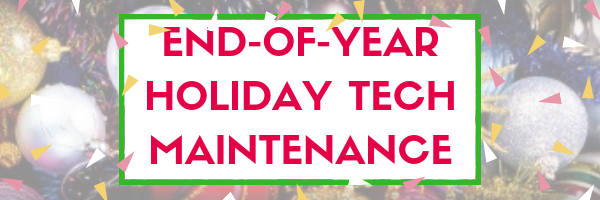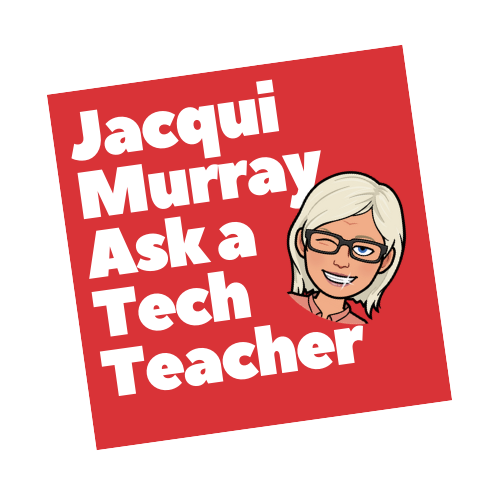This week, I’m sharing three holiday activities that will get your computers, technology, and social media ready for the new year. Here’s what you’ll get:
-
A note: The third link above won’t work until the article publishes!
Today: Update Your Online Presence
For most teachers I know, life zooms by, filled with lesson planning, meetings, classes, collaborations with their grade-level team, parent meetings, and thinking. There are few breaks to update/fix/maintain the tech tools that allow us to pursue our trade.
But, that must happen or they deteriorate and no longer accomplish what we need them to do. Cussing them out does no good. Buying new systems takes a long time and doesn’t fix the problem that the old one wasn’t kept up. If they aren’t taken care of, we are left wondering why our teacher blog or website isn’t accomplishing what it does for everyone else, why our social media Tweeple don’t answer us, and why our TPT materials languish. There’s a short list of upkeep items that won’t take long to accomplish. The end of the calendar year is a good time to do these:
- Update your online profile–This means your blog profile page, your gravatar, FB, Twitter, LI, professional groups, and your PLN. Have you changed your focus? Switched jobs? Adding new publications or items efriends would like to know about? Is your contact information current? This, btw, should be done once a quarter, but at least at the new year.
- Clean up your FB stream–Delete pictures and comments you no longer find as funny as when you first posted them or make them private. FB has become a common resource for future employers (be they schools considering you for teaching positions or parents and students interested in your pedagogy) to use when researching your background. Make sure the YOU that shows up on FB is really YOU.

- Check old posts, articles–Update the grammar and spelling you may have missed when you published. Start with the most-visited articles and work your way down (in case you run out of time). You’ll be surprised what you can catch with a fresh eye.
- Check post tags and categories–See if you can whittle down the options while still authentically grouping your writing. Sometimes, you’ll find a category you added at a point in the year which can include many articles written prior to its addition.
- Check the sidebar–Delete out-of-date and no-longer-relevant widgets and links. Add new pieces that add to the utility. Move pieces around to give a fresh look. Current thinking is ‘less is more’. Considering putting awards, PLN groups, memberships on separate pages noted in the menu bar.
- Check your list of ‘pages’–Are they all still relevant? Could some be nested under other pages to make them easier to find? While you’re at it, be sure these less-visited pages are up to date.
- Check the appearance of your blog–View it on a smartphone, Chromebook, and iPad to see if those venues display properly. If they don’t, consider switching to a responsive theme that auto-adjusts for a variety of digital devices.
- Make sure everything posted reflects you–Your public image may change year-to-year. Review your posts, images, videos, and everything else to ensure that they all support the profile you are putting out there for readers.
- Make sure all online presence sites are current.–Have something that shows it’s been recently updated (within the last week). If it looks like no one updates it, visitors will not care how up-to-date your profile is. This means recent blog posts, feed activity, and information on all social media, blogs, and websites.
- Check your blog in different browsers–See if you should recommend one over the other for best-viewing. For me, Chrome views best.
- Update your Teachers Pay Teachers store–That includes prices, descriptions, categories, freebies. I need to do this more often.
Do you have any maintenance issues to suggest for the new year? I’d love to hear them.
Jacqui Murray has been teaching K-18 technology for 30 years. She is the editor/author of over a hundred tech ed resources including a K-8 technology curriculum, K-8 keyboard curriculum, K-8 Digital Citizenship curriculum. She is an adjunct professor in tech ed, Master Teacher, webmaster for four blogs, an Amazon Vine Voice reviewer, CAEP reviewer, CSTA presentation reviewer, freelance journalist on tech ed topics, contributor to NEA Today and TeachHUB, and author of the tech thrillers, To Hunt a Sub and Twenty-four Days. You can find her resources at Structured Learning.