 I had the pleasure of meeting Tyler, a fascinating and outgoing sophomore in Mitchell School District in Mitchell, South Dakota. He contacted me for help promoting his blog and I persuaded him to tell his story about the part technology has played in his education. I encourage all of you to read this, add your thoughts under comments, and then drop in on Tyler’s brand new blog to get him started.
I had the pleasure of meeting Tyler, a fascinating and outgoing sophomore in Mitchell School District in Mitchell, South Dakota. He contacted me for help promoting his blog and I persuaded him to tell his story about the part technology has played in his education. I encourage all of you to read this, add your thoughts under comments, and then drop in on Tyler’s brand new blog to get him started.
Enjoy!
Hello, everyone. My name is Tyler Wright, and I am a sophomore in high school. My website is thewrightread.com, where I write book reviews over inspiring, nonfiction books. After you read this, feel free to take a look there. Just stopping by and reading one review helps me more than you would think.
Throughout all of my education, I have been exposed technology.
I was first “officially introduced” to computers shortly after learning how to read. In order to judge our reading comprehension, my classmates and I would take “AR tests” over the books we read. These tests were taken on the computer, and I never found them to be very challenging. The program itself was set up in a simple way that allowed elementary students to use them easily. Another way I used computers was through a program called “CCC,” I don’t remember what CCC stood for. Every week I would go into the computer room with my class, where we would learn at our own pace, on our own computers. Sitting in a dark room and staring at a computer for an hour wasn’t the easiest thing for a child that young, as I am sure you can imagine. There was one time, while I was in CCC, that I really had to go pee and my teacher didn’t believe me. That was the only time I wet myself in school.
Back on to the original topic now. Once I moved to junior high, which begins at 6th grade in my district, I had to take a keyboarding, or typing, class. In that class, my classmates and I were introduced to the common strategies of typing, such as the “home row.” If you’re unfamiliar with the home row, it is where you rest your four left fingers on the A, S, D, and F keys, and you rest your four right fingers on the J, K, L, and ; keys. In order to memorize the keyboard, I would begin every class by covering my keyboard with an orange sleeve that hid the surface of the keys. Even though I couldn’t see the faces of the keys, the sleeve still made it possible to feel the separation between each of them. After covering the keyboard, I would practice typing simple words, slowly moving further and further from the home row. That class wasn’t very strictly graded, and it only lasted for 9 weeks, but it was definitely useful.
Now for 7th grade. This is where technology more available to me than ever before. Everyone in my grade was given an iPad. Some students chose to enroll in MCL, which stands for Mass Customized Learning, where they spent most of their day using the iPads for online classes. In MCL, students can progress at their own pace. For example, right now I am sitting in Algebra 2, a class meant for juniors, and there is a freshman in my class. I chose to stick with the conventional route in school, although I did take the advanced math classes that were taught by a real teacher. Even without being in MCL, I was taught how to operate the email app, browse the internet, and do online research. In English, I had to create my own Public Service Announcement video with two other classmates. This required us to record, edit, and insert background music to a video using an app called iMovie. Eighth grade wasn’t all that different. We were doing most of the same things as the previous year, but my class also figured out that we could use an app folder labelled “English,” with all of our English apps in the front of the folder, to hide our games we weren’t allowed to have in the back of the folder.
Once I arrived in high school I was given a laptop. We didn’t have much of an introduction on how to use them, but, as I’m sure you know, my generation is pretty tech savvy. My school does require that we take a computer applications class and offers two more in-depth, follow-up classes after that. I have yet to take that class, but I imagine it is extremely useful. My school also offers a variety of online classes, one of which I am taking right now
The education system has done a decent job of exposing us to technology, but I wouldn’t go as far as to say that it has done a good job of teaching us about it. To give you an example, last weekend, I taught myself to code in order to do the best job I could on my blog. We haven’t been taught any of the commands on a keyboard either. I couldn’t tell you what any of the f keys, not including the volume ones, are used for, or any CTRL commands, aside from CTRL + Z, X, C, and V. Besides basic email, doing research for a paper, and writing a paper using proper English, I cannot say that our education system has taught us very much in regards to using technology efficiently and to its potential.
Thank you for taking the time to read this, and, as I asked before, please take a look at thewrightread.com.
Jacqui Murray has been teaching K-8 technology for 15 years. She is the editor/author of over a hundred tech ed resources including a K-8 technology curriculum, K-8 keyboard curriculum, K-8 Digital Citizenship curriculum. She is an adjunct professor in tech ed, CSG Master Teacher, webmaster for four blogs, an Amazon Vine Voice book reviewer, CAEP reviewer, CSTA presentation reviewer, freelance journalist on tech ed topics, and a weekly contributor to TeachHUB. You can find her resources at Structured Learning. Read Jacqui’s debut tech thriller, To Hunt a Sub.

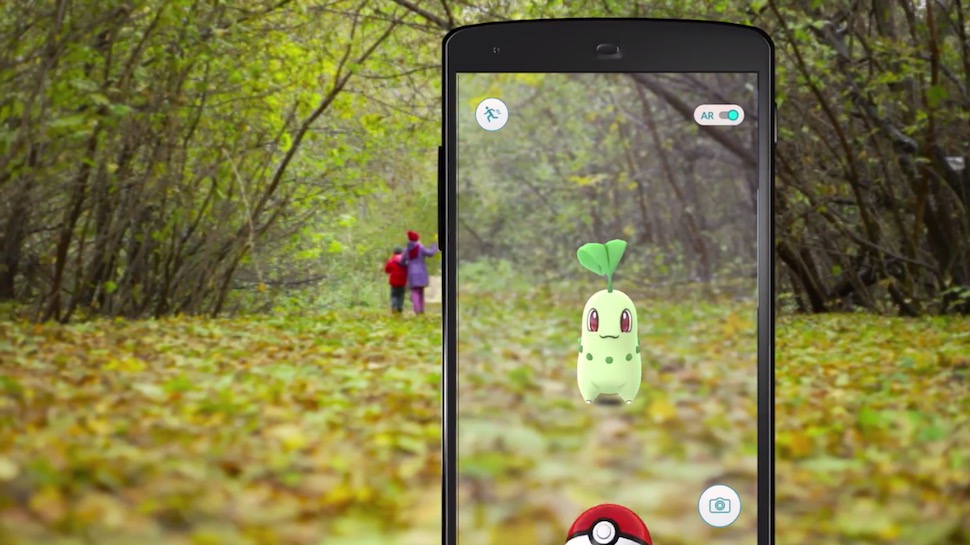
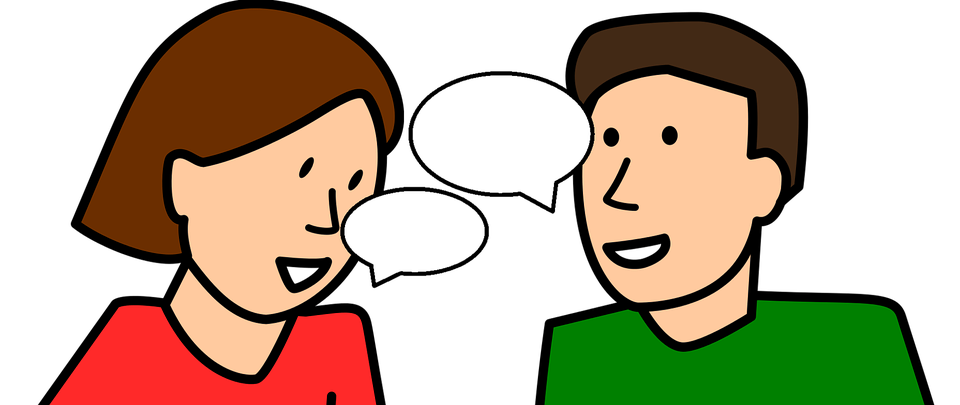


































Thanks Jacqui 🙂
Thanks for contributing, Tyler.