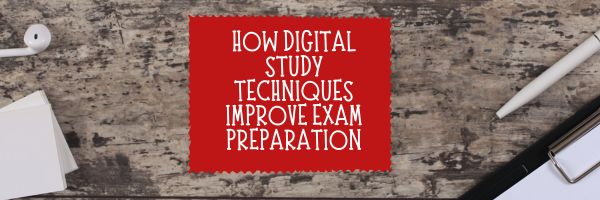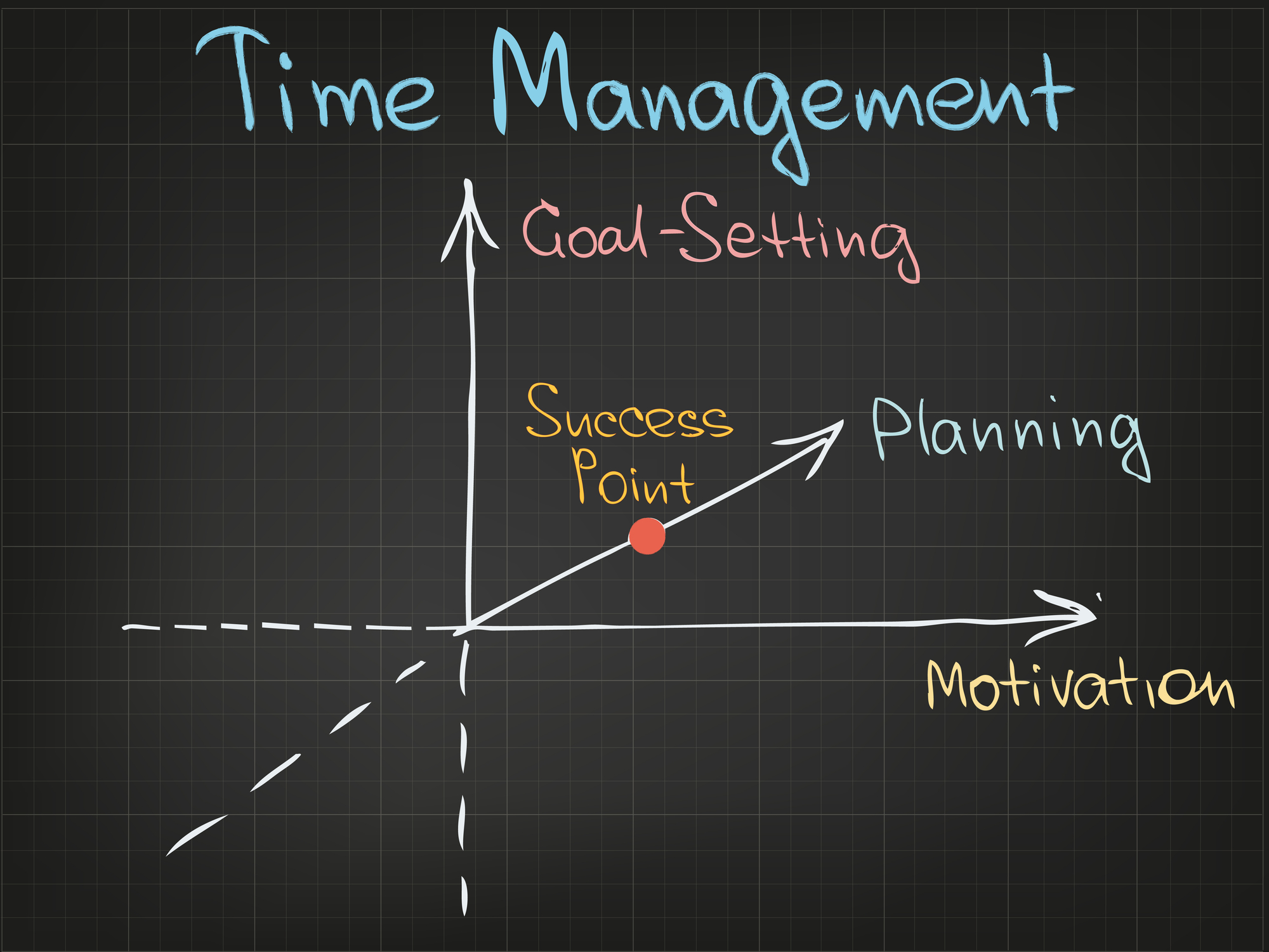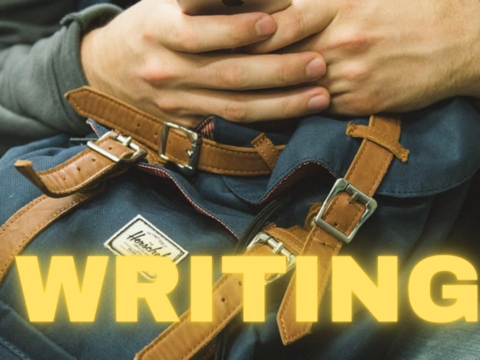How Digital Study Techniques Improve Exam Preparation
Studying for exams can often feel like this huge, monumental task that causes not only stress but existential anxiety. But it doesn’t have to be this way – yes, the pressure is real, and yes, you may have an immensely demanding study schedule, but with the right tools and strategies, you can turn this daunting challenge into a manageable experience. Maybe even a rewarding one (yes, you read that right).
Here are some of the best digital study techniques that can make your study sessions more effective and help you ace all your exams.
Use Time-Management Tools
Let’s start with the basics: time management. To make sure your every study session is as productive as it can be, you need to learn to manage your time effectively. Meaning, when it’s time to study, you need to make every minute count.
Digital tools like calendar apps like Google Calendar or even Outlook, as well as task managers like Trello or Todoist, can help you organize your study schedule. Likewise, apps like Pomodoro can help you get more focused when studying by splitting your study sessions into 25-minute stretches of work and 5-minute breaks.
Invest in Quality Online Study Resources
There’s no reason to study like a monk – the internet is full of diverse study materials that cater to different learning styles, including yours. Websites like Khan Academy or Quizlet provide access to lectures, practice tests, and flashcards among other things.
For example, with Quizlet, you can create digital flashcards and practice tests tailored to your syllabus. If you’re preparing for a really demanding exam, like the bar exam, online resources like Quimbee offer everything you need to pass it.
Say you want to prepare effectively for the North Carolina bar test – they have multiple full-length practice MBEs and thousands of MBE practice questions, plus offer personalized feedback from an attorney for practice essays to help you succeed. Of course, all of the course material can be studied from your computer.
Try Online Collaborative Learning
Studying with others can be beneficial for nearly every student, but especially those who thrive on interaction. And digital platforms make this easier than ever.
Tools like Google Meet, Zoom, and Microsoft Teams enable virtual study groups, where you can discuss topics, quiz each other, and share resources. For example, you can set up weekly study sessions with classmates using Google Meet.
Share your screen to go over difficult problems together or use breakout rooms for focused group discussions. It’s a great way to clarify doubts and enhance your understanding through peer explanations. Plus, it also helps keep you motivated and accountable.
Access Online Forums and Communities
Speaking of studying with others remotely, platforms like Reddit, Stack Exchange, and specialized forums for your field of study provide a space to ask questions, share knowledge, and connect with peers and experts. Take advantage of them if you prefer this style of learning.
Engaging in these communities can help you gain new insights, clarify doubts, and stay updated with the latest information.
For instance, you can join subreddits related to your subjects, where you can participate in discussions, ask for help, and share resources. This can be particularly helpful when you’re trying to gain new insights, clarify any doubts you might have, or if you just want to stay updated with the latest information.
Use Interactive Learning Apps
Interactive learning apps can turn boring traditional studying into an engaging experience. Apps like Duolingo for languages, Photomath for math problems, and Anki for spaced repetition flashcards make studying both interactive and fun. They also provide instant feedback, which is crucial for correcting mistakes and reinforcing learning.
For instance, if you want to improve the retention of information, try Anakin. It uses spaced repetition algorithms to help you remember information more effectively. This method is particularly useful for memorizing vocabulary, formulas, or historical dates.
Digitize Your Notes
To keep your study notes nicely organized and always accessible, consider using apps like Evernote, OneNote, and Notion. In addition to providing a convenient way to jot down information, these apps also include multimedia elements so you can add images and links easily. They can also sync across devices for easy access anywhere.
Let’s look at Notion a bit closer. Since it combines note-taking with task management, databases, and collaborative tools, you can create a personal wiki for your study materials, link related notes, and integrate your to-do lists. It’s a great way to keep all your study materials in one place, easily accessible and well-organized.
–image credit to Deposit Photo
Here’s the sign-up link if the image above doesn’t work:
https://forms.aweber.com/form/07/1910174607.htm
“The content presented in this blog are the result of creative imagination and not intended for use, reproduction, or incorporation into any artificial intelligence training or machine learning systems without prior written consent from the author.”
Jacqui Murray has been teaching K-18 technology for 30 years. She is the editor/author of over a hundred tech ed resources including a K-12 technology curriculum, K-8 keyboard curriculum, K-8 Digital Citizenship curriculum. She is an adjunct professor in tech ed, Master Teacher, webmaster for four blogs, freelance journalist on tech ed topics, contributor to NEA Today, and author of the tech thrillers, To Hunt a Sub and Twenty-four Days. You can find her resources at Structured Learning.