A podcast is a topic-specific digital stream of audio files (in some cases, video or PDF also) that can be downloaded to a computer or a wide variety of media devices. They are funny, entertaining, educational, often short, and rarely boring. They can cover news, current events, history, or pretty much anything the creator would like. When you subscribe, each new episode is automatically downloaded to your device, to be played at your convenience. You can play the entire stream or select an individual episode.
Create your own
If you’re creating your own podcast, all you need is a digital device, a microphone, an Internet connection, and a topic you’re passionate about. The two most popular sites for creating podcasts are Audacity (for PCs) and Garageband (for Macs and mobile devices). Once the podcast is completed, it is saved (typically) as an MP3 which can be played through any program that accepts that file type such as QuickTime, Windows Media, SoundCloud, and even Google Drive.
Here are popular ways to use podcasts in your lesson plans:
- Audio Tours: Students record school tours, acting as the tour guide so newcomers can explore the school through the eyes of a peer.
- Celebrate Culture: Students podcast about important cultural events and share these with parents, the school, or the community around them.
- Current Events Newscasts: Students deliver weekly or monthly podcasts on interesting current events.
- Debates: Hold a class debate. Record it in audio and have other students listen and weigh in.
- Guest speakers: Make podcasts of class guest speakers to share with absent students or future classes. This can be stored in the Podcast Library (mentioned below)
- Interviews: Have students interview each other as well as teachers and administrators about important school-wide events such as a sports competition or an award ceremony.
- Musical PodCasts: Have band or orchestra students create podcasts for each instrument, detailing its specific sounds and characteristics.
- Podcast Library: Curate the varied student-created podcasts into a library of podcasts for present and future students.
- Publish presentations: Instead of writing a book report or acting out a play, students record the presentation as a podcast, using only their voice to communicate ideas and build excitement.
- Radio Show: Students make short radio broadcasts summarizing the books they are reading.
- Roving Reporters: Send students out into the “field” (read that: the school campus) to interview key players in important events.
Download existing podcasts
Not everyone wants to — or has time to — create their own podcasts. In fact, the most popular use of podcasts is for research and education. Here are oft-recommended sites educators use for that purpose:
- Brains On! Science Podcast
- But Why?
- Radio Adventures of Eleanor Amplified
- RadioLab — NY Public Radio
- Serial — for Middle School; unfolds one story over a season
- Short and Curly — an ethics podcast
- StoryNory Stories for Kids
- Story Pirates Podcast
- TED Radio Hour
- Tumble Science Podcast for Kids
Most are free and G-rated, but — as with anything online — preview before unleashing them to your class.
Overall, podcasts are education’s secret weapon, unmatched in their ability to differentiate for particular student needs and be inclusive to the learning styles of everyone. Show students how to use them and then offer them often as an alternative when assessing knowledge.
Jacqui Murray has been teaching K-18 technology for 30 years. She is the editor/author of over a hundred tech ed resources including a K-12 technology curriculum, K-8 keyboard curriculum, K-8 Digital Citizenship curriculum. She is an adjunct professor in tech ed, Master Teacher, webmaster for four blogs, an Amazon Vine Voice, CSTA presentation reviewer, freelance journalist on tech ed topics, contributor to NEA Today, and author of the tech thrillers, To Hunt a Sub and Twenty-four Days. You can find her resources at Structured Learning.



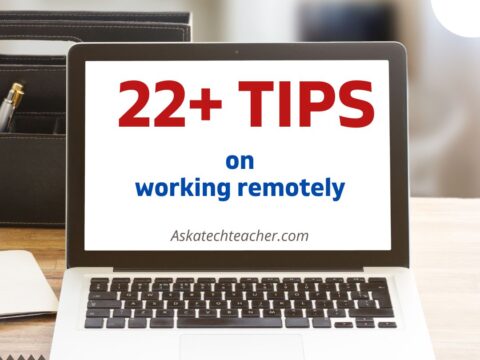




























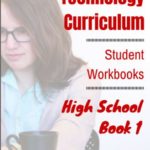
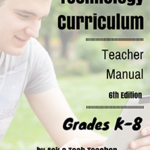
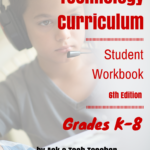
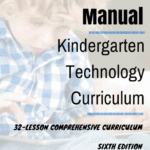
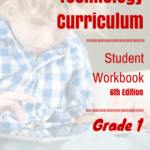
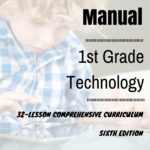
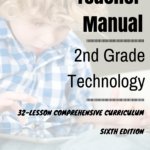
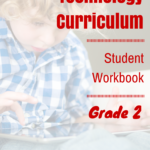
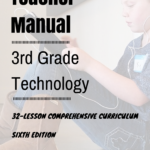
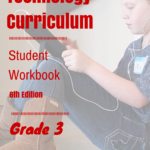
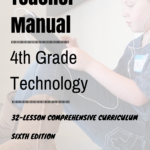
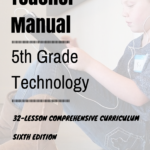
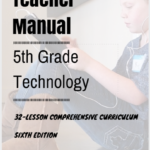
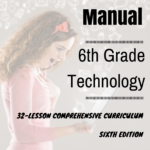
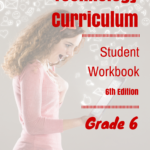
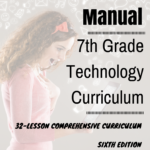
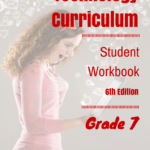
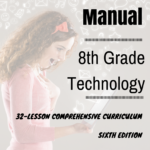
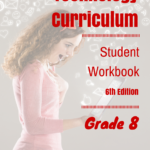
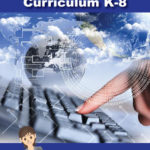
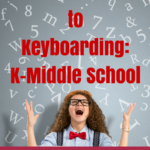
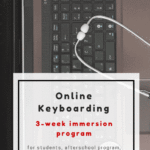
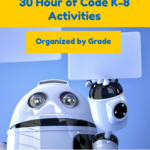
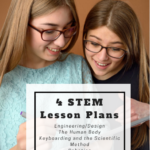
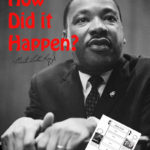
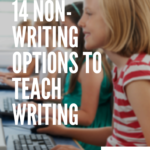
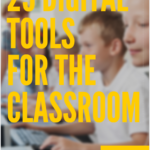



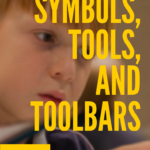


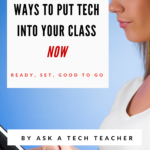
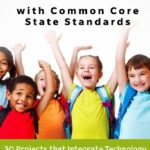


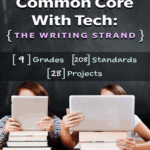

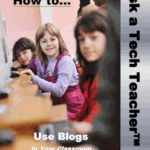



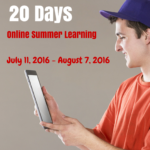




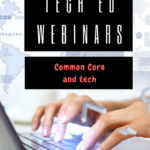
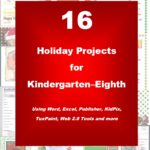
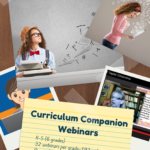
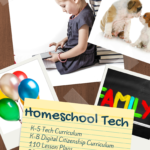

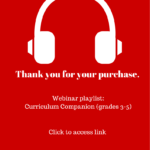



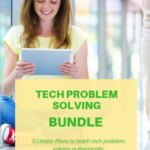


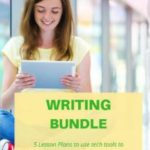

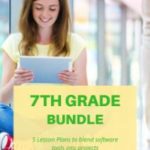
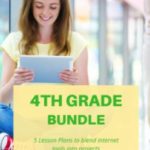

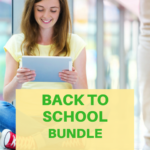
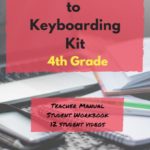
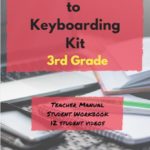
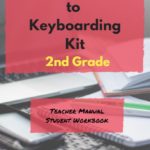
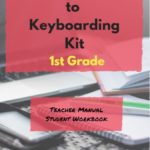
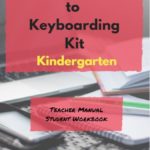
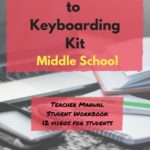
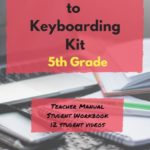









Audacity also works in the Mac OS X platform/system. One should make podcasts to be no more 10-15 minutes. If you need to cover more material, break the podcast into a series of podcasts, which are about 10 minutes each.
I use podcasts which are actually videocasts in a flipped class approach.
I also use podcasts to do team-based learning. Students listen to the podcasts, more appropriately videocasts, before they come to class. They do an individual readiness test and go to doing a team readiness test, which has the same questions as the individual readiness test. The number of questions is usually 5-6 for my institution but there can be as many 20 questions at other educational settings. Anyway, there is a lot of learning activity going on during the team readiness test. Once the tests are done, we then go on to solve cases or problems.
Just some ideas for a more active classroom.
Great suggestions, Geoffrey. I like the team readiness ideas.