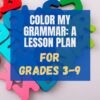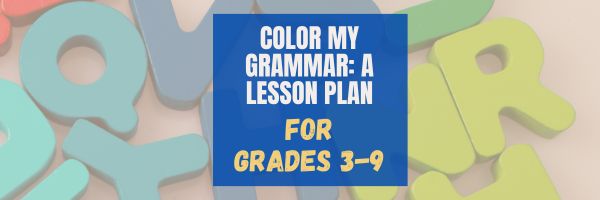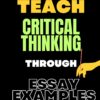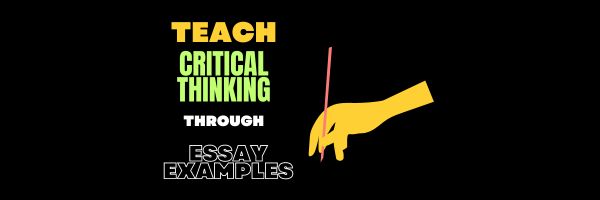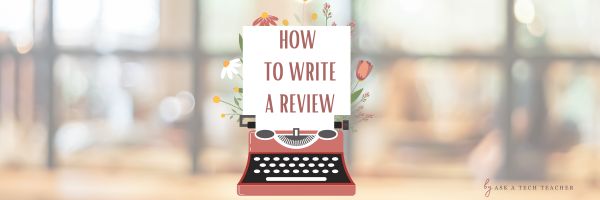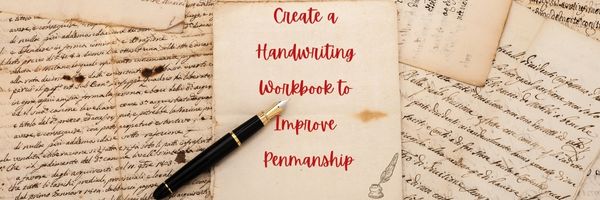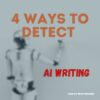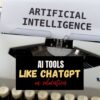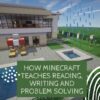Category: Writing
Lesson Plan #32: Color my Grammar
In this lesson plan, students type several sentences in a word processing program like MS Word. Use the font color palette to label parts of speech, i.e., blue for subject, red for verb. Use sentences from a book they’re reading in class, spelling words they’re working on, or a teacher hand-out. This makes grammar fun.
Share this:
- Click to share on Facebook (Opens in new window) Facebook
- Click to share on X (Opens in new window) X
- Click to share on LinkedIn (Opens in new window) LinkedIn
- Click to share on Pinterest (Opens in new window) Pinterest
- Click to share on Telegram (Opens in new window) Telegram
- Click to email a link to a friend (Opens in new window) Email
- More
Teacher’s Practice of Teaching Critical Thinking Through Essay Examples
Teaching Critical Thinking Through Essay Examples: Unlocking Minds
We’re exploring a fun classroom adventure where teachers teach us to think carefully and write good essays using examples. Get ready to go on an interesting trip through the world of education. We’ll see how these great teachers turn simple essays into smart thinking tools. Let’s get our learning hats on and explore the exciting landscape of teaching critical thinking through essay examples!
Why Essays? Unraveling the Mystery
Before we leap into the nitty-gritty, you might wonder, “Why essays?” Hold on to your hats because these innocent writing pieces are secret treasure chests filled with the spark of critical thinking. Essays are like intellectual playgrounds where students swing between ideas, bounce off different perspectives, and dive deep into topics. They’re the building blocks of academic exploration, and guess what? They’re not about getting good grades they’re about nurturing your brain into an analytical powerhouse.
Transforming Analysis into Action: Elevating Learning
But hold your horses. The beauty lies in applying analytical prowess beyond the classroom walls. Critical thinking isn’t a skill. It’s a way of life. When you dissect essay samples for college, you’re becoming a better student, a sharper problem solver, a more empathetic communicator, and a curious explorer of ideas. Here’s the deal: Imagine a treasure map leading you to a pot of gold. In our educational journey, that treasure map is a free essay example and the pot of gold? That’s the wisdom and insight waiting to be uncovered on a useful web site like gradesfixer.com. These valuable websites are like the friendly wizards of the internet, giving you access to many essays spanning various topics and styles. It’s like having a library at your fingertips, ready to whisk you to new realms of thought and analysis.
1. Curricular Crossroads: Where Critical Thinking Meets the Curriculum
Picture this: you’re navigating through the intricate maze of your curriculum, and you stumble upon a hidden passage. This passage isn’t a shortcut, it’s a gateway to unlocking the full potential of your education. Welcome to the realm where critical thinking and curriculum shake hands in a glorious embrace.
Teachers, those educational wizards, know how to blend the essence of critical thinking into every subject. Whether it’s dissecting historical events, analyzing scientific experiments, or deconstructing literary masterpieces, the art of critical thinking is woven into the fabric of your curriculum.
2. Exams: The Ultimate Critical Thinking Challenge
Ah, exams – the inevitable rite of passage for students everywhere. But hold on a minute, let’s flip the script. Exams aren’t about regurgitating facts, they’re arenas for showcasing your critical thinking prowess. Remember those analytical skills you’ve honed by dissecting essays? Well, they’re your secret weapons against the exams!
When armed with the ability to analyze critically, you approach exam questions like a puzzle waiting to be solved. No longer are you memorizing? You’re synthesizing information, connecting dots, and crafting thoughtful responses demonstrating a deep understanding of the subject. The result? You’re not earning grades, you’re conquering the exam battlefield with the banner of critical thinking held high.
3. From Web Pages to Real-World Savvy
Let’s talk about how your adventures in critical thinking extend beyond the classroom walls. The real world is a complex tapestry of ideas, challenges, and opportunities. And guess what? Your trusty companions on your journey are the skills you’ve sharpened while dissecting essays and curricular content.
The Art of Unpacking Essays: Teacher’s Edition
So, what’s the secret sauce teachers use to sprinkle critical thinking magic onto those essay pages? Let’s unveil the mystery:
Question Everything: Teachers aren’t after the correct answers, they want to know how you got there. They’ll throw you questions like a master archer aiming for the bullseye of your brain. “Why did the author use this word? How does this argument hold up under scrutiny?” These questions unravel the threads of an essay, revealing the intricate web of thought behind it.
Play the Devil’s Advocate: Ever seen a teacher transform into a debate wizard? That’s them encouraging you to wear the hat of a critical thinker. They’ll prod you to analyze different sides of an argument, push your boundaries, and consider viewpoints you might have dismissed at first glance.
Spot the Big Ideas: Essays are like puzzles, and teachers are the ultimate puzzle masters. They’ll guide you in dissecting an essay to identify the central themes, arguments, and underlying messages. It’s like being a detective in your mind!
In Conclusion: Your Critical Thinking Odyssey
So, my fellow adventurers in learning, remember this: essays aren’t words on paper. They’re the keys to unlocking your mind’s potential. By diving into the world of essay samples, you’re embarking on a journey that will shape your grades and outlook on the planet. Embrace the challenge, the questions, and the magic of critical thinking. And if you ever need a trusty sidekick in your quest, don’t forget to visit gradesfixer.com for inspiration and enlightenment! Now go forth, armed with the power of critical thinking, and conquer the academic universe, one essay at a time.
–Photo credit by Nick Morrison on Unsplash and Super Snapper on Unsplash
Here’s the sign-up link if the image above doesn’t work:
Jacqui Murray has been teaching K-18 technology for 30 years. She is the editor/author of over a hundred tech ed resources including a K-12 technology curriculum, K-8 keyboard curriculum, K-8 Digital Citizenship curriculum. She is an adjunct professor in tech ed, Master Teacher, webmaster for four blogs, an Amazon Vine Voice, CSTA presentation reviewer, freelance journalist on tech ed topics, contributor to NEA Today, and author of the tech thrillers, To Hunt a Sub and Twenty-four Days. You can find her resources at Structured Learning.
Share this:
- Click to share on Facebook (Opens in new window) Facebook
- Click to share on X (Opens in new window) X
- Click to share on LinkedIn (Opens in new window) LinkedIn
- Click to share on Pinterest (Opens in new window) Pinterest
- Click to share on Telegram (Opens in new window) Telegram
- Click to email a link to a friend (Opens in new window) Email
- More
Tips to Writing a Comprehensive Review
Writing a comprehensive review is harder than it sounds! Authors must be sensitive to the particulars of the tasks, who the audience will be, and their overall purpose in sharing ideas. The Ask a Tech Teacher crew put together a basic guide for accomplishing this in a balanced, clear manner:
Tips and Tricks to Write a Comprehensive Review
Students working on research papers are well aware of the significance of a review. But evaluating a piece of work can be quite tough for those new to the field. ‘What is a review?’ is the first question that comes to your mind. Simply put, a review is an assessment of an article’s worth.
That being said, it is clear that writing such pieces will not be a cakewalk. Websites like MyAssignmenthelp.com have samples that can help you learn how to write one. However, students generally skip such samples and leave after availing of their cheap essay writing services.
What does one imply when they say ‘write a comprehensive review’? Cambridge University defines a comprehensive review as “a systematic, scientifically designed review of a defined literature base that employs the rigor of original research in an effort to limit outcome bias.”
This post aims to take a deep dive into the concept along with some expert tips to write a remarkable comprehensive review.
Share this:
- Click to share on Facebook (Opens in new window) Facebook
- Click to share on X (Opens in new window) X
- Click to share on LinkedIn (Opens in new window) LinkedIn
- Click to share on Pinterest (Opens in new window) Pinterest
- Click to share on Telegram (Opens in new window) Telegram
- Click to email a link to a friend (Opens in new window) Email
- More
7–no 10–OK, 13 Skills I Teach With Blogging
Blogging has become de rigeur in the Grade 3-8 classroom. It is flexible, scalable, and encourages diversity in both learning and teaching. Handled right, blogs can be used for pretty much any need that arises in the classroom. It has the added benefit of being an activity that students want to do. They like that it’s online, with lots of multimedia options, and a focus not on writing but communication.
I decided to track the skills I teach through blogging. When I started, I had seven, but as I continued, it exploded to this long list that I’m adding to even as I write this post. Read through these, tell me other ways you use it in your class:
Collaboration
Students collaborate on blogs when they comment on the ideas of others. They can also take it a step further by collaborating on the blog itself. Be co-owners of the blog, themed to a particular topic, and work together to fulfill goals.
Developing a profile
Blog profiles must be pithy, concise, and clear. What a great way for students to think through what makes them who they are and share it in as few words as possible. I am constantly reworking my own as I figure out a better way to communicate the gist of who I am.
Differentiation
Share this:
- Click to share on Facebook (Opens in new window) Facebook
- Click to share on X (Opens in new window) X
- Click to share on LinkedIn (Opens in new window) LinkedIn
- Click to share on Pinterest (Opens in new window) Pinterest
- Click to share on Telegram (Opens in new window) Telegram
- Click to email a link to a friend (Opens in new window) Email
- More
IB Extended Essay Tips
Many students dread IB essays. But with the right approach, you can make the procedure exciting. Read how to draft an IB extended essay below
Writing Strategies for an Extended Essay in the International Baccalaureate Program
IB is a rigorous two-year project for personal and academic development. In the end, you receive a globally recognized IB diploma. But like all educational qualifications, it involves various intricate processes. One of them is the extended essay. It is mandatory for all students and is an independent piece of research that culminates into a 4,000-word paper. The paper provides an opportunity to investigate a topic of interest. However, more importantly, it contributes to the overall diploma grade. Let us show you some tips to help you draft a well-written piece.
Understanding the Requirements as a Key to Success in IB Extended Essay Writing
One of the mistakes university students make is ignoring the extended essay brief or paying little attention to the requirement. It is worse for distance learning since no one is around to offer guidance. But even the pros and cons of remote learning are intertwined. So, right off the bat, avoid this pitfall. The IB sets criteria and guidelines for the write-up. The requirements guide discussions to ensure the article meets the standards for successful research. Some of them include citation guidelines, research question formulation, word count, etc.
Share this:
- Click to share on Facebook (Opens in new window) Facebook
- Click to share on X (Opens in new window) X
- Click to share on LinkedIn (Opens in new window) LinkedIn
- Click to share on Pinterest (Opens in new window) Pinterest
- Click to share on Telegram (Opens in new window) Telegram
- Click to email a link to a friend (Opens in new window) Email
- More
25 Sites to Add Rigor and Authenticity to Word Study
Memorizing word lists and testing on them doesn’t really work very well. Here are lots of websites that will make student academic and domain-specific word study more relevant and sticky. I’ve collected them into various categories–pick what works for you:
- Context Clues Game
- Context Clues Millionaire
- Flashcard Stash–collect words, view sentences and images
- Friendly Letter Maker
- Main Idea Battleship
- The Patchworker
- Using a table of contents
- Web-based Mad Libs
- Word Balloons
- Word Central—Merriam Webster
- Word Games
Share this:
- Click to share on Facebook (Opens in new window) Facebook
- Click to share on X (Opens in new window) X
- Click to share on LinkedIn (Opens in new window) LinkedIn
- Click to share on Pinterest (Opens in new window) Pinterest
- Click to share on Telegram (Opens in new window) Telegram
- Click to email a link to a friend (Opens in new window) Email
- More
How to Create a Handwriting Workbook to Help Improve Penmanship
One of our Ask a Tech Teacher contributors use this to help her student improve their handwriting. This is a great way to incorporate journaling with handwriting skills for learning students. See if you agree:
Create a Handwriting Workbook to Improve Penmanship
It is no news that practice makes perfect, and this saying certainly applies if you want to improve your handwriting. Learning to modify your handwriting can be a challenge as a person’s writing style is mostly just muscle memory.
The reason you write a certain way is simple; you have always written like that. To improve penmanship, you must dedicate yourself to a process that takes both time and commitment.
On that note, here’s how to create a handwriting workbook to help improve penmanship.
Determine Your Goals
The first step to make before you start a handwriting workbook is to map out your goals.
Share this:
- Click to share on Facebook (Opens in new window) Facebook
- Click to share on X (Opens in new window) X
- Click to share on LinkedIn (Opens in new window) LinkedIn
- Click to share on Pinterest (Opens in new window) Pinterest
- Click to share on Telegram (Opens in new window) Telegram
- Click to email a link to a friend (Opens in new window) Email
- More
4 Approaches to Detect AI Writing
AI-generated writing, currently centered around ChatGPT, already is a disruptive force in education. Check out these articles:
- How ChatGPT Can Improve Education, Not Threaten it–from Scientific American
- ChatGPT threatens education at all levels – here’s how it can be stopped–from Tech Radar
- ChatGPT: The Next Firestorm in Education–from AACSB
ChatGPT has this to say about itself being a threat to student writing skills:
Detecting AI writing can be a difficult task, as modern AI systems are becoming increasingly sophisticated in their ability to produce human-like text. However, there are a few indicators that can help you identify whether a piece of writing has been generated by an AI system.
-
- Consistency: One of the most noticeable features of AI writing is its consistency. Unlike human writers, AI systems tend to produce text that is consistent in tone, style, and grammar throughout the entire piece.
- Repetition: AI systems often rely on pre-programmed templates and patterns to generate text, which can result in repetitive phrasing and wording.
- Unusual errors: While AI systems are generally quite accurate in their use of grammar and spelling, they can sometimes make unusual errors or produce awkward phrasing that is not typical of human writing.
- Lack of context: AI systems can struggle to understand the broader context of a piece of writing, which can lead to text that is disconnected or irrelevant to the topic at hand.
Pretty good? Or not? The problem is, because it’s not obviously incoherent, how do you tell it was written by an AI? Here’s what Jodi Williams, one of Ask a Tech Teacher’s tech experts suggests to help you decide:
4 Approaches to Detect AI Writing
Sometimes the use of technology can play a bad joke on us, especially when we turn to various AI-based tools that help to write things instead of ourselves. The practice shows that the AI Writing phenomenon contributes a lot to the cases of plagiarism and poses a severe problem for educators as they have to check assignments manually and spend more time evaluating the content. Still, it’s possible to detect the issue even when students use solutions like ChatGPT. The trick is to use analytical tools and evaluate the readability factor!
Share this:
- Click to share on Facebook (Opens in new window) Facebook
- Click to share on X (Opens in new window) X
- Click to share on LinkedIn (Opens in new window) LinkedIn
- Click to share on Pinterest (Opens in new window) Pinterest
- Click to share on Telegram (Opens in new window) Telegram
- Click to email a link to a friend (Opens in new window) Email
- More
A New Approach to Learning Through ChatGPT, AI Tools
In case you are not familiar with neural networks or have not used AI-based tools, you will be surprised to learn that solutions like ChatGPT tend to use the principles of transformer architecture. The core idea is an analysis of the lengthy bits of text where the system analyzes the keywords and sequences used to create a natural language flow. It also makes learning through ChatGPT and similar tools suitable for learning purposes and even works with autistic and dyslexic students who require more profound assistance with memorization, spelling, and pronunciation training. What makes it truly different is the level of customization and flexibility that becomes possible with the latest version builds.
Ask a Tech Teacher contributor, Jodi Williams, discusses:
A New Approach to Learning Through AI Tools
- New Approach to Customer Assistance.
Although the use of Chat GPT and similar offerings are best known for their use as an intelligent chatbot implementation, it is way more than that! It is also a great way to learn about the demands of the customers, keep track of things, and keep them engaged while you seek information or choose the best products by looking through the database. The most important is to input correct information and keep things at a conversational level. If you want to explore things deeper, consider custom research paper writing help and see what phrases and linguistic constructions will work best for your needs.
Share this:
- Click to share on Facebook (Opens in new window) Facebook
- Click to share on X (Opens in new window) X
- Click to share on LinkedIn (Opens in new window) LinkedIn
- Click to share on Pinterest (Opens in new window) Pinterest
- Click to share on Telegram (Opens in new window) Telegram
- Click to email a link to a friend (Opens in new window) Email
- More
How Minecraft Teaches Reading, Writing and Problem Solving
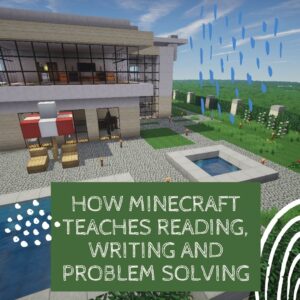 A while ago, Scientific American declared “…“not only is Minecraft immersive and creative, but it is an excellent platform for making almost any subject area more engaging.” A nod from a top science magazine to the game many parents wish their kids had never heard of should catch the attention of teachers. This follows Common Sense Media’s seal of approval. On the surface, it’s not so surprising. Something like 80% of five-to-eight year-olds play games and 97% of teens. Early simulations like Reader Rabbit are still used in classrooms to drill reading and math skills.
A while ago, Scientific American declared “…“not only is Minecraft immersive and creative, but it is an excellent platform for making almost any subject area more engaging.” A nod from a top science magazine to the game many parents wish their kids had never heard of should catch the attention of teachers. This follows Common Sense Media’s seal of approval. On the surface, it’s not so surprising. Something like 80% of five-to-eight year-olds play games and 97% of teens. Early simulations like Reader Rabbit are still used in classrooms to drill reading and math skills.
But Minecraft, a blocky retro role-playing simulation that’s more Lego than svelte hi-tech wizardry, isn’t just the game du jour. Kids would skip dinner to play it if parents allowed. Minecraft is role playing and so much more.
Let me back up a moment. Most simulation games–where players role-play life in a pretend world–aren’t so much Make Your Own Adventure as See If You Survive Ours. Players are a passenger in a hero’s journey, solving riddles, advancing through levels and unlocking prizes. That’s not Minecraft. Here, they create the world. Nothing happens without their decision–not surroundings or characters or buildings rising or holes being dug. There isn’t a right or wrong answer. There’s merely what You decide and where those decisions land You. Players have one goal: To survive. Prevail. They solve problems or cease to exist. If the teacher wants to use games to learn history, Minecraft won’t throw students into a fully fleshed simulation of the American Revolution. It’ll start with a plot of land and students will write the story, cast the characters, create the entire 1776 world. Again, think Legos.
My students hang my picture in the Teacher Hall of Fame every time I let them play Minecraft–which I do regularly. Of course, I provide guidelines. Which they love. It’s fascinating that today’s game playing youth want a set of rules they must beat, parameters they must meet, levels (read: standards) they must achieve, and a Big Goal (think: graduation) they can only reach after a lot of hard work, intense thinking, and mountains of problems. Look into the eyes of a fifth grader who just solved the unsolvable–something most adults s/he knows can’t do. You’ll remember why you’re a teacher.
A note: Any time students use the internet, start with a discussion on how to use it safely. This is especially important with multi-player games like Minecraft (you will close the system at school, but that may not be the case in the student’s home). It is fairly easy for students to create their own servers (requires no hardware, just a bit of coding) and invite friends into their Minecraft world. Encourage this rather than entering an unknown server-world.
In case you must ‘sell’ this idea to your administration, here are three great reasons why students should use Minecraft in school: Reading, Writing, and Problem Solving.
Share this:
- Click to share on Facebook (Opens in new window) Facebook
- Click to share on X (Opens in new window) X
- Click to share on LinkedIn (Opens in new window) LinkedIn
- Click to share on Pinterest (Opens in new window) Pinterest
- Click to share on Telegram (Opens in new window) Telegram
- Click to email a link to a friend (Opens in new window) Email
- More