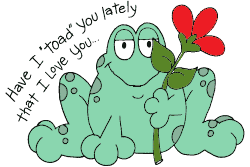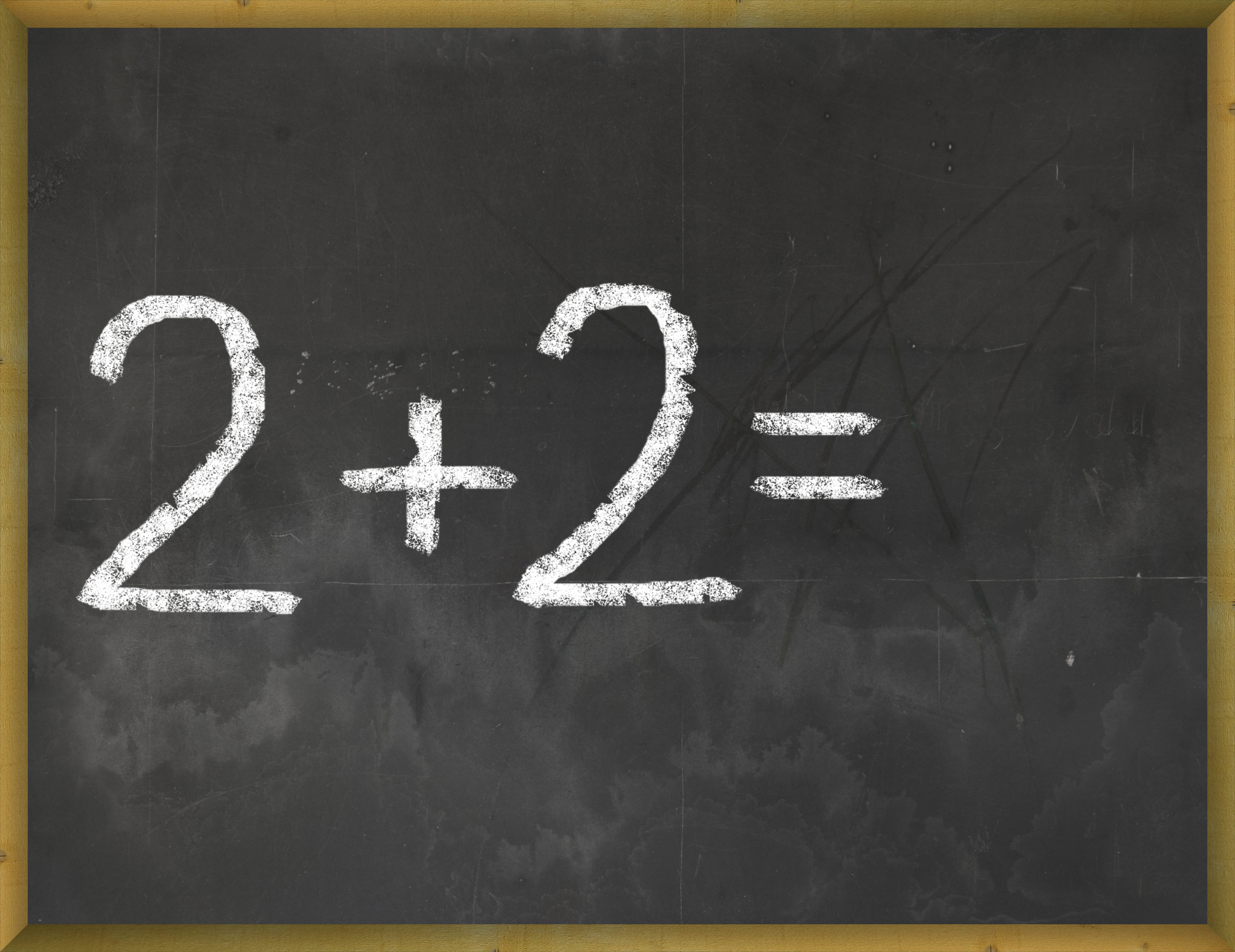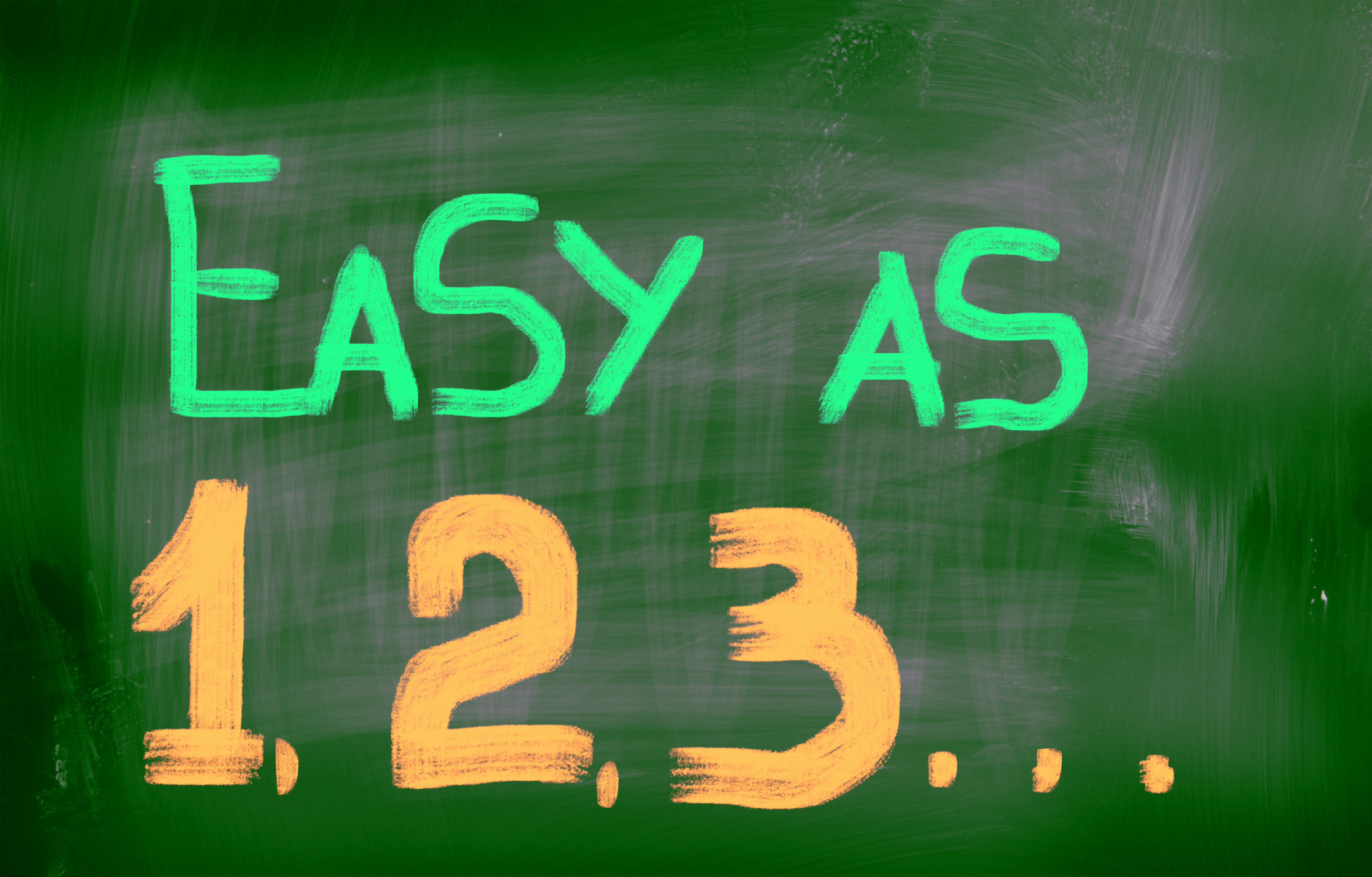Category: Websites
8 Fresh Activities for Valentine’s Day
If you’re looking for project websites for Valentine’s Day, go to my post last Friday and you’ll find 20 Great Valentine Websites for your students. If you’re looking for something else, read on:
- Here’s Valentine history, according to Wikipedia. Who knew it all started with Geoffrey Chaucer?
- Three great Valentine love poems from new efriend, Chris Wood. You can also drop by St. Valentine’s Day website for an entire list of heart-jerkers
- Are you looking for pithy, concise Valentine sayings? Try Creating Really Awesome Free Things. Be forewarned: They belong on candy hearts. These are a bit longer, but still saccharin.
- You not a serious, mushy sort of lover? Click here for quotes with a sense of humor.
Share this:
19 Valentine Sites For Students
 Here are some fun Valentine sites to fill those few minutes betwixt and between lessons, projects, bathroom breaks, lunch, and everything else (check here for updated links):
Here are some fun Valentine sites to fill those few minutes betwixt and between lessons, projects, bathroom breaks, lunch, and everything else (check here for updated links):
- Dress up the heart
- ‘I love you’ in languages Afrikaans to Zulu
- Line up the hearts
- Valentine games and puzzles
- Valentine Day games and stories
- Valentine Day poem generator
- Valentine drag-and-drop
- Valentine match
- Valentine mouse skills
- Valentine projects from Winter Wonderland
- Valentine puppy jigsaw
- Valentine rebus game
- Valentine rebuses
- Valentine Sudoku
- Valentine tic-tac-toe
- Valentine typing
- Valentine unscramble
- Valentine’s Day apps
- Write in a heart
Do you have any I missed?
Holiday Lesson Plans
Looking for holiday lesson plans? Here’s my collection.
Share this:
5 Great Holiday Websites
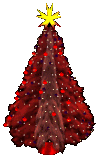 Here are five great holiday websites that will put the seasonal spirit into your teaching. They are education-infused, lively, and appeal to varied learning styles. If you’re a tech teacher, you’ll want to use all of them. If you’re a classroom teacher, click through and find the ones right for your age group:
Here are five great holiday websites that will put the seasonal spirit into your teaching. They are education-infused, lively, and appeal to varied learning styles. If you’re a tech teacher, you’ll want to use all of them. If you’re a classroom teacher, click through and find the ones right for your age group:
12 Days of Christmas
Middle School and High School
Share this:
20 Holiday Websites For Your Students
 Need a few websites to fill in sponge time? Here are Holiday websites that will keep students busy while teaching them:
Need a few websites to fill in sponge time? Here are Holiday websites that will keep students busy while teaching them:
- 12 Days of Christmas
- Christmas—history—fun video
- Gift Hunt–updated version of 12 Days of Christmas–just as much fun
- Holiday collection
- Holiday Crossword
- Holiday Elf Games
- Holiday hangman
- Holiday Hangman II
- Holiday music
- Holiday music II–sing along with the music–the site provides the words
- Holiday—Design Gingerbread House
- Holiday—find the word
- Holiday—match game
- Holiday—Math Facts
- Holiday—North Pole Academy
- Holidays–various
- NORAD Santa
- Penguin Show
- Reindeer Orchestra
- Santa Tracker
Share this:
Hour of Code: Minecraft Review
Every week, I share a website that inspired my students. This one is perfect for Hour of Code. Make yourself a hero for an hour:
Age:
Grades 3-8 (or younger, or older)
Topic:
Problem-solving, critical thinking, building
Address:
Review:
Share this:
18 Thanksgiving Sites and Apps For Students
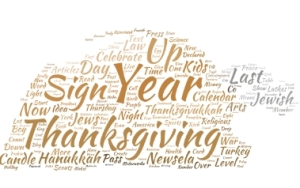 Need a few websites and apps to fill in sponge time? Here are Thanksgiving sites that will keep students busy and still teach them:
Need a few websites and apps to fill in sponge time? Here are Thanksgiving sites that will keep students busy and still teach them:
- Canadian Thanksgiving
- Online/Offline Thanksgiving activities
- Plimoth Plantation–a field trip of a Pilgrim’s life. Included on this real-life site is a video of the Pilgrim’s crossing to the New World.
- Primary Games Thanksgiving Apps
- Starfall–Silly Turkey
- Thanksgiving Coloring Book App
- Thanksgiving edu-websites–CybraryMan
- Thanksgiving Games
- Thanksgiving games–Quia
- Thanksgiving information–history, more
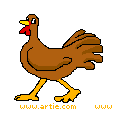
- Thanksgiving Jigsaw
- Thanksgiving Jigsaw II
- Thanksgiving Lesson Plans
- Thanksgiving puzzle–by Digipuzzle
- Thanksgiving Tic-tac-toe
- Thanksgiving video–Brainpop
- Thanksgiving Wordsearch
- The First Thanksgiving
If you’re looking for projects, you’ll find two on Ask a Tech Teacher:
Share this:
26 Halloween Sites for your Students
Here’s a short list of fun Halloween websites for your students. Enjoy!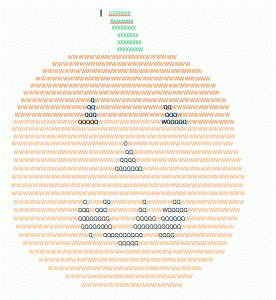
Websites:
- Ben & Jerry
- Billy Bear’s
- Carving Pumpkins
- Enchanted Learning
- Halloween games, puzzles–clean, easy to understand website and few ads!
- Halloween ghost stories
- Meddybemps Spooky
- Pumpkin Toss
- Signing Halloween–a video
- Skelton Park
- The Kidz Page
Apps:
Share this:
120+ Digital Citizenship Links on 22 Topics
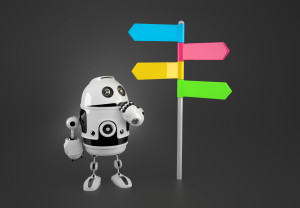 Here’s a long list of websites to address Digital Citizenship topics you teach in your classroom:
Here’s a long list of websites to address Digital Citizenship topics you teach in your classroom:
Avatars
to promote digital privacy
- Avatar 1–a monster
- Avatar 2–Lego you
- Avatar 3–animal
- Tellagami–a video avatar
- Vokis
- With comics, via Pixton — fee-based
Copyrights and Digital Law
- Copyrights–BrainPop video
- Copyright and Fair Use–Common Sense Media video
- Copyright Law Explained (fun video, informative, thorough)
- Copyright law curriculum
- Creative Commons
- Take the mystery out of copyrights–by the Library of Congress
- Videos on licensing, copyrights, more (from Creative Commons)
 Curriculum
Curriculum
Cyberbullying
- Bullying—Watch this (videos)
- Cyberbullying video
- Cyber-bullying–5th grade
- Cyber-bullying—BrainPop
- Cyberbullying—what is it
- Think Time: How Does Cyberbullying Affect You
DigCit (General)
Share this:
32 Websites to Support Math Automaticity in K-5
 Here’s along list of websites that focus on math automaticity for the K-5 classroom. I’ve broken it down by grade level, but you can decide if your second graders are precocious enough to try the websites for grades 3-5:
Here’s along list of websites that focus on math automaticity for the K-5 classroom. I’ve broken it down by grade level, but you can decide if your second graders are precocious enough to try the websites for grades 3-5:
K
1st
2nd
- Math Flashcards
- Math Practice Test
- Mental Math
- More Quick Math
- Multiplication Tables
- Quick Math
- Quick Math II
- Quick Math—by level (more…)
Share this:
Tech Tip #115: Three-click Rule
As a working technology teacher, I get hundreds of questions from parents about their home computers, how to do stuff, how to solve problems. Each Tuesday, I’ll share one of those with you. They’re always brief and always focused. Enjoy!
Q: Some websites/blogs are confusing. I click through way too many options to get anything done. What’s with that?
A: I hadn’t put a lot of thought to this until I read a discussion on one of my teacher forums about the oft-debunked-and-oft-followed 3-click rule made popular by Web designer Jeffrey Zeldman in his book, “Taking Your Talent to the Web.”. This claims ‘that no product or piece of content should ever be more than three clicks away from your Web site’s main page’.
This is true with not just programming a website, but teaching tech to students. During my fifteen years of teaching tech, I’ve discovered if I keep the geeky stuff to a max of 2-3 steps, students remember it, embrace it, and use it. More than three steps, I hear the sound of eyes glazing over.
Whether you agree with the ‘rule’ or not, it remains a good idea to make information easy and quick to find. Readers have a short attention span. Same is true of students.