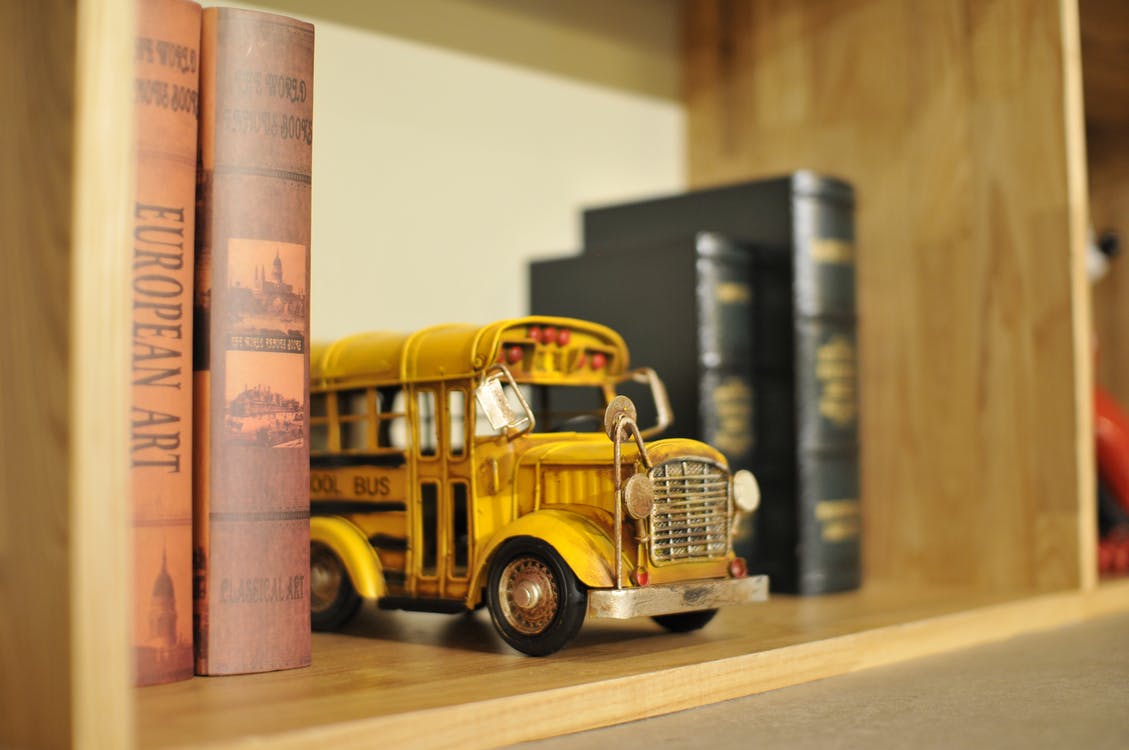Category: Teaching
9 Ways to Teach Tolerance
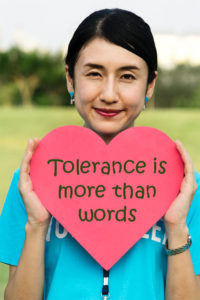 If you watch the news, tolerance seems to be a lost art. College kids shout down speakers. Mobs throw chairs through windows. Hordes of hooligans loot stores. It’s not that we don’t try. The Kindness Movement is more popular than ever. TeachingTolerance.org even uses Black Lives Matter as a model for tolerance education. Martin Luther King Day is always chockful of admonitions against prejudice and intolerance.
If you watch the news, tolerance seems to be a lost art. College kids shout down speakers. Mobs throw chairs through windows. Hordes of hooligans loot stores. It’s not that we don’t try. The Kindness Movement is more popular than ever. TeachingTolerance.org even uses Black Lives Matter as a model for tolerance education. Martin Luther King Day is always chockful of admonitions against prejudice and intolerance.
But how do you teach it in the confines of a classroom? Another lesson plan? A movie about Mahatma Gandhi? Quotes like this from Helen Keller:
The highest result of education is tolerance.
These have all been done and by many measures, America and the world are more intolerant than ever. So what do you do in your classroom to get this important attitude across? Here are some fresh ideas that you may not have tried:
Model tolerant behavior
Words don’t stem the tide of intolerance. No matter how many times we say, “See the other’s perspective,” or “Be kind,” these words are meaningless to a dedicated zealot who feels the end justifies the means. Sometimes, the best way is simply to model tolerance. In writing, this is a powerful storytelling device called “show don’t tell”. It means instead of talking about tolerance, be tolerant. When a student gets angry over a grade, explain where they fell short or how to improve a grade.
Admittedly, in the current social media world, words are today’s doing. People join hashtag campaigns like #Nevergiveup or #Bringhomeourgirls. While these may raise public awareness, they don’t deliver the tolerance necessary to change the outcome. Don’t hashtag a sentiment; find an action for the words.
Share this:
- Click to share on Facebook (Opens in new window) Facebook
- Click to share on X (Opens in new window) X
- Click to share on LinkedIn (Opens in new window) LinkedIn
- Click to share on Pinterest (Opens in new window) Pinterest
- Click to share on Telegram (Opens in new window) Telegram
- Click to email a link to a friend (Opens in new window) Email
- More
Physical Bookstores in The Digital Age
As a parent, I fondly remember browsing bookstores with my children. We probably went there with a specific book in mind, one required for school, but ended up taking our time exploring all the tomes available. Though bookstores remain, too often, parents simply buy books online–digitally or print, doesn’t matter–and miss out on that opportunity to discover new worlds.
That’s why when Ask a Tech Teacher contributor, Alex Mitchell, suggested this article–The Future of Physical Bookstores in The Digital Age–I said yes almost before reading it. You’ll find Alex has written a thoughtful analysis of what’s going on with physical bookstores in an ebook era:
The Future of Physical Bookstores in the Digital Age
Brick and mortar bookstores have been a dying breed in recent years. It seems every time we turn around another handful of locations are closing.
When Amazon released the Kindle in 2007 authors began to see the end of times. Worries about cheap, sometimes poorly edited, and often over-saturated eBook markets seemed like they would be the death of the printed word. Another supposed threat to the print book is torrenting and online downloads of materials.
However, in recent years it seems that print books have been selling better and better.
It is surprising, then, that many noted names in the book industry have been hit hard in recent years. People have noticed that there has been a slump in sales for Barnes and Noble, and the company has closed many locations. Additionally, the popular entertainment store Hasting’s was bought and liquidated in 2016 after failing to gain investors during their bankruptcy protection period.
Share this:
- Click to share on Facebook (Opens in new window) Facebook
- Click to share on X (Opens in new window) X
- Click to share on LinkedIn (Opens in new window) LinkedIn
- Click to share on Pinterest (Opens in new window) Pinterest
- Click to share on Telegram (Opens in new window) Telegram
- Click to email a link to a friend (Opens in new window) Email
- More
The Impact of VR on Student Education
Virtual Reality–VR–is the 2018 buzzword among students, teachers, and even parents. And rightfully deserved, VR has the ability to recreate so many of the rules that used to shape education. Ask a Tech Teacher contributor, Sara Stringer, shares her opinion on the key factors that could affect the importance of VR to education:
Opinion: How VR Will Impact Student Education
Virtual reality (VR) is an exciting new concept that continues to shape how users see the world around them. It’s one of the few technologies that inspires students who have never known life without smartphones and the internet.
The learning potential of VR is incredible. It offers new ways to inspire and engage students and will undoubtedly have a greater presence in education as the technology becomes more available. In particular, students who are enrolled in online charter schools can greatly benefit from these technological advances. However, to really predict the prevalence of virtual reality in the future of education, we have to take a look at three key factors.
Age Usage
One of the things that makes VR so universal is its ease of use for students of all ages.
Younger students—preschool to early elementary—typically learn through experience. Putting them into immersive environments can complement the learning they’re doing at home or in the classroom and extend their understanding of new concepts and ideas. Through VR, they can visit far-off places, see dinosaurs walk the earth, and observe wildlife in their natural habitats.
VR gives students more contextual information to what they’re learning. Reading or watching videos about the tides is one thing; being submerged in the ocean to witness the influence they have on sea life is another. It can also unlock students’ potential and keep them engaged no matter what subject they’re learning. They can gain new perspectives on the people, places, cultures, and subjects they’re studying. More complex subjects, like anatomy, can come to life for older students. Not only can they virtually visit a lab, but they can hold a heart in their hand.
Share this:
- Click to share on Facebook (Opens in new window) Facebook
- Click to share on X (Opens in new window) X
- Click to share on LinkedIn (Opens in new window) LinkedIn
- Click to share on Pinterest (Opens in new window) Pinterest
- Click to share on Telegram (Opens in new window) Telegram
- Click to email a link to a friend (Opens in new window) Email
- More
Is technology outpacing you?
 In considering the question, Is technology outpacing you?, let’s first look at technology’s place in the current education landscape. True, it is touted as a magic wand that will fix all education woes. Sure, 73% of teachers use cell phones in their classrooms and 92% say the Internet has a “major impact” on their teaching. We gush over new hardware like iPads and Chromebooks. We spend millions on training teachers to blend tech into their lessons. We darkly predict that the day will soon arrive when technology erases the need for teachers.
In considering the question, Is technology outpacing you?, let’s first look at technology’s place in the current education landscape. True, it is touted as a magic wand that will fix all education woes. Sure, 73% of teachers use cell phones in their classrooms and 92% say the Internet has a “major impact” on their teaching. We gush over new hardware like iPads and Chromebooks. We spend millions on training teachers to blend tech into their lessons. We darkly predict that the day will soon arrive when technology erases the need for teachers.
But truthfully, technology is less a magic wand than a unicorn. It will never:
- take over education. Using webtools and burying noses in digital devices won’t provide the interpersonal skills required to succeed in the working world. Any job students get post-school will require listening to real people, responding, and adapting when body language says you’ve confused the person in front of you.
- replace teachers. The human piece to education can’t be overstated. The attention and care provided by a teacher — technology may measure it but can’t provide it.
Current research supports this:
“… among school-related factors, teachers matter most. … good teachers are irreplaceable assets for coaching and mentoring students, addressing the social and emotional factors affecting students’ learning, and providing students with expert feedback on complicated human skills such as critical thinking, creative problem solving, communication, and project management.” — RAND Education
What technology does, and does quite well, is make learning materials more accessible, more equitable, more up to date, and better suited to individuals. And importantly, it automates tedious tasks like roll call and grading so teachers have more time for students.
Share this:
- Click to share on Facebook (Opens in new window) Facebook
- Click to share on X (Opens in new window) X
- Click to share on LinkedIn (Opens in new window) LinkedIn
- Click to share on Pinterest (Opens in new window) Pinterest
- Click to share on Telegram (Opens in new window) Telegram
- Click to email a link to a friend (Opens in new window) Email
- More
What Qualities Make an Effective Teacher?
 We all have a memory of our favorite teacher, almost always, the one who made us think we could do the impossible. In my case, it was Ms. Sampson. I left third grade and my third-grade teacher Ms. Gordon feeling like I didn’t measure up — and I didn’t. I wasn’t as fast, as clever, or as driven as my classmates. Ms. Gordon actually reprimanded me so roughly in front of the class once that a classmate I barely knew came to my defense, explaining to Ms. Gordon that it wasn’t my fault. Some students learn differently.
We all have a memory of our favorite teacher, almost always, the one who made us think we could do the impossible. In my case, it was Ms. Sampson. I left third grade and my third-grade teacher Ms. Gordon feeling like I didn’t measure up — and I didn’t. I wasn’t as fast, as clever, or as driven as my classmates. Ms. Gordon actually reprimanded me so roughly in front of the class once that a classmate I barely knew came to my defense, explaining to Ms. Gordon that it wasn’t my fault. Some students learn differently.
My fourth-grade teacher, Ms. Sampson, changed all that. When I entered her class, I did think it was my fault, that I wasn’t smart enough, but she explained without a single word where I was wrong. She didn’t do it by being an easy grader or downsizing my work requirements or even unduly praising me. She didn’t try to be my best friend and she didn’t make excuses for my third-grade failures. Maybe this was because she was new and didn’t know how to profile students who would succeed from those who wouldn’t. In fact, she wasn’t any of the characteristics we often equate to great teachers.
Now, as a teacher myself, I wanted to understand why Ms. Sampson succeeded where Ms. Gordon, a Nationally-recognized Teacher and in the Top Five in my school district, so abysmally failed to spark my love of learning. I started by reviewing knowledgeable websites like Benchmark Education. I read books like James Stronge’s Qualities of Effective Teachers. Then, I queried colleagues, administrators, and parents about why they thought some teachers succeed in preparing students for college and career and others just don’t.
Turns out that effective teachers all have certain characteristics:
Share this:
- Click to share on Facebook (Opens in new window) Facebook
- Click to share on X (Opens in new window) X
- Click to share on LinkedIn (Opens in new window) LinkedIn
- Click to share on Pinterest (Opens in new window) Pinterest
- Click to share on Telegram (Opens in new window) Telegram
- Click to email a link to a friend (Opens in new window) Email
- More
Great Back to School Classroom Activities
 The first week of school is different from all others. During this week, teachers and students alike spend time getting to know each other, become comfortable in the classroom where they’ll spend countless hours for the next nine months, and take time to reach a comfort level with leaving summer behind. I’ve gathered suggestions below from some of the leading education folks (like Catlin Tucker, Alice Keeler, Eric Curts, Richard Byrne, and Monica Burns), those who are all about project-based learning rather than the application of pedagogy, to share with you. I’ve also included a few general back-to-school classroom activities with a digital spin to get you back into school quickly and agilely.
The first week of school is different from all others. During this week, teachers and students alike spend time getting to know each other, become comfortable in the classroom where they’ll spend countless hours for the next nine months, and take time to reach a comfort level with leaving summer behind. I’ve gathered suggestions below from some of the leading education folks (like Catlin Tucker, Alice Keeler, Eric Curts, Richard Byrne, and Monica Burns), those who are all about project-based learning rather than the application of pedagogy, to share with you. I’ve also included a few general back-to-school classroom activities with a digital spin to get you back into school quickly and agilely.
Classroom Activities include:
- Authentically use forms.
- Build a puzzle to decorate class walls for Back to School Night.
- Let students prepare how-tos to share with classmates.
- Prepare English Language Learners to participate fully in class.
- Review class tech tools so students are comfortable with them and not surprised when they pop up.
- Review the class LMS.
- Set individual goals.
- Share back-to-school thoughts with a #hashtag.
- Take class selfies.
- Write a back-to-school story.
Share this:
- Click to share on Facebook (Opens in new window) Facebook
- Click to share on X (Opens in new window) X
- Click to share on LinkedIn (Opens in new window) LinkedIn
- Click to share on Pinterest (Opens in new window) Pinterest
- Click to share on Telegram (Opens in new window) Telegram
- Click to email a link to a friend (Opens in new window) Email
- More
Support English Learners with Micro-credentials from Digital Promise
 Education is changing. Again. This time, it’s not about iPads and Chromebooks; it’s 1:1 computing. More than 50% of teachers report they have one computer for every student (on average) and that changes for the better every year. Digital devices, be they iPads, laptops, Chromebooks, Macs, or PCs, give students access to endless amounts of web-based resources for research, inquiry, collaboration, sharing, and more. Schools are no longer reliant on years-old (or decades-old) textbooks written for the average student, whoever that is. It has become increasingly possible to personalize learning–adapt resources and assessments to student skills and needs and differentiate lessons that are pushed out to individual students or small groups (read: Shifting my Teacher Mindset with Micro-credentials).
Education is changing. Again. This time, it’s not about iPads and Chromebooks; it’s 1:1 computing. More than 50% of teachers report they have one computer for every student (on average) and that changes for the better every year. Digital devices, be they iPads, laptops, Chromebooks, Macs, or PCs, give students access to endless amounts of web-based resources for research, inquiry, collaboration, sharing, and more. Schools are no longer reliant on years-old (or decades-old) textbooks written for the average student, whoever that is. It has become increasingly possible to personalize learning–adapt resources and assessments to student skills and needs and differentiate lessons that are pushed out to individual students or small groups (read: Shifting my Teacher Mindset with Micro-credentials).
To do that requires competencies most teacher training programs never considered. As a result, an increasing number of schools are making micro-credentials a fundamental piece in their professional development plan.
What are Micro-credentials?
Micro-credentials are short, low-cost, focused, online classes that are self-paced and student-driven, offering competency-based recognition for skills educators want to learn to buttress their teaching.
Because they aren’t long tedious seminars, expensive college classes, or comprehensive certificate courses, they were ignored by administrators in the past. Not anymore.
Share this:
- Click to share on Facebook (Opens in new window) Facebook
- Click to share on X (Opens in new window) X
- Click to share on LinkedIn (Opens in new window) LinkedIn
- Click to share on Pinterest (Opens in new window) Pinterest
- Click to share on Telegram (Opens in new window) Telegram
- Click to email a link to a friend (Opens in new window) Email
- More
Need a New Job? Here’s What You Do
 You’ve been teaching for five years and love what you’re doing. You consider yourself darn lucky to be working with colleagues that are friends and a boss who always puts your needs first. Most of the teachers at your school have been there years — even decades — and you have no doubt that, too, will be you. So, you don’t bother to keep your resume up-to-date or expand your teaching skills other than what is required for your position. In short, you found the square hole that fits your square peg.
You’ve been teaching for five years and love what you’re doing. You consider yourself darn lucky to be working with colleagues that are friends and a boss who always puts your needs first. Most of the teachers at your school have been there years — even decades — and you have no doubt that, too, will be you. So, you don’t bother to keep your resume up-to-date or expand your teaching skills other than what is required for your position. In short, you found the square hole that fits your square peg.
Until the day that changes. There are dozens of reasons, from new bosses who want to shake things up to your husband gets a job in a different state. The only good news: Your boss told you already, giving you time to job hunt for the new school year. For many schools, if they’re going to make staffing changes, early Spring is when they start looking for the new people. For you as a job hunting educator, this becomes the best time of year to find a job.
Digital portfolio sites
Rather than a two-page printed document that can be lost and serves only one user, a digital portfolio posts your resume online, in an easy-to-understand format. This makes it more available, transparent, robust, and quickly updated. This is the modern resume, tells future bosses you can use technology as a tool, and can give you an edge in a competitive job market. It organizes your qualifications, evidence, and background in one easy-to-reach online location. Interested parties can check it without bothering you and decide if the fit is good. You do nothing — which can save the disappoint of sending out a resume and getting nothing but silence back.
Here are suggestions for digital portfolio sites:
Share this:
- Click to share on Facebook (Opens in new window) Facebook
- Click to share on X (Opens in new window) X
- Click to share on LinkedIn (Opens in new window) LinkedIn
- Click to share on Pinterest (Opens in new window) Pinterest
- Click to share on Telegram (Opens in new window) Telegram
- Click to email a link to a friend (Opens in new window) Email
- More
Feedback Needed on ISTE 2017 Standards for Teachers
 Back in December, ISTE asked for assistance reviewing draft 1 of the 2017 ISTE Standards for Teachers. You all responded wonderfully! Last week ISTE released draft v2 of the 2017 ISTE Standards for Teachers and expects to release one more draft in February before they are finalized and released at the ISTE conference in June. Carolyn Sykora, Senior Director of ISTE Standards Program, is asking for your help to ensure that they capture key knowledge, skills and dispositions needed to operationalize the 2016 ISTE Standards for Students and prepare teacher candidates to work in schools that increasingly invest in technology. The standards will need to serve the field for 5 to 10 years. This poses a unique challenge in the world of standards because devices, tools, and digital content are released every day and have the potential to impact how, where and what we learn. The goal–as many of us know–is to inspire teachers and teacher candidates to explore and examine how to meaningfully leverage these resources for learning.
Back in December, ISTE asked for assistance reviewing draft 1 of the 2017 ISTE Standards for Teachers. You all responded wonderfully! Last week ISTE released draft v2 of the 2017 ISTE Standards for Teachers and expects to release one more draft in February before they are finalized and released at the ISTE conference in June. Carolyn Sykora, Senior Director of ISTE Standards Program, is asking for your help to ensure that they capture key knowledge, skills and dispositions needed to operationalize the 2016 ISTE Standards for Students and prepare teacher candidates to work in schools that increasingly invest in technology. The standards will need to serve the field for 5 to 10 years. This poses a unique challenge in the world of standards because devices, tools, and digital content are released every day and have the potential to impact how, where and what we learn. The goal–as many of us know–is to inspire teachers and teacher candidates to explore and examine how to meaningfully leverage these resources for learning.
Here’s the survey link. Please click and share your thoughts.
Jacqui Murray has been teaching K-8 technology for 15 years. She is the editor/author of over a hundred tech ed resources including a K-8 technology curriculum, K-8 keyboard curriculum, K-8 Digital Citizenship curriculum. She is an adjunct professor in tech ed, CSG Master Teacher, webmaster for four blogs, an Amazon Vine Voice book reviewer, CAEP reviewer, CSTA presentation reviewer, freelance journalist on tech ed topics, and a weekly contributor to TeachHUB. You can find her resources at Structured Learning.
Share this:
- Click to share on Facebook (Opens in new window) Facebook
- Click to share on X (Opens in new window) X
- Click to share on LinkedIn (Opens in new window) LinkedIn
- Click to share on Pinterest (Opens in new window) Pinterest
- Click to share on Telegram (Opens in new window) Telegram
- Click to email a link to a friend (Opens in new window) Email
- More
Your Feedback Needed on ISTE 2017 Standards for Teachers
 As many of you know, I am one of the group of ISTE/CAEP reviewers. ISTE is working on revisions for the Standards for Teachers and would like your assistance reviewing and commenting on the draft v1 of the 2017 ISTE Standards for Teachers.
As many of you know, I am one of the group of ISTE/CAEP reviewers. ISTE is working on revisions for the Standards for Teachers and would like your assistance reviewing and commenting on the draft v1 of the 2017 ISTE Standards for Teachers.
“Between now and Feb 28, when the public comment period ends, we will release one or two more drafts. I encourage you to share far and wide with colleagues in teacher preparation and with candidates aspiring to become our future educators so that they have a voice in the development of these standards by:
- Sharing out this individual survey link
- Requesting the Teacher Refresh toolkit to lead discussions at staff or district meetings, conferences, or virtual events
Please take some time to review these and provide your feedback!
Share this:
- Click to share on Facebook (Opens in new window) Facebook
- Click to share on X (Opens in new window) X
- Click to share on LinkedIn (Opens in new window) LinkedIn
- Click to share on Pinterest (Opens in new window) Pinterest
- Click to share on Telegram (Opens in new window) Telegram
- Click to email a link to a friend (Opens in new window) Email
- More