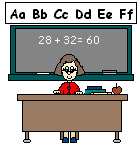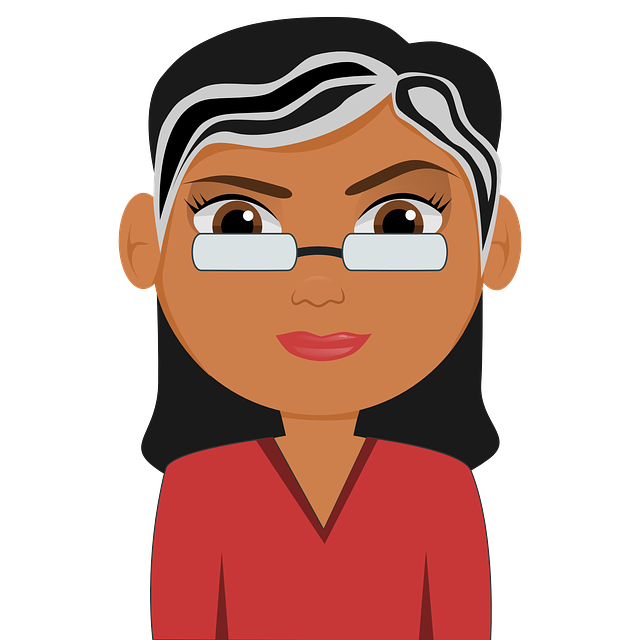Category: Teaching
13 Tips for New Tech Teachers You Don’t Want to Miss
Here are thirteen of the top tips for teachers new to technology, according to Ask a Tech Teacher readers:
- Top 10 Reasons to Sign Up for Summer Learning with Ask a Tech Teacher
- 169 Real-World Ways to Put Tech into Your Class–NOW
- 6 Tech Best Practices for New Teachers
- New to technology? Follow my classes
- How Teachers Learn About New Edtech Products (Round-up)
- New Tech Teacher? I Understand You
- 5 Must-have Skills for New Tech Teachers Plus One Extra
- 5 Ways Teachers Can Stay on Top of Technology
- 10 Tips for Teachers who Struggle with Technology
- Best-Kept Secrets for Teaching Tech to Kids
- A Day in the Life of a Tech Teacher
- How to Talk to a Tech Teacher
- 18 Things Teachers Do Before 8am
Share this:
- Click to share on Facebook (Opens in new window) Facebook
- Click to share on X (Opens in new window) X
- Click to share on LinkedIn (Opens in new window) LinkedIn
- Click to share on Pinterest (Opens in new window) Pinterest
- Click to share on Telegram (Opens in new window) Telegram
- Click to email a link to a friend (Opens in new window) Email
- More
Why Teachers Are So Influential in the Choices Young People Make
 We take for granted the massive impact teachers have on students–but we shouldn’t. Now and then, we need to consider exactly what it is that teachers do so well that changes the lives of learners young and old.
We take for granted the massive impact teachers have on students–but we shouldn’t. Now and then, we need to consider exactly what it is that teachers do so well that changes the lives of learners young and old.
AATT contributor, Sara Stringer, has written a great article that summarizes five of the most important reasons:
Teachers play a critical role in the lives of the students they teach. It’s one of the most difficult, yet rewarding, jobs because of the profound impact teachers can have on students.
Just about everyone has a story of their favorite teacher. That one educator that they really clicked with and that had a lasting influence even years later. Teachers are entrusted with helping to guide children and teens down the right paths for this very reason.
They sway the choices that young people make and not just because they are an authority figure. Often times it’s actually because of the traits that they possess and the unique position that their job affords them.
Teachers Are in a Position to Catch Problems Early On
Share this:
- Click to share on Facebook (Opens in new window) Facebook
- Click to share on X (Opens in new window) X
- Click to share on LinkedIn (Opens in new window) LinkedIn
- Click to share on Pinterest (Opens in new window) Pinterest
- Click to share on Telegram (Opens in new window) Telegram
- Click to email a link to a friend (Opens in new window) Email
- More
6 Tech Best Practices for New Teachers
A study released last year by the National Council on Teacher Quality found that nearly half of the nation’s teacher training programs failed to insure that their candidates were STEM-capable. That means new teachers must learn how to teach science, technology, engineering and math on-the-job. Knowing that, there are six Best Practices teachers in the trenches suggest for integrating technology into classroom instruction:
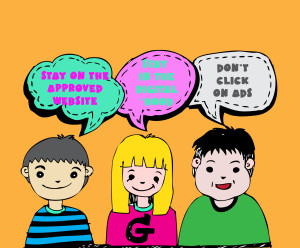 Digital Citizenship
Digital Citizenship
Many schools now provide digital devices for students, often a Chromebook or an iPad. Both are great devices, but represent a sea change from the Macs and PCs that have traditionally been the device-of-choice in education. While I could spend this entire article on that topic, one seminal difference stands out: Where PCs and Macs could be used as a closed system via software, materials saved to the local drive, and native tools, Chromebooks and iPads access the internet for everything (with a few exceptions) be it learning, publishing, sharing, collaborating, or grading. There’s no longer an option to hide students from the online world, what is considered by many parents a dangerous place their children should avoid. In cyberspace, students are confronted often–if not daily–with questions regarding cyberbullying, digital privacy, digital footprints, plagiarism, and more.
The question is: Who’s teaching students how to thrive in this brave new world? Before you move on to the next paragraph, think about that in your circumstance. Can you point to the person responsible for turning your students into good digital citizens? When third grade students use the internet to research a topic, do they know how to do that safely and legally?
When asked, most educators shrug and point at someone else. But it turns out too often, no one is tasked with providing that knowledge.
Share this:
- Click to share on Facebook (Opens in new window) Facebook
- Click to share on X (Opens in new window) X
- Click to share on LinkedIn (Opens in new window) LinkedIn
- Click to share on Pinterest (Opens in new window) Pinterest
- Click to share on Telegram (Opens in new window) Telegram
- Click to email a link to a friend (Opens in new window) Email
- More
How to Build Your PLN
 When a colleague tells you she heard about a new tech tool from someone in her PLN, do you first wonder what she’s talking about–not the tool but the three-letter acronym? Or maybe you think, ‘Of course [Amanda] has a PLN. She’s a geek.’ You might even understand the purpose of a PLN–to provide educators with a collaborative learning environment–but think you don’t need one, or staff development provided by your school is all you can handle.
When a colleague tells you she heard about a new tech tool from someone in her PLN, do you first wonder what she’s talking about–not the tool but the three-letter acronym? Or maybe you think, ‘Of course [Amanda] has a PLN. She’s a geek.’ You might even understand the purpose of a PLN–to provide educators with a collaborative learning environment–but think you don’t need one, or staff development provided by your school is all you can handle.
What is a PLN
More simply, it’s:
…an extended group of knowledgeable people you reach out to for answers, and trust to guide your learning.
These individuals can be anywhere in the world, but are always carefully selected by you for their expertise in your subject area. It doesn’t mean they have all the answers. It means that when you have questions, you trust them to inform your thinking, guide your research, and provide answers and directions scaffolded from their personal experience. You may never meet them in person, though you likely collaborate through Google Hangouts, Skypes, or pre-arranged TweetUps.
Share this:
- Click to share on Facebook (Opens in new window) Facebook
- Click to share on X (Opens in new window) X
- Click to share on LinkedIn (Opens in new window) LinkedIn
- Click to share on Pinterest (Opens in new window) Pinterest
- Click to share on Telegram (Opens in new window) Telegram
- Click to email a link to a friend (Opens in new window) Email
- More
5 Ways Teachers Can Stay on Top of Technology
Technology plays an important role in the classroom. Teachers can apply technology to help students learn through inter active games and simulations, or by taking advantage of educational resources online. Technology can facilitate communication and collaboration between students and between students and their teacher.
active games and simulations, or by taking advantage of educational resources online. Technology can facilitate communication and collaboration between students and between students and their teacher.
Students who develop a strong familiarity with technology in the classroom are better-equipped to remain proficient users of new technologies throughout their lives.
But in order to help students make the most of technology, teachers need to stay on top of it themselves. That can be challenging, especially for teachers who may have finished their own educations when the technological advances of the past 15 to 20 years were still in their infancy.
You can brush up on your tech skills by earning an advanced degree focused on helping you effectively integrate technology into your classroom, but you can’t just rest on your laurels. Changes are happening rapidly, and you need to keep abreast of them by staying informed, working with up-to-date devices and software as much as possible, and surrounding yourself with folks who are passionate about new technologies.
1. Keep Your Finger on the Pulse of Industry Trends
One of the best ways to keep your tech know-how up-to-date is to make it a point to stay current on industry trends. As the year draws to a close, search your favorite web browser for expected tech trends for the year to come. Throughout the year, you can keep tabs on which of these predictions came true by listening to tech podcasts during your commute or while doing chores at home.
2. Use Up-to-Date Devices at Home
You’ll feel more comfortable with new technologies if you use them regularly, so make a point of updating your own devices as often as you can. When you go to school online for an advance education degree, like a Master of Education in Instructional Design and Technology, you’ll learn how to make the most of tablets, computers, laptops, smart phones, and even newer technologies like smart watches or wearable fitness trackers. Visit big box stores regularly and browse through their electronics sections to see what’s new.
3. Surround Yourself with Technophiles
Share this:
- Click to share on Facebook (Opens in new window) Facebook
- Click to share on X (Opens in new window) X
- Click to share on LinkedIn (Opens in new window) LinkedIn
- Click to share on Pinterest (Opens in new window) Pinterest
- Click to share on Telegram (Opens in new window) Telegram
- Click to email a link to a friend (Opens in new window) Email
- More
10 Tips for Teachers who Struggle with Technology
With technology moving out of the lab and into the classroom, it’s becoming a challenge for some teachers to infuse their teaching with tech tools such as websites, educational games, simulations, iPads, Chromebooks, GAFE, and other geeky devices that used to be the purview of a select group of nerdy teachers. Now, all teachers are expected to have students work, collaborate, research, and publish online.
I’m fine with that because I am that nerd, but if I was expected to integrate art into my classroom, I’d break out in a cold sweat and expect the worst. As the tech coordinator responsible for helping teachers use these tools in their classrooms, I hear too often from experienced, valuable, long-time teachers that they believe the time has come for them to retire, that they just don’t get this new stuff. I also have colleagues who think it takes a special brain to understand tech (the same way students think about math and science)–one they don’t have. If either of these educators are you, here are ten tips that will take the fear out of infusing tech into your lesson plans. Take these to heart–let them guide you. They will make a big difference in how you feel about yourself and your class at the end of the day:
Make yourself use it every day
Even if you have to set aside ten minutes each day where you close the blinds and lock your door so no one sees your misery, do it. You don’t have to succeed with the tech tool you select, just use it. Whether it works or not is entirely beside the point. The point is you’re trying. You’re exploring the process. You’re unpacking the mysteries of tech in your academic career.
Believe this: The more you use tech, the more comfortable it will be, the more commonalities you’ll find between tools, and the easier it will be to share with students.
 Try to figure it out yourself
Try to figure it out yourself
Share this:
- Click to share on Facebook (Opens in new window) Facebook
- Click to share on X (Opens in new window) X
- Click to share on LinkedIn (Opens in new window) LinkedIn
- Click to share on Pinterest (Opens in new window) Pinterest
- Click to share on Telegram (Opens in new window) Telegram
- Click to email a link to a friend (Opens in new window) Email
- More
Best-Kept Secrets for Teaching Tech to Kids
 There’s a secret to teaching kids how to use technology. It’s called ‘delegate’. I don’t mean sluff off the teaching to aides or parents. I’m referring to the importance of empowering students to be their own problem-solvers. Encourage them to be risk-takers and then expect it of them. Here are seven ways to make this happen:
There’s a secret to teaching kids how to use technology. It’s called ‘delegate’. I don’t mean sluff off the teaching to aides or parents. I’m referring to the importance of empowering students to be their own problem-solvers. Encourage them to be risk-takers and then expect it of them. Here are seven ways to make this happen:
Let students know technology isn’t difficult
OK. I see the disbelief in your eyes, but it’s true. Take it from someone who’s taught thousands of students over a span of fifteen years: Computers are only hard to learn if kids are told they’re hard to learn. They might hear this white lie from parents or friends, but once they cross the threshold of your classroom, tell them the truth. Compare keyboarding to piano–a skill lots of kids feel good about–or another one that relates to your particular group. Anything worth being proud of takes practice. Remove the fear. Make sure skills are age-appropriate with proper scaffolding. Listen to students’ suggestions that achieve your goals in a different way. Don’t put a time table on learning–let students learn at their own pace.
To some students, ‘difficult’ is ‘bad’. This isn’t true. In fact, Merriam Webster defines ‘difficult’ as:
‘Needing much effort or skill to accomplish’
That includes online games, soccer, a musical instrument, reading a good book. If technology is difficult, it’s in good company.
Teach students how to do the twenty tech problems they’ll face half the time
There are twenty to twenty-five problems that make up seventy percent of a students’ down time in technology. These include issues like the monitor doesn’t work, the computer doesn’t work, passwords didn’t work, a webtool wouldn’t work, and a program froze. Expect students to know solutions to these common problems.
Where do you get this list? Ask students, other teachers, the librarian, and parents what problems children face that stop them from completing tech assignments. Skip problems like, ‘I ran out of paper so I couldn’t print’. Collate these into a list on the classroom wall and let students see it every day. It may look something like this:
Share this:
- Click to share on Facebook (Opens in new window) Facebook
- Click to share on X (Opens in new window) X
- Click to share on LinkedIn (Opens in new window) LinkedIn
- Click to share on Pinterest (Opens in new window) Pinterest
- Click to share on Telegram (Opens in new window) Telegram
- Click to email a link to a friend (Opens in new window) Email
- More
6 Tips I Wish I’d Known When I Started Blogging
 I’ve been blogging for about six years, some professionally (for my tech ed career) and others on topics of interest to me (writing, USNA, that sort). That first post–putting myself on the line, ignoring that I had no hits, wanting to approve comments from spammers because that would look like someone loved me–I thought that was the hard part. The second post was easier and so it went.
I’ve been blogging for about six years, some professionally (for my tech ed career) and others on topics of interest to me (writing, USNA, that sort). That first post–putting myself on the line, ignoring that I had no hits, wanting to approve comments from spammers because that would look like someone loved me–I thought that was the hard part. The second post was easier and so it went.
But somewhere around the twentieth post, I figured out I had to do blogging right. I couldn’t simply show up, spout off and slink away. There was a lot more to ‘blogging’. I could have quit–it was getting to be a lot like work–but I enjoyed the camaraderie with like-minded souls. I learned a lot about writing by doing it and could transfer those lessons to my students. So I honed my skill.
Now, years later, there are a few items I wished I’d known early rather than late. Let me share them with you so you don’t have the hard lessons I did:
- only reblog 10% of someone else’s post. If you’re on WordPress and push the ‘reblog’ button, they take care of it for you. But if you copy someone’s post and give them attribution, you blew it. You have to get permission if you are reposting more than 10% of someone’s work. Where was I supposed to learn that?
Share this:
- Click to share on Facebook (Opens in new window) Facebook
- Click to share on X (Opens in new window) X
- Click to share on LinkedIn (Opens in new window) LinkedIn
- Click to share on Pinterest (Opens in new window) Pinterest
- Click to share on Telegram (Opens in new window) Telegram
- Click to email a link to a friend (Opens in new window) Email
- More
3 Desk Organizers You Need
 With a new year upon us, I want to share three items I’ve discovered that help organize my desk-related items like nothing else I’ve tried. I didn’t want these to be the ‘pencil caddy’ sort of ideas, but those that popped a light bulb over my head, significantly improving my ability to get the job done while sitting at my desk.
With a new year upon us, I want to share three items I’ve discovered that help organize my desk-related items like nothing else I’ve tried. I didn’t want these to be the ‘pencil caddy’ sort of ideas, but those that popped a light bulb over my head, significantly improving my ability to get the job done while sitting at my desk.
Here’s what I came up with. See what you think:
Computer Privacy Screen Protectors
Have you ever gotten that prickle in the back of your neck that someone is reading over your shoulder? Maybe you’re working on a sensitive email while students are in the classroom (during lunch break, say) and when you turn, you see a student standing there, politely and quietly waiting to ask a question. Or your computer screen–like mine–can be seen through your classroom window, which means anyone walking by can see what you’re doing on your screen, even if it’s grading student work.
Share this:
- Click to share on Facebook (Opens in new window) Facebook
- Click to share on X (Opens in new window) X
- Click to share on LinkedIn (Opens in new window) LinkedIn
- Click to share on Pinterest (Opens in new window) Pinterest
- Click to share on Telegram (Opens in new window) Telegram
- Click to email a link to a friend (Opens in new window) Email
- More
A Day in the Life of a Tech Teacher
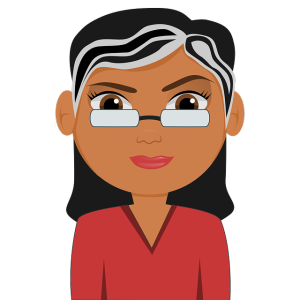 I love summer. I sit at home, reading, researching, chatting with friends. I make my own schedule, own my own time, start and finish a project without interruptions.
I love summer. I sit at home, reading, researching, chatting with friends. I make my own schedule, own my own time, start and finish a project without interruptions.
That is a massive high to me.
Why? I’m a tech teacher. That is like a geek+. I teach–yes–but I’m also the first line of defense (sometimes offense) for colleagues as they struggle to use the digital devices populating their classrooms. From the moment I step foot on campus, life spins out of my control. Here’s a typical day–does it sound familiar:
6:45 arrive at school
6:47 a student enters to use lab
6:48 I greet student with a friendly hi and begin work on a lesson plan
6:49 Student asks for help
7:00 Student finishes and leaves; I return to my lesson plan
7:02 Frantic teacher calls–her computer won’t boot up. She came in early to work and now what’s she supposed to do can I come right away?
7:03 I arrive in teacher classroom to help
Share this:
- Click to share on Facebook (Opens in new window) Facebook
- Click to share on X (Opens in new window) X
- Click to share on LinkedIn (Opens in new window) LinkedIn
- Click to share on Pinterest (Opens in new window) Pinterest
- Click to share on Telegram (Opens in new window) Telegram
- Click to email a link to a friend (Opens in new window) Email
- More