Category: Teacher resources
9 Steps to Tech Savviness This Summer
Summer is for change. Out with routine, in with spontaneity. When you were in high school, that meant relaxing, seeing friends, going to parties. In college, it likely meant a summer job to make the money that paid for college. Now, as an adult, living your future, summer is a time to rejuvenate, to enrich, to build your core–those things that make you who you are.
for college. Now, as an adult, living your future, summer is a time to rejuvenate, to enrich, to build your core–those things that make you who you are.
As a technology teacher or IT coordinator or computer specialist (or all of the above), you need as much time as you can get and more than you have during the school year to stay afloat of what’s happening in the tech ed field. The list of changes is daunting–iPads, 1:1 initiatives, technology integration, podcasts, sharing and publishing student work, embeddable widgets, Common Core State Standards, digital citizenship, keyboarding. If you’re like me, you try to do what you can during the school year, but it’s summer, with its endless days and no schedule that gives you the freedom to let your brain lose.
Here’s my bucket list for this summer:
Share this:
- Click to share on Facebook (Opens in new window) Facebook
- Click to share on X (Opens in new window) X
- Click to share on LinkedIn (Opens in new window) LinkedIn
- Click to share on Pinterest (Opens in new window) Pinterest
- Click to share on Telegram (Opens in new window) Telegram
- Click to email a link to a friend (Opens in new window) Email
- More
Dear Otto: Where Can I Find Kid-safe Images?
 Dear Otto is an occasional column where I answer questions I get from readers about teaching tech. If you have a question, please complete the form below and I’ll answer it here. For your privacy, I use only first names.
Dear Otto is an occasional column where I answer questions I get from readers about teaching tech. If you have a question, please complete the form below and I’ll answer it here. For your privacy, I use only first names.
Here’s a great question I got from a reader:
I am a computer lab teacher and teach grades 1-5. I can really use some advice from others. Do you have a good place for students to go and get images that are appropriate – I teach grades 1-5 and Google even with strict settings as well as MS Office clipart have some inappropriate images that come up from searches
I wrote a post about this almost a year ago. I appreciate that you’ve reminded me it’s time to revisit. This is harder than it should be. I use Google as a default because it is the safest of all the majors, not to say it’s 100% kid-safe. I spent quite a few hours one weekend checking out all of the kid-friendly child search engines (Sweet Search, KidSafe, QuinturaKids, Kigose, KidsClick, Ask Kids, KidRex, and more), but none did a good job filtering images. Content–yes, but images dried up to worthless for the needs of visual children.
So I went back to Google and tried their Safe Search settings. Normal Google search is set to moderate. For school-age children, they can easily be set to Strict (check out this video on how to do it).
Share this:
- Click to share on Facebook (Opens in new window) Facebook
- Click to share on X (Opens in new window) X
- Click to share on LinkedIn (Opens in new window) LinkedIn
- Click to share on Pinterest (Opens in new window) Pinterest
- Click to share on Telegram (Opens in new window) Telegram
- Click to email a link to a friend (Opens in new window) Email
- More
How to Align Technology with Common Core State Standards
 This past month, I have had a rash of requests from school districts to assist them in aligning their technology program with Common Core State standards. This takes me back to the days when everyone wanted to match their lesson plans with ISTE NETS standards. We all had to review our activities, rethink connections and rework details.
This past month, I have had a rash of requests from school districts to assist them in aligning their technology program with Common Core State standards. This takes me back to the days when everyone wanted to match their lesson plans with ISTE NETS standards. We all had to review our activities, rethink connections and rework details.
Now, for the 46 states that have adopted Common Core State Standards, that’s happening again, with a different tilt.
Let me back up. What are Common Core State Standards? According to the Mission Statement posted on their website:
The Common Core State Standards provide a consistent, clear understanding of what students are expected to learn, so teachers and parents know what they need to do to help them. The standards are designed to be robust and relevant to the real world, reflecting the knowledge and skills that our young people need for success in college and careers. With American students fully prepared for the future, our communities will be best positioned to compete successfully in the global economy.
Their bi-line speaks volumes…
Share this:
- Click to share on Facebook (Opens in new window) Facebook
- Click to share on X (Opens in new window) X
- Click to share on LinkedIn (Opens in new window) LinkedIn
- Click to share on Pinterest (Opens in new window) Pinterest
- Click to share on Telegram (Opens in new window) Telegram
- Click to email a link to a friend (Opens in new window) Email
- More
What About Teacher Tech Training–Part II
I posted a question from a reader under my Dear Otto column, where she asked how other schools handled tech training. When I get questions like that, I repost to my PLN so I can get a broad cross-section of input from technology professionals. I want to share the answers I received so you can benefit as much as I have from what happens around the world when it comes to technology training for teaching professionals:
Sandra–Since our school implemented the Moodle platform, that is the PD available and given by the IT Coordinator. It is given after school, in teacher’s own free time and at that time many teachers are not available as they are tutoring or doing after school sports, so I would say the time the PD is given is not very appropriate. More PD options should be available (not just Moodle) to smaller groups of teachers depending on their needs.
Janet–Our school doesn’t have many PD days dedicated to tech. We’ve gotten around it using a “1:1 Student-as-Teacher” model. My teaching partner or I do something new with technology (like make Google sites or introduce Prezis). The tech lessons are always in relation to a content learning objective – not teaching tech for the sake of tech. Then, our students go to another class and teach the next class. When our students “teach” other students, they are not allowed to touch the other’s computer. They must use language to describe the location of icons, they can point, or they can model processes with their own computers. It’s interesting to watch the students struggle to communicate in such an authentic way. And, more students get to experiment with some of the wonderful tech tools that are available.
Share this:
- Click to share on Facebook (Opens in new window) Facebook
- Click to share on X (Opens in new window) X
- Click to share on LinkedIn (Opens in new window) LinkedIn
- Click to share on Pinterest (Opens in new window) Pinterest
- Click to share on Telegram (Opens in new window) Telegram
- Click to email a link to a friend (Opens in new window) Email
- More
Dear Otto: What About Teacher Tech Training?
 Dear Otto is an occasional column where I answer questions I get from readers about teaching tech. If you have a question, please complete the form below and I’ll answer it here. For your privacy, I use only first names.
Dear Otto is an occasional column where I answer questions I get from readers about teaching tech. If you have a question, please complete the form below and I’ll answer it here. For your privacy, I use only first names.
Here’s a great question I got from Mary:
How does your district approach professional development opportunities especially when it comes to technology? How do you sustain professional development? We have 2 days a year set aside for professional development focused on technology but then there’s no follow up or time given to apply the new concepts learned. We sit and get and then it’s gone. How can we make it more sustainable? Is there a model that exists that we could follow? We tried tech Tuesdays but teachers are so stressed with the every day responsibilities they have few would give up their lunch time or after school time to attend. Any suggestions? Thank you.
A: I’m embarrassed to say my district does no better. They force feed what teachers must know (i.e., online report card programs, the teacher websites) but nothing else. The message that is sent is that technology is the tech teacher’s job, not the classroom teacher. I keep banging away at this outdated approach. Each year, I make a bit of progress, but we’re a long way from the 21st century.
Share this:
- Click to share on Facebook (Opens in new window) Facebook
- Click to share on X (Opens in new window) X
- Click to share on LinkedIn (Opens in new window) LinkedIn
- Click to share on Pinterest (Opens in new window) Pinterest
- Click to share on Telegram (Opens in new window) Telegram
- Click to email a link to a friend (Opens in new window) Email
- More
Dear Otto: What About Teacher Tech Training?
 Dear Otto is an occasional column where I answer questions I get from readers about teaching tech. If you have a question, please complete the form below and I’ll answer it here. For your privacy, I use only first names.
Dear Otto is an occasional column where I answer questions I get from readers about teaching tech. If you have a question, please complete the form below and I’ll answer it here. For your privacy, I use only first names.
Here’s a great question I got from Mary:
How does your district approach professional development opportunities especially when it comes to technology? How do you sustain professional development? We have 2 days a year set aside for professional development focused on technology but then there’s no follow up or time given to apply the new concepts learned. We sit and get and then it’s gone. How can we make it more sustainable? Is there a model that exists that we could follow? We tried tech Tuesdays but teachers are so stressed with the every day responsibilities they have few would give up their lunch time or after school time to attend. Any suggestions? Thank you.
Share this:
- Click to share on Facebook (Opens in new window) Facebook
- Click to share on X (Opens in new window) X
- Click to share on LinkedIn (Opens in new window) LinkedIn
- Click to share on Pinterest (Opens in new window) Pinterest
- Click to share on Telegram (Opens in new window) Telegram
- Click to email a link to a friend (Opens in new window) Email
- More
What’s Trending on Ask a Tech Teacher
I calculate what’s trending on my blog by which of my posts are popular in a
[caption id="attachment_7849" align="alignright" width="178"] Most visited Ask a Tech Teacher articles[/caption]
Most visited Ask a Tech Teacher articles[/caption]
particular time period. Here’s the run-down so far this year:
- Great Websites
- 20 Great Research Websites for Kids
- Lesson Plans
- 23 Websites to Support Math Automaticity in K-5
- 2nd Grade
- 62 Kindergarten Websites That Tie into Classroom Lessons
- 31 Human Body Websites for 2nd-5th Grade
- 1st Grade
- Top 13 Web 2.0 Tools for Classrooms
- 62 First Grade Websites That Tie into Classroom Lessons
- 18 Online Keyboard Sites for Kids
- Four Online Sites to Teach Mouse Skills
- You Know You’re a Techy Teacher When…
- Kindergarten
- 29 Steps to Internet Safety for Kids
Share this:
- Click to share on Facebook (Opens in new window) Facebook
- Click to share on X (Opens in new window) X
- Click to share on LinkedIn (Opens in new window) LinkedIn
- Click to share on Pinterest (Opens in new window) Pinterest
- Click to share on Telegram (Opens in new window) Telegram
- Click to email a link to a friend (Opens in new window) Email
- More
13 ways Twitter Improves Education
Twitter can easily be dismissed as a waste of time in the elementary school classroom. Students will get distracted. Students will see tweets they shouldn’t at their age. How does one
 manage a room full of Tweeple without cell phones? Is it even appropriate for the lower grades?
manage a room full of Tweeple without cell phones? Is it even appropriate for the lower grades?
Here’s some ammunition for what often turns into a pitched, take-sides verbal brawl as well-intended teachers try to come to a compromise on using Twitter (in fact, many of the new Web 2.0 tools–blogs, wikis, websites that require registrations and log-ins, discussion forums. You can probably add to this list) that works for all stakeholders:
You learn to be concise.
Twitter gives you only 140 characters to get the entire message across. Letters, numbers, symbols, punctuation and spaces all count as characters on Twitter. Wordiness doesn’t work. Twitter counts every keystroke and won’t publish anything with a minus in front of the word count.
At first blush, that seems impossible. It’s not, though. It challenges you to know the right word for every situation. People with a big vocabulary are at an advantage because they don’t use collections of little words to say what they mean, they jump right to it. All those hints your English teacher gave you–picture nouns and action verbs, get rid of adverbs and adjectives–take on new meaning to the Twitter afficionado.
Twitter isn’t intimidating
Share this:
- Click to share on Facebook (Opens in new window) Facebook
- Click to share on X (Opens in new window) X
- Click to share on LinkedIn (Opens in new window) LinkedIn
- Click to share on Pinterest (Opens in new window) Pinterest
- Click to share on Telegram (Opens in new window) Telegram
- Click to email a link to a friend (Opens in new window) Email
- More
21 Reasons Why You Know You’re a Teacher
I found this on my G+ stream from my new efriend, Lisa. It’s from Jeff Foxworth (I had to google him to be sure it wasn’t a typo for Jeff Foxworthy). Tell me these don’t apply to 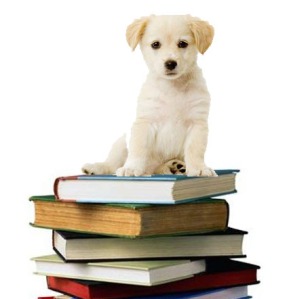 you…
you…
- You get a secret thrill out of laminating things.
- You can hear 25 voices behind you and know exactly which one belongs to the child out of line.
- You walk into a store and hear the words, “It’s Ms./Mr. ____________ and know you have been spotted.
- You have 25 people who accidentally call you Mom/Dad at one time or another.
- You can eat a multi-course meal in under 25 minutes.
- You’ve trained yourself to go to the bathroom at two distinct times of the day, lunch and planning period.
- You start saving other people’s trash, because most likely, you can use that toilet paper tube or plastic butter tub for something in the classroom.
- You believe the Teacher’s Lounge should be equipped with a margarita machine.
- You want to slap the next person who says, “Must be nice to work 7 to 3 and have summers off”.
- You believe chocolate is a food group.
- You can tell if it’s a full moon without ever looking outside.
- You believe that unspeakable evils will befall you if anyone says, “Boy, the kids are sure mellow today.”
- You feel the urge to talk to strange children and correct their behavior when you are out in public.
- You believe in aerial spraying of Ritalin.
- You think caffeine should be available in intravenous form.
- You spend more money on school stuff than you do on your own children.
- You can’t pass the school supply aisle without getting at least 5 items!
- You ask your friends to use their words and explain if the left hand turn he made was a “good choice” or “bad choice.”
- You find true beauty in a can full of perfectly sharpened pencils.
- You are secretly addicted to hand sanitizer.
- You understand, instantaneously, why a child behaves in a certain way after meeting his/her parents.
Share this:
- Click to share on Facebook (Opens in new window) Facebook
- Click to share on X (Opens in new window) X
- Click to share on LinkedIn (Opens in new window) LinkedIn
- Click to share on Pinterest (Opens in new window) Pinterest
- Click to share on Telegram (Opens in new window) Telegram
- Click to email a link to a friend (Opens in new window) Email
- More
You Know You’re a Techy Teacher When…
I have to reblog this wonder post by my efriend, Lisa. How many of these fit you? Can you add to this fun list?
You Know You’re a Techy Teacher When…
- You can’t remember the last time you printed a classroom document.
- Plurking, tweeting, and playing with your wiki in public are acceptable behaviors.
- Your Notebook isn’t spiral bound – it plugs into the wall.
- Forget the garden…you spend more time on the weekend weeding out your Inbox.
- You can recite your school’s Acceptable Use Policy by heart.
- On parent/teacher night, instead of exchanging business cards, you Bump.
- You express yourself with emoticons.
- You no longer consider it graffiti to write on someone’s wall.
- Your significant other gets jealous of your PLN.
- It’s not creepy to have lots of followers.
- You’re in a constant battle to be Mayor of your school.
- Your students call you the “cool” teacher.
- The other teachers are jealous of your Prezi.
- YouTube is blocked in your school, and you know how to get around it and still use the content.
- The Tech Department is sick of your constant requests to unblock Twitter.
- You’ve Googled your principal.
- You know that TweetDeck is not a patio with a lot of birds.
- You correct your friends’ grammar when they text you.
- Never mind the fruit, you want a real Apple for Christmas.
- “Casual Fridays” means logging into the EdTech UNconference in your bunny slippers.
- You wear your “I Heart EdTech” button everywhere you go.
- You read this blog post then tweet it, like it, and pass it on to a friend (more…)
Share this:
- Click to share on Facebook (Opens in new window) Facebook
- Click to share on X (Opens in new window) X
- Click to share on LinkedIn (Opens in new window) LinkedIn
- Click to share on Pinterest (Opens in new window) Pinterest
- Click to share on Telegram (Opens in new window) Telegram
- Click to email a link to a friend (Opens in new window) Email
- More







































