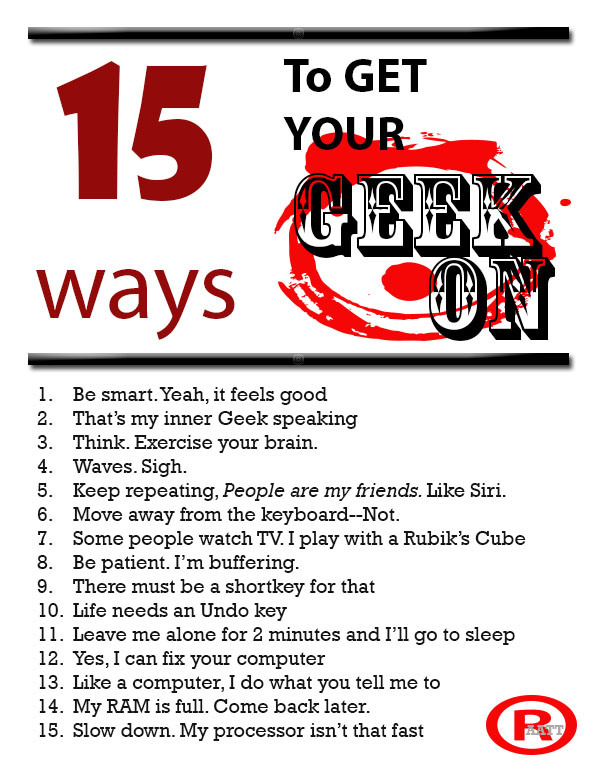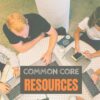Category: Teacher resources
5 Fabulous Last-minute Gifts
 I talked to a lot of people to prepare this article. Sure, I have my 5 Fabulous List, but is it representative of what YOU might want? To determine that, I asked the faculty at my school, the members of my Personal Learning Network, and a bunch of efriends I’ve met while blogging. Here’s the list we came up with:
I talked to a lot of people to prepare this article. Sure, I have my 5 Fabulous List, but is it representative of what YOU might want? To determine that, I asked the faculty at my school, the members of my Personal Learning Network, and a bunch of efriends I’ve met while blogging. Here’s the list we came up with:
Old-style Kindle
They’re on sale for $59! What do you get? A screen that shows you the book you want to read, no matter the glaring sunlight, the internet outage, the fact that you’re on a flight and finished your book and now what do you do (hint: if you have the Kindle, you open the next one). The new Kindle Fire is morphing into a tablet. That’s OK if that’s what you want. But if you want to read a book without the battery expiring, in a dead wifi zone, get Old Kindle.
iPad
I love my iPad, but truth, any pad computer is a great way to stay on top of the most important things you need every day:
Share this:
- Click to share on Facebook (Opens in new window) Facebook
- Click to share on X (Opens in new window) X
- Click to share on LinkedIn (Opens in new window) LinkedIn
- Click to share on Pinterest (Opens in new window) Pinterest
- Click to share on Telegram (Opens in new window) Telegram
- Click to email a link to a friend (Opens in new window) Email
- More
How to Thrive as a Digital Citizen
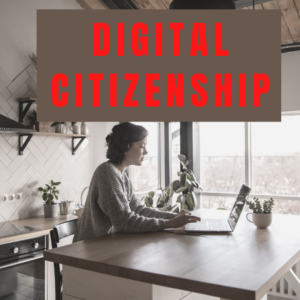 Thanks to the pervasiveness of easy-to-use technology and the accessibility of the internet, teachers are no longer lecturing from a dais as the purveyor of knowledge. Now, students are expected to take ownership of their education, participate actively in the learning process, and transfer knowledge learned in the classroom to their lives.
Thanks to the pervasiveness of easy-to-use technology and the accessibility of the internet, teachers are no longer lecturing from a dais as the purveyor of knowledge. Now, students are expected to take ownership of their education, participate actively in the learning process, and transfer knowledge learned in the classroom to their lives.
In days past, technology was used to find information (via the internet) and display it (often via PowerPoint). No longer. Now, if you ask a fifth grade student to write a report on space exploration, here’s how s/he will proceed:
Understand ‘Digital Citizenship’
Before the engines of research can start, every student must understand what it means to be a citizen of the world wide web. Why? Most inquiry includes a foray into the unknown vastness of the www. Students learn early (I start kindergartners with an age-appropriate introduction) how to thrive in that virtual world. It is a pleasant surprise that digital citizenship has much the same rules as their home town:
Don’t talk to bad guys, look both ways before crossing the (virtual) street, don’t go places you know nothing about, play fair, pick carefully who you trust, don’t get distracted by bling, and sometimes stop everything and take a nap.
In internet-speak, students learn to follow good netiquette, not to plagiarize the work of others, avoid scams, stay on the website they choose, not to be a cyber-bully, and avoid the virtual ‘bad guys’. Current best practices are not to hide students from any of these, but to teach them how to manage these experiences.
Share this:
- Click to share on Facebook (Opens in new window) Facebook
- Click to share on X (Opens in new window) X
- Click to share on LinkedIn (Opens in new window) LinkedIn
- Click to share on Pinterest (Opens in new window) Pinterest
- Click to share on Telegram (Opens in new window) Telegram
- Click to email a link to a friend (Opens in new window) Email
- More
15 Ways to Get Your Geek On
Celebrate your geekiness. Flaunt it for students and colleagues. Play Minecraft. That’s you–you are sharp, quick-thinking. You can’t help but smile when you see an iPad and the first thing you do when you awake is turn on the computer.
It’s OK. Here at Ask a Tech Teacher, we understand. The readers understand. You’re at home. To honor you, I’ve created this poster. It gives fifteen more ways to get your fully geek on as you go through your day:
- Be smart. Yeah, it feels good
- That’s my inner Geek speaking
- Think. Exercise your brain.
- Waves. Sigh.
- Repeat after me: People are my friends. Like Siri.
- Move away from the keyboard–Not.
- Some people watch TV. I play with a Rubik’s Cube
- Be patient. I’m buffering.
- There must be a shortkey for that
- Life needs an Undo key
- Leave me alone for 2 minutes and I’ll go to sleep
- Yes, I can fix your computer
- Like a computer, I do what you tell me to
- My RAM is full. Come back later.
- Slow down. My processor isn’t that fast
Want that as a poster? Here you are:
Share this:
- Click to share on Facebook (Opens in new window) Facebook
- Click to share on X (Opens in new window) X
- Click to share on LinkedIn (Opens in new window) LinkedIn
- Click to share on Pinterest (Opens in new window) Pinterest
- Click to share on Telegram (Opens in new window) Telegram
- Click to email a link to a friend (Opens in new window) Email
- More
Dear Otto: What’s a good program to create an online ezine?
 Dear Otto is an occasional column where I answer questions I get from readers about teaching tech. If you have a question, please complete the form below and I’ll answer it here. For your privacy, I use only first names.
Dear Otto is an occasional column where I answer questions I get from readers about teaching tech. If you have a question, please complete the form below and I’ll answer it here. For your privacy, I use only first names.
Here’s a great question I got from Ganasini:
I want to create a literary e-zine for my small, rural elementary school. What is the best program or venue–blog, wiki, or something else? I am looking more for a way to display work. In the past, I’ve done hard copy photocopied “newspapers” for students to publish their stories, reports, art work, book and movie reviews etc. I would like to try to publish something similar on the computer. One idea is that each student contributor could have a bi-line with their photo and then links to their various entries, or else I could organize it with links to student fiction, for instance. I think it would only go out to our small school community. Thanks so much for your input and direction! It is much appreciated.
This is especially important because of the requirements for publishing in the CCSS K-5 education standards and ISTE technology standards. There are a lot of solutions, I think, that could work for you:
- Adobe Professional–collect pdfs into a bundle and publish online with a cover, table of contents, or whatever else you’d like to include. I did this one year for a 4th grade poetry book. Students designed the cover. I added a TofC with each student poem, and then each poem. It can be displayed as a book or a rotating selection or a variety of different ways. And, it didn’t take long to create
- Issuu–collect all student work into a traditional magazine. Just upload and Issuu does most of the heavy lifting.
- Glogster–create a poster which includes each student name and is linked to their work..
- Check this link at Cool Tools for School. Scroll down to ‘publish’ (it’s under ‘presentation tools’) and see nine more options like Youblisher and Scribd.
Share this:
- Click to share on Facebook (Opens in new window) Facebook
- Click to share on X (Opens in new window) X
- Click to share on LinkedIn (Opens in new window) LinkedIn
- Click to share on Pinterest (Opens in new window) Pinterest
- Click to share on Telegram (Opens in new window) Telegram
- Click to email a link to a friend (Opens in new window) Email
- More
Book Review: Common Core SS K-5 Lesson Plans
THE KEY TO ALIGNING YOUR K-5 CLASS WITH COMMON CORE STATE STANDARDS:
30 Projects that integrate technology into core lesson plans
What is this book?
The Key to Aligning Your K-5 Class with Common Core State Standards is for classroom teachers, technology integration specialists and lab professionals, as a resource for aligning your technology program with the Common Core State Standards now implemented in forty-six states. You will find it a foundational tool for scaffolding technology into the areas of math, language, reading, writing, speaking and listening as is required in CCSS. Overall, they are authentic approaches to student-centered learning, asking the student to be a risk-taker in his/her educational goals and the teacher to act as guide. The essential questions are open-ended and conversations organic and inquiry-driven, ultimately asking students to take responsibility for the process of their own learning.
Share this:
- Click to share on Facebook (Opens in new window) Facebook
- Click to share on X (Opens in new window) X
- Click to share on LinkedIn (Opens in new window) LinkedIn
- Click to share on Pinterest (Opens in new window) Pinterest
- Click to share on Telegram (Opens in new window) Telegram
- Click to email a link to a friend (Opens in new window) Email
- More
Subscribe to my Blog–Get Special Gifts Every Month
 Free or discounted–both are great[/caption]
Free or discounted–both are great[/caption]
If you subscribe to my blog, you are eligible for specials on tech ed books and ebooks every month. Here are some of the specials subscribers have received:
- 5 for $25 on tech themed bundles
- Discount of 98 Tech Tips
- Free 19 Posters
Click for this month’s special.
Jacqui Murray has been teaching K-18 technology for 30 years. She is the editor/author of over a hundred tech ed resources including a K-12 technology curriculum, K-8 keyboard curriculum, K-8 Digital Citizenship curriculum. She is an adjunct professor in tech ed, Master Teacher, webmaster for four blogs, an Amazon Vine Voice, CSTA presentation reviewer, freelance journalist on tech ed topics, contributor to NEA Today, and author of the tech thrillers, To Hunt a Sub and Twenty-four Days. You can find her resources at Structured Learning.
Share this:
- Click to share on Facebook (Opens in new window) Facebook
- Click to share on X (Opens in new window) X
- Click to share on LinkedIn (Opens in new window) LinkedIn
- Click to share on Pinterest (Opens in new window) Pinterest
- Click to share on Telegram (Opens in new window) Telegram
- Click to email a link to a friend (Opens in new window) Email
- More
10 Passwords Everyone Uses (And You Shouldn’t)
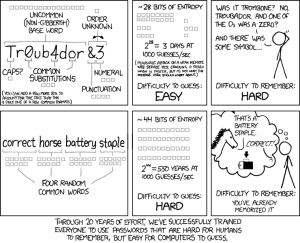 There’s one good outcome from the Yahoo breach (a hacker defeated Yahoo’s firewalls, stole 450,000 accounts, and proceeded to post the user names and passwords onlines). You know all that dire advice about using numbers and letters and symbols in passwords? Turns out the Yahoo users didn’t. A peek at their twenty favorite passwords makes it clear once more that the biggest impediment to computer security remains human users:
There’s one good outcome from the Yahoo breach (a hacker defeated Yahoo’s firewalls, stole 450,000 accounts, and proceeded to post the user names and passwords onlines). You know all that dire advice about using numbers and letters and symbols in passwords? Turns out the Yahoo users didn’t. A peek at their twenty favorite passwords makes it clear once more that the biggest impediment to computer security remains human users:
- 123456′ used by 1666 (0.38%)
- ‘password’ used by 780 (0.18%)
- welcome’ used by 436 (0.1%)
- ‘ninja’ used by 333 (0.08%)
- ‘abc123’ used by 250 (0.06%)
- ‘123456789’ used by 222 (0.05%)
- ‘12345678’ used by 208 (0.05%)
- ‘sunshine’ used by 205 (0.05%)
- ‘princess’ used by 202 (0.05%)
- ‘qwerty’ used by 172 (0.04%)
If you’re thinking this looks familiar, you’re right. Here are the top 25 from 2011:
Share this:
- Click to share on Facebook (Opens in new window) Facebook
- Click to share on X (Opens in new window) X
- Click to share on LinkedIn (Opens in new window) LinkedIn
- Click to share on Pinterest (Opens in new window) Pinterest
- Click to share on Telegram (Opens in new window) Telegram
- Click to email a link to a friend (Opens in new window) Email
- More
5 Great Tech Ed Blogs You May Not Have Heard Of
 Here are five more of the blogs I read to get inspired, motivated, re-energized:
Here are five more of the blogs I read to get inspired, motivated, re-energized:
- Cybraryman–a massive resource of materials curated by a teacher. You don’t want to miss this one.
- Diary of a Public School Teacher–this blog will warm your heart. Lisa is upbeat, hard-working, and authentically integrates technology into her students’ days. I love reading her story.
- EdTechSandy–Sandy is one of those educators that seems to have her finger on the trends that drive technology in education. I often visit her blog to orient my thinking, see what I’ve missed at Geographically-Undesirable conferences and center my pedagogy. Here’s her bio:
I am a professional educator with 18 1/2 years of experience in education. My areas of interest include teaching with technology, educator professional development, online blended & distance learning, social media in education, and digital citizenship. I want to build bridges between thinkers in the cloud and teachers in the classroom.
Share this:
- Click to share on Facebook (Opens in new window) Facebook
- Click to share on X (Opens in new window) X
- Click to share on LinkedIn (Opens in new window) LinkedIn
- Click to share on Pinterest (Opens in new window) Pinterest
- Click to share on Telegram (Opens in new window) Telegram
- Click to email a link to a friend (Opens in new window) Email
- More
Dear Otto: How Can I Highlight a Document
 Do you have a tech question?[/caption]
Do you have a tech question?[/caption]
Dear Otto is an occasional column where I answer questions I get from readers about teaching tech. If you have a question, please complete the form below and I’ll answer it here. For your privacy, I use only first names.
One of my readers was making a presentation and wanted to know how to highlight the screen for her audience and/or spotlight information. When she sent the question, I didn’t have a solution, but have since come across several I want to share with you.
I love this tool I discovered thanks to Rick over at What’s on my PC. This is a portable tool that presents on the Windows Desktop as a virtual pointer stick. It’s freeware, requires no log-in, and minimal installation.
Share this:
- Click to share on Facebook (Opens in new window) Facebook
- Click to share on X (Opens in new window) X
- Click to share on LinkedIn (Opens in new window) LinkedIn
- Click to share on Pinterest (Opens in new window) Pinterest
- Click to share on Telegram (Opens in new window) Telegram
- Click to email a link to a friend (Opens in new window) Email
- More
Weekend Website #110: 89 Resources for Teachers
I know summer just started. You’re relaxing, reading the stack of books that collected on your nightstand, planting the flowers you were supposed to take care of in April, but, well, teaching came first.
Bookmark this page and when you’re ready to look at some teacherly resources, come back. I’ve collected 89 great resources to make your job easier–everything from grading rubrics, online quizzes, audio books, utilities, to puzzle creators and more.
Share this:
- Click to share on Facebook (Opens in new window) Facebook
- Click to share on X (Opens in new window) X
- Click to share on LinkedIn (Opens in new window) LinkedIn
- Click to share on Pinterest (Opens in new window) Pinterest
- Click to share on Telegram (Opens in new window) Telegram
- Click to email a link to a friend (Opens in new window) Email
- More