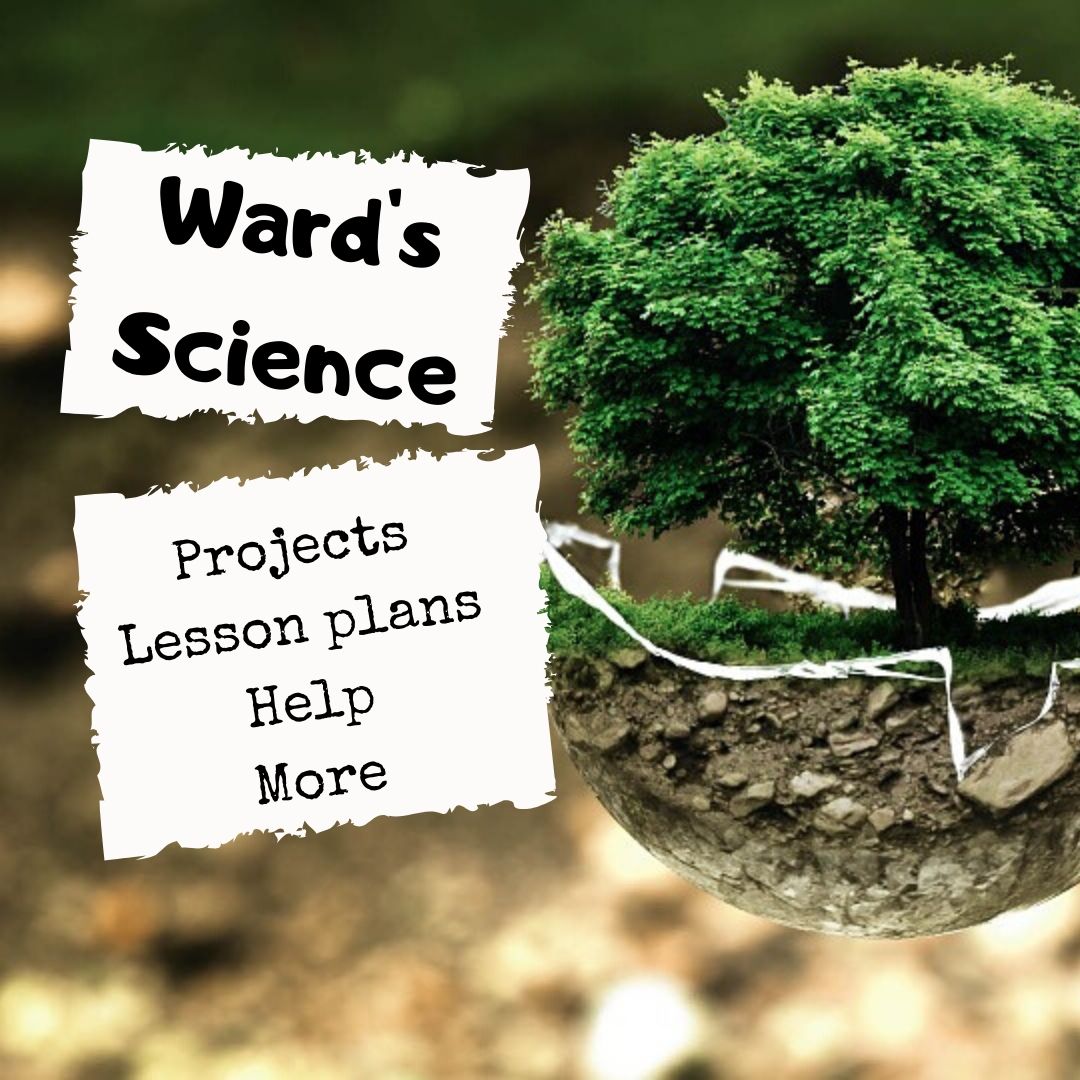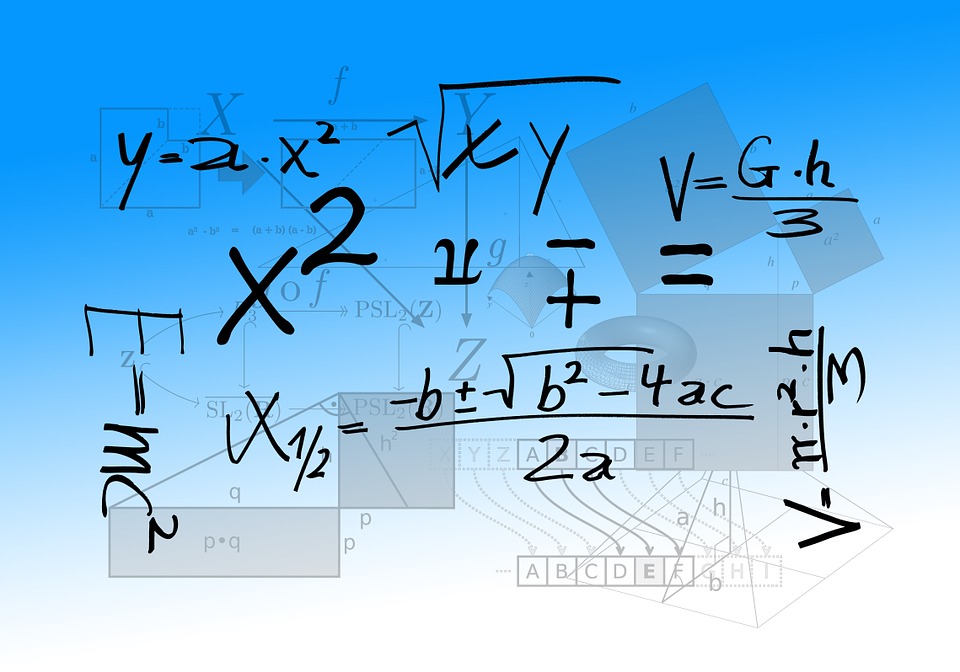Category: Science
Ward’s Science–So Many STEM Resources
 One of the most difficult skills to teach in school is problem solving. I can’t tell you how many kids–and parents–ask me, “How do I get an A.” My answer: “By thinking,” which oddly confuses them. We talk about what that means–problem solving, critical analysis, logical thinking–but often, that sounds hard to them–too hard. They want an easier way.
One of the most difficult skills to teach in school is problem solving. I can’t tell you how many kids–and parents–ask me, “How do I get an A.” My answer: “By thinking,” which oddly confuses them. We talk about what that means–problem solving, critical analysis, logical thinking–but often, that sounds hard to them–too hard. They want an easier way.
Why is that?
Basically, it’s because there aren’t enough education opportunities that require that sort of skill and those there are, usually rhyme with ‘math’ or ‘science’ which to many kids are “just too complicated”.
Enter STEM–Science, Technology, Engineering, and Mathematics.
“I don’t think schools can manage without coding and STEM. In Finland, we have had coding in the curriculum starting in the first grade; it is not taught separately, but through the thinking of various subjects.” –Anneli Rautiainen, Head of Innovation Unit at Finnish National Agency for Education
Coding, robotics, and experimentation–integral pieces of STEM–give students the best start possible to the rest of their lives. They are a toolkit of life skills such as problem-solving, coding and thinking. 93% of teachers (in America) believe these sorts of thinking skills in K-12 are critical.
Nothing promotes these better than STEM. Done right, STEM turns the confusing part of ‘thinking’ into fun. I found a partner in my STEM projects. It’s called Ward’s Science.
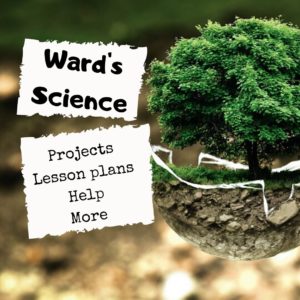 Who is Ward’s Science
Who is Ward’s Science
Even after 144 years, Ward’s Science continues to be a leading provider of a full range of science products, kits, and resources for AP Science, Biology, Chemistry, Digital Science, Earth Science, Physics, and more for elementary-age students through High School (and beyond)–including Makerspace environments. Ward’s Science is known to its customers and the industry as the complete solution for materials supporting classroom science subjects. They not only offer project supplies but lesson plans, curricula, how-to videos, tips and tricks, personalized help, and podcasts. They even offer interesting extras like “How to choose a 3D printer”, “Connecting your Makerspace to your curriculum”, and “How to get funding for a robotics program”. Curricula are aligned with NGSS, TEKS, and other states and many of the kits are officially licensed by Science Olympiad. They even offer grant services to support school science programs.
What I really like about Ward’s Science
Ward’s Science makes it easy to find engaging, age-appropriate STEM resources, even if you aren’t quite sure what you want. The website is clean, simple to maneuver, and easy to understand. You type in what you’re looking for and get options. No ads. No animations. Just content.
Some services I didn’t expect and that would be difficult to find in other stores–virtual or physical–are:
Share this:
- Click to share on Facebook (Opens in new window) Facebook
- Click to share on X (Opens in new window) X
- Click to share on LinkedIn (Opens in new window) LinkedIn
- Click to share on Pinterest (Opens in new window) Pinterest
- Click to share on Telegram (Opens in new window) Telegram
- Click to email a link to a friend (Opens in new window) Email
- More
Looking for a Class Robot? Try Robo Wunderkind
There are a lot of options if you want to bring programmable robots to your classroom. One I discovered this summer and have fallen in love with is Sunburst’s Robo Wunderkind. It is a build-a-robot kit designed to introduce children ages six and up to coding and robotics as well as the fun of problem-solving and creative thinking. The robot starts in about thirty pieces (there are so many, I didn’t really count them). You don’t use all of them in one robot, just pick those that will make your robot do what you want. The completed robot can move around on wheels, make sounds, light up like a flashlight, sense distance and movement, twist and turn, follow a maze, or whatever else your imagination can conjure up.
But don’t be confused. The goal of this kit is as much about building the robot as having fun exploring, experimenting, and tinkering.
What is Robo Wunderkind
 Robo Wunderkind is an award-winning robotics kit that lets young children build an interactive robot and then program it to do what they want. It can be used at home, in school, or as an extracurricular tool for teaching STEAM disciplines (science, technology, engineering, art, and math). The box includes a bunch of color-coded parts, a few instructions, and a whole lot of excitement. The builder’s job is to connect the pieces into the robot of their dreams, program it to do what they need, and then start over.
Robo Wunderkind is an award-winning robotics kit that lets young children build an interactive robot and then program it to do what they want. It can be used at home, in school, or as an extracurricular tool for teaching STEAM disciplines (science, technology, engineering, art, and math). The box includes a bunch of color-coded parts, a few instructions, and a whole lot of excitement. The builder’s job is to connect the pieces into the robot of their dreams, program it to do what they need, and then start over.
Fair warning: This robot doesn’t look like the famous humanoid robots of literature–C3PO or Marvin the Paranoid Android (from The Hitchhiker’s Guide to the Galaxy), with arms, legs, and a head. It’s more like something you might construct from Lego Mindstorm though easier to set up, build, program, operate, and decode. I’ve used both and hands down would start my younger students with Robo Wunderkind. I agree with Tech Crunch when they say:
“You won’t build a robot as sophisticated as a robot built using Lego Mindstorms. But Robo Wunderkind seems more accessible and a good way to try robotics before switching to Arduino and Raspberry Pi when your kid grows up.
How to get started
If I were to rate myself with robotics, I might be closer to a 5 than a 10. I approach the task of building my own with a small degree of trepidation. I tell you this because, if I can build a robot with this system, any six-year-old (and up) can.
Share this:
- Click to share on Facebook (Opens in new window) Facebook
- Click to share on X (Opens in new window) X
- Click to share on LinkedIn (Opens in new window) LinkedIn
- Click to share on Pinterest (Opens in new window) Pinterest
- Click to share on Telegram (Opens in new window) Telegram
- Click to email a link to a friend (Opens in new window) Email
- More
Engineers Week — A Must for High School
 Next week, February 17-23, 2019, is DiscoverE’s Engineers Week. Their tagline:
Next week, February 17-23, 2019, is DiscoverE’s Engineers Week. Their tagline:
“A week-long event, a year-long commitment”
Do you wonder why anyone would be passionate about engineering? Forbes published three good reasons:
- The U.S. has approximately 1.6 million engineering jobs that pay $42 per hour in median.
- Job growth from 2010 to 2014 was in the double digits in several engineering occupations.
- Since 2007, the number of engineering grads nationwide has shot up 33%.
What is Engineers Week?
For those not familiar with DiscoverE, sponsors of Engineers Week, they are a volunteer-driven online coalition of over one-hundred organizations committed to promoting engineering to the K-16 community. This includes the provision of resources, programs, in-person presentations, classroom assistance, training, activities, videos, books, technology programs, and more. The purpose of Engineers Week is as much to celebrate engineers as to increase public dialogue, in that way bringing them to life for kids, educators, and parents. With the national call for STEM resources and the popularity of programs such as Hour of Code, the talented professionals of DiscoverE are more in-demand than ever.
“93% of DiscoverE educators think an engineer’s presence helps STEM students.”
Share this:
- Click to share on Facebook (Opens in new window) Facebook
- Click to share on X (Opens in new window) X
- Click to share on LinkedIn (Opens in new window) LinkedIn
- Click to share on Pinterest (Opens in new window) Pinterest
- Click to share on Telegram (Opens in new window) Telegram
- Click to email a link to a friend (Opens in new window) Email
- More
PASCO Motion Sensor–A Must for Science Classes
 Data collection and analysis are cornerstones for many STEM and STEAM programs but they’re not just about math. They teach students how to think critically and solve evidence-based problems. Unfortunately, data collection hardware is expensive and setup is complicated–intimidating for many non-tech-minded teachers.
Data collection and analysis are cornerstones for many STEM and STEAM programs but they’re not just about math. They teach students how to think critically and solve evidence-based problems. Unfortunately, data collection hardware is expensive and setup is complicated–intimidating for many non-tech-minded teachers.
Enter award-winning PASCO Scientific with a commitment to providing innovative, affordable tools for K-12 science and math programs.
What is PASCO Scientific
PASCO Scientific is the global leader in developing technology-based solutions for hands-on science. They provide a wealth of rugged, inquiry-based products to educators in more than 100 countries around the world. Their products are wireless, Bluetooth- and/or USB-connectable, and their SPARKvue software runs on Mac and Windows platforms, Chromebooks, iPads, iPhones, and Android. No matter the technology mix in the classroom, everyone shares the same user experience, with learning focused on the subject matter not the hardware, thus simplifying classroom management for the teacher. They are NGSS-aligned as well as correlated with International Baccalaureate (IB) standards.
Among PASCO Scientific’s many devices, you’ll find:
- a wireless weather station
- a wide variety of sensors and probes
- the Ergobot to teach both Forces & Motion and Programming & Robotics.
- a wireless blood pressure and heart rate sensor
- curricula for Chemistry and Physics that are NGSS-aligned
- bridge building kits
- STEM modules
- lab equipment
- hundreds of free labs for download from their website
Most of these are simple enough for young learners with robust features for advanced applications and many come with K-12 curricular resources and support materials.
If you’ve used probes and sensors in your classes before, maybe have older ones that you struggle to set up and run, do yourself a favor and look at PASCO’s collection. I can’t review all of them in this post (it’s already long!) so let me spotlight one I particularly like: the PASCO Wireless Motion Sensor.
Share this:
- Click to share on Facebook (Opens in new window) Facebook
- Click to share on X (Opens in new window) X
- Click to share on LinkedIn (Opens in new window) LinkedIn
- Click to share on Pinterest (Opens in new window) Pinterest
- Click to share on Telegram (Opens in new window) Telegram
- Click to email a link to a friend (Opens in new window) Email
- More
How to Blend Learning with Play for a Kid-friendly Summer
 With summer fast approaching all over the Northern Hemisphere, kids are eager for time away from teachers, textbooks, and To-do lists. In Ireland, Italy, Greece, Russia, and other Eurasian nations, summer vacation lasts about three months. In Australia, Britain, The Netherlands, Canada, and Germany, it’s six to eight weeks. American students get roughly ten weeks.
With summer fast approaching all over the Northern Hemisphere, kids are eager for time away from teachers, textbooks, and To-do lists. In Ireland, Italy, Greece, Russia, and other Eurasian nations, summer vacation lasts about three months. In Australia, Britain, The Netherlands, Canada, and Germany, it’s six to eight weeks. American students get roughly ten weeks.
While kids celebrate, teachers and parents worry students will lose their academic edge. It turns out that concern is valid. Statistics say over the summer, kids lose over two months of math skills, two months of reading skills, and one month of overall learning. Efforts to prevent summer learning loss propel often-unpopular year-round school initiatives and all manner of summer school and summer camps that focus on cerebral topics.
Worry no more. The cure is much simpler: Disguise learning as play. Using the websites below, kids will think they’re playing games while actually engaging in the leading [mostly] free games and simulations in the education field.
A note: some must be downloaded and a few purchased, so the link provided might take you to a website that provides access rather than play.
General
Here are two gamified options that can be tweaked to address any topic:
- Digital Breakouts — Players of all ages use teamwork and critical thinking to solve a series of challenging puzzles that ultimately enable them to achieve a goal. Digital Breakouts are an update to the traditional and popular webquests that have students explore the web as they gather content in a particular field — history, math, literacy, or others. A great collection of free, ready-made digital breakouts can be found over at Tom’s Digital Breakouts. These don’t have to be played online; for a fee, students can play unplugged.
- Flash cards — apps like the free Brainscape provide topical flash cards kids can memorize in between the rest of summer stuff. You might even provide badges for the lists students finish.
Financial Literacy
Summer is a great time to learn topics that require dedicated periods of time — like a financial literacy program. These are important for high schoolers, but often not required for graduation. That means many students transition to that almost-adult point in their life where they need to understand credit cards, bank accounts, paying bills, and other financial concepts but have no real knowledge of how these work.
Here are a few sites that gamify financial literacy topics and can be completed over the summer:
- Banzai – online free comprehensive financial literacy program
- You are here – kids learn to be smart consumers
Share this:
- Click to share on Facebook (Opens in new window) Facebook
- Click to share on X (Opens in new window) X
- Click to share on LinkedIn (Opens in new window) LinkedIn
- Click to share on Pinterest (Opens in new window) Pinterest
- Click to share on Telegram (Opens in new window) Telegram
- Click to email a link to a friend (Opens in new window) Email
- More
6 Worthwhile Websites for High School Classes
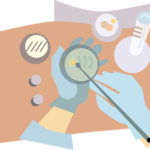 Finding webtools for high school classes requires a different set of metrics than those that apply to lower and middle school searches. Teachers who specialize in preparing students for college and career instinctively want tools that extend learning, support lesson plans, and simplify concepts taught in the curriculum. Of course they do! By high school, the pressure to prepare students for their future is immense. This is the final chance to provide students with the knowledge they require to succeed in the game called life.
Finding webtools for high school classes requires a different set of metrics than those that apply to lower and middle school searches. Teachers who specialize in preparing students for college and career instinctively want tools that extend learning, support lesson plans, and simplify concepts taught in the curriculum. Of course they do! By high school, the pressure to prepare students for their future is immense. This is the final chance to provide students with the knowledge they require to succeed in the game called life.
Let me put that in pedagogic terms. If you’re familiar with the SAMR Model, you know it refers to the way technology tools can be used to enrich classrooms. This starts at a basic level of replacing traditional tools (like an atlas) and ends where technology provides experiences students couldn’t get without technology. Here’s how it works:
S (Substitution) — use technology in place of a traditional tool. For example, take notes digitally rather than with paper and pencil
A (Augmentation) — technology functionally improves the traditional learning approach. For example, notetaking may include audio and images as well as text
M (Modification) — use technology to enhance learning in ways that weren’t possible before. For example, students can share their notes and comments with each other creating a collaborative and energized learning environment
R (redefinition) — students use tech tools to accomplish learning that wasn’t possible with the traditional approach. For example, students use interactive maps to explore a geographic environment as though they were there.
The high school teachers I know want tools that contribute significantly to a student-centered learning ecosystem and that enrich learning with experiences they couldn’t have without the technology (modification and redefinition). They aren’t interested in replacing the usual tools or facilitating rote drills. Time is too short and the consequences too significant. To that end, here are six worthy websites and digital tools that will make high school classes more engaging, more effective, and more student-centered than ever:
Share this:
- Click to share on Facebook (Opens in new window) Facebook
- Click to share on X (Opens in new window) X
- Click to share on LinkedIn (Opens in new window) LinkedIn
- Click to share on Pinterest (Opens in new window) Pinterest
- Click to share on Telegram (Opens in new window) Telegram
- Click to email a link to a friend (Opens in new window) Email
- More
What is WittyWe and Why You Want to Use it
There seems to be a limitless supply of online education content. In fact, my email box and social media explodes with them. But often, these offerings are too basic, a lite version of a paid program that isn’t terribly robust, confusing, or created by people who don’t really understand how to blend technology and education. As a busy teacher, I want resources that are clear, easy-to-use, accessible by all types of students, scalable, and fun.
I found that.
Understand, finding a reliable source is a big deal to me. I give potential new sites the seven-second test: If I’m not engaged and excited in seven seconds, I move on. If I have to work too hard to figure out how to use it, I move on. If it requires more than three clicks to access content, I move on.
WittyWe had none of these problems.
WittyWe is a K-9 learning environment that inspires students to become passionate about meaningful learning through engaging video content. Using techniques such as storytelling, resolving real-life cases, learning through play, and self-teaching, WittyWe covers academic topics such as science, social studies, law, economics, entrepreneurship, and engineering as well as life skills like time management, learning, money management, social awareness, healthy living, goal-setting, and leadership. The videos are arranged as themes, online courses, and/or guided suggestions through Ask the Professor. In this last option, students tell the Professor what they’re interested in by theme, grade, and difficulty level, and he suggests appropriate videos.
Share this:
- Click to share on Facebook (Opens in new window) Facebook
- Click to share on X (Opens in new window) X
- Click to share on LinkedIn (Opens in new window) LinkedIn
- Click to share on Pinterest (Opens in new window) Pinterest
- Click to share on Telegram (Opens in new window) Telegram
- Click to email a link to a friend (Opens in new window) Email
- More
12 Projects for your STEAM program
 STEAM–Science, Technology, Engineering, Arts, and Math–is education’s new STEM. By adding the creativity and problem-solving skills that are part and parcel to Anything Art, students have permission to use colors, images, and outside-the-lines thinking to address Big Ideas and Essential Questions.
STEAM–Science, Technology, Engineering, Arts, and Math–is education’s new STEM. By adding the creativity and problem-solving skills that are part and parcel to Anything Art, students have permission to use colors, images, and outside-the-lines thinking to address Big Ideas and Essential Questions.
I’ve written before on ways to use STEM every day in classwork. Here are twelve of my favorite STEAM projects where artistic thinking becomes the engine for unpacking solutions. I think you’ll like them.
Classroom Architect
1st-2nd grade; free
Use Classroom Architect as the canvas to redesign the classroom layout by dragging-and-dropping chairs, shelves, tables, computers, and more within a virtual classroom. A text tool allows students to label parts, add their name, and append notes that explain what they created. When done, students can take a screenshot and save/share/print.
With this project, students learn spatial layout, rudimentary engineering, and the importance of a proper room arrangement in their learning and class experiences.
Share this:
- Click to share on Facebook (Opens in new window) Facebook
- Click to share on X (Opens in new window) X
- Click to share on LinkedIn (Opens in new window) LinkedIn
- Click to share on Pinterest (Opens in new window) Pinterest
- Click to share on Telegram (Opens in new window) Telegram
- Click to email a link to a friend (Opens in new window) Email
- More
20 Great Websites and Apps for Earth Day
 April 22nd is Earth Day. Celebrate it with your students by letting them visit these websites:
April 22nd is Earth Day. Celebrate it with your students by letting them visit these websites:
- Breathing earth– the environment
- Breathing Earth YouTube Video–of CO2 use, population changes, and more
- Conservation Game
- Earth Day—NASA Ocean Currents
- Earth Day Printables
- Eco-friendly house
- Ecotourism Simulation–for grades 4 and above
- EekoWorld
- Footprint calculator
- History of Earth Day–lots of reading
- My Garbology
- Starfall — Every Day is Earth Day
- Storyboard That! Earth Day lesson plans
Share this:
- Click to share on Facebook (Opens in new window) Facebook
- Click to share on X (Opens in new window) X
- Click to share on LinkedIn (Opens in new window) LinkedIn
- Click to share on Pinterest (Opens in new window) Pinterest
- Click to share on Telegram (Opens in new window) Telegram
- Click to email a link to a friend (Opens in new window) Email
- More
Bring Weather into Your Lesson Plan with Earth Networks and WeatherSTEM
 One of the hottest topics in schools and an area of greatest need is STEM resources. Earth Networks has developed creative and compelling STEM curricula on a variety of weather topics. Any school with a weather unit or an onsite weather station will appreciate this site. I asked them to drop in and explain their education programs to the AATT community:
One of the hottest topics in schools and an area of greatest need is STEM resources. Earth Networks has developed creative and compelling STEM curricula on a variety of weather topics. Any school with a weather unit or an onsite weather station will appreciate this site. I asked them to drop in and explain their education programs to the AATT community:
Why Teach STEM?
In the world of education, only a few things remain constant. The weather is not one of them. But people’s desire to learn and understand the factors that shape weather, and the desire to accurately predict it, certainly is a constant. Nearly every business in every industry is profoundly affected by the weather, and knowing how to read and understand the data that is presented to business leaders via WeatherSTEM platforms and weather data visualization software is invaluable. Making weather a part of your student’s curriculum will invariably help them throughout their lives, regardless of the paths they choose.
Share this:
- Click to share on Facebook (Opens in new window) Facebook
- Click to share on X (Opens in new window) X
- Click to share on LinkedIn (Opens in new window) LinkedIn
- Click to share on Pinterest (Opens in new window) Pinterest
- Click to share on Telegram (Opens in new window) Telegram
- Click to email a link to a friend (Opens in new window) Email
- More