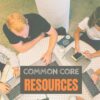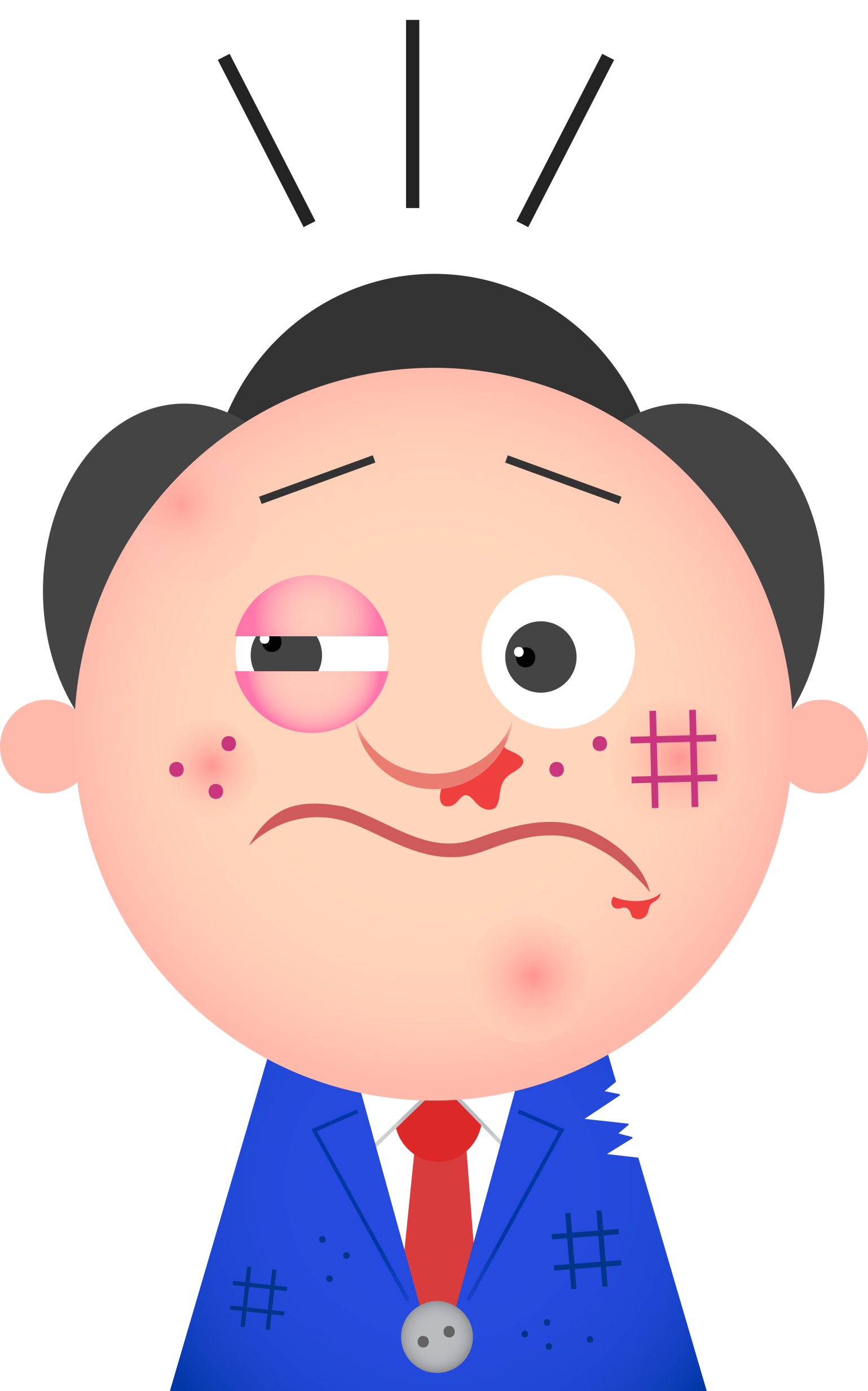Category: Education reform
How to Adapt Lessons to Common Core State Standards
 Common Core standards–adopted in 46 states[/caption]
Common Core standards–adopted in 46 states[/caption]
Common Core State Standards, proposed by the National Board of Governors and adopted by 46 states to date, provide a consistent, clear understanding of what students are expected to learn in the critical areas of math, science, language, reading, writing, so teachers and parents know what they need to do to help them. The standards are designed to be robust and relevant to the real world, reflecting the knowledge and skills that our young people need for success in college and careers. With American students fully prepared for the future, our communities will be best positioned to compete successfully in the global economy.
They don’t specifically mention technology as a separate subject, but assume technology will support the teaching of math, science, reading, language, and writing. Last week, I discussed CCSS in general. This week–here are a few of the specific elements that technology can address and examples of projects (not in any particular grade-level order):
Anchor Standards
College and Career Readiness Anchor Standards for Writing–Production and Distribution of Writing–6. Use technology, including the Internet, to produce and publish writing and to interact and collaborate with others.
Share this:
How to Align Technology with Common Core State Standards
 This past month, I have had a rash of requests from school districts to assist them in aligning their technology program with Common Core State standards. This takes me back to the days when everyone wanted to match their lesson plans with ISTE NETS standards. We all had to review our activities, rethink connections and rework details.
This past month, I have had a rash of requests from school districts to assist them in aligning their technology program with Common Core State standards. This takes me back to the days when everyone wanted to match their lesson plans with ISTE NETS standards. We all had to review our activities, rethink connections and rework details.
Now, for the 46 states that have adopted Common Core State Standards, that’s happening again, with a different tilt.
Let me back up. What are Common Core State Standards? According to the Mission Statement posted on their website:
The Common Core State Standards provide a consistent, clear understanding of what students are expected to learn, so teachers and parents know what they need to do to help them. The standards are designed to be robust and relevant to the real world, reflecting the knowledge and skills that our young people need for success in college and careers. With American students fully prepared for the future, our communities will be best positioned to compete successfully in the global economy.
Their bi-line speaks volumes…
Share this:
Changing Education Paradigms
This animate was adapted from a talk given at the RSA by Sir Ken Robinson, world-renowned education and creativity expert and recipient of the RSA’s Benjamin Franklin award. For more information on Sir Ken’s work visit: http://www.sirkenrobinson.com
[youtube http://www.youtube.com/watch?v=zDZFcDGpL4U]Share this:
Communicate the Web 2.0 Way
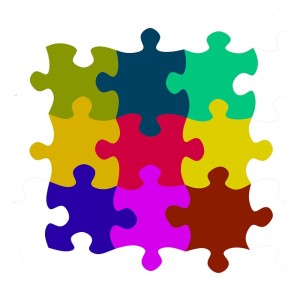 My school is an IB school. We follow the philosophy that to educate students requires an international understanding of the world, people and ideas. Part of the curriculum requires fifth graders to participate in an Exhibition where they use knowledge accumulated over six years of education to communicate their ideas on a global issue such as displacement, global warming, lack of education, pollution, world hunger, and limited access to fresh, clean water.
My school is an IB school. We follow the philosophy that to educate students requires an international understanding of the world, people and ideas. Part of the curriculum requires fifth graders to participate in an Exhibition where they use knowledge accumulated over six years of education to communicate their ideas on a global issue such as displacement, global warming, lack of education, pollution, world hunger, and limited access to fresh, clean water.
Last year, the fifth grade team asked me to brush students up on Publisher/PowerPoint/Word skills so they could construct their presentation. This year, I’m taking a different approach by encouraging students to think of other ways than these traditional ways to communicate their ideas. We’re spending six weeks studying and teaching each other some of the amazing online communication tools that offer motivating and inspirational ways to share thoughts.
Here’s how we’re doing that:
Share this:
Should Tech Teachers be in the Classroom or the Lab–Follow Up
 A couple of months ago, I posted an article called Should Tech Teachers be in the Classroom or the Lab? I got the question from a reader and wanted to see what the tech ed community thought about what has become a hot topic among technology teacher, coordinators and integration specialists. I summarized the common thoughts on the subject and received quite a few thoughtful responses from readers.
A couple of months ago, I posted an article called Should Tech Teachers be in the Classroom or the Lab? I got the question from a reader and wanted to see what the tech ed community thought about what has become a hot topic among technology teacher, coordinators and integration specialists. I summarized the common thoughts on the subject and received quite a few thoughtful responses from readers.
I also cross-posted the article to LinkedIn and wanted to share those responses with my blog readers. You’ll find them an important contribution to your knowledge on this subject, with lots of anecdotal stories and varied viewpoints. Enjoy!
Gail Flanagan • Using technology as a tool in all parts of the school day integrating it into the students and teachers day. We implemented 1:1 iPad for a 6th grade team and mini pilot of iPad carts for the rest of the school. Digital natives use the iPad intuitively for collaboration, organization, creativity, productivity and communication. Keyboarding, word processing, spreadsheets and multimedia presentation tools are still used with laptops and desktop computers.
Lucky to be a teacher of Middle School ~ Allied Arts computer class. We reassess the standards to adapt to essential questions of what to know using technology in everyday lives and 21st century skills,
Dale McManis • Around classroom technology integration and professional development for teachers I really like the work of Dr. Karen Swan-Research Professor, Research Center for Educational Technology / College & Graduate School of Education, Health and Human Services, Kent State University.
Share this:
13 ways Twitter Improves Education
Twitter can easily be dismissed as a waste of time in the elementary school classroom. Students will get distracted. Students will see tweets they shouldn’t at their age. How does one
 manage a room full of Tweeple without cell phones? Is it even appropriate for the lower grades?
manage a room full of Tweeple without cell phones? Is it even appropriate for the lower grades?
Here’s some ammunition for what often turns into a pitched, take-sides verbal brawl as well-intended teachers try to come to a compromise on using Twitter (in fact, many of the new Web 2.0 tools–blogs, wikis, websites that require registrations and log-ins, discussion forums. You can probably add to this list) that works for all stakeholders:
You learn to be concise.
Twitter gives you only 140 characters to get the entire message across. Letters, numbers, symbols, punctuation and spaces all count as characters on Twitter. Wordiness doesn’t work. Twitter counts every keystroke and won’t publish anything with a minus in front of the word count.
At first blush, that seems impossible. It’s not, though. It challenges you to know the right word for every situation. People with a big vocabulary are at an advantage because they don’t use collections of little words to say what they mean, they jump right to it. All those hints your English teacher gave you–picture nouns and action verbs, get rid of adverbs and adjectives–take on new meaning to the Twitter afficionado.
Twitter isn’t intimidating
Share this:
Do Teacher Ed Programs Prepare Students for Technology Needs of the Classroom?
I have a timely post from e-colleague, Jan Pierce, about how current teacher credential programs prepare students for the technology push they face in schools. Not only has Jan been a fourth grade teacher for over 20 years, she also owns the website Elementary Education Degree designed to assist students interested in earning a degree in elementary education. She makes some good points. Feel free to ask questions in the comment section:
Are Elementary Education Programs Preparing Teachers to use Today’s Technology?
From smart boards and PowerPoint presentations to iPads, educational technology is becoming more of a regular element of today’s classroom. But are students in education programs being adequately trained and prepared to integrate technology into their classrooms?
Bachelor’s Programs
When it comes to bachelor’s programs in education, the answers vary. Top education programs around the country ensure that technology training is an integral part of their curriculums, by introducing students to the various forms of technology common to the classroom and techniques for using them effectively. However, many programs still use a traditional approach with classes in school subjects, child development, teaching methods, and practicum experiences, but little or no technology components.
It is important to note that most of today’s college students are comfortable with using technology in their everyday lives, and so they may not require as much technology training as older teachers do. Nevertheless, while younger students have this advantage, education programs still need to do a better job at training students to integrate technology into their lessons.
Master’s Programs
There are many master’s programs that allow teachers to specialize in educational technology or a similar field. Classes range from using the Internet and computers effectively in the classroom to learning how to measure the effectiveness of technology use. These programs usually take one or two years to complete.
Online master’s degrees in educational technology are becoming more common, since they allow teachers to earn the degree while they continue working. In fact, many programs require applicants to be working teachers, as class components may involve implementing technology in their own classrooms and observing whether that technology is effective. For more information about these types of programs, you can visit the site Masters in Teaching.
Certificates
Another option for existing teachers who don’t want to earn a full master’s degree is a certificate in educational technology. These can be completed in less time than a master’s program, as they usually last a semester or a year. This is a great option for experienced teachers to gain the extra skills they need to start teaching with technology. These programs exist in both real and online options as well.
Jacqui Murray has been teaching K-18 technology for 30 years. She is the editor/author of over a hundred tech ed resources including a K-12 technology curriculum, K-8 keyboard curriculum, K-8 Digital Citizenship curriculum. She is an adjunct professor in tech ed, Master Teacher, webmaster for four blogs, an Amazon Vine Voice, CSTA presentation reviewer, freelance journalist on tech ed topics, contributor to NEA Today, and author of the tech thrillers, To Hunt a Sub and Twenty-four Days. You can find her resources at Structured Learning.
Share this:
Should Tech Teachers be in the Classroom or the Lab
The following question was posed by one of my blog readers:
I love your site and all the valuable information you put out to help others. I wish I would of found it sooner. Thank You!
I have a question and would love your insight ... I teach lower school Computer Class to grades 1-4 at a private school in Columbus, Ohio. Our Technology Vision for 2015 is to get the students out of the computer lab, where they now learn computer skills based on classroom themes, and move me into the classroom where I would be the “technology integration teacher” alongside the classroom teacher. I would help with Smartboard, Ipad, laptop lessons integration, etc. I think this is a good idea and have been told that this is the trend in education but have not gotten real clarity on why and how this transition should take place.
Here are my questions: Do you see the benefit of technology integration into classrooms as I stated above? Is this the trend in education? If so why and how do you make this big transition? My feeling is that students need to learn computer skills such as formatting a document, searching the web, tools within PowerPoint, etc…This is much easier in a lab setting than classroom. Should we have both a lab and an itinerant technology integration teacher?
Share this:
How to Integrate Web 2.0 Tools into the Classroom
‘Web 2.0’ is a term familiar to all teachers. Stated in its simplest form, it’s the set of interactive internet-based tools used by students to enrich educational opportunities. ‘Web 1.0’ referred to the act of accessing websites—
[caption id="attachment_2274" align="alignright" width="422"] Which of these do you use in your classroom[/caption]
Which of these do you use in your classroom[/caption]
nothing more. Students read websites, clicked a few links, and/or researched a topic.
Web 2.0—Web-based education basics–includes blogs, wikis, class internet homepages, class internet start pages, twitter, social bookmarks, podcasting, photo sharing, online docs, online calendars, even Second Life—all tools that require thoughtful interaction between the student and the site. For teachers, it’s a challenge to keep up with the plethora of options as the creative minds of our new adults stretch the boundaries of what we can do on the internet.
Students, adults, teachers who use this worldwide wealth of information and tools are referred to as ‘digital citizens’. They leave a vast digital footprint and it is incumbent upon them to make healthy and safe decisions, including:
- Treat others and their property with respect (for example, plagiarism—even undiscovered—is immoral and illegal)
- Act in a responsible manner
- Look after their own security
Here are some activities you can do in your classroom that will make your lessons and activities more student-centered and more relevant to this new generation of students:
Share this:
Google Apps Support Bloom’s Taxonomy–Take a Look
Kathy Shrock has done a wonderful piece linking the multitude of Google Apps to the levels of Blooms Taxonomy. This is an invaluable resource for all teachers.
BTW, she’s updated the page since I posted this 18 months ago so the picture looks a bit different. Click the image; scroll down to the section on “Google Apps to Support Bloom’s”
Take a look:
[caption id="attachment_5485" align="aligncenter" width="614"] Google Apps Meets Blooms Taxonomy[/caption]
Google Apps Meets Blooms Taxonomy[/caption]