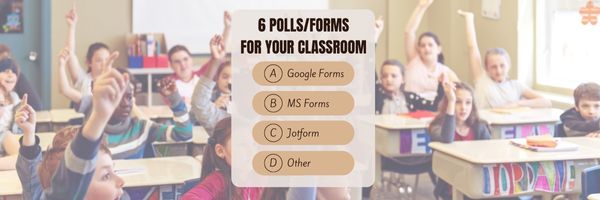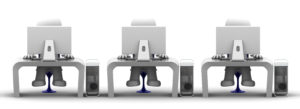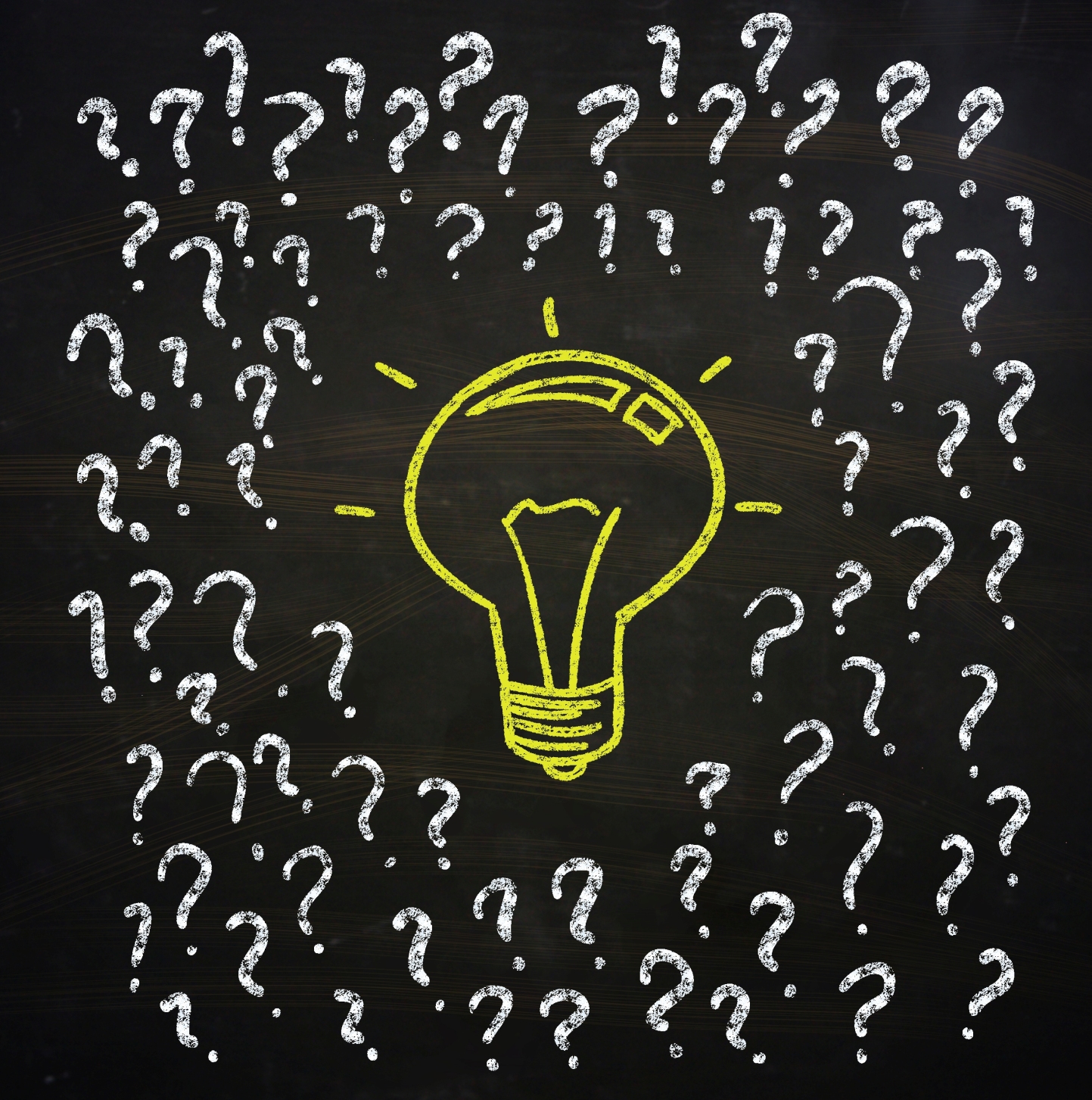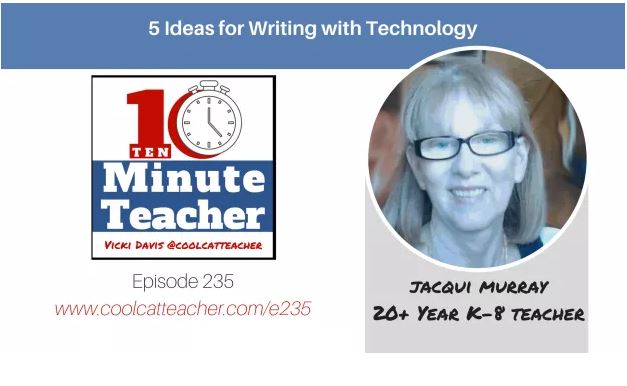Author: Jacqui
5 Ways to Use JotForm Cards With Your Classes
![]() One of the fastest growing technologies in education is forms–to gather information, curate data, test students, and much more. There are lots of platforms available but for many, JotForm is the gold standard whether on PCs, Macs, or mobile devices. JotForm offers what seems to be an endless supply of professional-looking templates that can be used to sign up volunteers, get feedback on events, enroll students into classes, ask for donations, collect payments, and much more. Its drag-and-drop interface makes building forms intuitive, quick, and easy. New questions can be dependent upon the user’s response to prior questions and completed forms are shared via a link, social media, or integrated into DropBox, Google Docs, and other popular platforms. It is free with a pro version that offers expanded options. For more, here’s my review.
One of the fastest growing technologies in education is forms–to gather information, curate data, test students, and much more. There are lots of platforms available but for many, JotForm is the gold standard whether on PCs, Macs, or mobile devices. JotForm offers what seems to be an endless supply of professional-looking templates that can be used to sign up volunteers, get feedback on events, enroll students into classes, ask for donations, collect payments, and much more. Its drag-and-drop interface makes building forms intuitive, quick, and easy. New questions can be dependent upon the user’s response to prior questions and completed forms are shared via a link, social media, or integrated into DropBox, Google Docs, and other popular platforms. It is free with a pro version that offers expanded options. For more, here’s my review.
Now, JotForm just got better with JotForm Cards–-“the friendly way to ask”. JotForm Cards are engaging and easy to use which means a greatly improved response rate. Here’s what’s different about JotForm Cards from traditional forms:
Share this:
- Click to share on Facebook (Opens in new window) Facebook
- Click to share on X (Opens in new window) X
- Click to share on LinkedIn (Opens in new window) LinkedIn
- Click to share on Pinterest (Opens in new window) Pinterest
- Click to share on Telegram (Opens in new window) Telegram
- Click to email a link to a friend (Opens in new window) Email
- More
Tech Tips #170: Cover your webcam!
 This is part of the 169 tech tips for your class-but this is a bonus, not included in the ebook, just for readers of Ask a Tech Teacher:
This is part of the 169 tech tips for your class-but this is a bonus, not included in the ebook, just for readers of Ask a Tech Teacher:
Tech Tip #170: Cover your webcam when you aren’t using it!
I used to do this and forgot about it. She came for a visit and slapped a post-it note over my webcam.
And she’s right! Webcams and mics are too easy to hack, been done often. Why risk it? When I want to use the webcam (which isn’t that often), I take the post-it off.
I’m not the only one. In questions during a conference at the Center for Strategic and International Studies, former FBI Director Comey revealed that cam-covering is commonplace at the FBI and other government offices:
“If you go into any government office, we all have our little camera things that sit on top of the screen, they all have a little lid that closes down on them. You do that so people who do not have authority don’t look at you. I think that’s a good thing.”
One more person who’s security conscious is that poster-boy for social media: Mark Zuckerberg. In a photo he tweeted out, he was caught doing just that. See what the geek experts noticed about this photo (one is that Mark covers his webcam as a matter of policy):
Share this:
- Click to share on Facebook (Opens in new window) Facebook
- Click to share on X (Opens in new window) X
- Click to share on LinkedIn (Opens in new window) LinkedIn
- Click to share on Pinterest (Opens in new window) Pinterest
- Click to share on Telegram (Opens in new window) Telegram
- Click to email a link to a friend (Opens in new window) Email
- More
169 Tech Tip #102: Doc Saved Over? Try This
 In these 169 tech-centric situations, you get an overview of pedagogy—the tech topics most important to your teaching—as well as practical strategies to address most classroom tech situations, how to scaffold these to learning, and where they provide the subtext to daily tech-infused education.
In these 169 tech-centric situations, you get an overview of pedagogy—the tech topics most important to your teaching—as well as practical strategies to address most classroom tech situations, how to scaffold these to learning, and where they provide the subtext to daily tech-infused education.
Today’s tip: #102–Doc Saved Over? Try This
Category: Google Apps
Sub-category: MS Office, Problem-solving
Q: My students often save a blank document over their document. Is there any way to retrieve the file?
A: Absolutely. If you’re on Google Docs, go to Revisions. Select the version of the document you know was correct and restore it.
Share this:
- Click to share on Facebook (Opens in new window) Facebook
- Click to share on X (Opens in new window) X
- Click to share on LinkedIn (Opens in new window) LinkedIn
- Click to share on Pinterest (Opens in new window) Pinterest
- Click to share on Telegram (Opens in new window) Telegram
- Click to email a link to a friend (Opens in new window) Email
- More
6 Options for Polls and Forms in Your Class
Collecting class data, asking for feedback on activities, and pushing out quizzes used to be laboriously accomplished by passing out paper documents, collecting them as they dribbled in, and then collating the data into a spreadsheet where you could sort and shake to come up with the useful information.
These days, all of those tasks are accomplished much more easily with one of the many free/fee webtools designed to create and curate information. Uses include but are not limited to: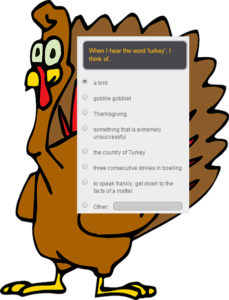
- volunteer sign ups
- feedback on events
- class enrollments
- donations and payments
- consent forms for school activities
- polls and surveys on upcoming or past events
- data on parents and students
- collection of student projects
- sign-ups for student class presentations
- signups for afterschool activities or summer classes
- registrations for a Professional Development workshop
- quizzes that are automatically evaluated providing students with their score and you with metrics
Besides the ease of use and their digital nature, students love forms because they are anonymous. This means when forms are used to collect feedback, input, and projects, students can participate at their own pace, as quietly as they’d like, with only the teacher being aware of their identity.
Share this:
- Click to share on Facebook (Opens in new window) Facebook
- Click to share on X (Opens in new window) X
- Click to share on LinkedIn (Opens in new window) LinkedIn
- Click to share on Pinterest (Opens in new window) Pinterest
- Click to share on Telegram (Opens in new window) Telegram
- Click to email a link to a friend (Opens in new window) Email
- More
Keyboarding 101
When students — and adults — think of learning to keyboard, it usually generates images of rote drills where you sweat over a keyboard as you’re graded on speed and accuracy.
Trying to change that image is what has driven many teachers to online sites but these too often teach in an automated, undifferentiated way — logon, do exercises, repeat — that bores some and doesn’t work for others.
The feedback I often get on these sorts of sites is that students do improve speed and accuracy but only on the site. When they apply the knowledge to authentic situations (like typing a book report or an essay), students return to hunt-and-peck, watching their hands, and hating what they’re doing.
There’s a better way to learn keyboarding: Blended Learning. When I teach keyboarding, I use a variety of approaches, none too long and never too much, so each remains fresh and challenging rather than boring and repetitive. Here are some of the methods I mix up in my classes:
Share this:
- Click to share on Facebook (Opens in new window) Facebook
- Click to share on X (Opens in new window) X
- Click to share on LinkedIn (Opens in new window) LinkedIn
- Click to share on Pinterest (Opens in new window) Pinterest
- Click to share on Telegram (Opens in new window) Telegram
- Click to email a link to a friend (Opens in new window) Email
- More
What is a Growth Mindset?
 It’s no secret many parents are frustrated with public schools. Are kids learning to think or just to pass tests? Are they spending classroom time wisely or just doing what’s always been done? Are we developing lifelong learners or simply kids who can’t wait to graduate?
It’s no secret many parents are frustrated with public schools. Are kids learning to think or just to pass tests? Are they spending classroom time wisely or just doing what’s always been done? Are we developing lifelong learners or simply kids who can’t wait to graduate?
If this describes you, you’re not alone in your concerns, but there’s hope. Consider a pedagogy that transcends rote memorization and the stock drills often found in today’s classrooms, expects critical thinking that teaches how to learn anything — not just school subjects. It’s called a “Growth Mindset”. In an Edsurge article by Rupa Gupta, former Redesign Administrator at Burnett Middle School in San Jose, Calif., she summarized the issue like this:
“In a recent national survey, 97 percent of teachers agreed that all students can and should have a growth mindset, and that same number said fostering a growth mindset is an important part of a teacher’s job. Yet only 50 percent said they have adequate solutions and strategies to shift mindset.”
So nearly everyone agrees this type of cerebral approach is important to real learning but few know how to make it happen.
What is Growth Mindset?
Let me back up a moment and define “Growth Mindset” more clearly. Most people believe basic human qualities like intelligence and talent are fixed traits: nature supersedes nurture. Kids are born with the characteristics that will mold their future. They are good at math or they aren’t. They can throw a football well or not. As kids grow, they figure out what they can and can’t do and adjust learning and life as needed to these truths. They come to believe that understanding and adapting to this process equates to success.
In a Growth Mindset, people believe ability can be developed through dedication and hard work. The cerebral and physical traits they were born with are just the starting point. Students are responsible for setting the patterns and strategies that allow them to succeed, by evaluating what they can do at any given point and making a plan for learning everything else.
Share this:
- Click to share on Facebook (Opens in new window) Facebook
- Click to share on X (Opens in new window) X
- Click to share on LinkedIn (Opens in new window) LinkedIn
- Click to share on Pinterest (Opens in new window) Pinterest
- Click to share on Telegram (Opens in new window) Telegram
- Click to email a link to a friend (Opens in new window) Email
- More
Technology and Writing: A Conversation with Vicki Davis
Vicki Davis is a teacher, author, podcaster, tweeter, blogger, international presenter, and so much more. I admire her podcasts and posts so was honored when she invited me to chat with her on her podcast, the 10-Minute Teacher. The topic is one dear to my heart: How to use technology to teach writing in creative ways.
Click the image below to access her post where you can listen to the podcast or read the transcript–whichever works better for you. Or scroll down a bit more and you’ll find the podcast embedded:
Vicki’s bio
Share this:
- Click to share on Facebook (Opens in new window) Facebook
- Click to share on X (Opens in new window) X
- Click to share on LinkedIn (Opens in new window) LinkedIn
- Click to share on Pinterest (Opens in new window) Pinterest
- Click to share on Telegram (Opens in new window) Telegram
- Click to email a link to a friend (Opens in new window) Email
- More
Mysimpleshow Keeps Getting Better
mysimpleshow, digital tool of choice in the explainer video market, has done it again. They’ve come out with a great change that will make their explainer videos even easier to use in a classroom. mysimpleshow “Classroom” offers the full variety of design functions with a focus on collaborative learning: Up to 50 students can create joint video projects that promote their creativity and teamwork. Previously, a price tag was attached but the creators of simpleshow have decided to make the “Classroom” free of charge, in addition to the free basic account.
Here’s an explainer video about the mysimpleshow Classroom:
About simpleshow: simpleshow is the market leader for professional explainer video production and so far has produced several thousand clips in more than 50 languages worldwide. With offices in Luxembourg, Berlin, Stuttgart, London, Zurich, Miami, Singapore, Hong Kong, Kuala Lumpur and Tokyo, more than 150 employees serve customers around the globe. simpleshows explain complex topics in short, entertaining, and easy-to-understand videos; and its methodology is trusted by major blue-chip corporations worldwide. Today, the company offers a variety of formats, from simple online videos to innovative and interactive online courses, and its online video maker mysimpleshow.
Share this:
- Click to share on Facebook (Opens in new window) Facebook
- Click to share on X (Opens in new window) X
- Click to share on LinkedIn (Opens in new window) LinkedIn
- Click to share on Pinterest (Opens in new window) Pinterest
- Click to share on Telegram (Opens in new window) Telegram
- Click to email a link to a friend (Opens in new window) Email
- More
Remote Learning: Tips for Thriving in This Ecosystem
 Anyone who attends online classes or any sort of remote learning knows it’s different from traditional classes. To thrive in this environment requires a mindset that appreciates the pros and adapts to the challenges. The folks over at San Diego Virtual School (SDVS) have put together a list of quick productivity tips on how to excel in this increasingly-popular learning environment:
Anyone who attends online classes or any sort of remote learning knows it’s different from traditional classes. To thrive in this environment requires a mindset that appreciates the pros and adapts to the challenges. The folks over at San Diego Virtual School (SDVS) have put together a list of quick productivity tips on how to excel in this increasingly-popular learning environment:
Remote Learning Productivity Tips
Studying and working from home will share a lot of overlap when it comes to staying productive. It’s a completely different environment than being in a traditional school and it will require a much different (and stronger) level of discipline to stay successful in your studies.
So what can you do to stay on top of your lessons and ensure that you’ll be productive throughout your years of education when going remote?
Use a Clean and Organized Study Space
Studying remotely means you get to customize your study space in any way you want. It’s important to have a space that you’re comfortable in, but you also want it to be as clean, organized and clutter-free as possible. This helps keep your mind clear, and allows you to avoid unwanted distractions.
If at all possible, try not to have anything on your desk that isn’t related to your studies.
Share this:
- Click to share on Facebook (Opens in new window) Facebook
- Click to share on X (Opens in new window) X
- Click to share on LinkedIn (Opens in new window) LinkedIn
- Click to share on Pinterest (Opens in new window) Pinterest
- Click to share on Telegram (Opens in new window) Telegram
- Click to email a link to a friend (Opens in new window) Email
- More
169 Tech Tip #78: Save a File so Everyone Can Read it
 In these 169 tech-centric situations, you get an overview of pedagogy—the tech topics most important to your teaching—as well as practical strategies to address most classroom tech situations, how to scaffold these to learning, and where they provide the subtext to daily tech-infused education.
In these 169 tech-centric situations, you get an overview of pedagogy—the tech topics most important to your teaching—as well as practical strategies to address most classroom tech situations, how to scaffold these to learning, and where they provide the subtext to daily tech-infused education.
Today’s tip: #78–Save a File so Everyone Can Read it
Category: Google Apps
Sub-category: MS Office
Q: I need to make my document readable by colleagues that don’t have my software (such as I use MS Word and they don’t). What do I do?
A: In both Google Apps and MS Office, you can save a document in a variety of formats, including the easy-to-read PDF. If you use Google Docs, you can also 1) share or 2) download in a variety of formations including PDF. This is also true of webtools that offer a wide variety of methods for saving and sharing. Pick the one best suited to the task, purpose, and audience.
In MS Office:
- click ‘save as’ for your document
- drop down the ‘save as type’ and select ‘PDF’
- save
If the problem is that the recipient doesn’t have a current version of MS Word (say, you have 2010 and they have 2003), then save the doc as follows:
- go to File-save as
- select file type 97-2003 (see first inset below).
Share this:
- Click to share on Facebook (Opens in new window) Facebook
- Click to share on X (Opens in new window) X
- Click to share on LinkedIn (Opens in new window) LinkedIn
- Click to share on Pinterest (Opens in new window) Pinterest
- Click to share on Telegram (Opens in new window) Telegram
- Click to email a link to a friend (Opens in new window) Email
- More