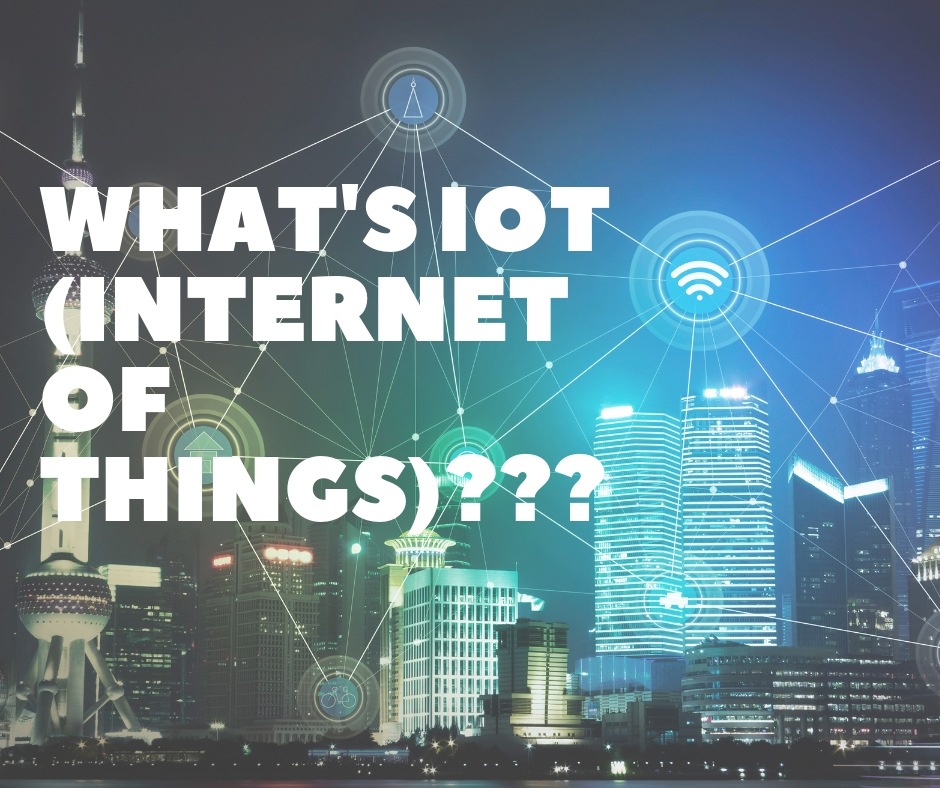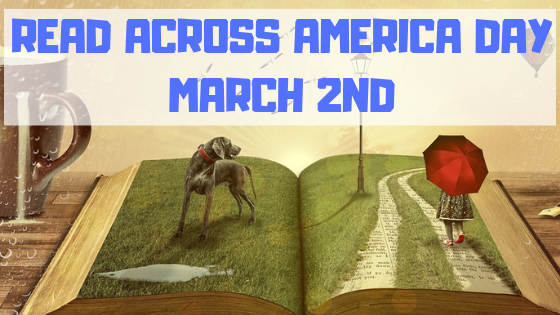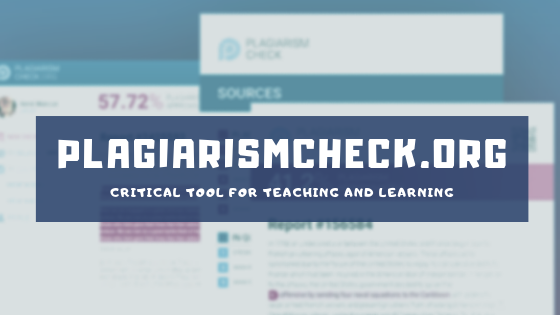Author: Jacqui
How Smart Tech and IoT are Making Educational Spaces More Accessible
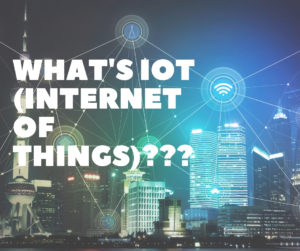 I haven’t written much about IoT (the Internet of Things–see the end of this article for more resources on IoT) and education. I do talk about it in my Digital Citizenship grad school class (if you click the link, it’s MTI 557) but haven’t turned those ideas into blogs yet. Thank you, Jane, Ask a Tech Teacher contributor, for writing a quick overview of that topic’s intersection with education.
I haven’t written much about IoT (the Internet of Things–see the end of this article for more resources on IoT) and education. I do talk about it in my Digital Citizenship grad school class (if you click the link, it’s MTI 557) but haven’t turned those ideas into blogs yet. Thank you, Jane, Ask a Tech Teacher contributor, for writing a quick overview of that topic’s intersection with education.
Even though 86% of universities currently educate students with disabilities, only 24% of the schools say that they offer those students assistance “to a major extent.” The schools that do place emphasis on the needs of their students often have programs that encourage accessibility as well as accessible classrooms. Smart technology that is connected by the Internet of Things (IoT), however, is beginning to change all of this by making classrooms and campuses around the country more accessible while crafting a better learning environment for every student.
Crafting Smart, Accessible Learning Environments
Students with physical disabilities that affect their mobility can often find it hard to access learning spaces. Integrating smart, connected technology into college campuses is a way to prevent these issues from affecting disabled students or those with lower mobility. Mobility-friendly stairlifts and motion-sensitive doors, for example, are ways in which smart technology is used to allow students with disabilities to easily access buildings and classrooms. Using smart technology to accomplish this is nothing new. Other industries that cater to the elderly population, people with limited mobility due to obesity and the housing sector already utilizing technology to improve health and increase accessibility. All of these solutions have come to fruition based on, first, the concept of universal design and, second, the idea that technology can be used in innovative ways to enhance life in practically any way possible.
Share this:
- Click to share on Facebook (Opens in new window) Facebook
- Click to share on X (Opens in new window) X
- Click to share on LinkedIn (Opens in new window) LinkedIn
- Click to share on Pinterest (Opens in new window) Pinterest
- Click to share on Telegram (Opens in new window) Telegram
- Click to email a link to a friend (Opens in new window) Email
- More
How Readilearn grew from one woman’s dream to an exciting education resource
Norah Colvin, educator, writer, and consultant, is the brilliance behind the exciting education website, readilearn. It started as her dream and is now a go-to resource provider for the first three years of a child’s learning journey. I’ve gotten to know Norah Colvin online through her pithy posts about teaching. Every time I leave her blog, I come away better for having stopped by. I think if we lived near each other–or taught in the same District–we’d be fast friends. Norah used her deep knowledge on teaching to create resources for professionals in this field. I’m a big supporter of teacher-authors (anyone out there? I’d love to host you here) and asked her to share her expertise with my readers:
***
 Thank you very much for inviting me to write a guest post on your blog, Jacqui. I am delighted. I always enjoy your wonderful suggestions for using technology in the classroom and wish I was still there to implement them. I have often said that I was born too soon. I arrived a little too early to enjoy the richness of technology that is now available to teachers in the classroom.
Thank you very much for inviting me to write a guest post on your blog, Jacqui. I am delighted. I always enjoy your wonderful suggestions for using technology in the classroom and wish I was still there to implement them. I have often said that I was born too soon. I arrived a little too early to enjoy the richness of technology that is now available to teachers in the classroom.
That’s not to say that I was slow to get involved with technology when it became available; I was just already well into my adult years.
Even before I purchased my first personal computer in 1985, an Apple IIe, I had tinkered with electronics kits to try to get an understanding of how computers worked. I think there were cables and switches and various things to turn on and off a series of LED lights. At the same time, I was absorbed by the games we played on an Atari 2600, which was ostensibly purchased for my son, in 1984.
The purchase of the Apple IIe replaced my use of a typewriter, and I slowly adapted to using it for composing as well as ‘typing up’ work and stories that I had written, edited, revised and rewritten by hand. I loved using Publisher and thought the dot matrix images, now considered so primitive, were just wonderful. I taught myself BASIC and made some simple activities for children in my classroom to use. I also began using it to prepare lessons and activities, though I still made most by hand.
I had one computer in my classroom in 1985 and two in 1986. I was flabbergasted when I returned to the classroom in the early naughties, after a few years’ break, to find that most classrooms were lucky if they had two computers. While change may have been slow in the first twenty years of computers in the classroom, implementation intensified as the internet became more accessible and reliable.
You may be wondering why I would provide this information in the introduction to a post about readilearn, an online collection of teaching resources for the first three years of school. But to me, it is a simple progression, a culmination of my life’s work. It allows me to combine activities I love with my passion for learning and education.
Share this:
- Click to share on Facebook (Opens in new window) Facebook
- Click to share on X (Opens in new window) X
- Click to share on LinkedIn (Opens in new window) LinkedIn
- Click to share on Pinterest (Opens in new window) Pinterest
- Click to share on Telegram (Opens in new window) Telegram
- Click to email a link to a friend (Opens in new window) Email
- More
What You Might Have Missed in February
Here are the most-read posts for the month of February:
- My Favorite 5 Tech Tools for Teacher-Authors
- Questions Parents Ask
- 18 Valentine Sites For Students
- How Wearable Technology is Changing Education and Easing Disabilities
- The Easy Way to Teach Internet Skills
- Engineers Week — A Must for High School
- Purpose Driven Learning: Myths, Problems, and Education Applications
- Best-in-Category Winners for 2018
- Easily Manage Class AR with Metaverse Collections
- Kid-created Games That Teach
Share this:
- Click to share on Facebook (Opens in new window) Facebook
- Click to share on X (Opens in new window) X
- Click to share on LinkedIn (Opens in new window) LinkedIn
- Click to share on Pinterest (Opens in new window) Pinterest
- Click to share on Telegram (Opens in new window) Telegram
- Click to email a link to a friend (Opens in new window) Email
- More
Subscriber Special: March
March 10th-15th:
the 56-page PDF, “25 Digital Tools for the Classroom”
for free!
“25 Digital Tools for the Classroom” is a thorough discussion on which are the most useful tools in a K-8 classroom, organized by grade level. This includes popular digital tools such as blogs, backchannel devices, vocabulary decoding tools, avatars, digital portfolios, digital note-taking, as well as others you may not have thought of.
Here’s what you do:
- Sign up for our newsletter, Weekly Websites, Tech Tips, And Tech Ed News
- Email us the welcome message you receive (we’re at askatechteacher at gmail dot com). Make sure the subject line reads, “Please send free ’25 Digital Tools for the Classroom'”.
- We’ll send you the collection.
- Weekly (or so), you’ll receive a newsletter with reviews, edtech alerts, and more.
- If the newsletter doesn’t work for you, no problem canceling. There’s an ‘unsubscribe’ at the bottom of each email.
Share this:
- Click to share on Facebook (Opens in new window) Facebook
- Click to share on X (Opens in new window) X
- Click to share on LinkedIn (Opens in new window) LinkedIn
- Click to share on Pinterest (Opens in new window) Pinterest
- Click to share on Telegram (Opens in new window) Telegram
- Click to email a link to a friend (Opens in new window) Email
- More
Teaching Basic Cybersecurity Measures To Everyday People (For Parents of Digital Natives)
 As one who manages way too many online accounts, I read this article from Ask a Tech Teacher contributor and CyberSecurity expert (retired), Sam Bocetta with interest. My checklist (green for good and red for ‘need help’):
As one who manages way too many online accounts, I read this article from Ask a Tech Teacher contributor and CyberSecurity expert (retired), Sam Bocetta with interest. My checklist (green for good and red for ‘need help’):
-
- I’m paranoid about links and downloads
- I check for virus and malware regularly
- Ooops–don’t yet use a VPN
- I should pay more attention to my passwords
- I am religiously careful of email
- Yep–switched to HTTPS for my blogs and websites
- I update software when prompted (that’ll have to be black)
Read Sam’s article below. When you’re done, evaluate your cybersecurity safety.
***
The topic of cybersecurity is becoming something people of all ages worry about. This is largely due in part to the rise in malware, ransomware, and infections people have experienced over the last year.
Share this:
- Click to share on Facebook (Opens in new window) Facebook
- Click to share on X (Opens in new window) X
- Click to share on LinkedIn (Opens in new window) LinkedIn
- Click to share on Pinterest (Opens in new window) Pinterest
- Click to share on Telegram (Opens in new window) Telegram
- Click to email a link to a friend (Opens in new window) Email
- More
Physical Bookstores in The Digital Age
As a parent, I fondly remember browsing bookstores with my children. We probably went there with a specific book in mind, one required for school, but ended up taking our time exploring all the tomes available. Though bookstores remain, too often, parents simply buy books online–digitally or print, doesn’t matter–and miss out on that opportunity to discover new worlds.
That’s why when Ask a Tech Teacher contributor, Alex Mitchell, suggested this article–The Future of Physical Bookstores in The Digital Age–I said yes almost before reading it. You’ll find Alex has written a thoughtful analysis of what’s going on with physical bookstores in an ebook era:
The Future of Physical Bookstores in the Digital Age
Brick and mortar bookstores have been a dying breed in recent years. It seems every time we turn around another handful of locations are closing.
When Amazon released the Kindle in 2007 authors began to see the end of times. Worries about cheap, sometimes poorly edited, and often over-saturated eBook markets seemed like they would be the death of the printed word. Another supposed threat to the print book is torrenting and online downloads of materials.
However, in recent years it seems that print books have been selling better and better.
It is surprising, then, that many noted names in the book industry have been hit hard in recent years. People have noticed that there has been a slump in sales for Barnes and Noble, and the company has closed many locations. Additionally, the popular entertainment store Hasting’s was bought and liquidated in 2016 after failing to gain investors during their bankruptcy protection period.
Share this:
- Click to share on Facebook (Opens in new window) Facebook
- Click to share on X (Opens in new window) X
- Click to share on LinkedIn (Opens in new window) LinkedIn
- Click to share on Pinterest (Opens in new window) Pinterest
- Click to share on Telegram (Opens in new window) Telegram
- Click to email a link to a friend (Opens in new window) Email
- More
33 Resources for Read Across America Day
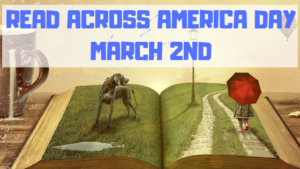 Many people in the United States, particularly students, parents and teachers, join forces on Read Across America Day, annually held on March 2. This nationwide observance coincides with the birthday of Dr. Seuss. Here are some great reading websites for students K-5 (check here for an updated list):
Many people in the United States, particularly students, parents and teachers, join forces on Read Across America Day, annually held on March 2. This nationwide observance coincides with the birthday of Dr. Seuss. Here are some great reading websites for students K-5 (check here for an updated list):
- Aesop Fables—no ads
- Aesop’s Fables
- Audio stories
- Childhood Stories
- Classic Fairy Tales
- Fairy Tales and Fables
- Listen/read–Free non-fic audiobooks
- Starfall
- Stories read by actors
- Stories to read for youngsters
- Stories to read–II
(more…)
Share this:
- Click to share on Facebook (Opens in new window) Facebook
- Click to share on X (Opens in new window) X
- Click to share on LinkedIn (Opens in new window) LinkedIn
- Click to share on Pinterest (Opens in new window) Pinterest
- Click to share on Telegram (Opens in new window) Telegram
- Click to email a link to a friend (Opens in new window) Email
- More
Here’s a Preview of March
 Here’s a preview of what’s coming up on Ask a Tech Teacher in March:
Here’s a preview of what’s coming up on Ask a Tech Teacher in March:
- Teaching Basic Cybersecurity Measures
- Solve 50% of Tech Problems with 16 Simple Solutions
- 3 Favorite Webtools
- Looking for Trusted Advisors? Look No Further
- Peer Feedback That Works
- Celebrate Pi
- 10 Myths About Teaching with Tech
- St. Patrick’s Day Resources
- 8 Tech Tools for PE Teachers
- SEL in Education Success
- What I’ve Learned from my Computer
- 11 Projects to Teach Digital Citizenship
- Career Planning
- CBA–a Powerful Diagnostic Tool
- Earth Day Activities
- Easter Activities
Share this:
- Click to share on Facebook (Opens in new window) Facebook
- Click to share on X (Opens in new window) X
- Click to share on LinkedIn (Opens in new window) LinkedIn
- Click to share on Pinterest (Opens in new window) Pinterest
- Click to share on Telegram (Opens in new window) Telegram
- Click to email a link to a friend (Opens in new window) Email
- More
Here’s the Easiest Way to Check for Plagiarism
 One of the biggest problems facing digital natives as they grow into adults is understanding how to maneuver the vastness of the Internet ethically, safely, and to serve their needs. It sounds simple–log on, search, enjoy–but let’s equate this to a shopping mall. You enter the wide, inviting front doors, find the store with the product you need, and then must pay for it. If you don’t have money, you can’t get the product. Even if you could sneak it into your purse, you don’t because that’s stealing (and besides, someone might see you).
One of the biggest problems facing digital natives as they grow into adults is understanding how to maneuver the vastness of the Internet ethically, safely, and to serve their needs. It sounds simple–log on, search, enjoy–but let’s equate this to a shopping mall. You enter the wide, inviting front doors, find the store with the product you need, and then must pay for it. If you don’t have money, you can’t get the product. Even if you could sneak it into your purse, you don’t because that’s stealing (and besides, someone might see you).
The concept of ‘buy’ and ‘money’ are often blurry on the Internet but the idea is the same: If you can’t follow the website’s rules to acquire the online product, you can’t have it. If you take it, that’s plagiarism and–like stealing from a store–carries drastic penalties.
Me, I don’t want to cheat anyone so when I acquire resources from the Internet, I want to do it legally. That’s why plagiarism checkers are important to me. There are many to choose from but one I recently discovered is PlagairismCheck.org. It requires no installation, is quick and intuitive to use, and covers everything I need at a fair price.
What is PlagiarismCheck.org
PlagiarismCheck.org is an online plagiarism checker that uses a sophisticated algorithm to check content for different types of plagiarism. It can operate as a stand-alone web-based tool or be integrated into an LMS like Google Classroom or Moodle. When you set up an account, you tell it whether you want to access it as a teacher, a student, or an individual owner. Each provides different tools. For example, teachers can collect assignments through PlagiarismCheck.org and track student submittals while checking for the authenticity of assignments. Once you have your account set up, you get one page for free, to see how PlagiarismCheck.org works. From there, you purchase packages depending upon how many pages you’d like to check. If you are purchasing a school subscription with roles like students, teacher and owner, you won’t need to purchase packages as individuals. You’ll pick from two subscription models:
- per page. School purchases pages for all its members, and members are using pages to run checks.
- per user. School purchases licenses for users, giving users unlimited access to the software (no page restrictions apply).
The goal of PlagiarismCheck.org is not to catch students plagiarizing (though it does) but to help them succeed in their academic ventures. It’s a subtle difference in interpretation but a big difference in attitude and results.
One more note: PlagiarismCheck.org is an excellent tool not only for students but for writers, entrepreneurial businesses, and teacher-authors. For the purposes of this post, I’ll concentrate on teacher-student uses.
Share this:
- Click to share on Facebook (Opens in new window) Facebook
- Click to share on X (Opens in new window) X
- Click to share on LinkedIn (Opens in new window) LinkedIn
- Click to share on Pinterest (Opens in new window) Pinterest
- Click to share on Telegram (Opens in new window) Telegram
- Click to email a link to a friend (Opens in new window) Email
- More
Kid-created Games That Teach
It’s discouraging to all stakeholders that annually, about 1.2 million students fail to graduate from high school. And “Pathways to Prosperity” reports that just 56% of college attendees complete a degree. Fingers point all directions but nothing changes the stark truth: Something causes kids to hate learning so much that they’d rather face their future without the knowledge or skills to do so successfully.
Solutions to this problem abound but one of the most popular with K-16 educators — because it works — is to gamify learning. Wikipedia defines “gamification” as:
“an educational approach to motivate students to learn by using video game design and game elements in learning environments. The goal is to maximize enjoyment and engagement through capturing the interest of learners and inspiring them to continue learning.”
Games remind kids of days when they chose their own seats, worked at their own pace, and responded to their own interests. Through childhood games, they learned social skills, problem-solving, sequencing, and a whole bunch more while they thought they were doing a puzzle, building blocks, or playing dodgeball.
Fast forward to formal schooling. As early as Kindergarten, kids are stuck into classrooms where play is replaced with rote drills, repetition, and growing boredom. It’s taken the experts decades but finally, the value of applying gameplaying characteristics to learning is being recognized as a formidable approach. I’ve written much about the use of games and simulations but today, I want to focus on the student as maker, where they create the game, troubleshoot problems, and refine the end result — exactly the traits valued by coding and programming.
Here are some of my favorite game creation tools for students:
Share this:
- Click to share on Facebook (Opens in new window) Facebook
- Click to share on X (Opens in new window) X
- Click to share on LinkedIn (Opens in new window) LinkedIn
- Click to share on Pinterest (Opens in new window) Pinterest
- Click to share on Telegram (Opens in new window) Telegram
- Click to email a link to a friend (Opens in new window) Email
- More