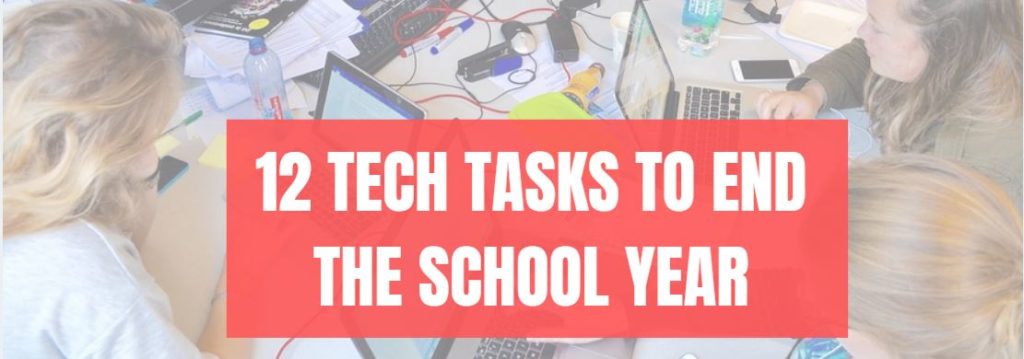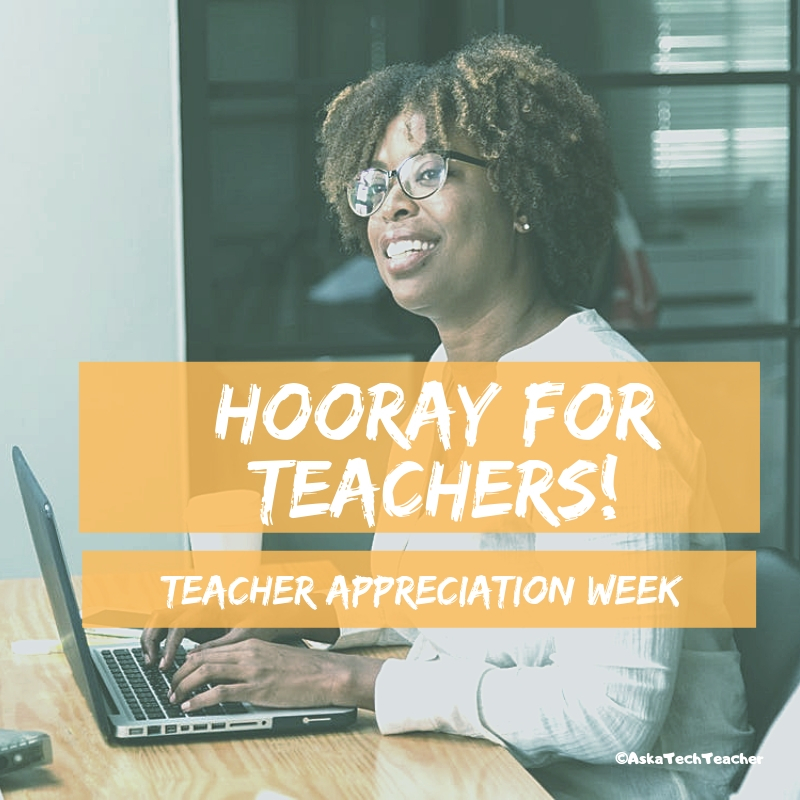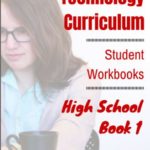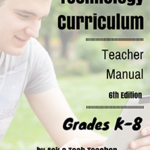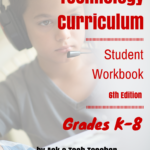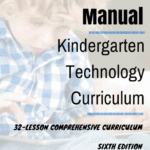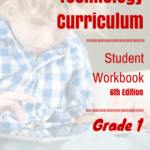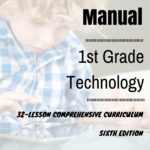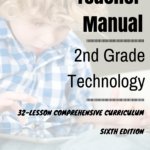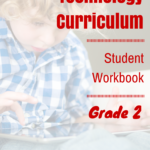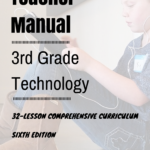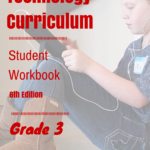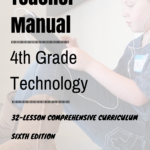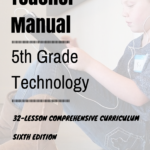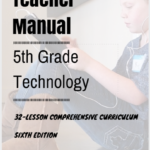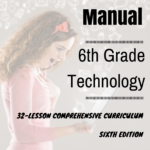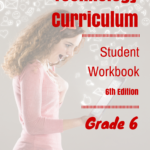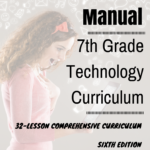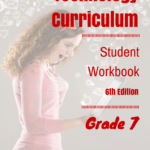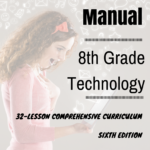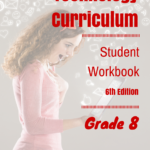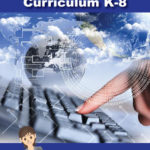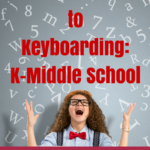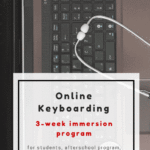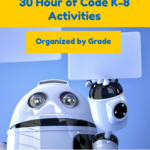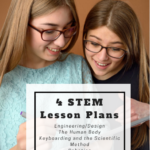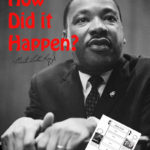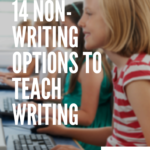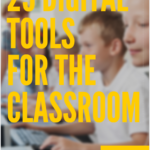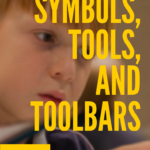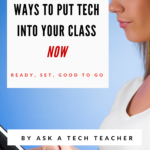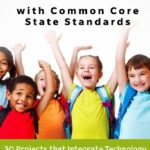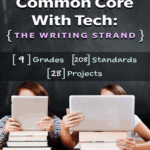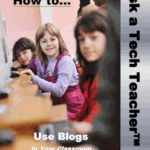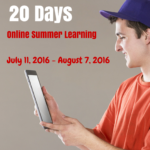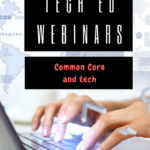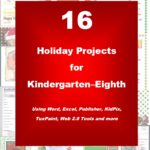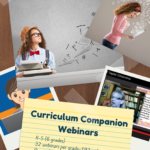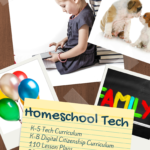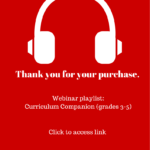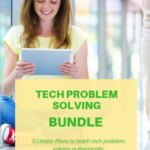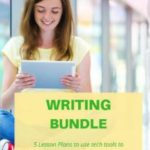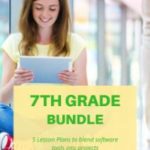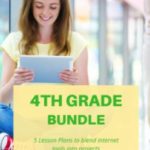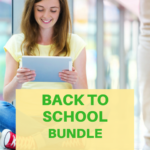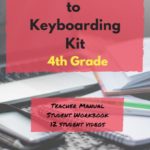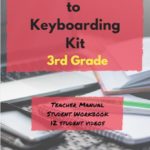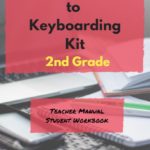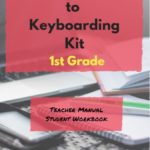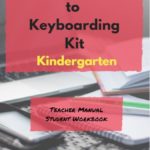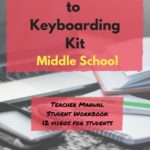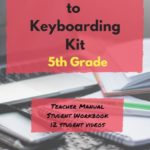Author: Jacqui
12 Tech Tasks To End the School Year
Wrapping up your school technology for the summer is as complicated as setting it up in September. There are endless backups, shares, cleanings, changed settings, and vacation messages that — if not done right — can mean big problems when you return from summer vacation. If you have a school device, a lot of the shutdown steps will be done by the IT folks as they backup, clean, reformat, and maybe re-image your device. If you have a personal device assigned by the school but yours to take home, the steps may be more numerous but really, not more complicated.
Here’s a list. Skip those that don’t apply to you and complete the rest. I won’t take time in this article (I’m at about 1000 words right now) for a how-to on each activity so if you don’t know how to complete one, check with your IT folks or Google it:
Make sure your firewall and antivirus programs are working.
Many computers come with a built-in one to keep viruses and malware out that slow your computer. Sometimes, they seem to turn off by themselves (I have no idea why). Check to be sure yours is active. If you have a Chromebook or an iPad, don’t even worry about this.
Clean out your documents.
Sort through the documents you collected this year and get rid of those you don’t need anymore. It’s intimidating, like a file cabinet that hasn’t been opened in months –- or years — and is covered with spider webs. If you don’t do this regularly, the computer must finger through these unused files every time you search. If you hate throwing anything away, create an ‘Old’ folder, toss them all in it, and save that to a flash drive or in the cloud.
Share this:
- Click to share on Facebook (Opens in new window) Facebook
- Click to share on X (Opens in new window) X
- Click to share on LinkedIn (Opens in new window) LinkedIn
- Click to share on Pinterest (Opens in new window) Pinterest
- Click to share on Telegram (Opens in new window) Telegram
- Click to email a link to a friend (Opens in new window) Email
- More
5 Ways to Involve Parents in Your Class
 In fifteen years of teaching K-8, I have learned that one factor provides a reliable barometer for student success: Parent involvement. In fact, it’s crucial. According to the National Coalition for Parent Involvement in Education Research Review and Resources, no matter income or background, students with involved parents are more likely to have higher grades and test scores, attend school regularly, have better social skills, show improved behavior, and adapt well to school. According to the School Community Journal, “There is a sizable body of research literature supporting the involvement of parents in educational settings and activities”.
In fifteen years of teaching K-8, I have learned that one factor provides a reliable barometer for student success: Parent involvement. In fact, it’s crucial. According to the National Coalition for Parent Involvement in Education Research Review and Resources, no matter income or background, students with involved parents are more likely to have higher grades and test scores, attend school regularly, have better social skills, show improved behavior, and adapt well to school. According to the School Community Journal, “There is a sizable body of research literature supporting the involvement of parents in educational settings and activities”.
The data is so overwhelming, one of our important jobs as teachers must be to facilitate the involvement of parents in their child’s education. There are as many ways to do that as there are parents who need alternatives to the traditional parent-teacher conference and back-to-school night. Here are some of my favorites:
Share this:
- Click to share on Facebook (Opens in new window) Facebook
- Click to share on X (Opens in new window) X
- Click to share on LinkedIn (Opens in new window) LinkedIn
- Click to share on Pinterest (Opens in new window) Pinterest
- Click to share on Telegram (Opens in new window) Telegram
- Click to email a link to a friend (Opens in new window) Email
- More
World Password Day — It’s Today!
One of the most important yet underwhelming international events is coming up the first Thursday in May (in Canada, it’s March 15th). What is it? It’s World Password Day,
Yawn…
I know — words can’t express how tedious most people find passwords, how annoying they are to use, and how likely it is 99% of the world will not celebrate this event. Let me see if I can convince you otherwise. On January 1, 1983, when the Internet was invented, mankind agreed to a binary choice: Invent passwords or forever regret their absence. Without them, there would be no protection for your privacy, your online information, or even your personal identity. Passwords are now required to access websites, banking, email, social media, favorite shopping sites, chat venues like iMessenger, and even certain documents. These annoying, forgettable, intrusive entities are the first line of defense against hackers and for many, their entire defense. Because so many treat passwords casually, despite all they know about their importance, password theft is one of the fastest growing and most effective crimes.
While every expert recommends changing your password two-three times a year, no one does that. Do you? I don’t. I’m challenged to remember my password much less remember to change it regularly. As a result, World Password Day came into being:
Annually, on World Password Day, change all of your passwords
Share this:
- Click to share on Facebook (Opens in new window) Facebook
- Click to share on X (Opens in new window) X
- Click to share on LinkedIn (Opens in new window) LinkedIn
- Click to share on Pinterest (Opens in new window) Pinterest
- Click to share on Telegram (Opens in new window) Telegram
- Click to email a link to a friend (Opens in new window) Email
- More
Teacher Appreciation Week–Gifts for the Tech Teacher
Teacher Appreciation Week: The First Full Week of May
 There’s always been something mystically cerebral about people in technical professions like engineering, science, and mathematics. They talk animatedly about plate tectonics, debate the structure of atoms, even smile at the mention of calculus. The teaching profession has our own version of these nerdy individuals, called technology teachers. In your district, you may refer to them as IT specialists, Coordinators for Instructional Technology, Technology Facilitators, Curriculum Specialists, or something else that infers big brains, quick minds, and the ability to talk to digital devices. School lore probably says they can drop a pin through a straw without touching the sides.
There’s always been something mystically cerebral about people in technical professions like engineering, science, and mathematics. They talk animatedly about plate tectonics, debate the structure of atoms, even smile at the mention of calculus. The teaching profession has our own version of these nerdy individuals, called technology teachers. In your district, you may refer to them as IT specialists, Coordinators for Instructional Technology, Technology Facilitators, Curriculum Specialists, or something else that infers big brains, quick minds, and the ability to talk to digital devices. School lore probably says they can drop a pin through a straw without touching the sides.
When I started teaching K-8 technology, people like me were stuffed into a corner of the building where all other teachers could avoid us unless they had a computer emergency, pretending that what we did was for “some other educator in an alternate dimension”. Simply talking to us often made a colleague feel like a rock, only dumber. When my fellow teachers did seek me out — always to ask for help and rarely to request training — they’d come to my room, laptop in hand, and follow the noise of my fingers flying across the keyboard. It always amazed them I could make eye contact and say “Hi!” without stopping or slowing my typing.
That reticence to ask for help or request training changed about a decade ago when technology swept across the academic landscape like a firestorm:
Share this:
- Click to share on Facebook (Opens in new window) Facebook
- Click to share on X (Opens in new window) X
- Click to share on LinkedIn (Opens in new window) LinkedIn
- Click to share on Pinterest (Opens in new window) Pinterest
- Click to share on Telegram (Opens in new window) Telegram
- Click to email a link to a friend (Opens in new window) Email
- More
What Do You Think is the Hardest Tech Problem?
In the grad school classes I teach and my coaching sessions, the biggest problem facing teachers is not the 3R’s or equity or differentiation. It’s technology. In an education environment that is taught remotely as much as in person, this has become a big deal. I’d like your feedback on issues you face. It’s an easy poll, shouldn’t take more than a few minutes. You’ll see results right away but I’ll post them also in a few months, let you know what I found out:
[polldaddy poll=10806155]
If you’d like to see the earlier poll (from over ten years ago), here it is. It’s interesting to see what has changed!
[polldaddy poll=1754921]
Jacqui Murray has been teaching K-18 technology for 30 years. She is the editor/author of over a hundred tech ed resources including a K-12 technology curriculum, K-8 keyboard curriculum, K-8 Digital Citizenship curriculum. She is an adjunct professor in tech ed, Master Teacher, webmaster for four blogs, an Amazon Vine Voice, CSTA presentation reviewer, freelance journalist on tech ed topics, contributor to NEA Today, and author of the tech thrillers, To Hunt a Sub and Twenty-four Days. You can find her resources at Structured Learning.
Share this:
- Click to share on Facebook (Opens in new window) Facebook
- Click to share on X (Opens in new window) X
- Click to share on LinkedIn (Opens in new window) LinkedIn
- Click to share on Pinterest (Opens in new window) Pinterest
- Click to share on Telegram (Opens in new window) Telegram
- Click to email a link to a friend (Opens in new window) Email
- More
Using VR in Schools
Augmented Reality (AR) and Virtual Reality (VR) are buzzwords that every educator wants to know more about. They are two distinct functions. Kathy Schrock, columnist for Discovery Education explains:
Augmented reality layers computer-generated enhancements on top of an existing reality to make it more meaningful through the ability to interact with it.
Virtual reality is a computer-generated simulation of real life… It immerses users by making them feel they are experiencing the simulated reality firsthand.
The differences are actually pretty simple. Virtual means experiencing a world that doesn’t exist. Augmented means adding something virtual to the physical world.
- 900 VR Expeditions — requires the Expeditions app
- Class VR
- CoSpaces
- InMind VR–a sicientific VR game
- Jurassic VR–Aptosaurus VR experience to experience a dinosaur up close
- NearPod VR
- Tour Creator–make a VR tour in Google
- Timelooper. This one will take you back to important moments in history from all around the world.
- Titans of Space app will take your students to the moon.
- Trench Experience VR will take you into the trenches in WWI.
- UnimersiveVR–learn with VR
- VR tours of museums
Ways to use VR
- VR field trips
- for students with Special Needs — The Jackson School in Victoria, Australia has been using the Oculus Rift to help students with special needs and the Silesian University of Technology in Silesia Poland is doing therapeutic exercises with autistic students using virtual reality technology.
- experience careers first hand
- time travel to historic events
- explore the human body
- feed curiosity
Watch this student exploring xxx with VR:
More on VR
Virtual Reality in the Classroom: It’s Easy to Get Started
The Impact of VR on Student Education
The Impact of VR on Student Education
Jacqui Murray has been teaching K-18 technology for 30 years. She is the editor/author of over a hundred tech ed resources including a K-12 technology curriculum, K-8 keyboard curriculum, K-8 Digital Citizenship curriculum. She is an adjunct professor in tech ed, Master Teacher, webmaster for four blogs, an Amazon Vine Voice, CSTA presentation reviewer, freelance journalist on tech ed topics, contributor to NEA Today, and author of the tech thrillers, To Hunt a Sub and Twenty-four Days. You can find her resources at Structured Learning.
Share this:
- Click to share on Facebook (Opens in new window) Facebook
- Click to share on X (Opens in new window) X
- Click to share on LinkedIn (Opens in new window) LinkedIn
- Click to share on Pinterest (Opens in new window) Pinterest
- Click to share on Telegram (Opens in new window) Telegram
- Click to email a link to a friend (Opens in new window) Email
- More
Classroom Activities for Earth Day
 April 22nd is Earth Day, a day when (historically) more than 1 billion people in 192 countries put the Earth’s health ahead of convenience, habits, and cultural norms. It’s a day when teachers of all kinds encourage an understanding of how mankind’s actions affect the planet we call home. This is a time to learn how the ingrained habits of a throw-away society imperil our future. On Earth Day, we as cohabitants of this great planet evaluate how changes in our actions can improve the environment.
April 22nd is Earth Day, a day when (historically) more than 1 billion people in 192 countries put the Earth’s health ahead of convenience, habits, and cultural norms. It’s a day when teachers of all kinds encourage an understanding of how mankind’s actions affect the planet we call home. This is a time to learn how the ingrained habits of a throw-away society imperil our future. On Earth Day, we as cohabitants of this great planet evaluate how changes in our actions can improve the environment.
There are a wide variety of websites to help you in this endeavor, from analyzing what you’re doing that threatens the Earth to finding alternatives. Here are some of my favorites:
Earth Day Webquest
Online; Grades 5-12
In this Earth Day webquest, student teams vie for $1 million in funding from the fictional nonprofit, Help Our World (HOW) Foundation. Each team builds a case to address the particular environmental concern they consider to be the most critical by researching, building a convincing argument, and then presenting it to their audience. Presentations are voted on my fellow students to determine who will be awarded the grant.
The webquest includes everything you need for this activity including a list of materials required, student assignments, step-by-step and day-to-day instructions, worksheets, lots of Earth Day resources, reflections, and national standards addressed. This is a deep dive into a particular environmental concern encouraging students to investigate, support their opinions with evidence, and then share their passion with classmates.
Share this:
- Click to share on Facebook (Opens in new window) Facebook
- Click to share on X (Opens in new window) X
- Click to share on LinkedIn (Opens in new window) LinkedIn
- Click to share on Pinterest (Opens in new window) Pinterest
- Click to share on Telegram (Opens in new window) Telegram
- Click to email a link to a friend (Opens in new window) Email
- More
Need math resources? Have students try these
 Struggling with helping students learn math when you can’t be at their side? Try these videos (check here for updates to links):
Struggling with helping students learn math when you can’t be at their side? Try these videos (check here for updates to links):
- Bright Storm math videos
- Khan Academy–online progressive math program; free
- Math Class with Terry V
- Math DrBob
- Math Videos
- Math videos–clean, nice
- MathTV–videos; create playlists of topics; Spanish option
- Numberphile
- Origo One — one-minute math videos
- Patrick JMT–math videos for lots of grade levels
- WOWMath
- YayMath — videos on math
Share this:
- Click to share on Facebook (Opens in new window) Facebook
- Click to share on X (Opens in new window) X
- Click to share on LinkedIn (Opens in new window) LinkedIn
- Click to share on Pinterest (Opens in new window) Pinterest
- Click to share on Telegram (Opens in new window) Telegram
- Click to email a link to a friend (Opens in new window) Email
- More
15+ Websites to Teach Financial Literacy
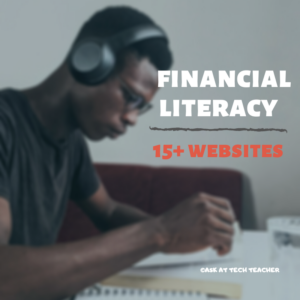 Financial Literacy Month is recognized annually in Canada in November,[1] and National Financial Literacy Month was recognized in the United States in April 2004,[2] in an effort to highlight the importance of financial literacy and teach citizens how to establish and maintain healthy financial habits.
Financial Literacy Month is recognized annually in Canada in November,[1] and National Financial Literacy Month was recognized in the United States in April 2004,[2] in an effort to highlight the importance of financial literacy and teach citizens how to establish and maintain healthy financial habits.
When kids read that America’s $28 trillion+ debt is accepted by many experts as ‘business as usual’, I wonder how that news will affect their future personal finance decisions. Do they understand the consequences of unbalanced budgets? The quandary of infinite wants vs. finite dollars? Or do they think money grows on some fiscal tree that always blooms? The good news is: Half of the nation’s schools require a financial literacy course. The bad new is: Only half require a financial literacy course.
If your school doesn’t teach a course about personal economics, there are many online sites that address the topic as mini-lessons. Some are narrative; others games. Here are fifteen I like. See if one suits you (check here for updates on links):
- Banzai–financial literacy (free) online program
- Bartleby Economics Q&A
- BizKids–games to teach business and finance
- Budget Challenge–for HS and college
- Cash Crunch–games for youngers and olders (HS and college)
- Financial Football–as fun as it sounds
- Financial Literacy Quizzes–in a variety of financial topics for high schoolers
- Gen I Revolution
- H&R Block Budget Challenge game
- Life on Minimum Wage (a game–through TpT but free)
- Living Wage–what’s it cost to survive–by state, cities, counties
- Own vs Rent Calculator–plug in the numbers; see the results
- Personal Finance for MS
- Personal Finance Lab–stock market game
- Practical Money Skills
- Spent
Curriculum
Share this:
- Click to share on Facebook (Opens in new window) Facebook
- Click to share on X (Opens in new window) X
- Click to share on LinkedIn (Opens in new window) LinkedIn
- Click to share on Pinterest (Opens in new window) Pinterest
- Click to share on Telegram (Opens in new window) Telegram
- Click to email a link to a friend (Opens in new window) Email
- More
Resources to Teach Taxes
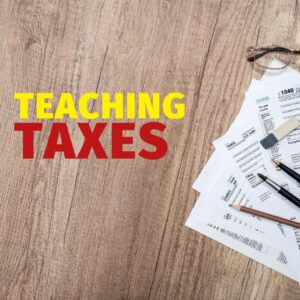 As a passionate Economics major in college (which grew into an MBA), I find Econ at the root of much of the world around us. It starts with counting coins in first and second grade and grows up to a peek into NASDAQ and other adult subjects in middle school.
As a passionate Economics major in college (which grew into an MBA), I find Econ at the root of much of the world around us. It starts with counting coins in first and second grade and grows up to a peek into NASDAQ and other adult subjects in middle school.
In the US, tax day is April 15th. Here are some good websites to discuss what is probably a popular topic in families:
Taxes
- BrainPOP | Taxes
- A history of US taxes
- Taxes–from Crash Course Economics
- Where does your money go? — lesson plan from PBS
- TurboTax Tax Calculator
After April 15th, there are great ways to teach about economics, financial literacy, and prepare students for managing their lives fiscally once they’re launched into the world:
- Bankaroo–a virtual bank for kids
- ECommerce Links for Kids–a collection of ecommerce links for kids
- Motion Math–make your own pizza and make money
- Rate-zip–how to teach financial topics to K-12
- Teaching kids economics and finance–lots of varied resources
- Time is Money–this Chrome add-on converts prices on a webpage to hours worked
More on teaching economics and finance
15 Websites to Teach Financial Literacy
April is Financial Literacy Month
Lots of websites for economics and finance
Share this:
- Click to share on Facebook (Opens in new window) Facebook
- Click to share on X (Opens in new window) X
- Click to share on LinkedIn (Opens in new window) LinkedIn
- Click to share on Pinterest (Opens in new window) Pinterest
- Click to share on Telegram (Opens in new window) Telegram
- Click to email a link to a friend (Opens in new window) Email
- More