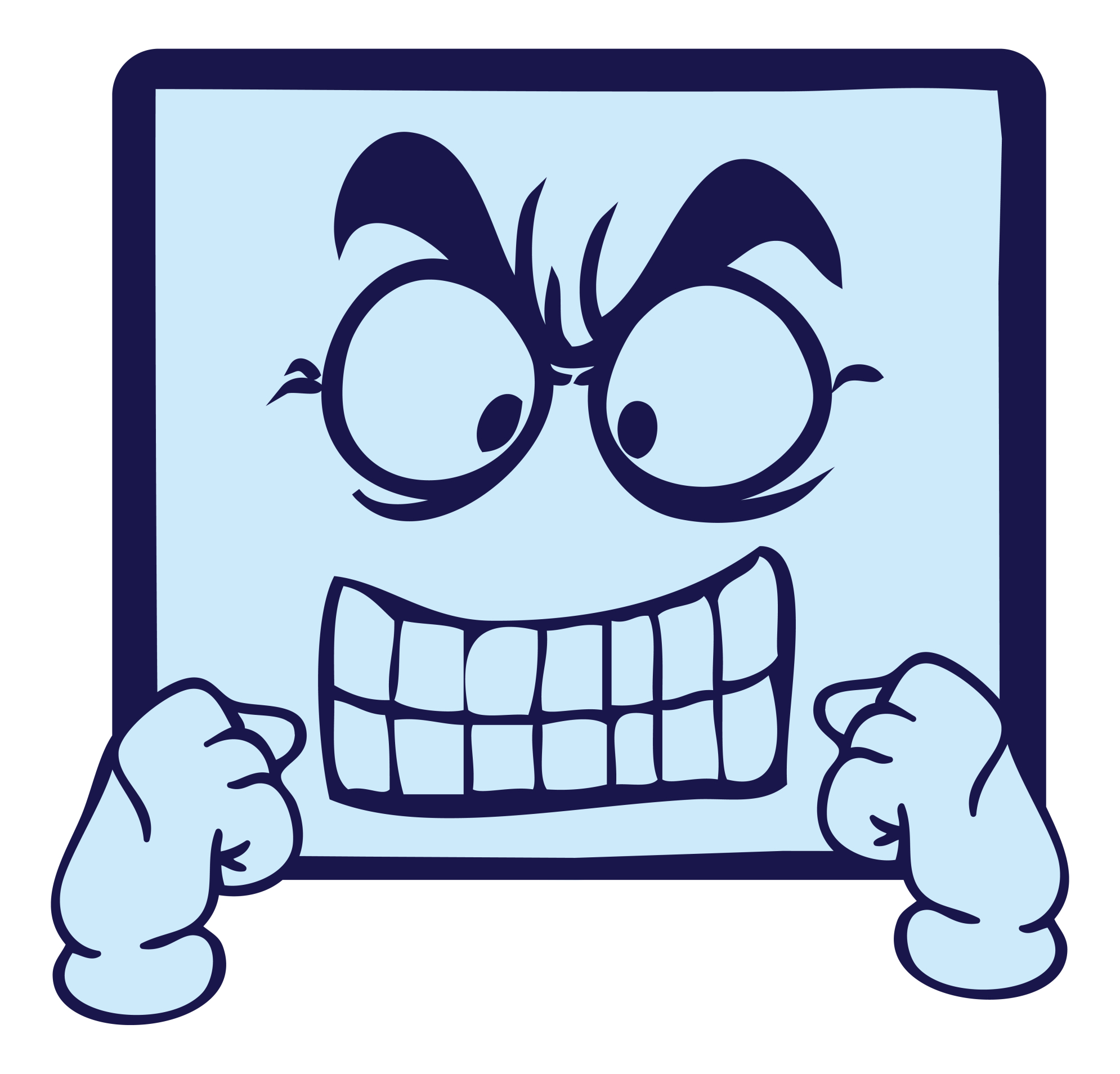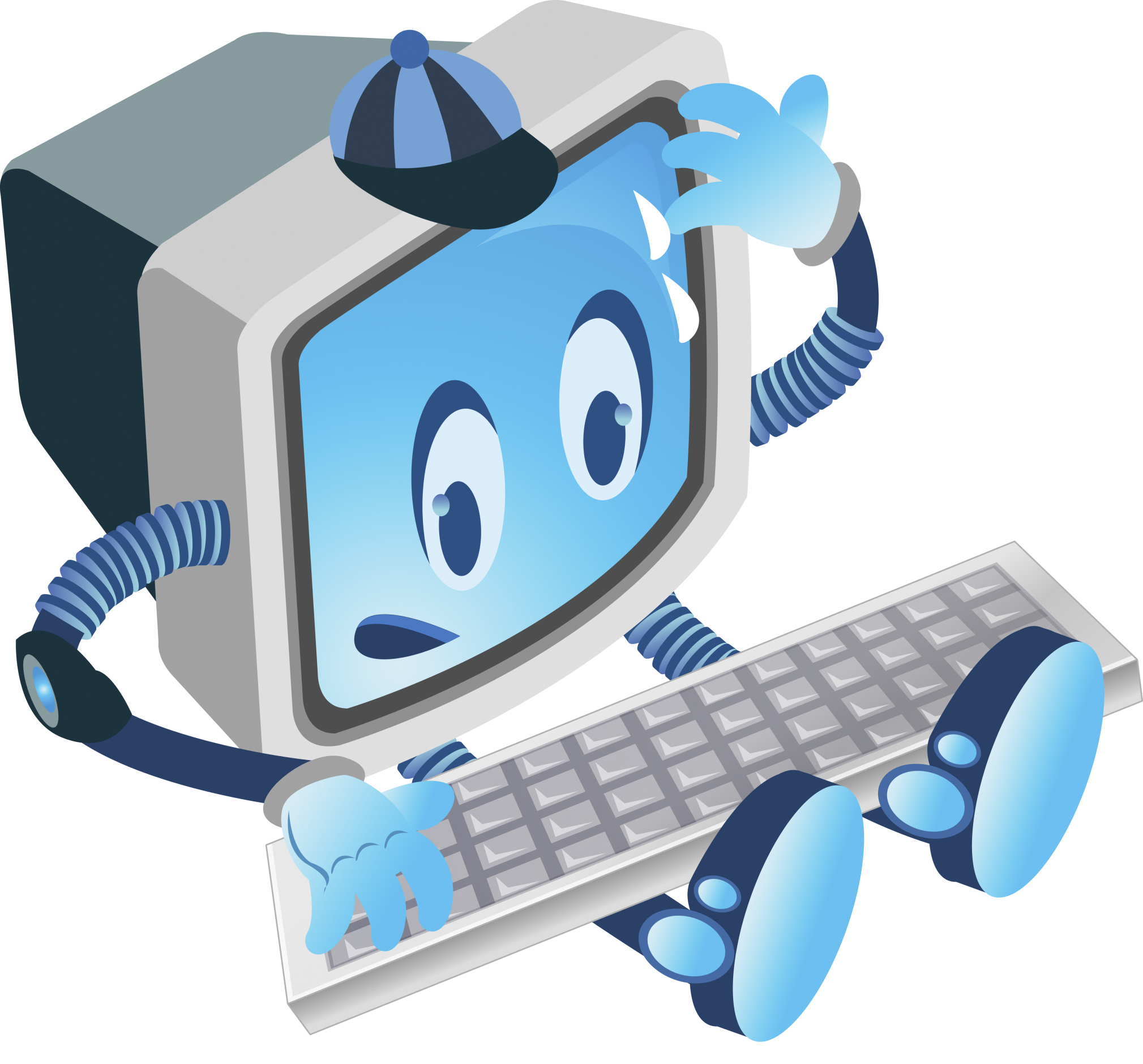Author: Jacqui
66 Writing Tools for the 21st Century Classroom
Here’re a wide variety of writing tools for students. Some practice good habits, others offer options for writing requirements. See what works for you (check here for updated links):
- Character Trading Cards
- Context Clues Millionaire
- Friendly Letter Maker
- Garfield teaches Writing Skills
- Identify the Main Idea
- Letter Generator
- Main Idea Battleship
- Make another story
- Monster Project
- Newspapers, posters, comics—learn to create
- Using a table of contents
- Videos—using Sock Puppets (iPads)
- Writing games
Blogs
Share this:
- Click to share on Facebook (Opens in new window) Facebook
- Click to share on X (Opens in new window) X
- Click to share on LinkedIn (Opens in new window) LinkedIn
- Click to share on Pinterest (Opens in new window) Pinterest
- Click to share on Telegram (Opens in new window) Telegram
- Click to email a link to a friend (Opens in new window) Email
- More
3 Desk Organizers You Need
 With a new year upon us, I want to share three items I’ve discovered that help organize my desk-related items like nothing else I’ve tried. I didn’t want these to be the ‘pencil caddy’ sort of ideas, but those that popped a light bulb over my head, significantly improving my ability to get the job done while sitting at my desk.
With a new year upon us, I want to share three items I’ve discovered that help organize my desk-related items like nothing else I’ve tried. I didn’t want these to be the ‘pencil caddy’ sort of ideas, but those that popped a light bulb over my head, significantly improving my ability to get the job done while sitting at my desk.
Here’s what I came up with. See what you think:
Computer Privacy Screen Protectors
Have you ever gotten that prickle in the back of your neck that someone is reading over your shoulder? Maybe you’re working on a sensitive email while students are in the classroom (during lunch break, say) and when you turn, you see a student standing there, politely and quietly waiting to ask a question. Or your computer screen–like mine–can be seen through your classroom window, which means anyone walking by can see what you’re doing on your screen, even if it’s grading student work.
Share this:
- Click to share on Facebook (Opens in new window) Facebook
- Click to share on X (Opens in new window) X
- Click to share on LinkedIn (Opens in new window) LinkedIn
- Click to share on Pinterest (Opens in new window) Pinterest
- Click to share on Telegram (Opens in new window) Telegram
- Click to email a link to a friend (Opens in new window) Email
- More
Lesson Plans: Where Did I Come From?
Students find their country of origin on Google Earth and grab a screen shot of it. Save to their computer. Import it into a drawing program like KidPix and add the country flag and student name. Students learn about importing data from one program to another with this project.
[caption id="attachment_5431" align="aligncenter" width="564"] Use Google Earth in Second Grade[/caption]
Use Google Earth in Second Grade[/caption]
Share this:
- Click to share on Facebook (Opens in new window) Facebook
- Click to share on X (Opens in new window) X
- Click to share on LinkedIn (Opens in new window) LinkedIn
- Click to share on Pinterest (Opens in new window) Pinterest
- Click to share on Telegram (Opens in new window) Telegram
- Click to email a link to a friend (Opens in new window) Email
- More
What to do When Computers Are Down
 All tech teachers have experienced a day when the computers don’t work. You jiggle the mouse and nothing. You reboot and the screens remain dark. You know how to tap dance when the internet won’t connect (use software instead) or a particular program refuses to load (go to your Symbaloo page of alternatives).
All tech teachers have experienced a day when the computers don’t work. You jiggle the mouse and nothing. You reboot and the screens remain dark. You know how to tap dance when the internet won’t connect (use software instead) or a particular program refuses to load (go to your Symbaloo page of alternatives).Discuss digital citizenship
This is a topic that needs to be discussed every year, repetitively. When I teach digital citizenship, it always includes lots of back-and-forth conversation and surprised faces. Students have no idea that the right to use online resources includes responsibilities. In getting that point across, I end up answering endless questions, many that revolve around, ‘But no one knows who I am’, ‘But how can I be caught‘.
Use tech downtime to delve into this topic. Gather in a circle and talk about concepts like ‘digital footprint’, ‘plagiarism’, and ‘digital privacy’. Common Sense has a great poster (see image below) that covers these through a discussion on when to put photos online. You can print it out or display it on the Smartscreen. Take your time. Solicit lots of input from students–like their experiences with online cyberbullies and Instagram, and what happens with their online-enabled Wii platforms. It can be their personal experience or siblings.
A note: The poster says it’s for middle and high school, but I use it with students as young as third grade by scaffolding and backfilling the discussion:
Share this:
- Click to share on Facebook (Opens in new window) Facebook
- Click to share on X (Opens in new window) X
- Click to share on LinkedIn (Opens in new window) LinkedIn
- Click to share on Pinterest (Opens in new window) Pinterest
- Click to share on Telegram (Opens in new window) Telegram
- Click to email a link to a friend (Opens in new window) Email
- More
3 Apps to Combat Grammar Faux Pas
Grammar has often been a subject students resisted learning, were bored by, or flat out didn’t understand. That’s changed, thanks to the popularity of iPads and their multimedia, multi-sensory apps. Here are three apps that will turn your classroom grammar program around.
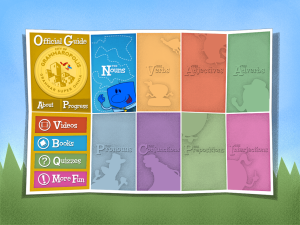 Grammaropolis
Grammaropolis
Free (fee required for full options)
4/5 stars
Overview
Called the Schoolhouse Rock of the 21st Century, Grammaropolis gamifies a subject that has traditionally been about laboriously conjugating verbs and diagramming sentences. Its eight cheery cartoon characters star in 9 books, 9 music videos, 20 animated shorts, 26 quiz categories, and a multitude of games which–when blended together–teach grammar. Through the vehicle of a map, catchy music and fast-paced lessons, students learn the parts of speech and win seals. Content is thorough, useful, and accurate, the app intuitive to use with a minimal learning curve. There is no software to download, no maintenance, no fuss. Students can sign up as an individual or through a class account where the teacher can track their progress. It’s available on iPads, smartphones, and the web.The iPad app opens immediately to the student account (only one user per iPad account) while the web interface requires a log-in.
Share this:
- Click to share on Facebook (Opens in new window) Facebook
- Click to share on X (Opens in new window) X
- Click to share on LinkedIn (Opens in new window) LinkedIn
- Click to share on Pinterest (Opens in new window) Pinterest
- Click to share on Telegram (Opens in new window) Telegram
- Click to email a link to a friend (Opens in new window) Email
- More
50 Sites to Add Rigor and Authenticity to Word Study
Memorizing word lists and testing on them doesn’t really work very well. Here are 52 websites that will make student academic and domain-specific word study more relevant and sticky. I’ve collected them into various categories–pick what works for you:
- Character Trading Cards

- Context Clues Game
- Context Clues Millionaire
- Flashcard Stash–collect words, view sentences and images
- Friendly Letter Maker
- Identify the Main Idea
- Jelly Fish
- Katie’s Clubhouse
- Main Idea Battleship
- The Patchworker
- Using a table of contents
- Web-based Mad Libs
- Word Balloons
- Word Central—Merriam Webster
- Word Family Sort
- Word Games
- Word Magnets
- Word Play
- Word Pond
- Words in Context
Share this:
- Click to share on Facebook (Opens in new window) Facebook
- Click to share on X (Opens in new window) X
- Click to share on LinkedIn (Opens in new window) LinkedIn
- Click to share on Pinterest (Opens in new window) Pinterest
- Click to share on Telegram (Opens in new window) Telegram
- Click to email a link to a friend (Opens in new window) Email
- More
Playful Learning–What a Great Idea
 Playful Learning (Parents’ Choice Gold Medal website) is a well-done, professional-looking website that offers advice, projects, and visual images touting the benefits of education through play. The reader is drawn into the child-centered imagery and strong basic colors, wanting everything on offer so their child’s play areas can look and work as described.
Playful Learning (Parents’ Choice Gold Medal website) is a well-done, professional-looking website that offers advice, projects, and visual images touting the benefits of education through play. The reader is drawn into the child-centered imagery and strong basic colors, wanting everything on offer so their child’s play areas can look and work as described.
Let’s back up a moment. Play as the vehicle of education is not a revolutionary idea. Pedagogy has long recommended ‘play’ as a superior teacher for youngers–
Play is the great synthesizing, integrating, and developing force in childhood and adolescence. –PsycINFO Database Record 2012 APA,
The play of children is not recreation; it means earnest work. Play is the purest intellectual production of the human being, in this stage … for the whole man is visible in them, in his finest capacities, in his innermost being.~ Friedrich Froebel
In general, research shows strong links between creative play and language, physical, cognitive, and social development. Play is a healthy, essential part of childhood. —Department of Education, Newfoundland Labrador
Young children learn the most important things not by being told but by constructing knowledge for themselves in interaction with the physical world and with other children – and the way they do this is by playing.” –Jones, E., & Reynolds, G. “The play’s the thing: Teachers’ roles in children’s play”
Share this:
- Click to share on Facebook (Opens in new window) Facebook
- Click to share on X (Opens in new window) X
- Click to share on LinkedIn (Opens in new window) LinkedIn
- Click to share on Pinterest (Opens in new window) Pinterest
- Click to share on Telegram (Opens in new window) Telegram
- Click to email a link to a friend (Opens in new window) Email
- More
Martin Luther King Day Lesson Plans
 Martin Luther King Day is January 19th. I have two lesson plans, both aligned with Common Core, that I’m giving away to help you plan Martin Luther King Day.
Martin Luther King Day is January 19th. I have two lesson plans, both aligned with Common Core, that I’m giving away to help you plan Martin Luther King Day.
4th grade
Students interpret the words of Dr Martin Luther King in their own words in a visual organizer. Great project that gets students thinking about the impact of words on history. Common Core aligned. 7-page booklet includes a sample, step-by-step projects, a rubric for assessment, and additional resources to enrich teaching.
5th grade
Students research events leading up to Dr. Martin Luther King’s impact on American history and share them with an Event Chain organized visually, including pictures and thought bubbles. Aligned with Common Core. 7-page booklet includes a sample, step-by-step projects, a rubric for assessment, and additional resources to enrich teaching.
Share this:
- Click to share on Facebook (Opens in new window) Facebook
- Click to share on X (Opens in new window) X
- Click to share on LinkedIn (Opens in new window) LinkedIn
- Click to share on Pinterest (Opens in new window) Pinterest
- Click to share on Telegram (Opens in new window) Telegram
- Click to email a link to a friend (Opens in new window) Email
- More
Three Life Skills High School Students Should Learn–and Why
 What is the goal of education? If you ask ten people, you’re likely to get fifteen different answers. AEP Distinguished Achievement Award Winner Dennis Littky and Samantha Grabelle discuss this in their well-regarded book, The Big Picture: Education Is Everyone’s Business. They draw from classroom experience and postulate that education is expected to teach students to:
What is the goal of education? If you ask ten people, you’re likely to get fifteen different answers. AEP Distinguished Achievement Award Winner Dennis Littky and Samantha Grabelle discuss this in their well-regarded book, The Big Picture: Education Is Everyone’s Business. They draw from classroom experience and postulate that education is expected to teach students to:
- be lifelong learners
- be passionate
- be ready to take risks
- be able to problem-solve and think critically
- be able to look at things differently
- be able to work independently and with others
- be creative
- care and want to give back to their community
- persevere
- have integrity and self-respect
- have moral courage
- be able to use the world around them well
- speak well, write well, read well, and work well with numbers
- truly enjoy their life and their work
Common Core succinctly summarizes K-12 education as
“…prepare students for college and career”
Ask a Tech Teacher contributor Sara Stringer focuses in on high school and shares her thoughts on three skills important to their future:
Share this:
- Click to share on Facebook (Opens in new window) Facebook
- Click to share on X (Opens in new window) X
- Click to share on LinkedIn (Opens in new window) LinkedIn
- Click to share on Pinterest (Opens in new window) Pinterest
- Click to share on Telegram (Opens in new window) Telegram
- Click to email a link to a friend (Opens in new window) Email
- More
3 Classroom Management Apps You’ll Love
 You became a teacher to inspire the next generation, to guide students toward their future with patience and wisdom, to be able to go home at the end of the day having accomplished something important. You figured a typical day would include predominantly teaching with the addition of planning lessons, remediating those who were struggling, and differentiating for those who needed a different approach. You’d happily miss lunch to help a child or a colleague.
You became a teacher to inspire the next generation, to guide students toward their future with patience and wisdom, to be able to go home at the end of the day having accomplished something important. You figured a typical day would include predominantly teaching with the addition of planning lessons, remediating those who were struggling, and differentiating for those who needed a different approach. You’d happily miss lunch to help a child or a colleague.
What you didn’t realize was how much of your time would be spent managing the classroom. That includes tasks like arranging seats, quieting the noisy and energizing the shy, fairly and objectively choosing teams and partners, insuring resources are equally available, filing papers, making time to catch up students who missed a quiz or got sick during it or just couldn’t get to school that day. It didn’t take long to realize these tasks are just as important as how you teach, your depth of knowledge on a subject, your ability to unveil information in multiple ways, and how you scaffold and spiral. At the end of the day, these as a group are a barometer of your ‘teacher effectiveness’. In fact, how well you manage your class decides whether students trust you enough to listen to what you teach.
Share this:
- Click to share on Facebook (Opens in new window) Facebook
- Click to share on X (Opens in new window) X
- Click to share on LinkedIn (Opens in new window) LinkedIn
- Click to share on Pinterest (Opens in new window) Pinterest
- Click to share on Telegram (Opens in new window) Telegram
- Click to email a link to a friend (Opens in new window) Email
- More