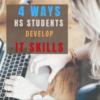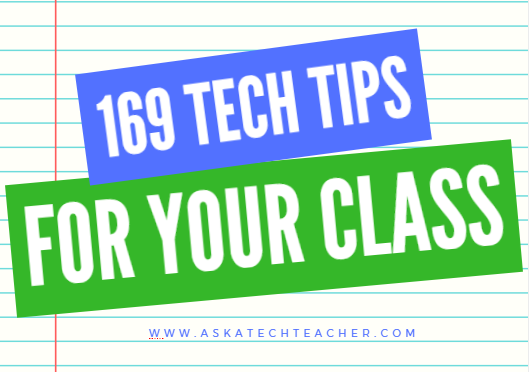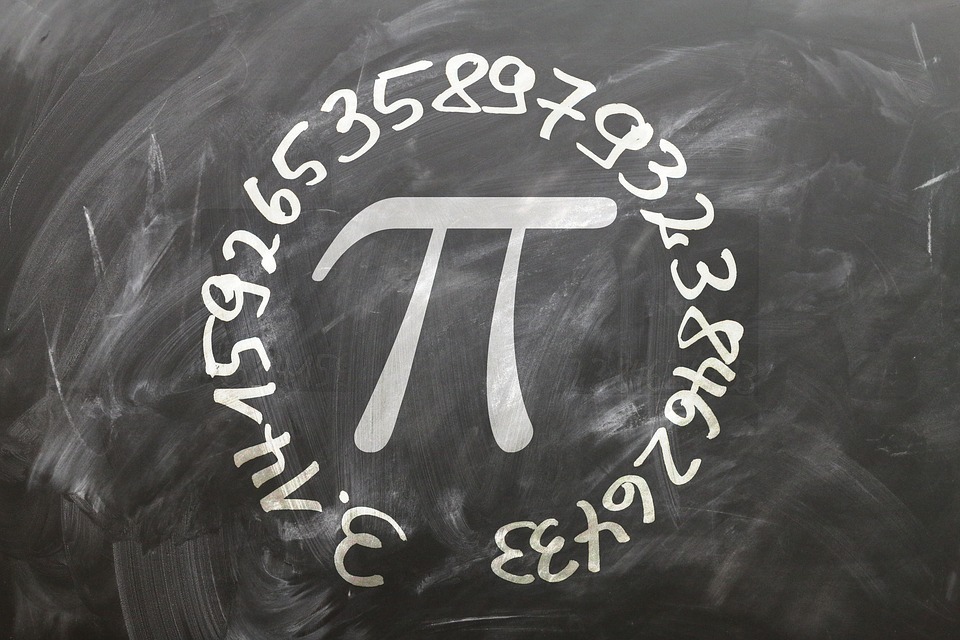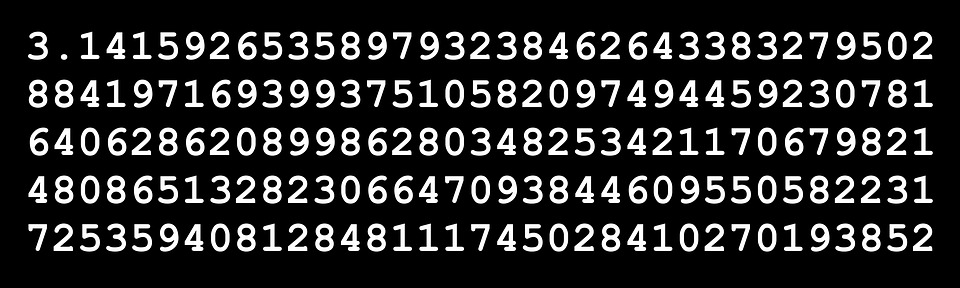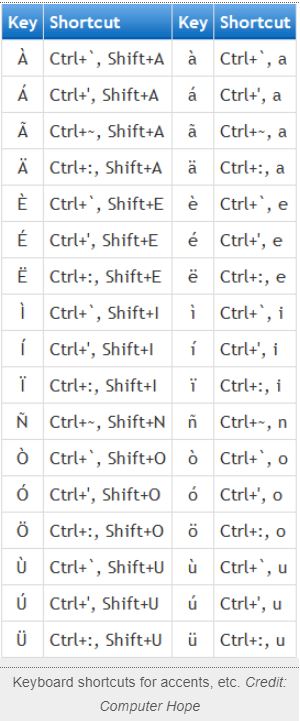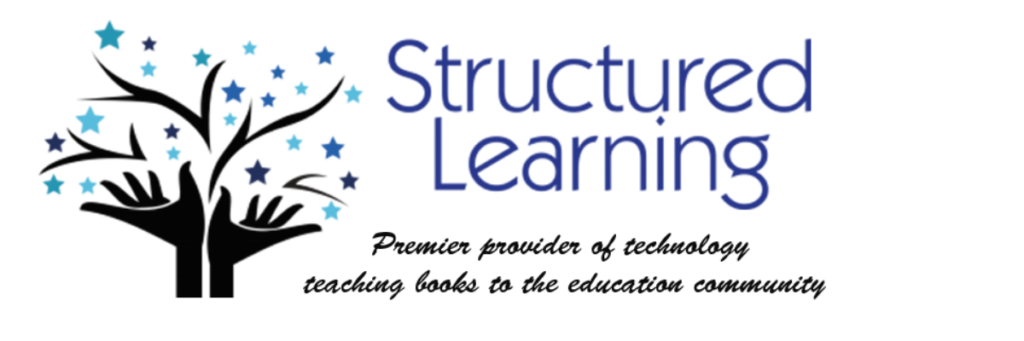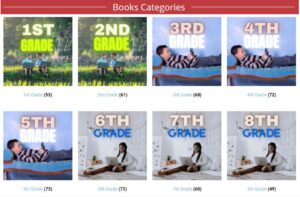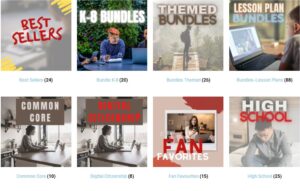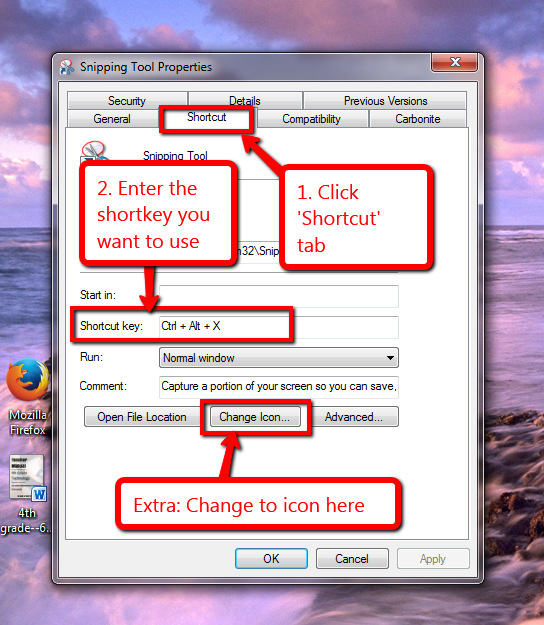Author: Jacqui
4 Ways HS Students Develop the IT Skills for Higher Education
There’s still time this school year to help high school students learn the skills they’ll require to thrive in Higher Education. Here are basics you don’t want them to graduate without–from one of our Ask a Tech Teacher contributors:
4 Ways to Help High School Students Develop the IT Skills They’ll Need for Higher Education
Being able to use technology to its fullest is vital for students as they move from high school into higher education, yet it is not enough to assume that they will pick these skills up on their own.
Teachers can be proactive in their approach to fostering IT abilities in students, and here are just a few sensible strategies that will make this easier to achieve.
Leverage remote learning tools
Remote learning has become a reality for millions of people recently, and a study of higher education IT found that 70% of universities are planning to take a hybrid approach to teaching in the coming year. This means that students need to be familiar with the tools and techniques that are involved in this scenario, so that they do not fall behind their better-prepared peers.
That is not to say that teachers should simply pile in every remote learning tool and app available to them just for the sake of it; think about which tools and resources are actually appropriate for the subject in question, and use these in a way that makes a positive impact to the students’ experience. This will avoid making the process of remote learning overwhelming, while still giving them an understanding of what solutions will be part of their higher education ecosystem going forward.
Share this:
- Click to share on Facebook (Opens in new window) Facebook
- Click to share on X (Opens in new window) X
- Click to share on LinkedIn (Opens in new window) LinkedIn
- Click to share on Pinterest (Opens in new window) Pinterest
- Click to share on Telegram (Opens in new window) Telegram
- Click to email a link to a friend (Opens in new window) Email
- More
Tech Tip #133: 10 Favorite Mac Shortkeys
In these 169 tech-centric situations, you get an overview of pedagogy—the tech topics most important to your teaching—as well as practical strategies to address most classroom tech situations, how to scaffold these to learning, and where they provide the subtext to daily tech-infused education.
Today’s tip: 10 Favorite Mac Shortkeys
Category: Macs, Keyboarding
Here’s a poster with ten of the most popular Mac shortkeys among students:
Sign up for a new tip each week or buy the entire 169 Real-world Ways to Put Tech into Your Classroom.
What’s your favorite tech tip in your classroom? Share it in the comments below.
Jacqui Murray has been teaching K-18 technology for 30 years. She is the editor/author of over a hundred tech ed resources including a K-12 technology curriculum, K-8 keyboard curriculum, K-8 Digital Citizenship curriculum. She is an adjunct professor in tech ed, Master Teacher, webmaster for four blogs, an Amazon Vine Voice, CSTA presentation reviewer, freelance journalist on tech ed topics, contributor to NEA Today, and author of the tech thrillers, To Hunt a Sub and Twenty-four Days. You can find her resources at Structured Learning.
Share this:
- Click to share on Facebook (Opens in new window) Facebook
- Click to share on X (Opens in new window) X
- Click to share on LinkedIn (Opens in new window) LinkedIn
- Click to share on Pinterest (Opens in new window) Pinterest
- Click to share on Telegram (Opens in new window) Telegram
- Click to email a link to a friend (Opens in new window) Email
- More
10 St. Patrick’s Day Resources For Your Class
Getting ready for St. Patrick’s Day? Try these fun websites with activities for different grade levels, different classes:
- Puzzle–St. Pat’s Puzzle
- Puzzle–St. Pat’s drag-and-drop puzzle
- Puzzle–St. Pat’s slide puzzle
- Puzzles and games
- Physical Education St. Patrick’s Day Activities from Elementary PE Teacher.com
- Resources for St. Pat’s Day from Education.com by grade and subject
- St. Patrick’s Day history–video
- St. Pat’s Day songs–videoSt
- Tic tac toe
- Wordsearch
Share this:
- Click to share on Facebook (Opens in new window) Facebook
- Click to share on X (Opens in new window) X
- Click to share on LinkedIn (Opens in new window) LinkedIn
- Click to share on Pinterest (Opens in new window) Pinterest
- Click to share on Telegram (Opens in new window) Telegram
- Click to email a link to a friend (Opens in new window) Email
- More
Celebrate Pi Day with all things 3.14
Two math celebrations are coming up this month:
Pi Day
World Maths Day
Pi Day
Pi Day is an annual celebration commemorating the mathematical constant π (pi). Pi Day is observed on March 14 since 3, 1, and 4 are the three most significant digits of π in the decimal form.
Daniel Tammet, a high-functioning autistic savant, holds the European record for reciting pi from memory to 22,514 digits in five hours and nine minutes.
Share this:
- Click to share on Facebook (Opens in new window) Facebook
- Click to share on X (Opens in new window) X
- Click to share on LinkedIn (Opens in new window) LinkedIn
- Click to share on Pinterest (Opens in new window) Pinterest
- Click to share on Telegram (Opens in new window) Telegram
- Click to email a link to a friend (Opens in new window) Email
- More
Tech Tip #66–How to Add Accents
 In these 169 tech-centric situations, you get an overview of pedagogy—the tech topics most important to your teaching—as well as practical strategies to address most classroom tech situations, how to scaffold these to learning, and where they provide the subtext to daily tech-infused education.
In these 169 tech-centric situations, you get an overview of pedagogy—the tech topics most important to your teaching—as well as practical strategies to address most classroom tech situations, how to scaffold these to learning, and where they provide the subtext to daily tech-infused education.
Today’s tip: How to add accents
Category: Languages, Keyboarding, Writing
Q: I teach Spanish and need a quick way to add accents to words. Can you help?
A: You can go through the symbols library, but there’s an easier way. Use Ctrl + another key to add the accent. Here is a table.
More tech tips:
Create Shortkeys for Windows Tools
Jacqui Murray has been teaching K-18 technology for 30 years. She is the editor/author of over a hundred tech ed resources including a K-12 technology curriculum, K-8 keyboard curriculum, K-8 Digital Citizenship curriculum. She is an adjunct professor in tech ed, Master Teacher, webmaster for four blogs, an Amazon Vine Voice, CSTA presentation reviewer, freelance journalist on tech ed topics, contributor to NEA Today, and author of the tech thrillers, To Hunt a Sub and Twenty-four Days. You can find her resources at Structured Learning.
Share this:
- Click to share on Facebook (Opens in new window) Facebook
- Click to share on X (Opens in new window) X
- Click to share on LinkedIn (Opens in new window) LinkedIn
- Click to share on Pinterest (Opens in new window) Pinterest
- Click to share on Telegram (Opens in new window) Telegram
- Click to email a link to a friend (Opens in new window) Email
- More
Celebrate our (re)Newed Website with us!
Visit our brand new website
We’ve updated the Structured Learning education website to be easier to use on desktops and a snap on mobile devices. Come check it out. Find something you like, use this code:
KZJ8MBNV
…and get
20% discount.
Look what you’ll find!
…and more
Use code:
kzj8mbnv
Click:
Share this:
- Click to share on Facebook (Opens in new window) Facebook
- Click to share on X (Opens in new window) X
- Click to share on LinkedIn (Opens in new window) LinkedIn
- Click to share on Pinterest (Opens in new window) Pinterest
- Click to share on Telegram (Opens in new window) Telegram
- Click to email a link to a friend (Opens in new window) Email
- More
Tech Tip #105: Create Shortkeys for Windows Tools
 In these 169 tech-centric situations, you get an overview of pedagogy—the tech topics most important to your teaching—as well as practical strategies to address most classroom tech situations, how to scaffold these to learning, and where they provide the subtext to daily tech-infused education.
In these 169 tech-centric situations, you get an overview of pedagogy—the tech topics most important to your teaching—as well as practical strategies to address most classroom tech situations, how to scaffold these to learning, and where they provide the subtext to daily tech-infused education.
Today’s tip: Create Shortkeys for Windows Tools
Category: Keyboarding
Q: I love the Windows snipping tool, but it takes too long to activate. Is there a shortkey?
A: Oddly, there isn’t, which is why I didn’t use it for a long time. I want a screen capture that’s instantaneous. I discovered how to create a shortkey for Snipping Tool—or any Windows program:
- Right click on the program icon.
- Select ‘properties’.
- Select the ‘shortcut’ tab.
- In the ‘Shortcut key’ field, push the key combination you want to invoke this program. In my case, for the Snipping Tool, I used Ctrl+Alt+X.
- Click OK
Here’s a video on how to create the shortkey. Now all I have to do is remember the shortkey!
Sign up for a new tip each week or buy the entire 169 Real-world Ways to Put Tech into Your Classroom.
–Comments are closed but feel free to contact me via Twitter (@askatechteacher).
Share this:
- Click to share on Facebook (Opens in new window) Facebook
- Click to share on X (Opens in new window) X
- Click to share on LinkedIn (Opens in new window) LinkedIn
- Click to share on Pinterest (Opens in new window) Pinterest
- Click to share on Telegram (Opens in new window) Telegram
- Click to email a link to a friend (Opens in new window) Email
- More
Subscriber Special: March
Every month, subscribers to our newsletter get a free/discounted resource to help their tech teaching.
March
Visit our brand new website
Structured Learning
We’ve updated Structured Learning education website to be easier to use on desktops and a snap on mobile devices. Come check it out. Find something you like, use this code:
kzj8mbnv
…and get
20% discount.
Look what you’ll find!
Share this:
- Click to share on Facebook (Opens in new window) Facebook
- Click to share on X (Opens in new window) X
- Click to share on LinkedIn (Opens in new window) LinkedIn
- Click to share on Pinterest (Opens in new window) Pinterest
- Click to share on Telegram (Opens in new window) Telegram
- Click to email a link to a friend (Opens in new window) Email
- More
What You Might Have Missed in February
Here are the most-read posts for the month of February
- 100th Day of School — Make it about Learning
- #WorldReadAloudDay February 5
- 5 (free) Tech Problem Solving Posters
- Why Kindergartners Must Learn Technology
- Math Word Problems
- Random Acts of Kindness Day. How Will You Celebrate?
- Inspire Kids to Pursue an IT Degree
- How Fast Should Kids Type
- Tech Tip #31: 10 Best Keyboarding Hints
Jacqui Murray has been teaching K-18 technology for 30 years. She is the editor/author of over a hundred tech ed resources including a K-12 technology curriculum, K-8 keyboard curriculum, K-8 Digital Citizenship curriculum. She is an adjunct professor in tech ed, Master Teacher, webmaster for four blogs, an Amazon Vine Voice, CSTA presentation reviewer, freelance journalist on tech ed topics, contributor to NEA Today, and author of the tech thrillers, To Hunt a Sub and Twenty-four Days. You can find her resources at Structured Learning.
Share this:
- Click to share on Facebook (Opens in new window) Facebook
- Click to share on X (Opens in new window) X
- Click to share on LinkedIn (Opens in new window) LinkedIn
- Click to share on Pinterest (Opens in new window) Pinterest
- Click to share on Telegram (Opens in new window) Telegram
- Click to email a link to a friend (Opens in new window) Email
- More
Here’s a Preview of March
Here’s a preview of what’s coming up on Ask a Tech Teacher in March:
- More free posters
- Creating shortkeys and favorites
- 5 Ways Ed Tech can enhance Social Studies
- Pi Day
- Remote learning classes
- March Subscriber Special
- Great Discounts to celebrate the (re)launch of our Structured Learning website
Share this:
- Click to share on Facebook (Opens in new window) Facebook
- Click to share on X (Opens in new window) X
- Click to share on LinkedIn (Opens in new window) LinkedIn
- Click to share on Pinterest (Opens in new window) Pinterest
- Click to share on Telegram (Opens in new window) Telegram
- Click to email a link to a friend (Opens in new window) Email
- More