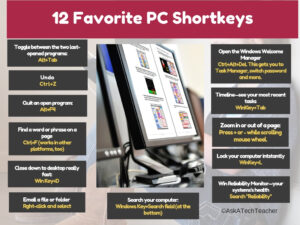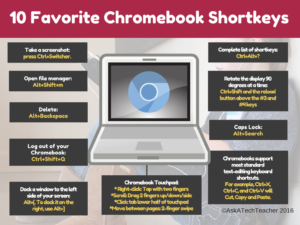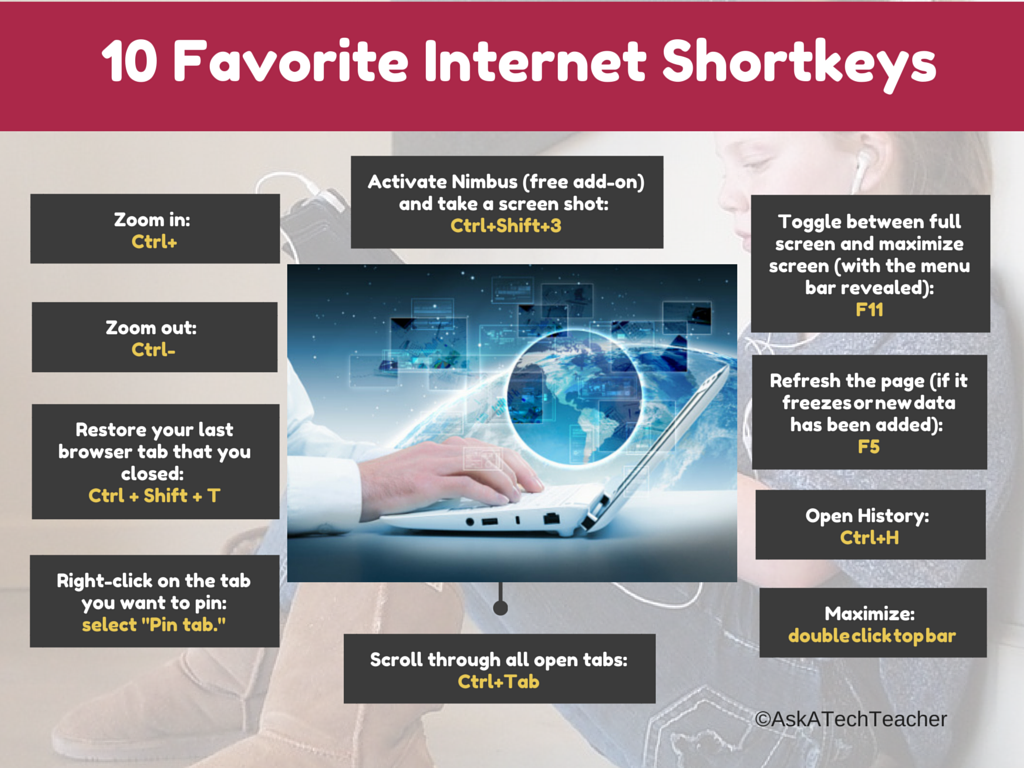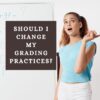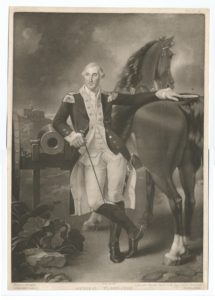Author: Jacqui
Instagram: A Student Vehicle for Social Change
From Ask a Tech Teacher contributor, retired teacher and education consultant, Christian Miraglia:
Instagram: A Student Vehicle for Social Change
 In my last post, I wrote about using Twitter for classroom instruction. Here, the focus is how students use social media to advance their causes and concerns. As a history teacher, I emphasized the concept of taking action on social issues to affect change. Having grown up in the sixties and seventies, I saw the civil rights movements and the anti-war movement at their height. These social movements involved a network of people intent on making a change in a world that was deaf to their concerns. The organizing of the various marches was primarily done by word of mouth and using the latest technology; the phone. Tracing back centuries, we see information being transferred by horse and by foot, which could take days, weeks, and even months.
In my last post, I wrote about using Twitter for classroom instruction. Here, the focus is how students use social media to advance their causes and concerns. As a history teacher, I emphasized the concept of taking action on social issues to affect change. Having grown up in the sixties and seventies, I saw the civil rights movements and the anti-war movement at their height. These social movements involved a network of people intent on making a change in a world that was deaf to their concerns. The organizing of the various marches was primarily done by word of mouth and using the latest technology; the phone. Tracing back centuries, we see information being transferred by horse and by foot, which could take days, weeks, and even months.
Entering the third year of the pandemic, we see students marching out from schools in frustration with the inconsistent policies and the lack of voice in decisions affecting their education. As these became more prevalent over the last month, I was intrigued by how the students organized their walkouts. The method they used their phones was reminiscent of the Arab Spring in the early 2010s.
From the Wired feed from January 17, 2022, the headline reads Inside the Student-Led Covid Walkouts US high school students are demanding safer classrooms, and they’re mobilizing through group chats, Google Docs, and homespun social media campaigns. In Oakland, students used a shared Google document to start a petition as a vehicle to address inequities and health concerns of their education. Not only did the students use the document, but they also had to manage the settings to assure that it would extend beyond a few students so they could demonstrate a united front.
Because the students also are pretty adept at using social media, platforms such as Instagram were an easy go-to. What seemed to be a local movement soon spread across the nation to Boston, New York, and Denver. Just glancing at the Instagram feed organized by New York students, one can see over 4800 followers, some of which were parents. This feed is unique because it has an update button, essential links, Q&A, and a thank you button, all of which are part of the Instagram story feature. Even more remarkable in the nycstudentwalkout2022 feed is how the students organized their resources to make an understandable and navigable platform to spread the word about the walkouts. As a history teacher who demanded the sourcing of claims made in classwork, I felt the nycstudentwalkout2022 group put together an exemplary of sources related to their health concerns.
Share this:
- Click to share on Facebook (Opens in new window) Facebook
- Click to share on X (Opens in new window) X
- Click to share on LinkedIn (Opens in new window) LinkedIn
- Click to share on Pinterest (Opens in new window) Pinterest
- Click to share on Telegram (Opens in new window) Telegram
- Click to email a link to a friend (Opens in new window) Email
- More
Long List of Shortkeys to Help Your Keyboarding
Here’s a great list of shortkey helps for keyboarding on the Internet, software, or anywhere else:
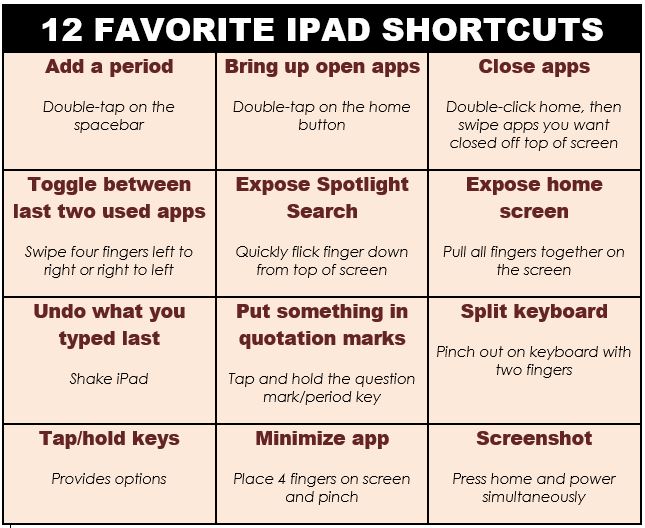
Share this:
- Click to share on Facebook (Opens in new window) Facebook
- Click to share on X (Opens in new window) X
- Click to share on LinkedIn (Opens in new window) LinkedIn
- Click to share on Pinterest (Opens in new window) Pinterest
- Click to share on Telegram (Opens in new window) Telegram
- Click to email a link to a friend (Opens in new window) Email
- More
12 Websites for 3D Printing
Here are popular 3D Printing resources teachers are using:
- 3D Bear
- Cricut Machine–to cut materials
Create 3D Printing Designs
- 3D Doodler Pen
- MakerBot PrintShop
- Onshape
- SculptGL
- Sketchup
- Tinkercad–create your own 3D print designs
Download 3D Printing designs
- GrabCad
- Smithsonian X3D–download 3D print designs of Smithosonian artifacts
- Thingiverse–download lots of 3D designs, like an iPhone case
- Youmagine–find 3D print designs
Click here for updates to this list.
Share this:
- Click to share on Facebook (Opens in new window) Facebook
- Click to share on X (Opens in new window) X
- Click to share on LinkedIn (Opens in new window) LinkedIn
- Click to share on Pinterest (Opens in new window) Pinterest
- Click to share on Telegram (Opens in new window) Telegram
- Click to email a link to a friend (Opens in new window) Email
- More
Update on Grading Practices
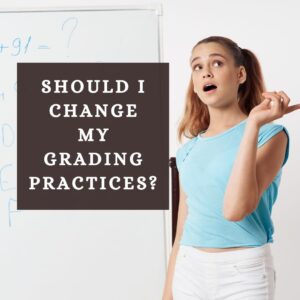 K-12 grading hasn’t changed a lot in decades. Edutopia thinks they’re due for an update. Here’s an eye-opening article on three grading practices that should be overhauled:
K-12 grading hasn’t changed a lot in decades. Edutopia thinks they’re due for an update. Here’s an eye-opening article on three grading practices that should be overhauled:
Teacher: Reconsider these traditional grading practices
There are three key grading practices that should be overhauled, writes Alexis “Lexy” Tamony, a high-school math teacher in California. In this article, Tamony asserts that teachers should reconsider averaging scores over time, allowing in elements other than content understanding and reporting “opaque scores.”
For more about grades, check out these Ask a Tech Teacher articles:
- 16+ Websites on Assessments
- Grading Apps, Tools, and Resources We Love
- 12 Fresh Ways to Assess Student Learning
- Helping My Daughters Prepare for the ACT Exams
Share this:
- Click to share on Facebook (Opens in new window) Facebook
- Click to share on X (Opens in new window) X
- Click to share on LinkedIn (Opens in new window) LinkedIn
- Click to share on Pinterest (Opens in new window) Pinterest
- Click to share on Telegram (Opens in new window) Telegram
- Click to email a link to a friend (Opens in new window) Email
- More
Tech Tips #173: Track Your Stuff
 This is not part of the 169 tech tips for your class book but it will be when I update the ebook:
This is not part of the 169 tech tips for your class book but it will be when I update the ebook:
Tech Tip #173: Track Your Stuff
If you follow me on Instagram, or my writer’s blog, WordDreams, you already saw this tip!
This is a very cool tip: Track anything with Apple Air Tags. I hid one in my husband’s car, labeled it ‘Dad’s Car’. Now, when it’s away from me, it sends a message to my phone like this:

Though the Air Tags might be best suited to finding a car lost in a parking lot, it also works if someone steals the car by setting the Air Tag to ‘lost’. Because the Air Tag itself only tracks within Bluetooth distance, ‘lost’ engages the assistance of the 1 billion users with Apple devices to notify you if they pass the Air Tag’s location. Let me stipulate: The effectiveness depends heavily on having Apple devices close enough to catch the Air Tag’s Bluetooth tracking signal.
Here’s a longish video I became addicted to watching. A YouTube influencer techie sort of guy tested the findability of lost Air Tags vs. Squares. It’s pretty interesting. He starts with a discussion of both items. If you’re looking for the test, it’s in the second half:
[youtube https://www.youtube.com/watch?v=4yNOm_4sQpI]Anyone else use Air Tags for clever reasons?
Note: It’s become a ‘thing’ for thieves to drop Air Tags into purses and pockets of unsuspecting people so they can follow them home. The iPhone–besides tracking your personal Air Tags–lets you know if unknown Air Tags are traveling with you, such as a thief’s. Good to know!
Share this:
- Click to share on Facebook (Opens in new window) Facebook
- Click to share on X (Opens in new window) X
- Click to share on LinkedIn (Opens in new window) LinkedIn
- Click to share on Pinterest (Opens in new window) Pinterest
- Click to share on Telegram (Opens in new window) Telegram
- Click to email a link to a friend (Opens in new window) Email
- More
Random Acts of Kindness Day
 I’ll never forget the day years ago when I stood in a donut shop, half asleep, bed head, with a monster sugar deficit. As I got to the front of the line, the man before me said, “I’ll pay for hers, too.” I didn’t know him. We hadn’t commiserated over how Krispy Kreme was always crowded. I’d just slogged onward, waiting my turn, eager to taste my apple fritter. His simple act of paying for my donut made me feel special, brought a smile to my face all day, and lightened the load of whatever happened after that.
I’ll never forget the day years ago when I stood in a donut shop, half asleep, bed head, with a monster sugar deficit. As I got to the front of the line, the man before me said, “I’ll pay for hers, too.” I didn’t know him. We hadn’t commiserated over how Krispy Kreme was always crowded. I’d just slogged onward, waiting my turn, eager to taste my apple fritter. His simple act of paying for my donut made me feel special, brought a smile to my face all day, and lightened the load of whatever happened after that.
That was one of my first Random Acts of Kindness, the feel-good event started in 1995. Now, February 17th in America is called the Random Acts of Kindness Day (September 1st in New Zealand) and is when everyone encourages acts of kindness without any expectation of consideration in return.
“Kindness is a language which the deaf can hear and the blind can see.” — Mark Twain
What is Random Acts of Kindness Day?
February 17th — Random Acts of Kindness (RAK) Day — is twenty-four hours when anyone who chooses to participate agrees to perform unexpected acts of kindness to pay it forward for that time they need a little bit of unexpected care. We flaunt our altruistic side by doing something nice for another without a thought for the consequences.
Why is Kindness important?
Why kindness is important seems obvious but really, it isn’t. I can name a whole lot of people who have succeeded despite being, well, jerks so why should we think there’s merit in a gentler approach?
Share this:
- Click to share on Facebook (Opens in new window) Facebook
- Click to share on X (Opens in new window) X
- Click to share on LinkedIn (Opens in new window) LinkedIn
- Click to share on Pinterest (Opens in new window) Pinterest
- Click to share on Telegram (Opens in new window) Telegram
- Click to email a link to a friend (Opens in new window) Email
- More
9 President’s Day Activities
 Presidents’ Day is an American holiday celebrated on the third Monday in February–this year, February 19, 2018. Originally established in 1885 in recognition of President George Washington, it is still unofficially called “Washington’s Birthday” by many. The holiday became known as Presidents’ Day after it was moved as part of 1971’s Uniform Monday Holiday Act, an attempt to create more three-day weekends for the nation’s workers. Several states still have individual holidays honoring the birthdays of Washington, Abraham Lincoln, and other figures.
Presidents’ Day is an American holiday celebrated on the third Monday in February–this year, February 19, 2018. Originally established in 1885 in recognition of President George Washington, it is still unofficially called “Washington’s Birthday” by many. The holiday became known as Presidents’ Day after it was moved as part of 1971’s Uniform Monday Holiday Act, an attempt to create more three-day weekends for the nation’s workers. Several states still have individual holidays honoring the birthdays of Washington, Abraham Lincoln, and other figures.
Here are nine ways to celebrate in your classroom including websites, games, activities, printables, quizzes, audios, songs, interactive maps, crafts, flashcards, videos, webquests, books, posters, trading cards, lesson plans, word searches, puzzles, speeches, articles, animations, biographies, and more (click the titles for the link):
1. Activities
From Apples 4 the Teacher, a well-known resource site for teachers and homeschoolers, this site provides links to President-themed coloring pages, stories, biographies, word searches, word jumbles, puzzles, and book reviews that can be used to reinforce learning about all of America’s presidents.
Created by Family Education, this site includes President’s Day quizzes, crafts, flashcards, as well as patriotic activities.
With the quality and ease-of-understanding teachers expect from all BrainPop resources, this link provides classroom resources on fifteen presidents including Washington, Lincoln, Roosevelt, Madison, Adams, Jackson, Nixon, Clinton, Kennedy, Reagan, and Obama. It also includes videos on the Presidential Election and Presidential Power.
4. Enchanted Learning Activities
From Enchanted Learning, one of the most respected names in classroom printables, find crafts, printables, short printable books, a general collection of activities, spelling and writing activities, math worksheets, US symbols activities, quizzes, and more.
5. Games and online activities
From Primary Games, popular home of a wide variety of edutainment for kids, this link includes a President’s Day Wordsearch, games, coloring pages, worksheets, jokes, stationary, and mobile games.
This site is part of Google’s Arts and Culture, reputed to be well-done, visual, and immensely enticing to viewers. It is a curation of websites and web-based resources on each president, as well as general information on life in the White House. Each President’s archive is anchored by his official Presidential portrait.
From History.com, this is one of the most comprehensive, engaging collections of Presidents Day activities you’ll find online. It includes videos, animations, Presidential speeches, and articles as well as background on the White House and the holiday itself.
Curated by WhiteHouse.gov, this site includes links to each President. From there, you get a fairly short though comprehensive biography of each president, interesting facts, and the part he played in creating the nation.
From Education World, this lesson plan guides students and teachers in creating a timeline of events in the life of the president. It includes materials required, time allotted, objectives, lesson plan, assessments, and tie-ins to academic subjects.
***
There you are — nine highly-differentiated activities for students on President’s Day. Do you have a favorite I missed?
Jacqui Murray has been teaching K-18 technology for 30 years. She is the editor/author of over a hundred tech ed resources including a K-12 technology curriculum, K-8 keyboard curriculum, K-8 Digital Citizenship curriculum. She is an adjunct professor in tech ed, Master Teacher, webmaster for four blogs, an Amazon Vine Voice, freelance journalist on tech ed topics, contributor to NEA Today, and author of the tech thrillers, To Hunt a Sub and Twenty-four Days. You can find her resources at Structured Learning.
Share this:
- Click to share on Facebook (Opens in new window) Facebook
- Click to share on X (Opens in new window) X
- Click to share on LinkedIn (Opens in new window) LinkedIn
- Click to share on Pinterest (Opens in new window) Pinterest
- Click to share on Telegram (Opens in new window) Telegram
- Click to email a link to a friend (Opens in new window) Email
- More
How Does the Metaverse Fit into Education?
Learning hit a bump in the education road as it attempted to adapt traditional and proven in-person schooling to remote environments during a worldwide pandemic. The metaverse–though far in the future–offers an interesting option for teaching without touching. It burst into the headlines when Facebook changed its name to Meta–arguably, a foreshadow to their future endeavors. If you’re a Star Trek fan, you know ‘metaverse’ as the Voyager’s holodeck.
Here is Go Student’s discussion on metaverse’s future in education:
How Does Metaverse Have a Place in Education
 We’ve already had a small taste of how education’s form is changing thanks to Covid-19 and what seems like a lifetime of online classes. So, it comes as no surprise that online learning and the metaverse are being discussed in the same conversations.
We’ve already had a small taste of how education’s form is changing thanks to Covid-19 and what seems like a lifetime of online classes. So, it comes as no surprise that online learning and the metaverse are being discussed in the same conversations.
Immersive learning experiences are certainly seen as the new way forward.
Ask a Tech Teacher has several articles that address other virtual learning topics that might interest you:
Share this:
- Click to share on Facebook (Opens in new window) Facebook
- Click to share on X (Opens in new window) X
- Click to share on LinkedIn (Opens in new window) LinkedIn
- Click to share on Pinterest (Opens in new window) Pinterest
- Click to share on Telegram (Opens in new window) Telegram
- Click to email a link to a friend (Opens in new window) Email
- More
14 Valentine Sites For Students
 Here are some fun Valentine sites to fill those few minutes betwixt and between lessons, projects, bathroom breaks, lunch, and everything else:
Here are some fun Valentine sites to fill those few minutes betwixt and between lessons, projects, bathroom breaks, lunch, and everything else:
- Apps for Valentine’s Day
- Drag-and-drop games
- Google Drawings Magnetic Poetry from Ctrl Alt Achieve
- Games and puzzles
- Games and stories
- ‘I love you’ in languages Afrikaans to Zulu
- Match
- Poem generator
- Puppy jigsaw
- Rebus game
- Sudoku
- Tic-tac-toe
- Typing
- Write in a heart
Do you use any I missed?
Holiday Lesson Plans
Looking for holiday lesson plans? Here’s my collection.
Share this:
- Click to share on Facebook (Opens in new window) Facebook
- Click to share on X (Opens in new window) X
- Click to share on LinkedIn (Opens in new window) LinkedIn
- Click to share on Pinterest (Opens in new window) Pinterest
- Click to share on Telegram (Opens in new window) Telegram
- Click to email a link to a friend (Opens in new window) Email
- More
Teacher-Authors: Writing Hacks
A lot of teacher-authors read my WordDreams blog. In this monthly column, I share the most popular post from the past month here on my education blog, Ask a Tech Teacher.
***
7 Writing Hacks
Though published for authors, these tips are well-suited for writing classes and teacher-authors:
 Writing is hard. And satisfying. And an opportunity for the long-sought-after huzzah moment. The harder something is, the more gratifying and the greater sense of achievement it gives.
Writing is hard. And satisfying. And an opportunity for the long-sought-after huzzah moment. The harder something is, the more gratifying and the greater sense of achievement it gives.
If you find writing unduly challenging, try some of these simple hacks I’ve tried. Some were time-wasters but others were exactly what I needed:
Believe in yourself
This is fundamental. Believe in your writing ability. It doesn’t matter if no one else does. Lots of writers go through that. Find your voice and your core and keep writing.
Consider reading research, not a break
What a boon for those of us who love reading! Writers must find out about their topic and explore their genre by devouring related books. This isn’t wasting time. It’s part of being a writer.
Write in the active voice. “I was going…” might sound like your internal monologue but it’s boring. “I sprinted…” is much better.
Too often, we write in the passive voice to make our writing less judgmental or absolute. Resist that urge. Readers want you to be sure and put them there with you.
Unless you write dark or dystopian fiction, avoid negatives. Search your ms for “not” and “n’t” and change them to the positive of the word. For example: “I didn’t listen” can be reworded as “I ignored”.
Readers often read to escape, find a better world, join someone who can actually solve their problems. If you pepper your writing with ‘not’ and ‘n’t’, readers will subconsciously feel that negativity.
Share this:
- Click to share on Facebook (Opens in new window) Facebook
- Click to share on X (Opens in new window) X
- Click to share on LinkedIn (Opens in new window) LinkedIn
- Click to share on Pinterest (Opens in new window) Pinterest
- Click to share on Telegram (Opens in new window) Telegram
- Click to email a link to a friend (Opens in new window) Email
- More