Dr. Bill Morgan and I have engaged in several months of spirited conversation about keyboarding, pre-keyboarding, and how it can best serve students. Bill is the brilliant creator of the PreKeys Pond and giant keyboards for classrooms. His experience teaching keyboarding often informs me in my art as I adapt to the ever-changing needs of the students in my classes. I’ve hosted Bill before on Ask a Tech Teacher (see this article on Preparing Young Students for Home Row Keyboarding: An Unplugged Approach). Today, I’m going to share random thoughts from a collection of our emails. Bill’s thoughts are in italics and mine in red and parentheses:
I have questions for the creators of Ratatype.com. They seem to be British since they use the term centimeters to refer to how close the keyboard and screen ought to be to the student. Of course, most of the world outside of the USA refers to centimeters instead of inches! I also want to thank Ratatype for clocking me at 97 wpm on the pretest. (🙂)
When typing, imagine the location of the symbol on the keyboard.
(I like that too. I need to incorporate more visual learning into my keyboard instruction).
The sixth bullet point contradicts tradition that only the right thumb should be used on the space bar:
Use the thumb of whichever hand is more convenient for you to press the Space bar.
(I don’t teach it that way, staying with the traditional ‘right thumb on spacebar’. Any thoughts from readers?)
In the Fingers Motion section, we read, “Pay attention to ring fingers and little fingers, since they are considerably underdeveloped.”
This statement might explain why Big Brown Bear (coming up next) starts with the pointer and middle fingers before introducing the ring and pinky fingers.
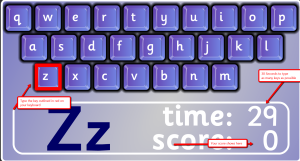 BIG BROWN BEAR – LEARN TO TYPE
BIG BROWN BEAR – LEARN TO TYPE
I’m curious regarding the sequence of letter key introduction. What research went into this? My analysis shows that they introduce the letters controlled by the pointer and middle fingers before the ring and little fingers.
Why are the punctuation keys at the end of the list? Is that when we teach sentence structure – after all of the letters have been mastered? Why don’t they teach alphabetical order? Why doesn’t Big Brown Bear teach the number row keys? (Me–I use Brown Bear only for pre-keyboarding, so I’m happy that they don’t confuse early typers with numbers. Bill has a more scholarly approach to this. Any thoughts from readers?)
At what point do the students learn to use the backspace or delete key to edit their work? The little (pinky) fingers have so many more key functions (tab, return, Shift, delete/backspace) than the other fingers do! (I teach these keys as they become necessary. For the youngest, that’s immediately as they make mistakes and need to fix them. By 2nd grade, these keys are well-integrated into student knowledge.)
I have questions for you, Jacqui:
- Why do you stress right thumb only, when so many students have developed their thumbs while texting? When does a student ever use the left thumb? What about lefties? Have you noticed that Big Brown Bear shows the left thumb graphic on the space bar? (I do stay with traditional on this because it’s less confusing. In the big picture, I ignore it. If a student uses the left thumb productively, I don’t change it. It’s only if they’re struggling that I jump in.)
- When (which grade) do you (Ask A Tech Teacher) typically introduce word processing (blank white screen) software? When do you introduce PowerPoint presentation software for student worK? When do you teach spreadsheets? (I introduce traditional word processing (defined as programs like MS Word) in 2nd grade. This is after students are well-versed in keyboarding on a canvas, tools and toolbars, mouse skills, editing, and formatting. Those skills are developed with programs that integrate some text with drawing, like KidPix, Little Bird Tales, and ABCYa Paint. I introduce slideshows in 2nd grade also though I know many teachers who start earlier. Slideshow skills are well-within the abilities of younger students; there just isn’t time with all the other required skills. Spreadsheets I start in 1st grade, but only with a drawing project like Gingerbread House–where all they use the spreadsheet for is to color in cells. It’s a low-stress way to start thinking about columns and rows.)
- At what age do you teach students to log into a network? How long does that normally take with youngers? (I teach skills as soon as students need them. They are expected to log into networks–as good digital citizens–in kindergarten so it starts then. They typically struggle with this skill until 1st grade–mostly because of the need to memorize complicated log-ins.)
- How do you involve classroom teachers in selecting activities that reinforce core curriculum? (I both take their suggestions and offer mine. I am familiar with their lessons so I can make informed suggestions. Sometimes, they have great suggestions that students aren’t ready for so I’ll blend it into the next year when I can teach foundational skills required to complete the project.
- When you teach word processing and associated function keys, do you also teach mouse click techniques using Microsoft Word, such as double clicking on a word highlights the whole word while triple clicking highlights the entire paragraph? What do your students do when they see a word underlined with red or green? At what grade level do they have opportunities for peer editing? (I start skills such as the double- and triple-click early–2nd grade–but lots of students aren’t ready for it. That’s fine because some will be. They’ll adopt it and teach friends. My default action is to teach a skill when students need it so that when they’re personally ready for it, they can think back on prior discussions. The grammar and spell checking starts in 2nd grade (which is when I teach right clicks for drop-down menus). They are definitely ready by then, but many opt for F7. Interestingly, I never teach that F key–they get it from other sources! Peer editing starts in kindergarten. I often ask neighbors to review each other’s work. It’s more to get them in the habit of looking for the skills we discuss than expecting them to fix problems. Plus, students learn a lot from being the teacher.)
Any questions you-all would like to ask? Feel free–Bill and I will stand by.
Jacqui Murray has been teaching K-18 technology for 30 years. She is the editor/author of over a hundred tech ed resources including a K-12 technology curriculum, K-8 keyboard curriculum, K-8 Digital Citizenship curriculum. She is an adjunct professor in tech ed, Master Teacher, webmaster for four blogs, an Amazon Vine Voice, CSTA presentation reviewer, freelance journalist on tech ed topics, contributor to NEA Today, and author of the tech thrillers, To Hunt a Sub and Twenty-four Days. You can find her resources at Structured Learning.





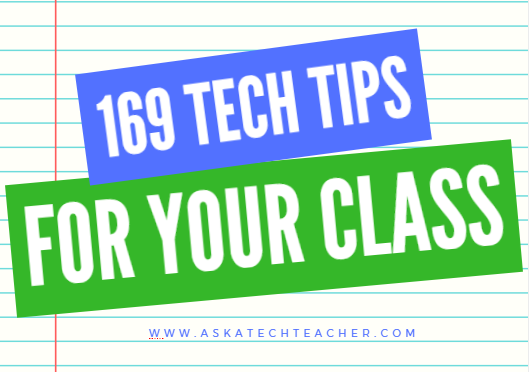
































1 thought on “A Conversation about Keyboarding, Methods, Pedagogy, and More”
Comments are closed.