 It’s the end of school. Everyone’s tired, including you. What you want for these last few weeks are activities that keep the learning going, but in a different way. You want to shake things up so students are excited and motivated and feel interested again.
It’s the end of school. Everyone’s tired, including you. What you want for these last few weeks are activities that keep the learning going, but in a different way. You want to shake things up so students are excited and motivated and feel interested again.
Change your approach to teaching. Provide some games, simulations, student presentations–whatever you don’t normally do in your classroom. If you’re doing PowerPoints, use the last few weeks for presentations. Make them special–invite teachers. Invite parents. If you never serve food in your lab, do it for these presentations.
Here are five of my favorite year-end Change-up activities:
6 Webtools in 6 Weeks
Give students a list of 10-15 webtools that are age-appropriate. I include Prezi, Google MapMaker, Scratch, Voice Thread, Glogster, and Tagxedo, These will be tools they don’t know how to use (and maybe you don’t either). They work in groups to learn the tool (using help files, how-to videos, and resources on the site), create a project using the tool (one that ties into something being discussed in class), and then teach classmates. Challenge students to notice similarities between their chosen tools and others that they know how to use. This takes about three weeks to prepare and another three weeks to present (each presentation takes 20-30 minutes). Students will be buzzing with all the new material and eager to use it for summer school or the next year.
Designed for grades 3-12. Need ideas on web tools? Contact me at askatechteacher@gmail.com.
Bridge Building
Instead of traditional toothpick bridges, have students build a virtual one using Bridge Designer (an easy-to-use but sophisticated free download to create bridges. Give students a couple of class periods–one to research bridges (using their internet search and research skills) and a few to build the virtual bridge. Have them work in teams and blog about their progress–problems they faced, how they solved them.This is a fun STEM activity that students will mistake for a game.
This project works for grades 4 and up, but competition entry is limited to older students.
Class Debate
Working in groups, students research opposite sides of an issue, then debate it in front of class. They tie arguments to class reading, general knowledge as well as evidence from research. They take questions. Listeners must ask evidence-based questions, look for information that will convince them which side is right. This is perfect as a summative on a subject being discussed.
Easily adapted to grades 3-12. Expectations, amount of student independence will vary depending upon their age.
Digital Citizenship
Discuss Digital Citizenship topics appropriate to the age group. These include cyberbullying,digital commerce, digital footprints, digital rights and responsibilities, netiquette, and more. Watch videos on the selected topic, then do a project that relates to the topic. For example, if you’re discussing digital privacy, create avatars using Minecraft or Legos. Print them out and add them to a wallboard of your students (see sample). This is great prep for a summer where no teacher will be reminding them to be safe on the internet.
Easily adapted to grades kindergarten through 12. Here’s a long list of digital citizenship resources to scaffold your discussions.
Another great way to learn about digital citizenship is with Common Sense’s Digital Passport. It takes about 5 weeks to go through the lessons and can be teacher- or student-directed. They’re so much fun (well thought-out games), students will want to participate. To achieve the Passport, students collect points and pass levels that are tabulated in a class leaderboard. I post that on the class Smartscreen so students can track their progress. To keep them from rushing, I require a 75% score to move on–or they repeat the activity. Start each topic (which includes cyberbullying, internet searches, legal use of online material and 2 more) with a conversation discussing student thoughts, experiences, understanding of the topic.
Games and Simulations
There are so many educational games and simulations online–if you haven’t looked, you’ll be surprised. There’s a good chance whatever topic you’re discussing, there’s a game for that. For example, our 3rd graders end the year with a (heavy) discussion on worldwide governments. I get them into iCivics for simulated games on the government process. Where they might be eager for the year to end, with these games, they play it at home and show their parents.
This project works for all ages–simply adapt the games and simulations to your age group. Here’s a list of games and simulations I think you’ll like.
Genius Hour
Built around the idea that students learn better if they’re pursuing what they want, design a truncated version of this popular project to fill out the last few weeks of school. Students pick a topic that interests them, research it, prepare a presentation to share their passion in a formal presentation. This is done in class time, using guidelines you provide, in 20% of the student’s weekly time with you. That’s about one day a week (if you see them every day) so gear your expectations to that. It is student-paced, student-directed, with nominal adult supervision and guidance.
Designed for middle and high school, but adaptable to other grades.
Group discussion
Create a class discussion using a Discussion Board, blog post, wiki, the class Twitter stream, a collaborative board like Padlet or Linoit–or have students use each method, at different times for the balance of the school year. This helps them become familiar with collaborating and sharing online while assessing their knowledge on relevant class topics.
Easily adapted to any age group. Just pick a method that suits your student group.
Khan Academy
Get students started on Khan Academy, the revolutionary online math program, with accounts and an understanding of how it works. Khan Academy is intended to be student-directed, individually-paced, so your goal as the year ends is to help students reach a comfort level with the program, creating a supportive learning community that will take them through summer. If you’re not familiar with Khan Academy, you may be thinking–What’s she talking about? Students won’t do math over the summer? Check out Khan Academy’s website. They’ll change your mind.
Presentation Board
Students research topics in groups, prepare a presentation using the web tools they mastered this year (PicMonkey, Haiku Deck, or others) then share with classmates. Topics I’ve used in class include solutions to the most common tech problems, meaning of domain-specific vocabulary, and wonders of the world (using Google Earth). Everyone comes away feeling accomplished and tech savvy. Designed for grades 3-8.
Service Learning
In this project, students share their tech knowledge with a local senior center, teaching residents how to use email, digital cameras, edit and upload photos, chat with family on Twitter or Facebook, create a blog, and more (students will ask the senior group what they’re interested in learning and build the schedule around their interests). This requires adult assistance, student prep, organization, practice with speaking and listening skills, and is well worth the time.
Designed for middle and high school, this will be a favorite with students, one that can easily be continued through summer.
Write an Ebook
This project blends student knowledge of writing, reading, economics, business, in a unique preparation for a career in journalism, writing, suited to both college and career. The strands of this project can extend throughout the school year, but here, as the year ends, you’ll get students started so they can work on their ebook over the summer. Students research a new book, organize the required elements of fiction writing, work in virtual critique groups of 3-4 students (through a Google Community or Google Hangouts) that will support and edit their writing, and eventually go through the steps required to publish their manuscript through an online ebook publisher. This could replace the traditional write-a-book-report activity students engage in as prep for their next school year.
Designed for middle and high school, but decide which of your groups this works best for.
Jacqui Murray has been teaching K-18 technology for 30 years. She is the editor/author of over a hundred tech ed resources including a K-12 technology curriculum, K-8 keyboard curriculum, K-8 Digital Citizenship curriculum. She is an adjunct professor in tech ed, Master Teacher, webmaster for four blogs, an Amazon Vine Voice, CSTA presentation reviewer, freelance journalist on tech ed topics, contributor to NEA Today, and author of the tech thrillers, To Hunt a Sub and Twenty-four Days. You can find her resources at Structured Learning.



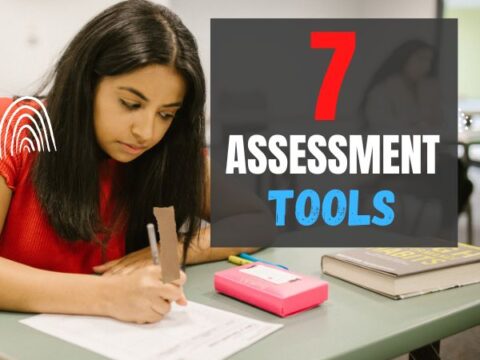
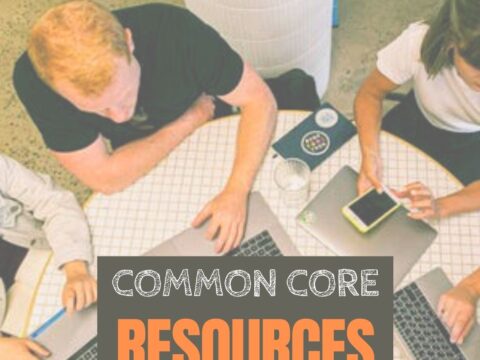

























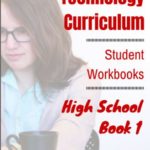
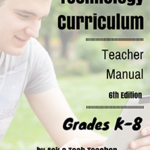
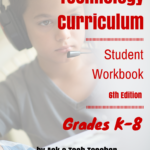
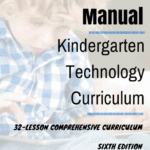
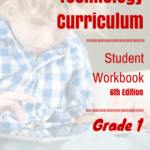
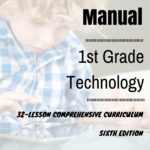
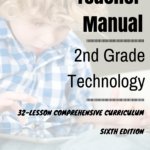
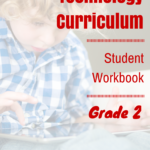
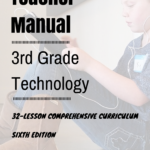
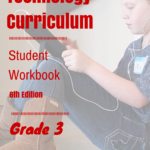
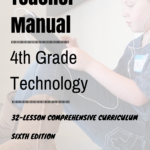
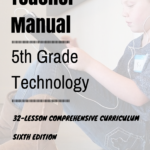
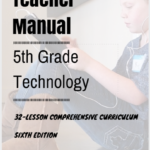
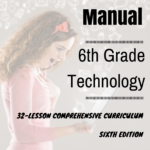
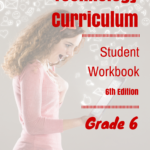
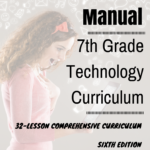
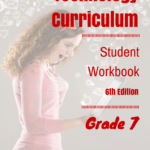
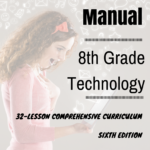
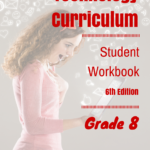
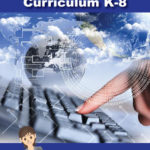
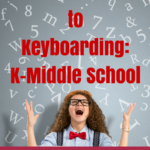
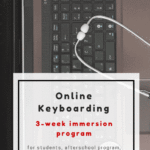
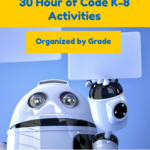
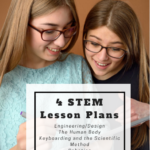
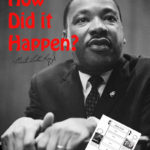
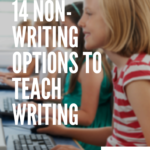
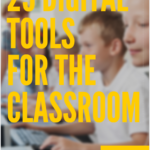



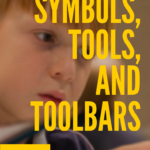


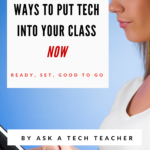
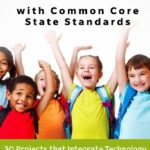


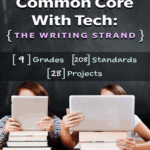

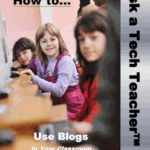



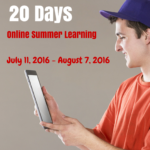




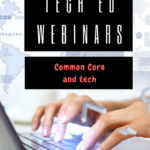
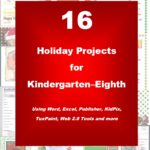
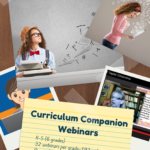
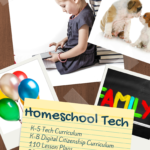

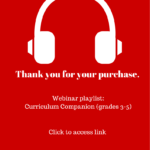



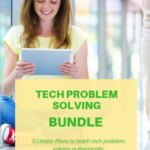


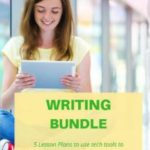

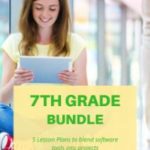
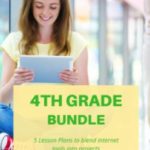

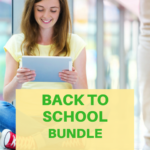
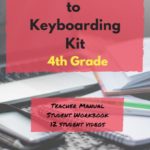
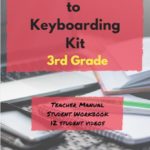
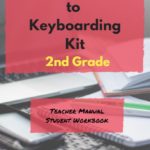
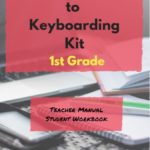
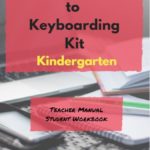
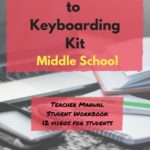
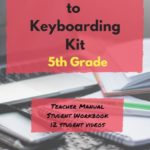









2 thoughts on “11 Ways to Wrap Up the School Year”
Comments are closed.