In my last post, we talked about “digital citizens”, the modern student who lives in two worlds. One he can touch with his hands, the other only with his mind. It’s this latter one  that has revolutionized education, provided opportunities for students to talk to experts on astronomy, walk through the ancient ruins of Stonehenge, and dissect a frog without touching a scalpel. This world is scintillating, but challenging, demanding students be risk-takers and inquirers.
that has revolutionized education, provided opportunities for students to talk to experts on astronomy, walk through the ancient ruins of Stonehenge, and dissect a frog without touching a scalpel. This world is scintillating, but challenging, demanding students be risk-takers and inquirers.
Inquiry and education
That last—inquiry—has changed the K-12 classroom from what many experienced just a decade ago, for students cannot be inquirers without being risk-takers. They take responsibility for their own learning by following practical strategies for uncovering information despite the billions (literally) of places to look. Consider this: If you Google ‘space’, you get over 4 billion hits. That much information is worthless. Digital citizens develop practical strategies for refining this list to a specific need.
Digital citizens also differentiate instruction so it works for themselves, not change their learning style to fit what the teacher delivers. They hear the big ideas, grasp the essential questions, and then develop a plan that delivers it in their own unique and personal way.
That’s learning in a digital world.
Collaborate with others
There’s another interesting change in education, brought about by the ease with which students can share information in a digital world. Where students used to have to find a common time that everyone was free, arrange to meet at someone’s house or the library, and share notes by passing out hard copies, now students can sit in their own bedrooms, or on their own laptop or iPad. They collect information, have organic conversations about what they are learning, post to a common document, and edit it collectively:
- via Google Apps–an Education account that allows for real-time editing of documents and enables teachers to see who’s doing what
- through a Wiki–students collect information on a subject in one spot (called a wiki)
- for larger docs, use Cloud-based storage sites like DropBox
- with the teacher via email or the transparency offered by Google Docs (now, Google Drive)
Share the wealth
The resultant work isn’t kept as a private document only viewed by the student and the teacher. It is shared with all members of their learning community. Sharing used to be via PowerPoint slideshows, a written report, a play or a poster, which meant a small group, usually confined to a classroom, maybe a grade level at the school site. Technology has opened the floodgates. Not only can students learn from schools across the world, they can share what they know with others eager to experience their inquiry-driven reports.
Some digital options for publishing are:
- blogs—all students post their work and comment on each other’s work. Then, students can edit their article to incorporate changes
- website–via Google Sites. If students have Google Apps for Education, this is included and requires no additional set-up or log-in.
- wikis–again, a great way to share information, videos, music, widgets of all kinds in a creative manner where presentation is as powerful as the content
- web-based tools (see below)
A rising tide raises all ships.
Education is a spark. It ignites one mind, inspires one student, but thrives by being shared.
One of the most gratifying changes in my view as a teacher is the equity afforded by web-based tools. These online programs have flipped the classroom, turning student into teacher, making learning inquiry-driven, encouraging risk-taking rather than memorization. No longer does a family have to shell out hundreds of dollars for software because their children must have it for school. Now, there are a plethora of web-based, mostly FREE tools that record movies, sounds, turn pages into magazines, take polls, brainstorm, test knowledge. Here’s a list of my classroom favorites, including:
- Puzzlemakers (prepare for quizzes)
- Voki (create avatars)
- Shelfari (share books)
Learning to use these tools will be vital as students enter the working world. According to the VNI-SA research, the number of business Internet users will grow by 800 million from 2011 to 2016. That means tools such as video conferencing and business IM will become the necessity of tomorrow.
It’s no longer your mother’s classroom – or even yours. With the advent of interactive textbooks and Siri-type voice input devices, adapting research to the new literacies is the education equivalent of the changes manifested by inventing the home PC.
Is it sustainable?
What are these new literacies? In short, they’re everything that isn’t paper and pencil. Think Twitter, blogs, podcasts, wikis, web-based tools, simulations, and more. You might wonder if these are simply the education flavor of the day or have we truly reframed learning?
Let me tell you a story. This past month, I started a fifth grade unit on robotics where students will use robots to explore problem-solving and critical thinking. In the past, I would have asked students to reflect on their work daily via a journal. This time, I decided to use blogs (for the first time in the school). I shared the plan with students, showed them the Kidblog website, and invited them to be risk-takers by seeing what they could intuit on their own before the class-based teaching began. I hoped a few would be excited enough about the prospect, unintimidated by the challenges, that they would dive in and make this a student-centered activity rather than teacher-directed.
Half of them did. I had a great day as a teacher even though I didn’t do anything. They did it all.
Using research to self-educate is a life skill, one that can sustain students through many difficult scenes in their lives, one that will create opportunities for change.
Jacqui Murray has been teaching K-18 technology for 30 years. She is the editor/author of over a hundred tech ed resources including a K-12 technology curriculum, K-8 keyboard curriculum, K-8 Digital Citizenship curriculum. She is an adjunct professor in tech ed, Master Teacher, webmaster for four blogs, an Amazon Vine Voice, CSTA presentation reviewer, freelance journalist on tech ed topics, contributor to NEA Today, and author of the tech thrillers, To Hunt a Sub and Twenty-four Days. You can find her resources at Structured Learning.

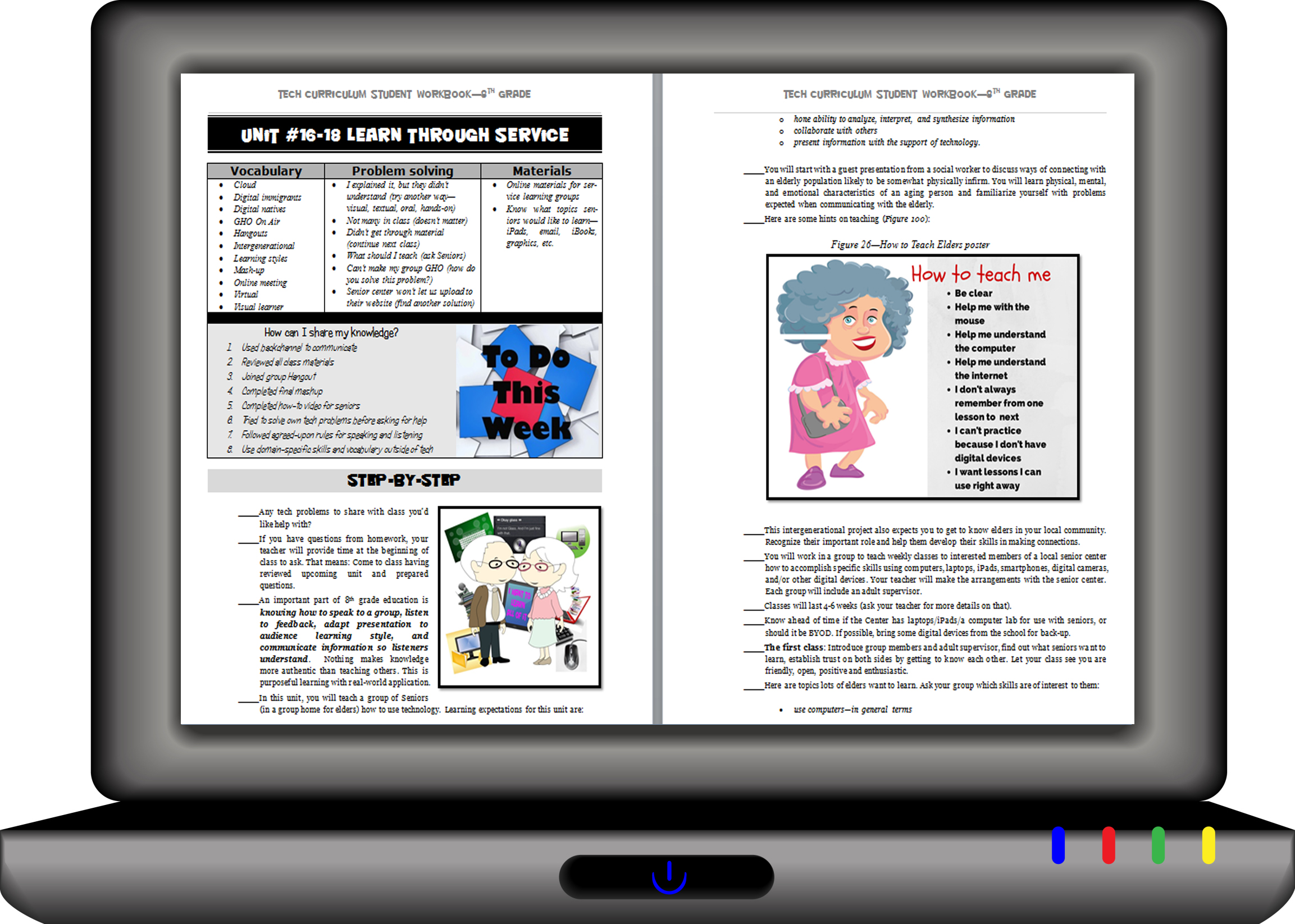

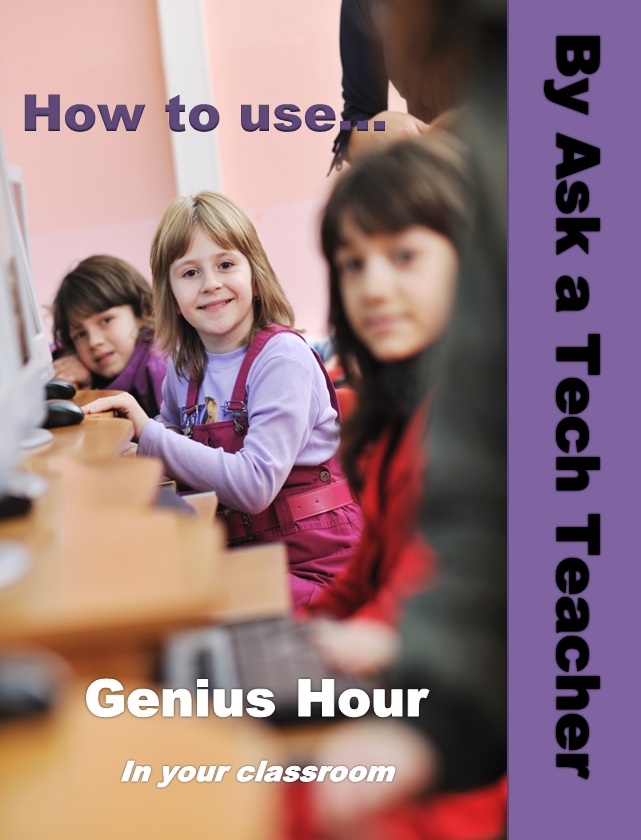
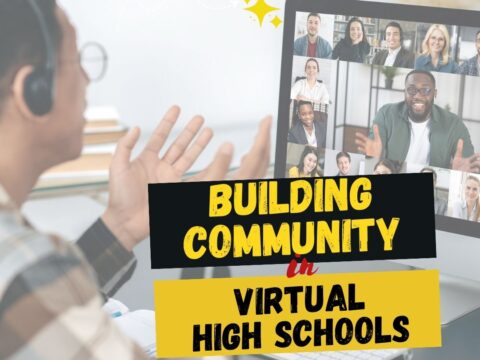
































Hello again!
Do you happen to know of any research websites that read text about animals aloud to students? I’ve heard of an app that does this, but my students will be using a PC. A kindergartner teacher would like to partner up (during our computer lab time) to do some research on animals and some publishing too. I was thinking about trying PowerPoint with them (for the publishing of their info) because they would have to use a reaaallly long log in if we used Google Slides. Can you think of anything simpler for publishing? Thank you for your time and help!