Would you like innovative tech apps, DIY classroom materials, and budget-friendly solutions that save time and cut costs? Here are three from the Ask a Tech Teacher team:
3 Creative Teaching Resources That Save You Time and Money
Educators are increasingly expected to do more with less – ensuring that the next generation gets the quality of teaching they deserve while keeping budgets in check and making up for shortfalls in classroom resource availability.
This less-than-ideal scenario can be dealt with successfully if you’re savvy about how you approach it – so here are a few creative ways to reduce costs, free up more of your time, and still do your best for the youngsters you’re responsible for schooling.
Adopting Apps That Amplify Learning Efficiency
Incorporating technology into your classroom doesn’t necessarily require a hefty investment. Some of the most effective educational tools come in the form of apps that are both affordable and simple to use. Here’s how you can leverage digital solutions to maximize both time and cost efficiency:
- Google Classroom: This app is a powerhouse for streamlining assignments, boosting collaboration, and facilitating communication between students and teachers. It’s free for schools with Google Apps for Education, making it a budget-friendly choice that integrates seamlessly with other Google services.
- Kahoot!: Transform assessments into fun learning games with Kahoot! The basic plan is free, which allows you to create engaging quizzes that students can participate in using any device with internet access. And since gamification of learning can boost student performance by almost 90%, it’s a particularly impactful choice.
- Seesaw: Ideal for creating an interactive learning environment, Seesaw enables students to document their learning journey through photos, videos, and drawings at no initial cost. This app also keeps parents in the loop on their child’s progress, enhancing parent-teacher communication without additional expense.
These apps cater to various teaching needs and also align well with diverse learning styles, ensuring that every student can benefit significantly from their implementation.
Moreover, you need to think about how your time is spent when you’ve got a busy teaching schedule to stick to – as even these apps won’t solve all of your time management troubles. It’s best to make changes in other ways to claw back free time – such as by switching to meal kits that can be made simply and quickly. Since you use a dishes delivery discount code to save cash on this switch, it’s cost-conscious as well.
Crafting Cost-Effective Classroom Materials
Why purchase pricey educational kits when you can create personalized teaching aids right in your classroom? DIY projects can slash expenses and also offer a unique opportunity to tailor learning materials to specific class needs. Here are some inventive ways to craft your own resources:
- Reusable Whiteboard Sheets: Instead of buying individual student whiteboards, opt for clear plastic sheet protectors with a piece of white cardstock inside. Students can write on these with dry-erase markers and wipe them clean easily. Given that 94% of educators end up spending their own cash to kit out classrooms, simple steps like this can leave you with more money in your pocket.
- Homemade Manipulatives: Items like colored paper clips or beads can be used for math manipulatives to reinforce core concepts in mathematics. Sorting colors and counting items help younger students develop early arithmetic skills without the need for expensive sets from educational retailers.
- Literature Circles PDF Guides: Create your own discussion guides based on the books you’re already using in your curriculum. A simple template can provide structured prompts and activities, encouraging critical thinking. Sharing this resource digitally can save on printing costs too.
Also don’t forget to look out for grants from the DoE, as these can be applied for as a means of funding various educational programs, and freeing you from the obligation of having to find the money yourself or take the DIY route if what you need can’t be put together at home.
Organizing Group Projects for Maximum Impact
Group projects are a way of encouraging teamwork – with the added benefit that they can help stretch resources further. Here’s how implementing group-based activities can be both resource-efficient and educationally enriching:
- Shared Supplies: Allocate group sets of tools or resources instead of individual packs. For example, a single set of art supplies or a science kit per group can reduce costs significantly compared to individual student kits.
- Collective Research Projects: Encourage students to work together on research topics, which can reduce the need for multiple subscriptions or copies of resource materials. Utilizing free online databases and educational sites as primary research sources keeps this cost-free.
- Peer Teaching: Implement sessions where groups are responsible for teaching certain topics to their classmates. This method not only solidifies the presenting group’s understanding but also reduces your preparation time as an educator.
Studies have shown that learning collaboratively is effective because it distributes the cognitive load placed on students across a group, rather than overwhelming an individual. So as well as letting you wring maximum value from the resources at your disposal, it also gives students a way to solve problems and retain information more successfully than if they were all learning in a more isolated way.
Final Thoughts
Teaching is tough enough without a deficit of resources leaving you high and dry – so take these strategies into account and see what works for you, rather than hoping that some external force will improve your lot without the need for action on your part.
Here’s the sign-up link if the image above doesn’t work:
https://forms.aweber.com/form/07/1910174607.htm
“The content presented in this blog are the result of creative imagination and not intended for use, reproduction, or incorporation into any artificial intelligence training or machine learning systems without prior written consent from the author.”
Jacqui Murray has been teaching K-18 technology for 30 years. She is the editor/author of over a hundred tech ed resources including a K-12 technology curriculum, K-8 keyboard curriculum, K-8 Digital Citizenship curriculum. She is an adjunct professor in tech ed, Master Teacher, webmaster for four blogs, CSTA presentation reviewer, freelance journalist on tech ed topics, contributor to NEA Today, and author of the tech thrillers, To Hunt a Sub and Twenty-four Days. You can find her resources at Structured Learning.

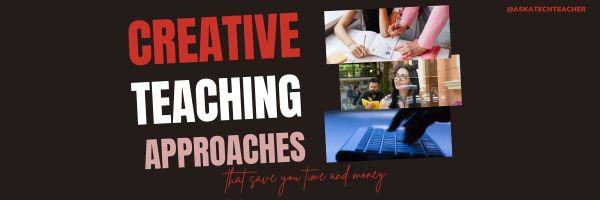




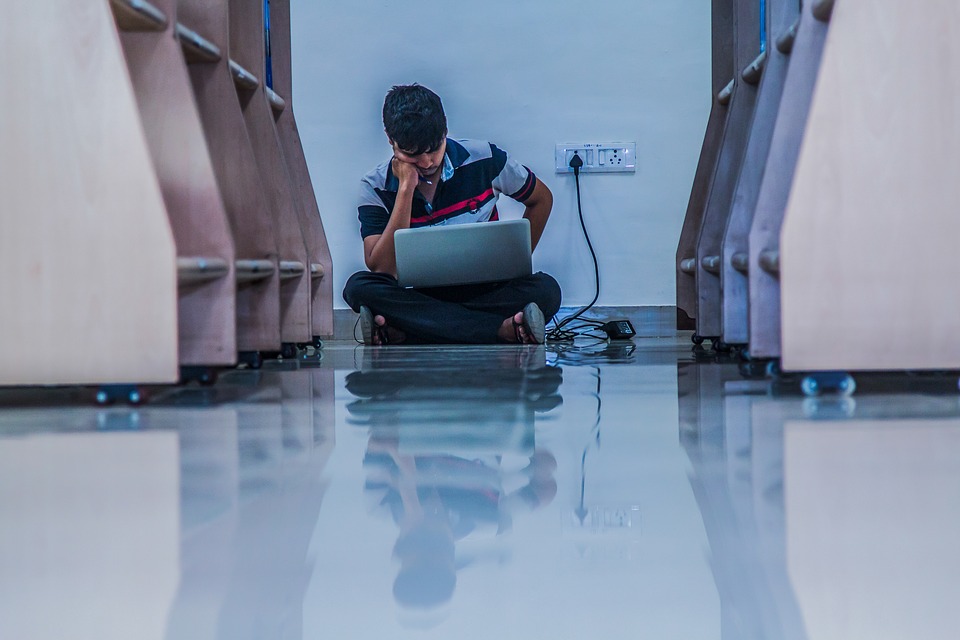
































I just wanted to express my gratitude for publishing this article. Solar