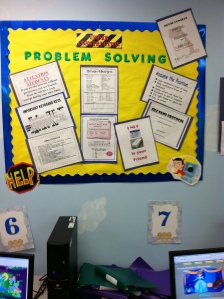 The Number One reason–according to students–why their computer doesn’t work is… It’s broken. Can I move to a different computer??? Doesn’t matter why they’re wrong. My teacher’s job is to provide strategies so they can independently solve problems like these.
The Number One reason–according to students–why their computer doesn’t work is… It’s broken. Can I move to a different computer??? Doesn’t matter why they’re wrong. My teacher’s job is to provide strategies so they can independently solve problems like these.
As a tech teacher, I know that half the problems that stop students short in their tech lessons are the same few. Once they’ve learned the following twenty-five trouble shooting solutions, they’ll be able to solve more than half of their ongoing problems.
In the three years since I first posted this, I haven’t changed my mind about these problems. These transcend platforms, curricula, and Standards. When your youngest students can’t double click that tiny little icon to open the program (because their fine motor skills aren’t up to it), teach them the ‘enter’ solution. When somehow (who knows how) the task bar disappears, show them how to bring it up with the ‘flying windows’ key. When their monitor doesn’t work, go through all possible solutions together (monitor power on, computer power on, plugged into duplex, etc.)
Once they know the solution, I play Socrates and make them come up with it when faced with the problem. I reinforce the solutions by having them teach each other when called for. By the end of the year, they’ve got all twenty-one, and we can move on to more complicated issues.
Here are a few of my favorite posters that will get these solutions across:
–from 65 Posters for the Tech Classroom
Jacqui Murray has been teaching K-18 technology for 30 years. She is the editor/author of over a hundred tech ed resources including a K-12 technology curriculum, K-8 keyboard curriculum, K-8 Digital Citizenship curriculum. She is an adjunct professor in tech ed, Master Teacher, webmaster for four blogs, an Amazon Vine Voice, CSTA presentation reviewer, freelance journalist on tech ed topics, contributor to NEA Today, and author of the tech thrillers, To Hunt a Sub and Twenty-four Days. You can find her resources at Structured Learning.

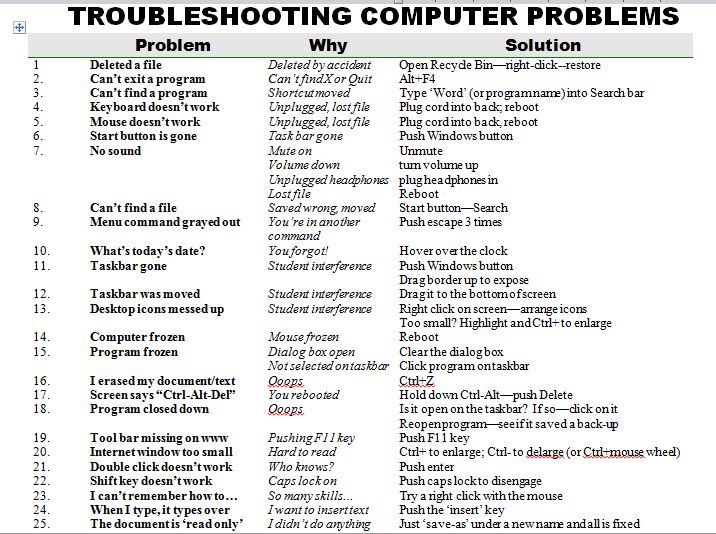









































Dear Jacqui,
I made a copy of the troubleshooting tips for my students and for myself! I also posted a copy in the copier room for others.
Thank you.
Sincerely,
Susan
Great idea, Susan. I can tell you from experience that 5th graders can do all of these seemlessly if they try a few a year. I constantly get amazed comments from parents about how much their kids know.
These are certainly problems my high school students face almost every class. I’m not too good with the windows platform (I’m a Mac user) but I spend much of my first class or two of the semester having the students learn about how the computer works. I have found many can’t even create a new folder or know what to do with it.
These are all within range of K-5th graders. If they started then, by the time you got them, they’d be ready for so much more. Still, you do what you have to do!