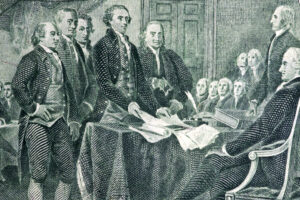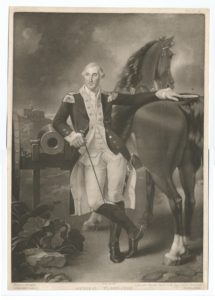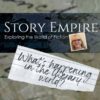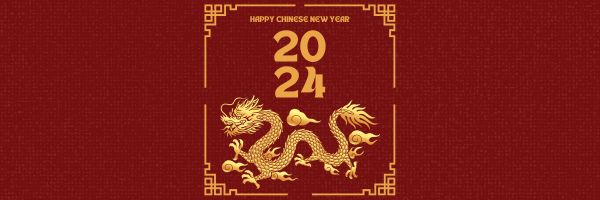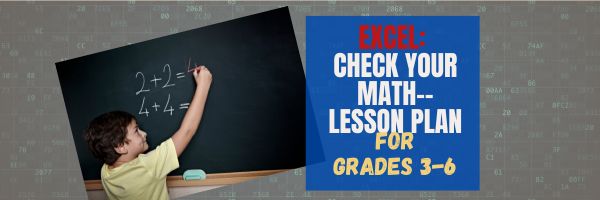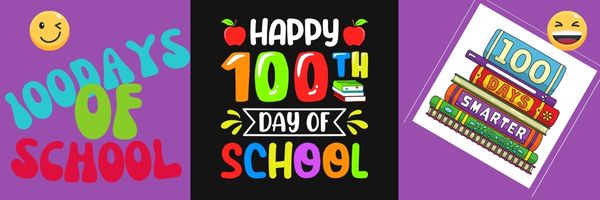Year: 2024
Engineers Week Feb. 18-24
This week, February 18-24, 2024, is DiscoverE’s Engineers Week. Their tagline:
“A week-long event, a year-long commitment”
Do you wonder why anyone would be passionate about engineering? Forbes published three good reasons:
- The U.S. has approximately 1.6 million engineering jobs that pay $42 per hour in median.
- Job growth from 2010 to 2014 was in the double digits in several engineering occupations.
- Since 2007, the number of engineering grads nationwide has shot up 33%.
Overall, engineering offers a combination of intellectual challenge, real-world impact, and opportunities for personal and professional growth. By pursuing a career in engineering, students can contribute to meaningful projects, solve complex problems, and make a positive difference in the world.
What is Engineers Week?
Engineers Week, also known as EWeek, is an annual event celebrated in the United States typically during the third or fourth week of February, this week: February 18-24, 2024 dedicated to promoting awareness and appreciation of engineering.
During Engineers Week, engineering societies, universities, companies, and other organizations organize workshops, competitions, seminars, outreach programs to schools, career fairs, and networking events. The goal is to inspire the next generation of engineers, showcase the importance of engineering in solving global challenges, and recognize the achievements of engineers and encourage young people to pursue careers in STEM (science, technology, engineering, and mathematics).
Share this:
Newsletter Problems
Hi everyone
Because of recent changes in emails that apply to newsletters, I am not able to send out the Ask a Tech Teacher newsletter this week. I hope to resolve these soon. I may have to switch platforms in which case I’ll let you know and you’ll have an opportunity to opt out of the new ecosystem.
Apologies for any inconvenience. Please feel free to email me at
with any questions.
I’ve left comments open if you’d like to ask questions there.
Share this:
7 President’s Day Activities
Presidents’ Day is an American federal holiday celebrated on the third Monday in February–this year, February 20, 2023. It was originally established to honor George Washington, the first President of the United States, and expanded to also celebrate the birthdays and legacies of other U.S. Presidents, particularly Abraham Lincoln whose birthday is on February 12th.
Here are great ways to celebrate in your classroom including websites, games, activities, printables, quizzes, audios, songs, interactive maps, crafts, flashcards, videos, webquests, books, posters, trading cards, lesson plans, word searches, puzzles, speeches, articles, animations, biographies, and more (click the titles for the link):
1. Activities
Family Education has many president-themed quizzes, crafts, flashcards, as well as other patriotic activities.
With the quality and ease-of-understanding teachers expect from BrainPop resources, this link provides classroom resources on fifteen presidents including Washington, Lincoln, Roosevelt, Madison, Adams, Jackson, Nixon, Clinton, Kennedy, Reagan, and Obama. It also includes videos on the Presidential Election and Presidential Power.
3. Games and online activities
From Primary Games, popular home of a wide variety of edutainment for kids, this link includes a President’s Day Wordsearch, games, coloring pages, worksheets, jokes, stationary, and mobile games.
This site is part of Google’s Arts and Culture, reputed to be well-done, visual, and immensely enticing to viewers. It is a curation of websites and web-based resources on each president, as well as general information on life in the White House. Each President’s archive is anchored by his official Presidential portrait.
From History.com, this is one of the most comprehensive, engaging collections of Presidents Day activities you’ll find online. It includes videos, animations, Presidential speeches, and articles as well as background on the White House and the holiday itself.
Curated by WhiteHouse.gov, this site includes links to each President. From there, you get a fairly short though comprehensive biography of each president, interesting facts, and the part he played in creating the nation.
7. Presidential Timeline
Create a timeline of events in the life of one president or many.
–image credit Deposit Photos
Here’s the sign-up link if the image above doesn’t work:
https://forms.aweber.com/form/07/1910174607.htm
Copyright ©2024 worddreams.wordpress.com – All rights reserved.
“The content presented in this blog is the result of my creative imagination and not intended for use, reproduction, or incorporation into any artificial intelligence training or machine learning systems without prior written consent from the author.”
Jacqui Murray has been teaching K-18 technology for 30 years. She is the editor/author of over a hundred tech ed resources including a K-12 technology curriculum, K-8 keyboard curriculum, K-8 Digital Citizenship curriculum. She is an adjunct professor in tech ed, Master Teacher, webmaster for four blogs, CSTA presentation reviewer, freelance journalist on tech ed topics, contributor to NEA Today, and author of the tech thrillers, To Hunt a Sub and Twenty-four Days. You can find her resources at Structured Learning.
Share this:
Teacher-Authors: What’s Happening on my Writer’s Blog
A lot of teacher-authors read both my education blog (this one–Ask a Tech Teacher) and my writer’s blog (WordDreams). In this monthly column, I share a popular post from the past month on my writer’s blog, WordDreams
***
I’ve started a new collaboration over there with an exciting writer’s blog called Story Empire. My column is: What’s happening in the literary world?

This series will spotlight what writers are talking about as well as literary-focused monthly events. I’ll keep the posts brief though I may return to one or more later in the year depending upon world events.
January’s topics:
- AI-powered writing tools
- AI-generated fiction
- Copyright and ownership
- AI training from internet content
- AI–ethics and bias
- AI–loss of creativity
- Calendar of literary events
Share this:
11 Valentine Sites For Students
Here are eleven fun Valentine sites to fill those few minutes betwixt and between lessons, projects, bathroom breaks, lunch, and everything else (click here for updates on this list):
- Drag-and-drop games
- Google Drawings Magnetic Poetry from Ctrl Alt Achieve
- Games and puzzles
- ‘I love you’ in languages Afrikaans to Zulu
- Match
- Puppy jigsaw
- Rebus game
- Sudoku
- Tic-tac-toe
- Typing
- Write in a heart
Do you use any I missed? If you’re looking for more, here’s my collection of holiday lesson plans, easily adaptable to Valentine’s Day.
Share this:
Random Acts of Kindness Day is Coming. How Will You Celebrate?
I’ll never forget the day years ago when I stood in a donut shop, half asleep, bed head, with a monster sugar deficit. As I got to the front of the line, the man before me said, “I’ll pay for hers, too.” I didn’t know him. We hadn’t commiserated over how Krispy Kreme was always crowded. I’d just slogged onward, waiting my turn, eager to taste my apple fritter. His simple act of paying for my donut made me feel special, brought a smile to my face all day, and lightened the load of whatever happened after that.
That was one of my first Random Acts of Kindness. Now, February 11-17th 2024 is Random Acts of Kindness Week, Random Acts of Kindness Day September 1st in New Zealand, and is when everyone encourages acts of kindness without any expectation of consideration in return.
“Kindness is a language which the deaf can hear and the blind can see.” — Mark Twain
What is Random Acts of Kindness Day?
Random Acts of Kindness (RAK) Day is twenty-four hours when anyone who chooses to participate agrees to perform unexpected acts of kindness to pay it forward for that time they need a little bit of unexpected care. We flaunt our altruistic side by doing something nice for another without a thought for the consequences.
Why is Kindness important?
Why kindness is important seems obvious, but really, it isn’t. I can name a whole lot of people who have succeeded despite being, well, jerks so why should we think there’s merit in a gentler approach?
Share this:
Happy Chinese New Year
Chinese New Year, also known as the Spring Festival or Lunar New Year, is a traditional Chinese festival that marks the beginning of the Chinese lunar calendar. The celebration usually lasts for 15 days. The date varies each year, based on the lunar calendar. This year, it is February 10, 2024.
During Chinese New Year, people welcome the new year and engage in activities that bring good luck. Some common practices include:
- Family Reunion: It is a time for family members to come together, similar to Western cultures’ celebration of the New Year.
- Feasting: Families prepare and share elaborate meals with symbolic dishes that represent good fortune and prosperity.
- Red Decorations: Red is a dominant color during Chinese New Year, symbolizing good luck and warding off evil spirits. People decorate their homes with red lanterns, couplets, and other red items.
- Fireworks and Firecrackers: The loud sounds of fireworks and firecrackers are believed to scare away evil spirits and bring good luck.
- Giving Red Envelopes (Hongbao): Adults give red envelopes containing money to children and unmarried individuals as a gesture of good wishes and blessings.
- Cleaning and Spring Cleaning: It is customary to clean the house thoroughly before the new year to sweep away bad luck and make room for good fortune.
- Dragon and Lion Dances: Traditional dragon and lion dances are performed in streets and public spaces to bring good luck and prosperity to the community.
- Temple Visits: Many people visit temples during Chinese New Year to pray for good fortune and make offerings.
Overall, Chinese New Year is a joyous and festive time aimed at ushering in prosperity, happiness, and good luck for the coming year.
–image credit Deposit Photos (more…)
Share this:
Tech Tip #25: My Keyboard Doesn’t Work
As a working technology teacher, I get hundreds of questions from parents about their home computers, how to do stuff, how to solve problems. Each Tuesday, I’ll share one of those with you. They’re always brief and always focused. Enjoy!
You sit down to type, start in on that long project with an imminent deadline, and nothing happens. The cursor blinks… and blinks… and blinks… but goes nowhere.
What do you do?
Before you buy a new keyboard, try a few things:
- Is the keyboard’s power light on? If it is, check your screen. Is there something that’s preventing you from typing? Maybe a dialogue box that wants an answer? If the light isn’t on, continue down this list
- Check the plugs. Maybe the cord that connects the keyboard to the computer is loose or fell out.
- Reboot. Sometimes the stuff in the computer’s boot-up sequence that makes the keyboard work gets lost. Restart your computer so it can re-establish itself.
- Do you eat at your keyboard? Does anyone? I say this next solution hesitantly: Bang on the key. Sometimes keys get food between them. If that doesn’t work, turn the keyboard over and see what falls out.
If none of those work, here are some pretty good suggestions from ChatGPT:
Share this:
#72: How to Check Your Math in a Spreadsheet
This is one of the most popular lessons I teach to Excel beginners. It is relevant, instantly usable and makes sense from the beginning. Before you start this one, you might want to complete Project 70 and 71.
[gallery columns="2" type="square" ids="45219,45218"]–from 55 Technology Projects for the Digital Classroom
–image credit Deposit Photos
Here’s the sign-up link if the image above doesn’t work:
https://forms.aweber.com/form/07/1910174607.htm
Copyright ©2024 worddreams.wordpress.com – All rights reserved.
“The content presented in this blog is the result of my creative imagination and not intended for use, reproduction, or incorporation into any artificial intelligence training or machine learning systems without prior written consent from the author.”
Jacqui Murray has been teaching K-18 technology for 30 years. She is the editor/author of over a hundred tech ed resources including a K-12 technology curriculum, K-8 keyboard curriculum, K-8 Digital Citizenship curriculum. She is an adjunct professor in tech ed, Master Teacher, webmaster for four blogs, CSTA presentation reviewer, freelance journalist on tech ed topics, contributor to NEA Today, and author of the tech thrillers, To Hunt a Sub and Twenty-four Days. You can find her resources at Structured Learning.
Share this:
100th Day of School — It’s about Learning
The 100th day of school is a special milestone celebrated in many educational institutions around the world. It is particularly popular in elementary schools, often filled with fun and educational activities centered around the number 100.
How to celebrate
Here are activities I like that blend learning into the celebration of the 100th Day of School:
Geography
As a class, come up with two locations in each state, to total 100. One will be oriented around geography and one around history (such as “Kansas became a state January 29, 1861”). Include a brief description and a picture and then share the collection with parents and schoolmates in the class newsletter or another vehicle.
History
Research what happened the hundredth year of your home country’s existence. What was the country like a hundred years ago? What caused it to change? Who was president? What has been invented since then? Divide the class into groups so the project can be completed in one class period. Then, have everyone copy their information to a digital magazine (like you can create in Canva or Adobe) and share it with everyone.