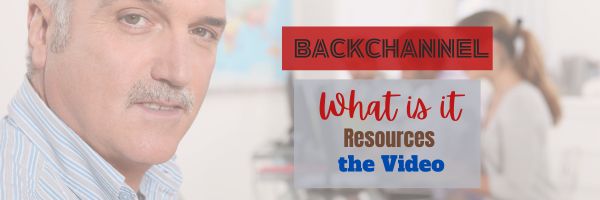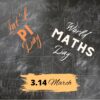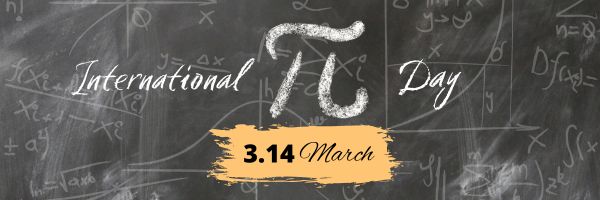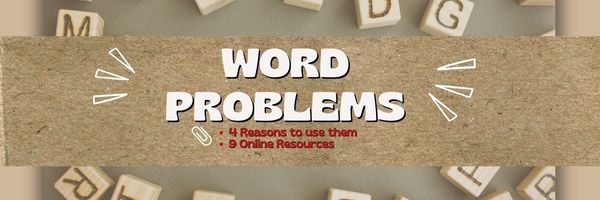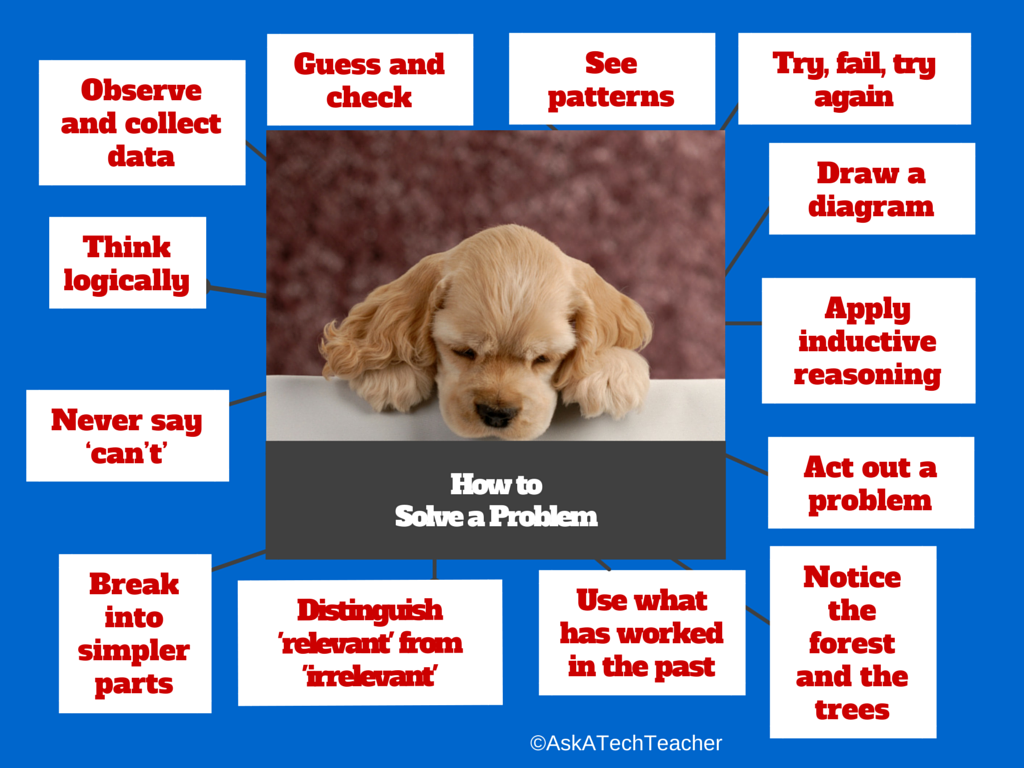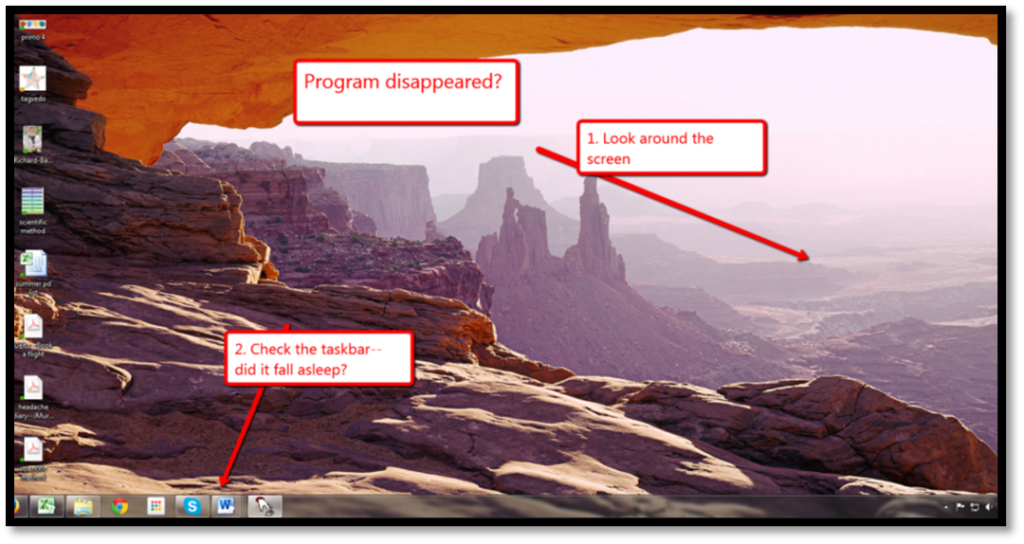This one is quick–how to create a macro that automatically inserts an MLA-appropriate heading:
- Have students log in. Macros go with the profile of the user, not the local computer.
- Open MS Word.
- Decide what the keyboard shortcut will be for the macro. I use Ctrl+Alt+H. Test it to be sure it doesn’t bring up some other shortcut.
- Go to View-macro-record macro
- Call the macro ‘MLA Heading’ and select ‘Keyboard’
- Add your selected keyboard shortcut to ‘Press new shortcut key’ and click ‘Assign’, then ‘Close’.
- Your mouse becomes a cassette tape. Type the heading that will be part of your macro. Feel free to backspace and make corrections. Those are all recorded, but they’re so fast, you won’t notice when you invoke the macro.
- Stop recording by clicking Macros – Stop Recording.
- Test the shortkey
Clean and simple, and fun for students–a great lesson during Hour of Code or another coding lesson. The macro will impress anyone sitting by them when they are logged in.
Here’s a quick four-minute video on creating a macro (though this one, not specifically for an MLA heading): (more…)