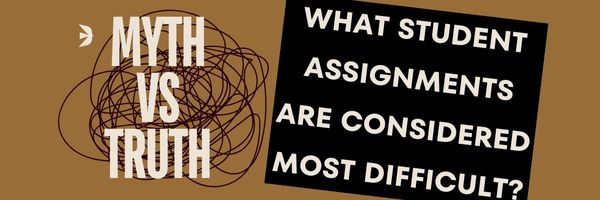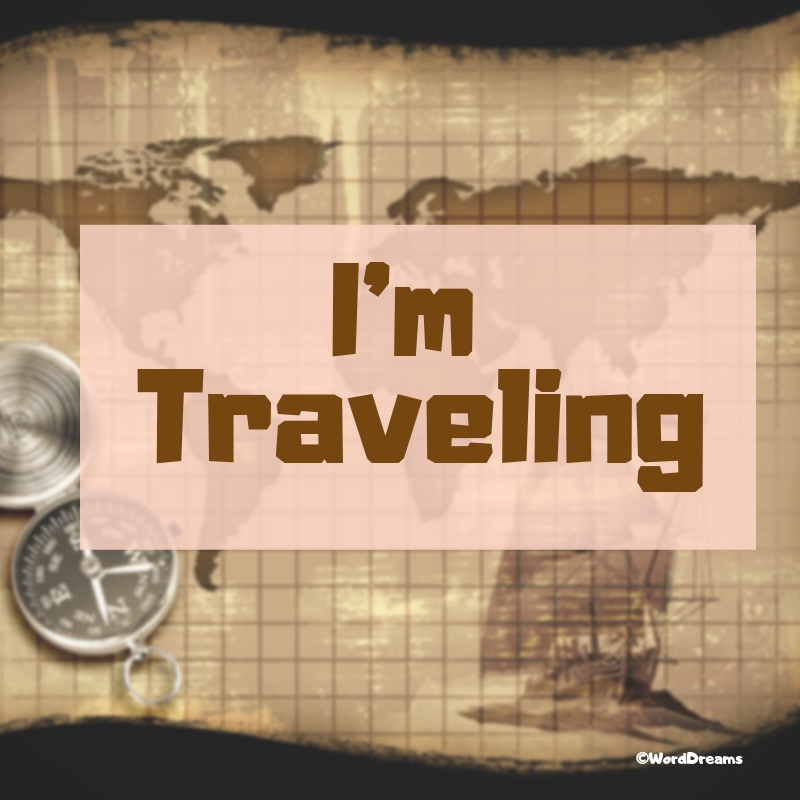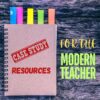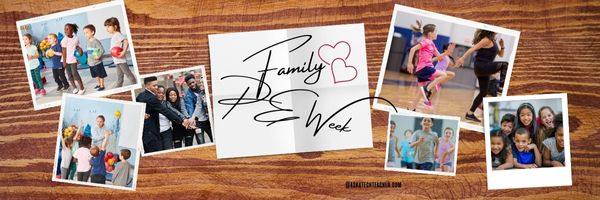Year: 2023
What Student Assignments and Projects Are Considered Most Difficult: Myths and Truths
What Student Assignments and Projects Are Considered Most Difficult: Myths and Truths
Are you a student who has ever wondered which assignments and projects are the most challenging? We’ve all been there, faced with daunting tasks that seem insurmountable. In this comprehensive guide, we will delve into the myths and truths surrounding the difficulty of student assignments and projects. By the end, you’ll gain a deeper understanding of these academic challenges, along with expert insights and tips to help you excel.
Share this:
6 Best Summer Jobs For High School Students & How To Land Them
Summer jobs for many high schoolers (myself included) was a right of passage, where we stuck our toe into the adult work-a-day world for a brief period before returning to school for more education. Arguably, our summer experience helped us decide to continue our learning into college, apply for trade school, join the military, or something else.
If you’re helping students select a summer job for next year and they want one that works better than this year’s choice, check out these ideas from the Ask a Tech Teacher crew:
6 Best Summer Jobs For High School Students & How To Land Them
With summer always seeming like an endless expanse of time for high school students, you might be wondering how to make productive use of it.
Getting a summer job can be a great solution. Not only will it provide an income, but also crucial skills and work experience that look great on college applications.
From babysitting to retail jobs, from lifeguarding to internships, there’s something suited to every student’s preferences. With this amount of choice, it’s worth exploring each opportunity in detail, so let’s do that together.
Share this:
I’m Visiting My Sister October 10-19th

October 10-19th
I’m visiting my wonderful sister in Indiana. Our plans: walk, read, cook, talk, tread, pet the dog–sounds fun, doesn’t it? I can’t wait.
See you-all in a few weeks!
Share this:
Case Study Resources for Modern Teachers
In education, case studies are widely used as a pedagogical tool to encourage critical thinking, problem-solving skills, and the application of theoretical knowledge. They serve as a bridge between theory and practice, promote active learning and the development of practical skills that improve their teaching methods. Our Ask a Tech Teacher crew has several resources for you to consider when you’re looking for case studies that relate to your next project:
Case Study Resources for Modern Teachers
Introducing case studies in your course can help prepare your students to deal with real-world situations. Well-planned case studies can challenge students’ problem-solving and critical-thinking skills. This teaching approach can help them analyze and find realistic solutions to complex problems.
As educators embarking on the application of case studies, creating your individual case studies or incorporating existing ones is pivotal. If the pursuit is to provide students with a custom assignment as you get started, opting for an online case study writing service is highly beneficial; services such as EduBirdie or Studybay extend premier case study writing services tailored to your needs. (more…)
Share this:
Tech Tip #57: How to Create a Chart Really Fast
As a working technology teacher, I get hundreds of questions from parents about their home computers, how to do stuff, how to solve problems. Each Tuesday, I’ll share one of those with you. They’re always brief and always focused. Enjoy!
Q: What’s the easiest way to introduce 3rd graders to Excel charts?
A: When students have gone through the spreadsheet basics and feel like that scary interface (with the blank boxes and letters and numbers) isn’t so scary, you’re ready to create a chart. Collect class data. Highlight the labels and data and push F11.
Share this:
Dozens of Online Resources for Assessment
Assessment of student work is a crucial aspect of learning. It helps students recognize important lesson goals and teachers gauge understanding. While multiple choice, short answer, and essays are still proven methods, there are many alternatives teachers can use for their particular student group. Here are some you can look into–and all online:
- Easy CBM
- Educreations–video a whiteboard explanation of how students are completing a task (app)
- Edulastic–formative assessments; work on any devices (app)
- Flip — record a video question from your desktop; add attachments; students respond from the app with their answer
- Flubaroo (app)
- Gimkit–gamified assessment, like Kahoot; freemium
- Go Formative (app)
- Google Forms (app)
- Kahoot–quiz-show-like format (app)
- Socrative (app)
- Stick Around–turn questions into puzzles (app)
- ThatQuiz.org
Add-ons
Badges
- BloomBoard–badges for teacher PD
- Credly
- Open Badges
Class Review
- Digital Breakouts–review or assessment in a gamelike format; includes mostly history, but other topics; high school
- Kahoot–with a new team mode
- Quizlet Live–students join with a code, break into teams, and are quizzed on a Quizlet
Common Core Prep
- ReadyTest AtoZ--from RAZ Kids, freemium
Flashcards
Grading
- Gradescope (from Turnitin)
- Paperscorer–create quiz in Google Forms, grade it through Paperscorer
- Planbook–online lesson planning and gradebook
Quizzes/Tests
Peer Review
- PeerGrade–automate the process
Rubrics
SAT/ACT Online Resources
Warm-up/Exit Tickets
Failure
- The Crossing–attempts to cross a gorge; some fail; all result in success
Here’s the sign-up link if the image above doesn’t work:
Jacqui Murray has been teaching K-18 technology for 30 years. She is the editor/author of over a hundred tech ed resources including a K-12 technology curriculum, K-8 keyboard curriculum, K-8 Digital Citizenship curriculum. She is an adjunct professor in tech ed, Master Teacher, webmaster for four blogs, an Amazon Vine Voice, CSTA presentation reviewer, freelance journalist on tech ed topics, contributor to NEA Today, and author of the tech thrillers, To Hunt a Sub and Twenty-four Days. You can find her resources at Structured Learning.
Share this:
What You Might Have Missed in September–What’s up in October
Here are the most-read posts for the month of October:
- 9 Online Resources to Assist with ESL and ELL
- Tech Tip #14: Desktop Icons Disappear?
- Photoshop for Fifth Graders–Auto-fixes
- Tech Ed Resources–Mentoring and Coaching
- 12 Online Resources About 3D Printing
- What do Parents Ask About Technology in Education?
- Tech Tip #109 Five-second Backup
- Easy Photo Editing in MS Word
- 8 Online Resources for Animation
- How to Find Reliable Internet Sources
Here’s a preview of what’s coming up in October:
- Dozens of Online Resources About Assessment
- How to Create a Chart Really Fast
- How to Add Accents and More
- What You Need to Know About Kidproofing the Internet
- What’s Happening on my Writer’s Blog
- 9 Online Resources About Free Music
- My Keyboard Doesn’t Work
- 17 Topics to Teach K-8 About Digital Citizenship
- My Mouse Doesn’t Work
–image credit to Deposit Photo
Here’s the sign-up link if the image above doesn’t work:
Jacqui Murray has been teaching K-18 technology for 30 years. She is the editor/author of over a hundred tech ed resources including a K-12 technology curriculum, K-8 keyboard curriculum, K-8 Digital Citizenship curriculum. She is an adjunct professor in tech ed, Master Teacher, webmaster for four blogs, an Amazon Vine Voice, CSTA presentation reviewer, freelance journalist on tech ed topics, contributor to NEA Today, and author of the tech thrillers, To Hunt a Sub and Twenty-four Days. You can find her resources at Structured Learning.
Share this:
Family PE Week October 2-6, 2023
“Family physical education” refers to physical activities families do together that promote health and fitness. Why? How about:
- Bonding: an opportunity for shared experiences and mutual support.
- Healthy Lifestyle: healthy habits from a young age
- Quality Time: as a family
- Role Modeling: when children see parents value fitness, they are more likely to do the same
- Fun and Enjoyment: create happy memories.
- Health Benefits: like maintaining a healthy weight and improving mental well-being
- Social Interaction: fostering friendships and social skills
Family PE Week is October 2-6 this year, 2023. Here are some online resources you might find useful:
Share this:
How to Teach Students: Teach Their Parents
If parents don’t value tech, students won’t. If parents are confused by what you teach, they will pass that on to their children. Be open to parents. Answer their questions. Never EVER leave them feeling intimidated. Let them know that lots of people feel exactly as they do.
A great solution I’ve had a lot of success with: Have a parent class. I schedule this after school while parents are waiting for their children to finish enrichment classes or sports. They’re hanging around anyway–why not learn something. Cover topics that parents are asking about, should be asking about, and/or their students are asking about:
- show how to log onto and use the school website
- show how to log into the school online grade reports
- demonstrate how to use the school online library/lunch order system (or similar)
- review what is being covered in K-5 classes (depending upon who is in the parent class)
- review your philosophy. Model this philosophy as you teach parents
- provide skills parents want, i.e., making a flier for the school soccer team
- show the progression of skills from kindergarten to 5th in one program, say word processing. Start with an art program; move into Word
- answer tech questions they have from non-school problems–even if a home system
Here’s my flier inviting parents to attend (just a sample):
Share this:
22 Ways to Add Rigor to Your Class
Let’s start by clearing up a misconception: Rigor isn’t unfriendly. Adding it to your class doesn’t mean you become boring, a techie, or overseer of a fun-free zone. In fact, done right, rigor fills your class with Wow, those epiphanies that bring a smile to student faces and a sense of well-being to their school day. Rigor provides positive experiences, is an emotional high, and engenders a pervasive sense of accomplishment students will carry for years–and use as a template for future events.
It is NOT:
- lots of homework
- lots of projects
- lots of resources
- lots of rules
When those are used to define rigor, the teacher is flailing–thinking quantity is quality. Rigor is not about adding a column of data or remembering the main characters in a Shakespeare novel. It’s seeing how that knowledge connects to life, to circumstances and to daily problems.
Simply put, adding rigor creates an environment where students are:
- expected to learn at high levels
- supported so they can learn at high levels
- cheered on as they demonstrate learning at high levels
It helps students understand how to live life using brain power as the engine. Sure, it will ask them to collect evidence and draw conclusions that may find disagreement among their peers. It will insist they defend a position or adjust it to reflect new information. And it will often move them outside their comfort zone. It will also prepare them to solve the problems they will face in the future.