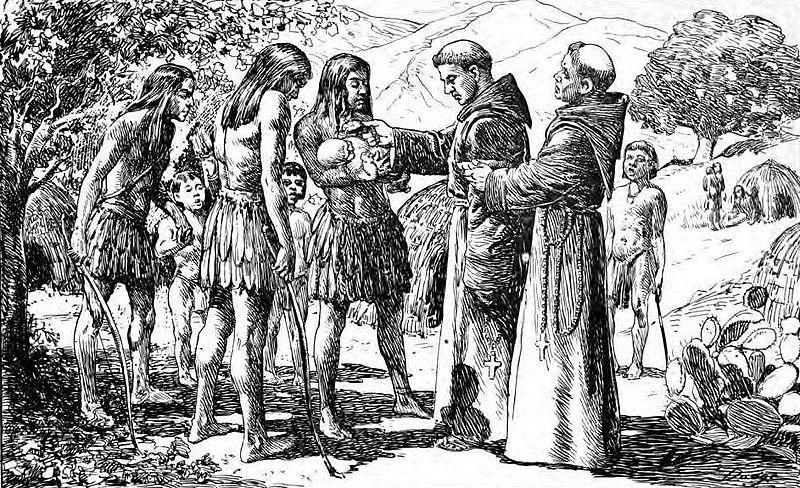Year: 2013
Weekend Website #135: Samorost
Drop by every Friday to discover what wonderful website my classes and parents loved this week. I think you’ll find they’ll be a favorite of yours as they are of mine.
Share this:
12 Tips for Teaching Middle School Tech
 choolers are a special breed. They definitely need to learn productivity software like word processing, spreadsheets, presentations, but I’ve found it’s better to give them big goals, general guidelines, deadlines, and let them go. I just finished editing a tech textbook for 7th grade and it includes units on problem solving, logical thinking, digital citizenship, programming. To teach these topics, you as the teacher engage students with Robotics, Scratch, games (select games that teach–i.e., Minecraft, Bridge Builder, SimCity), web-based communication tools (Animoto, Glogster, blogs, wikis). It’s self-directed, student-paced, so places responsibility for learning squarely with the student.
choolers are a special breed. They definitely need to learn productivity software like word processing, spreadsheets, presentations, but I’ve found it’s better to give them big goals, general guidelines, deadlines, and let them go. I just finished editing a tech textbook for 7th grade and it includes units on problem solving, logical thinking, digital citizenship, programming. To teach these topics, you as the teacher engage students with Robotics, Scratch, games (select games that teach–i.e., Minecraft, Bridge Builder, SimCity), web-based communication tools (Animoto, Glogster, blogs, wikis). It’s self-directed, student-paced, so places responsibility for learning squarely with the student.- flip the classroom. Provide resources to students on the topic (say, Scratch or robotics) via a screencast or a Google Hangout and then do a project using the skill during class time. Students will have to do the homework to be productive in class.
- use backchannel devices like Today’s Meet or Socrative–or even Twitter. Keep the feedback displayed throughout the lesson on the Smartscreen so you and students can track involvement
- focus units on inquiry, collaboration and sharing, and strategies to be used in all classes
- use domain-specific language as you teach tech. Don’t shy away from terminology like ‘backchannel’, ‘programming’, ’embed’, ‘widget’
- use every tech tool you can for every activity possible. Show them how tech is part of your daily activities, ingrained into your teaching. Use a digital online clock to track time. Take pictures with your iPhone. Scan art projects with an iPad app. Have them come up with more ways to use digital tools.
- Expect students to be risk takers. Don’t rush in to solve their problems. Ask them to think how it was done in the past or what strategies might provide a solution. Embrace all that come your way.
- if a student doesn’t like one of the tools you suggest, let them come up with their own. If they can convince you it satisfies the Big Idea and answers the Essential Questions, let them use it.
- Regardless of what you teach during the year, be sure to cover digital tools being used by your school, correct keyboarding, and how to be good digital citizens. These are critical.
- Differentiate instruction for your students. Be flexible, open-minded, and adventurous. One of techs biggest pluses is that it differentiates well for learning styles. Use it.
- Collaborate with other 8th grade subject teachers on cross-curricular planners that involve technology.
- Treat students as ‘authors’ and ‘doers’, rather than passive consumers. Consider a BYOD approach in your classes so students can use the devices they have easiest access to and are most comfortable with (if your school IT folks and infrastructure can support this approach). Encourage students to complete projects when most convenient for their schedules.
- Assessment isn’t static—nor is it ‘bad’. Be creative. Remember why you assess: 1) to see if students understand the lesson, 2) to see if what was taught can be transferred to life, 3) to help students prepare for college and/or career.
Share this:
Dear Otto: How do I teach Google Drive to K/1?
 Dear Otto is an occasional column where I answer questions I get from readers about teaching tech. If you have a question, please complete the form below and I’ll answer it here. For your privacy, I use only first names.
Dear Otto is an occasional column where I answer questions I get from readers about teaching tech. If you have a question, please complete the form below and I’ll answer it here. For your privacy, I use only first names.
Here’s a great question I got from Lois:
I’ve been teaching computer technology for 6 years now. The first four years, we worked with Microsoft Office – Word; Powerpoint; Excel. The last two years, we went to an Apple platform and now we use iWorks Suite: Pages; Keynote and Numbers. So far so good – but I feel like I have to “double teach” some things: use this for Word (at home) and this for Pages (at school). Students have not been able to work on projects at home because of the compatibility issue. Not much of an issue for my little ones – we don’t send home much homework – but I would love for them to take these skills and run with them while at home. I teach from the menu and do not introduce shortcuts so they are forced to learn the “mechanics” of a program. Now I’m being asked to use Google docs next year. I’m on the fence when it comes to google docs for several reasons: It requires a username and password and email (which we don’t introduce until middle school) so my young students will now spend more time just “logging in”. I’ve heard there are ways to have the “email” go to the teacher – but I’m not sure how this works. The other issue is that I feel like Google Docs is “restrictive” when it comes to formatting.
..
Over the years, I have taught file management and how to save documents to file folders with correct titles. Students learn how to take ownership of their work. Google Docs automatically saves work in a cloud. I’m wondering if they will work on google docs at school (and have their work saved automatically – a good thing) and then work on Word or Pages at home and forget to save (a bad thing).
..
While I review the ISTE standards, I have not come across cloud computing and I wonder if I would be negligent if I didn’t teach students how to properly save their work, or use a particular type of software that is prevalent in higher education and the workforce. Am I behind the times? I feel like I’m going from one issue to another. Should kindergarteners and first graders have email accounts (and the issues that come with that responsibility) but be capable using the cloud, or should I continue to focus on core software and file management?
I’m dancing as fast as I can…..
..
Thoughts????
Hi Lois
Great questions. Tech changes so rapidly, unlike most other core subjects. It’s quite a challenge for us to keep up. I sometimes wonder if Admin considers the repercussions and implementation needs of their latest ‘great’ idea.
Share this:
Tech Tip #67: How to Add Accents and more
As a working technology teacher, I get hundreds of questions from parents about their home computers, how to do stuff, how to solve problems. Each week, I’ll share one of those with you. They’re always brief and always focused. Enjoy!
Q: I teach Spanish and need a quick way to add accents to words. Can you help?
A: You can go through the symbols library, but there’s an easier way. Use the Ctrl key + the accent. Here is a table:
[caption id="" align="aligncenter" width="272"] Keyboard shortcuts for accents, etc. Credit: Computer Hope[/caption]
Keyboard shortcuts for accents, etc. Credit: Computer Hope[/caption]
Share this:
Columbus Day
Columbus Day, which is annually on the second Monday of October (this year, October 14th), remembers Christopher Columbus’ arrival to the Americas on October 12, 1492.
Jacqui Murray has been teaching K-8 technology for 15 years. She is the editor of a K-8 technology curriculum, K-8 keyboard curriculum, K-8 Digital Citizenship curriculum, and creator of technology training books for how to integrate technology in education. She is webmaster for six blogs, CSG Master Teacher, an Amazon Vine Voice book reviewer, Editorial Review Board member for Journal for Computing Teachers, Cisco guest blogger, a columnist for Examiner.com, IMS tech expert, and a weekly contributor to TeachHUB. Currently, she’s editing a techno-thriller that should be out to publishers next summer.
Share this:
#50: American Revolution Magazine in Publisher
This project includes everything the student user will require throughout high school. It has so many skills, every student will find one that grabs their imagination.
Reminder: Make this the second magazine they attempt (unless they’re in middle school) so they’ve had some practice with the more basic skills. You might try the California Mission magazine one year and this the next. (more…)
Share this:
Kids News Websites
Here’s a list of student-oriented news websites to get students interested in current events:
- Allsides (news stories compared across multiple political perspectives)
- BBC News (app)
- C News for kids
- Common Sense Media
- Kids News – Current Events
- Listenwise
- Newsela–news for kids, reformatted at different reading levels
- News-o-matic for kids (app)
- NewseumEd
- News for Kids–free
- Newspaper Navigator–from the Library of Congress; search endless newspapers
- PBS Newshour Extra–for grades 7-12
- Reach Out Reporter — science news for elementary students
- Scholastic
- TeachingKidsNews
- TweenTribune–by Smithsonian
- US News Map–the news headlines between 1789 and 1922
- Youngzine
- Youth Radio
- Yummy Math—math news
I update it every few months here.
Share this:
Is Handwriting So Last Generation–Redux
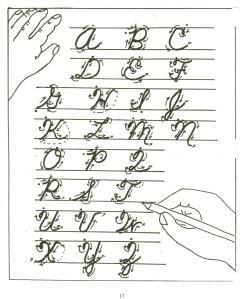 I wrote about the demise of handwriting 2.5 years ago. Seems even truer now than then. One problem for both sides is that Common Core is ‘silent’ on it, according to the Alliance for Excellence in Education. That’s like the Fat Lady warming up, but not sure when she’ll be performing. Where Common Core has a lot to say about many tools required to deliver the education that will lead to college and career for students, it doesn’t mention ‘cursive’ at all. Though Common Core allows for a nominal amount of personalizing–meaning add-ons–only eleven states (as of publication) have amended their education requirements to mandate cursive be included in the curriculum. Not a ringing endorsement. Headlines such as these proliferate in the news:
I wrote about the demise of handwriting 2.5 years ago. Seems even truer now than then. One problem for both sides is that Common Core is ‘silent’ on it, according to the Alliance for Excellence in Education. That’s like the Fat Lady warming up, but not sure when she’ll be performing. Where Common Core has a lot to say about many tools required to deliver the education that will lead to college and career for students, it doesn’t mention ‘cursive’ at all. Though Common Core allows for a nominal amount of personalizing–meaning add-ons–only eleven states (as of publication) have amended their education requirements to mandate cursive be included in the curriculum. Not a ringing endorsement. Headlines such as these proliferate in the news:
Technology may script an end to the art of cursive writing
Is cursive’s day in classroom done?
No longer swearing by cursive writing
Studies show one in three children struggle with handwriting. I’d guess more, seeing it first hand as a teacher. Sound bad? Consider another study that one in five parents say they last penned a letter more than a year ago.
Let’s look at the facts. Students handwrite badly, and don’t use it much when they grow up (think about yourself. How often do you write a long hand letter?). Really, why is handwriting important in this day of keyboards, PDAs, smart phones, spellcheck, word processing? I start students on MS Word in second grade, about the same time their teacher is beginning cursive. Teach kids the rudiments and turn them over to the tech teacher for keyboarding.
Share this:
Dear Otto: How do I teach Inquiry and Research in Middle School
 Dear Otto is an occasional column where I answer questions I get from readers about teaching tech. If you have a question, please complete the form below and I’ll answer it here. For your privacy, I use only first names.
Dear Otto is an occasional column where I answer questions I get from readers about teaching tech. If you have a question, please complete the form below and I’ll answer it here. For your privacy, I use only first names.
Here’s a great question I got from Ms. F:
Question: I teach 6th, 7th, and 8th grade Instructional Technology. I struggle with the district standard for Inquiry & Research. I can’t seem to find just the right type of assignment/topic because searching this, that, or the other thing is just random, out of context, an exercise in learning key word searching, finding reliable sites,synthesizing info. If I make it too simple they can find all the answers on one site and then just plug in the facts. I had 6th do a What-Happened-In-Your-Birth-Year project where they identified different categories and then searched for an event in that category: Movies (and then find the Oscar winner for that year), Sports, Science, etc. Right now the 7th grade assignment is comparing e-Readers (price, memory, size, features) using a spreadsheet, then drawing conclusions.
Any great ideas that would interest middle school students are welcome!!
THANKS!
Here are some ideas:
Share this:
New Students? 7 Tips to Differentiate with Tech
 There are two areas where technology can optimize learning better than any other educational strategy. I’m not talking about iPads or laptops or apps. I mean how you deliver your message–done in such a way that more students are able to achieve their goals.
There are two areas where technology can optimize learning better than any other educational strategy. I’m not talking about iPads or laptops or apps. I mean how you deliver your message–done in such a way that more students are able to achieve their goals.