 In these 169 tech-centric situations, you get an overview of pedagogy—the tech topics most important to your teaching—as well as practical strategies to address most classroom tech situations, how to scaffold these to learning, and where they provide the subtext to daily tech-infused education.
In these 169 tech-centric situations, you get an overview of pedagogy—the tech topics most important to your teaching—as well as practical strategies to address most classroom tech situations, how to scaffold these to learning, and where they provide the subtext to daily tech-infused education.
Today’s tip: #25: My Desktop Keyboard Doesn’t Work
Category: Hardware
Q: I need to type a lesson plan, but all I get is a cursor that blinks… and blinks… but goes nowhere. What do I do?
A: The first culprit to investigate is the keyboard. Try these solutions:
- Is keyboard power light on? If so, check your screen. Is something preventing you from typing? Maybe a dialogue box wants an answer? If the light isn’t on, continue down this list.
- Check plugs. Maybe the cord that connects keyboard and computer is loose or fell out.
- Reboot. Sometimes the stuff in the boot-up sequence that makes the keyboard work gets lost. Restarting allows it to re-establish itself.
- Do you eat at your keyboard? Doesn’t everyone? I offer this next solution hesitantly: Bang on the keys. Sometimes they get stuck. If that doesn’t work, turn the keyboard over and see what falls out.
Sign up for a new tip each week or buy the entire 169 Real-world Ways to Put Tech into Your Classroom.
Jacqui Murray has been teaching K-18 technology for 30 years. She is the editor/author of over a hundred tech ed resources including a K-12 technology curriculum, K-8 keyboard curriculum, K-8 Digital Citizenship curriculum. She is an adjunct professor in tech ed, Master Teacher, webmaster for four blogs, an Amazon Vine Voice, CSTA presentation reviewer, freelance journalist on tech ed topics, contributor to NEA Today, and author of the tech thrillers, To Hunt a Sub and Twenty-four Days. You can find her resources at Structured Learning.



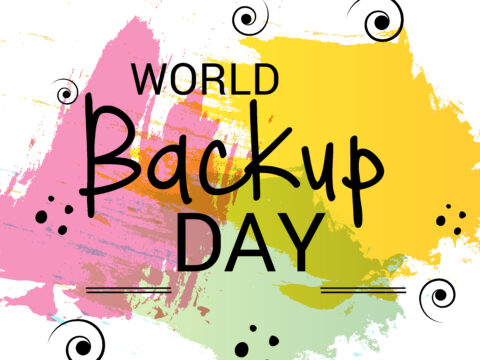

































2 thoughts on “169 Tech Tip #25: My Desktop Keyboard Doesn’t Work”
Comments are closed.