Are you just starting your child on the computer but aren’t sure which program would be best for the youngest learners? You want more than the clicking around that kids seem to start in the womb. You want a program that teaches a bit about mouse functions, tools and toolbars, maybe even some text?
You’re looking for KidPix.
According to the creator, “KidPix combines art tools, graphic capability with ease of use and powerful new teacher tools to inspire creativity and learning.” According to the world, it’s the most popular drawing program for kids. Ever.
Here’s a first project that will do all of the basics (mouse, tools, toolbars) as well as appeal to your child’s creativity. and, it’s quick and easy.
Click on image to enlarge if it’s blurry.
–from 55 Technology Projects for the Digital Classroom
Here are more summer projects that include KidPix:
- Introduction to KidPix
- #2: How to KidPix II
- How to Make a Cover Page in KidPix
- #34: How to Teach Dolch Words with KidPix
- #26: Create a Storybook in KidPix
- #26: Intro PowerPoint in Second Grade
- #25: Intro to PowerPoint–with KidPix Pictures
- #20: A Holiday Card in KidPix
- #16: A Holiday Memory in Word or KidPix
- #44: How to Teach Geography with KidPix I
Questions you want answered? Leave a comment and I’ll answer it within the next thirty days.
Jacqui Murray has been teaching K-18 technology for 30 years. She is the editor/author of over a hundred tech ed resources including a K-12 technology curriculum, K-8 keyboard curriculum, K-8 Digital Citizenship curriculum. She is an adjunct professor in tech ed, Master Teacher, webmaster for four blogs, an Amazon Vine Voice, CSTA presentation reviewer, freelance journalist on tech ed topics, contributor to NEA Today, and author of the tech thrillers, To Hunt a Sub and Twenty-four Days. You can find her resources at Structured Learning.

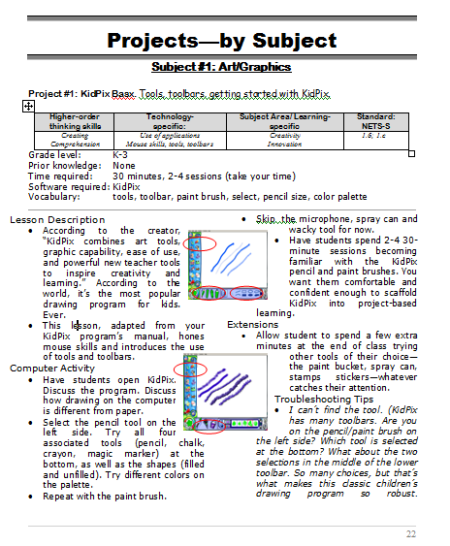

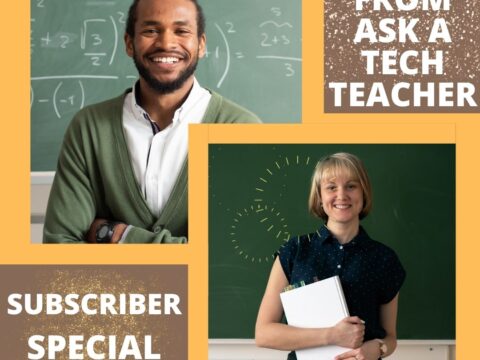
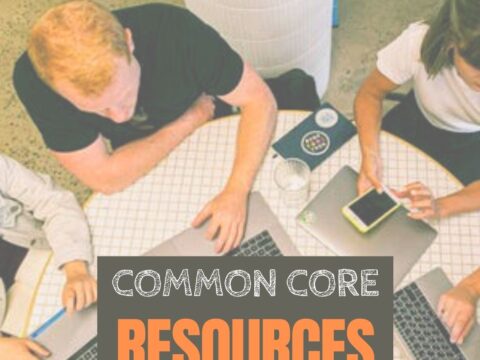

































I use KidPix 4 with my kids in my computer classroom. when I first started teaching 4 years ago, we were using KidPix 3. The teacher showed me how to go to KidPixAdmin and print off a booklet of all of the stamps that the children could use at their desk. Now I cannot find how to do it again. I needed to make extra copies. Do you know how to do this?
I’m not sure offhand. When I’m at school tomorrow, I’ll check. Good question.