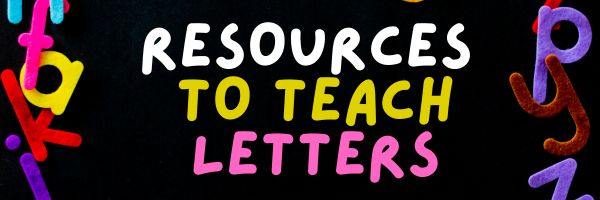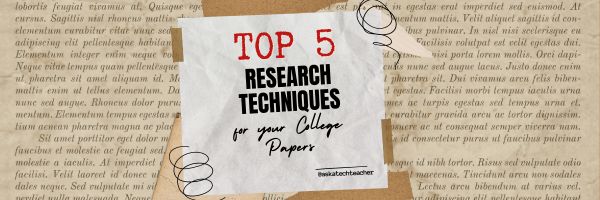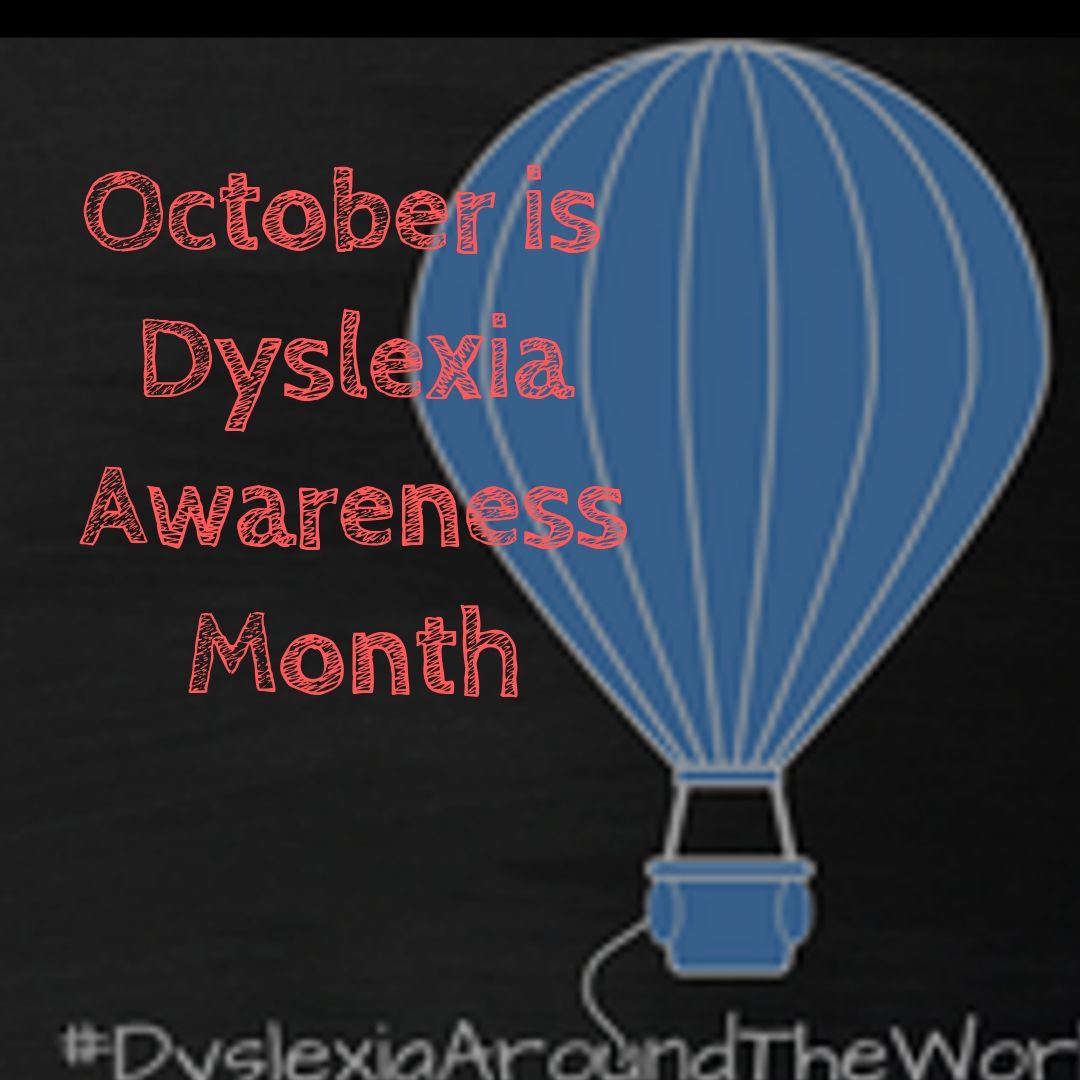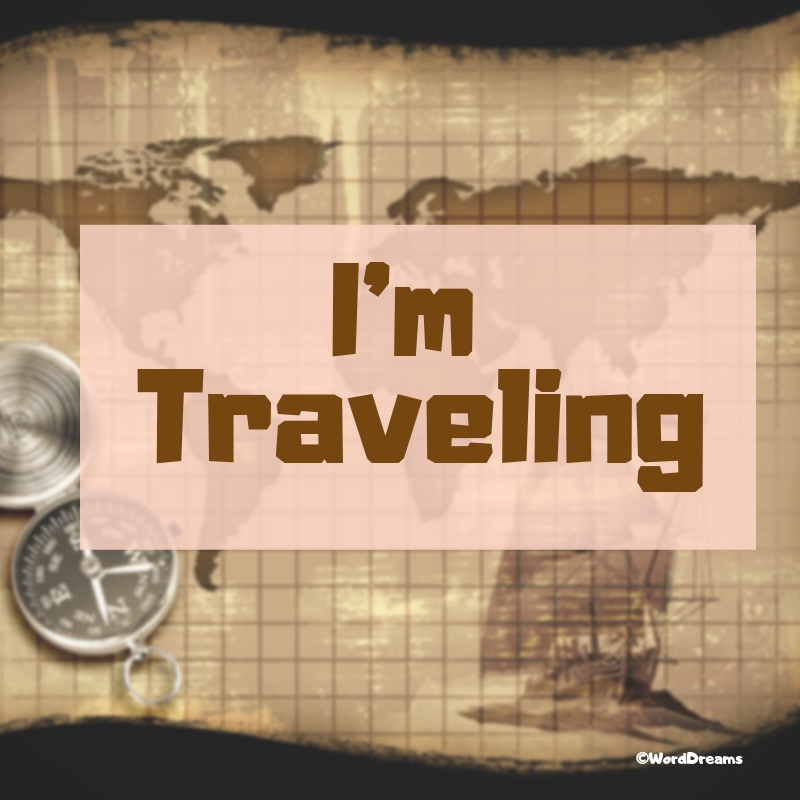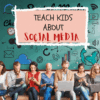Category: Uncategorized
6 Online Resources About Letters
Here are resources to help you teach about letters (click here for updates to list):
- Alphabetimals–learn the alphabet with animal sounds
- Find the letter–easy, medium, hard
- Hands on Learning--20 letter websites
- Learn Letters with Max (video)
- Owl and Mouse Learn Letters
- Starfall Letters
Here’s the sign-up link if the image above doesn’t work:
https://forms.aweber.com/form/07/1910174607.htm
“The content presented in this blog are the result of creative imagination and not intended for use, reproduction, or incorporation into any artificial intelligence training or machine learning systems without prior written consent from the author.”
Jacqui Murray has been teaching K-18 technology for 30 years. She is the editor/author of over a hundred tech ed resources including a K-12 technology curriculum, K-8 keyboard curriculum, K-8 Digital Citizenship curriculum. She is an adjunct professor in tech ed, Master Teacher, webmaster for four blogs, freelance journalist on tech ed topics, contributor to NEA Today, and author of the tech thrillers, To Hunt a Sub and Twenty-four Days. You can find her resources at Structured Learning.
Share this:
- Click to share on Facebook (Opens in new window) Facebook
- Click to share on X (Opens in new window) X
- Click to share on LinkedIn (Opens in new window) LinkedIn
- Click to share on Pinterest (Opens in new window) Pinterest
- Click to share on Telegram (Opens in new window) Telegram
- Click to email a link to a friend (Opens in new window) Email
- More
Top 5 Research Techniques for Your College Papers
Writing a great research paper involves more than just retelling what you’ve read. The foundation of any good paper is solid research. Here are five essential research techniques Ask a Tech Teacher contributor, Philip Richardson, suggests for college students that can also apply to high school research projects:
Top 5 Research Techniques for Your College Papers
Writing a killer college paper takes more than smashing your fingers on your keyboard until you get up to the required word count. At the center of any decent academic effort is a heaping pile of solid research. Wernher von Braun, a famous physicist and rocket engineer, once said: “Research is what I’m doing when I don’t know what I’m doing”, and he has a point!
Solid research lays a great foundation for any piece of writing. But to be able to research like a pro, you need to know basic research techniques – specific methods and strategies used to gather, analyze, and interpret data effectively for academic, scientific, or commercial purposes. Regardless of whether your paper explores the mating habits of night-flying insects or the socioeconomic implications of space tourism, your methods for research can make or break your paper. Here are five time-tested research secrets that can land you awesome grades, make your professors nod appreciatively, and maybe even bring a smile to your face while you are at it. (more…)
Share this:
- Click to share on Facebook (Opens in new window) Facebook
- Click to share on X (Opens in new window) X
- Click to share on LinkedIn (Opens in new window) LinkedIn
- Click to share on Pinterest (Opens in new window) Pinterest
- Click to share on Telegram (Opens in new window) Telegram
- Click to email a link to a friend (Opens in new window) Email
- More
The Future of Online Learning: Benefits and Strategies for Educators
Online learning offers unmatched flexibility and accessibility, enabling both students and educators to manage their schedules effectively and break down geographical barriers. For example, as an online student, I was able to balance my studies with a full-time job, and as a teacher, multimedia elements and community through discussion forums made my virtual classroom more engaging and interactive. Here’s more from the Ask a Tech Teacher group:
The Future of Online Learning: Benefits and Strategies for Educators
The educational scene has been revolutionized by the concept of online learning. Online learning offers flexibility and accessibility that traditional classrooms were never capable of.
Technology is constantly advancing, and educators are regularly presented with new opportunities to not only enhance their teaching strategies but also provide a more engaging and effective learning experience. This article is going to explore the benefits of online learning and offer some strategies for educators to use to optimize their use of technology.
Benefits of Online Learning
Flexibility and Accessibility
Perhaps the most significant advantage of online learning is its flexibility. Your students can access course materials and complete their assignments on their schedule. This is the most beneficial to those who are trying to balance their education with work or family commitments.
It opens up more opportunities for more people. This flexibility extends to educators as well. You can design and deliver courses that fit your schedule and teaching style.
Online learning breaks down geographical barriers. It makes education accessible to a wider audience who can’t get to a physical classroom setting.
Students from around the world can enroll in programs that were previously out of reach, such as a bachelor degree online psychology offered by Faulkner University. This change in accessibility only serves to promote diversity and inclusivity in education.
Personalized Learning Experience
The latest technology creates a personalized learning experience that will cater to individual students’ needs. Online platforms can track students’ progress and adapt the content to address specific strengths and weaknesses.
This personalization only helps students stay engaged and motivated. Students that stay engaged and are motivated to continue will only have better academic outcomes.
Strategies for Educators
Embrace Technology
Educators need to embrace technology in order to leverage the full potential of online learning. This means you need to stay updated with the latest tools and platforms that can enhance your teaching and learning.
You can incorporate multimedia elements like videos, podcasts, and interactive quizzes to make lessons more engaging and cater to different learning styles.
Foster Interaction and Community
One of the many challenges to online learning is the lack of face-to-face interaction. As an educator, you can counter this by trying to create a sense of community through interactive activities like discussion forums, group projects, and live video sessions.
If you encourage regular communication and collaboration you could help build relationships and create a more supportive learning environment.
Real-World Applications
Make learning more relevant and engaging for students by connecting your course content to real-world applications. You can incorporate case studies, practical examples, and guest speakers from the industry to bridge that gap between theory and practice. This approach will enhance understanding and prepare students for real-world challenges.
Clear and Structured Content
Online education needs to be clear and structured. Course materials need to be well organized and easy to navigate. By providing clear instructions and expectations for your assignments and assessments you can help your students stay on track and reduce confusion.
Additionally, offering regular feedback and support can guide your students on their journey.
Professional Development
As an educator, staying effective in this constantly changing field of online learning requires continuous professional development. Institutions can support this by providing training and resources that will help educators like you to enhance their skills and stay updated with the latest trends.
Conclusion
The future of online learning is bright. There are numerous benefits that make online education more flexible, accessible, and personalized. Embrace technology, foster interaction, give clear content, and connect your lessons with real-world applications.
By implementing these strategies you can create a dynamic and engaging online learning environment that will only support your student’s success and prepare them for the future.
–image credit to Deposit Photo
Here’s the sign-up link if the image above doesn’t work:
https://forms.aweber.com/form/07/1910174607.htm
“The content presented in this blog are the result of creative imagination and not intended for use, reproduction, or incorporation into any artificial intelligence training or machine learning systems without prior written consent from the author.”
Jacqui Murray has been teaching K-18 technology for 30 years. She is the editor/author of over a hundred tech ed resources including a K-12 technology curriculum, K-8 keyboard curriculum, K-8 Digital Citizenship curriculum. She is an adjunct professor in tech ed, Master Teacher, webmaster for four blogs, freelance journalist on tech ed topics, contributor to NEA Today, and author of the tech thrillers, To Hunt a Sub and Twenty-four Days. You can find her resources at Structured Learning.
Share this:
- Click to share on Facebook (Opens in new window) Facebook
- Click to share on X (Opens in new window) X
- Click to share on LinkedIn (Opens in new window) LinkedIn
- Click to share on Pinterest (Opens in new window) Pinterest
- Click to share on Telegram (Opens in new window) Telegram
- Click to email a link to a friend (Opens in new window) Email
- More
Teacher-Authors: What’s Happening on my Writer’s Blog
A lot of teacher-authors read my WordDreams blog. In this monthly column, I share the most popular post from previous months:
I’ve been blogging for about sixteen years, some professionally (for my tech ed career) and others on topics of interest to me (writing, USNA, and science). That first post–
(don’t bother to click through. It’s boring)
putting myself on the line, ignoring that I had no hits, wanting to approve comments from spammers because that would look like someone loved me–I thought that was the hard part. The second post was easier and so it went.
But somewhere around the twentieth post–
more personal, but blocky, not visual, too long, and not about writing.
I figured out I had to do blogging right. No comments–no surprise!–so why was I doing this? It wasn’t to show up, spout off and slink away. There was a lot more I wanted from blogging.
I could have quit–it was getting to be a lot like work–but I enjoyed the camaraderie with like-minded souls. I learned a lot about writing by doing it and could transfer those lessons to others. So I honed my skill.
Do’s and Don’ts
Let me share what I wish I’d known early rather than late so you don’t waste as much time and energy as I did:
- Keep posts to a five-ten minute read–How? Avoid big blocks of text. People will skip them, and then skip your blog.
- Only reblog 10% of someone else’s post. If you’re on WordPress and push the ‘reblog’ button (if available), they take care of it for you. But if you copy someone’s post–even if you give them attribution–you blew it. You have to get permission if you are reposting more than 10% of someone’s work. Where was I supposed to learn that?
Share this:
- Click to share on Facebook (Opens in new window) Facebook
- Click to share on X (Opens in new window) X
- Click to share on LinkedIn (Opens in new window) LinkedIn
- Click to share on Pinterest (Opens in new window) Pinterest
- Click to share on Telegram (Opens in new window) Telegram
- Click to email a link to a friend (Opens in new window) Email
- More
Tech Tip #35 My Program Closed Down
 In these 169 tech-centric situations, you get an overview of pedagogy—the tech topics most important to your teaching—as well as practical strategies to address most classroom tech situations, how to scaffold these to learning, and where they provide the subtext to daily tech-infused education.
In these 169 tech-centric situations, you get an overview of pedagogy—the tech topics most important to your teaching—as well as practical strategies to address most classroom tech situations, how to scaffold these to learning, and where they provide the subtext to daily tech-infused education.
Today’s tip: My program closed down
Category: Problem-solving
Q: I was working on my program and it disappeared. Did I lose my work?
A: Before you arrive at that conclusion, try these two steps:
- Check the taskbar. If your program is blinking at you, click to maximize. For some reason, it fell asleep.
- If the program closed, re-open. MS Office: A panel on the left of the re-opened program prompts you to select the auto-saved doc. The program automatically saves every two to ten minutes. You’ve lost some of your work, but not much.
From now on, save early, save often. Every ten minutes.
Sign up for a new tip each week or buy the entire 169 Real-world Ways to Put Tech into Your Classroom.
What’s your favorite tech tip in your classroom? Share it in the comments below.
Share this:
- Click to share on Facebook (Opens in new window) Facebook
- Click to share on X (Opens in new window) X
- Click to share on LinkedIn (Opens in new window) LinkedIn
- Click to share on Pinterest (Opens in new window) Pinterest
- Click to share on Telegram (Opens in new window) Telegram
- Click to email a link to a friend (Opens in new window) Email
- More
October is Dyslexia Awareness Month
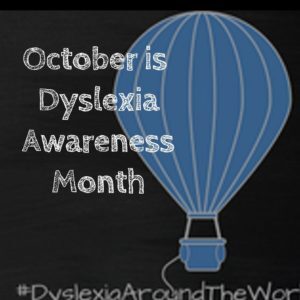 Surprisingly, 15-20% of the population has a language-based learning disability and over 65% of those are deficits in reading. Often, these go undiagnosed as students, parents, and teachers simply think the child is not a good reader, is lazy, or is disinterested. Thankfully, the International Dyslexia Association sponsors an annual Dyslexia Awareness Month in October aimed to expand comprehension of this little-understood language-based learning condition.
Surprisingly, 15-20% of the population has a language-based learning disability and over 65% of those are deficits in reading. Often, these go undiagnosed as students, parents, and teachers simply think the child is not a good reader, is lazy, or is disinterested. Thankfully, the International Dyslexia Association sponsors an annual Dyslexia Awareness Month in October aimed to expand comprehension of this little-understood language-based learning condition.
What is Dyslexia?
Dyslexia is a condition that affects people of all ages, male and female equally, and causes them to mix up letters and words they read making what for most is a joy-filled act challenging and frustrating.
“Dyslexia refers to a cluster of symptoms, that result in people having difficulties with specific language skills, particularly reading. Students with dyslexia often experience difficulties with both oral and written language skills. … It is referred to as a learning disability because dyslexia can make it very difficult for a student to succeed… ” — the International Dyslexia Foundation
There is no cure for dyslexia. Individuals with this condition must instead develop coping strategies that help them work around their condition. In education, it is not uncommon to accommodate dyslexic students with special devices, additional time, varied format approaches (such as audio or video), and others. Most prominent educational testing centers (like SAT, ACT, PARC, and SBACC) make these available for most of the tests they offer.
Share this:
- Click to share on Facebook (Opens in new window) Facebook
- Click to share on X (Opens in new window) X
- Click to share on LinkedIn (Opens in new window) LinkedIn
- Click to share on Pinterest (Opens in new window) Pinterest
- Click to share on Telegram (Opens in new window) Telegram
- Click to email a link to a friend (Opens in new window) Email
- More
I’m Traveling–Oct. 1st-17th

October 1st-17th
For the first part of this time, my two children and I are touring American Civil War battlefields in Maryland, Pennsylvania, and West Virginia. Then I’m off to my sister’s in Marion, Indiana for a recentering in rural America and an 1812 battle re-enactment. As a result, I won’t be around much–a bit, but forgive me if I seem to be ignoring everyone!
See you-all in a week!
Jacqui Murray has been teaching K-18 technology for 30 years. She is the editor/author of over a hundred tech ed resources including a K-12 technology curriculum, K-8 keyboard curriculum, K-8 Digital Citizenship curriculum. She is an adjunct professor in tech ed, Master Teacher, webmaster for four blogs, an Amazon Vine Voice, CSTA presentation reviewer, freelance journalist on tech ed topics, and author of the tech thrillers, To Hunt a Sub and Twenty-four Days. You can find her resources at Structured Learning.
Share this:
- Click to share on Facebook (Opens in new window) Facebook
- Click to share on X (Opens in new window) X
- Click to share on LinkedIn (Opens in new window) LinkedIn
- Click to share on Pinterest (Opens in new window) Pinterest
- Click to share on Telegram (Opens in new window) Telegram
- Click to email a link to a friend (Opens in new window) Email
- More
Autumn Websites
- Autumn Facts for Kids
- Don’t “Leaf” Out Fall’s Most Valuable Lesson
- EEK! A Tree’s True Color
- Fall Bucket List For Families Printable
- Fall Crafts, Decorations, and Printouts
- Fall Books & Short Stories For Kids about Autumn
- Primary Games’ Fall Fun
- Science Made Simple: Why Do Leaves Change Color in Fall?
- Why Leaves Change Color
Copyright ©2022 askatechteacher.com – All rights reserved.
Share this:
- Click to share on Facebook (Opens in new window) Facebook
- Click to share on X (Opens in new window) X
- Click to share on LinkedIn (Opens in new window) LinkedIn
- Click to share on Pinterest (Opens in new window) Pinterest
- Click to share on Telegram (Opens in new window) Telegram
- Click to email a link to a friend (Opens in new window) Email
- More
9 Websites to Address Social Media
If you read our article on teaching social media awareness, you may be looking for online tools to teach students about this subject. Here are some we recommend:
- #Hashtag You’re It–video; your hashtags may reveal more than you think
- 10 Social Media-inspired Learning Activities--no accounts required; from Ditch That Textbook
- How is Social Media Transforming the Future of Education? — As technology advances, traditional methods of learning and instruction are being challenged. Can we learn a complex subject? A video–the first minute will shock you.
- SMS Generator–fake SMS messages through ClassTools
- Social Media Revolution–video; great music–over 3 million views–don’t miss this one
- Social Media for Teachers–a simple guide for getting started using it in the classroom
- Spot the Troll–recognize fake SM accounts
- Teaching and Learning in the Age of Social Media–a TEDx Talks video
- When is your brain ready for Social Media? –video; good presenter; good for kids; part of a series of videos on SM
Always check our resources pages for updates to links. We do that about once a year. Here’s the Social Media page with most current links.
Share this:
- Click to share on Facebook (Opens in new window) Facebook
- Click to share on X (Opens in new window) X
- Click to share on LinkedIn (Opens in new window) LinkedIn
- Click to share on Pinterest (Opens in new window) Pinterest
- Click to share on Telegram (Opens in new window) Telegram
- Click to email a link to a friend (Opens in new window) Email
- More
6 Websites that Teach Letters
A lot of online sites can make learning letters fun for kids. Here are a few of my favorites:
- Find the letter–easy, medium, hard–from PBS kids, intuitive to use; even K won’t have any trouble with it
- Hands on Learning--20+ Simple Activities for Kids to Start Learning Letters
- Learn Letters with Max (video)–20 minute video with over 200 million views
- Owl and Mouse Learn Letters–a group of websites to learn letters and sounds
- Starfall Letters–follow the link but also check out other pages on this stellar website
- Wheels on the Bus (video)
If any of the links above are dead, check the master list.

Jacqui Murray has been teaching K-18 technology for 30 years. She is the editor/author of over a hundred tech ed resources including a K-12 technology curriculum, K-8 keyboard curriculum, K-8 Digital Citizenship curriculum. She is an adjunct professor in tech ed, Master Teacher, webmaster for four blogs, an Amazon Vine Voice, CSTA presentation reviewer, freelance journalist on tech ed topics, and author of the tech thrillers, To Hunt a Sub and Twenty-four Days. You can find her resources at Structured Learning.
Share this:
- Click to share on Facebook (Opens in new window) Facebook
- Click to share on X (Opens in new window) X
- Click to share on LinkedIn (Opens in new window) LinkedIn
- Click to share on Pinterest (Opens in new window) Pinterest
- Click to share on Telegram (Opens in new window) Telegram
- Click to email a link to a friend (Opens in new window) Email
- More