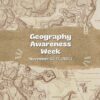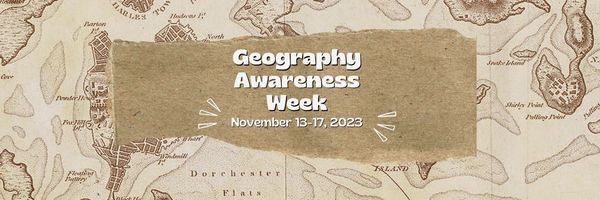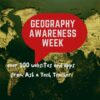Category: Geography
13 Websites to Learn Everything About Landforms
If your third grader has to write a report about landforms, try these websites:
- Continents explained (with humor)
- Explore the Colorado
- Geography Games
- Geography Quiz Game
- Geologic movies–great and fun
- Landforms—matching games, etc.
- Mapping Game
- Rainforest life—people, etc.
- Rainforest tree house—virtual game
- Rainforest—Enchanted Learning
- Rainforests
- The Colorado River
- Virtual tour–undersea
If any of these website links don’t work, please click here for an update. (more…)
Share this:
Geography Awareness Week: November 13-17, 2023
Promoted by National Geographic, here’s what you should know about Geography Awareness Week:
Too many young Americans are unable to make effective decisions, understand geo-spatial issues, or even recognize their impacts as global citizens. National Geographic created Geography Awareness Week to raise awareness to this dangerous deficiency in American education and excite people about geography as both a discipline and as a part of everyday life.
Each year more than 100,000 Americans actively participate in Geography Awareness Week. Established by presidential proclamation more than 25 years ago, this annual public awareness program encourages citizens young and old to think and learn about the significance of place and how we affect and are affected by it. Geography Awareness Week is supported by access to materials and resources for teachers, parents, community activists, and all geographically minded global citizens.
Here are excellent resources to promote geography lessons:
Share this:
Geography Awareness Week: November 14-18, 2022
Promoted by National Geographic, here’s what you should know about Geography Awareness Week which occurs November 14-18, 2022:
Too many young Americans are unable to make effective decisions, understand geo-spatial issues, or even recognize their impacts as global citizens. National Geographic created Geography Awareness Week to raise awareness to this dangerous deficiency in American education and excite people about geography as both a discipline and as a part of everyday life.
Each year more than 100,000 Americans actively participate in Geography Awareness Week. Established by presidential proclamation more than 25 years ago, this annual public awareness program encourages citizens young and old to think and learn about the significance of place and how we affect and are affected by it. Each third week of November, students, families and community members focus on the importance of geography by hosting events; using lessons, games, and challenges in the classroom; and often meeting with policymakers and business leaders. Geography Awareness Week is supported by access to materials and resources for teachers, parents, community activists, and all geographically minded global citizens.
Here are excellent web resources to promote your geography lessons (click headings for more links):
Share this:
Google Earth Lesson Plans
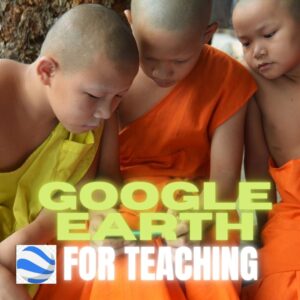 Tech Learning recently shared an excellent lesson plan by Dr. Stephanie Smith Budhai that incorporates the amazing Google Earth into learning. Here’s the beginning:
Tech Learning recently shared an excellent lesson plan by Dr. Stephanie Smith Budhai that incorporates the amazing Google Earth into learning. Here’s the beginning:
The 3D interactive online exploration platform Google Earth provides a pathway to endless learning adventures around the globe. For an overview of Google Earth and a breakdown of its unique features, check out How to Use Google Earth for Teaching.
Below, is a sample Google Earth lesson plan geared toward elementary and middle school that is focused on teaching geography. It is important to note that while geography is a natural fit for leveraging Google Earth, other content areas and Google Earth tips and tricks for teaching can be used.
Click for the complete lesson plan.
For more lesson plans using Google Earth, check out our resources:
-
Google Earth Resources
-
Google Earth Board: a Warm-up using Google Earth
Share this:
5 Ways Ed-tech Can Enhance Social Studies Lessons
As is my habit, I spend a lot of time exploring new ways to teach old subjects. Lately, I’ve concentrated on social studies. I chatted with my PLN, browsed forums where I knew efriends hung out, and taught a slew of online grad school classes to teachers who always are willing the discuss their newest favorite social studies tech tool. I picked everyone’s brains and came up with a list of five webtools you definitely must look at:
Classcraft
Some call Classcraft a classroom management tool but really, it’s more about injecting excitement in your teaching and touching on the important social-emotional learning that sometimes gets forgotten. Here’s a great quote I heard in a sponsored video:
“It might sound crazy to you and me but the kids love it.” — Sarah Murphy
The more I dug into Classcraft, the more I understood why Sarah Murphy said what she did. It’s pretty simple. Kids have a passion for learning and playing games. You incorporate that into your passion for teaching by gamifying your middle- or high school classroom. When students and teachers work together, toward the same goals, everyone wins.
The free (fee for Premium) Classcraft doesn’t teach standards or curricula for academic subjects. Instead, it focuses on core SEL (social-emotional learning) skills fundamental to the fullness of the education journey. That means it’s easy to apply to your social studies class. It uses tools already popular in your school — Google Classroom or MS Office 365, a browser, and an app (iOS or Android). You set up different tasks and customize rules to fit class needs. Students work individually or in teams, becoming accountable for their behavior to themselves and their teams. When they achieve goals and/or abide by rules, they earn stuff they want (that you’ve organized beforehand). You can blend Classcraft activities into your existing lesson plans or use those available on the website. Robust analytics (included in the Premium package) allow you to track student behavior over time and compare it with the class average.
Also available: a timer, a class volume meter, and parent features — great basic tools for every class.
ClassroomScreen
ClassroomScreen is probably one of the most robust, versatile, and useful classroom tools to cross education’s “free” landscape in a long time. It will make your social studies lessons run smoother, make them more responsive to needs, and keep students focused on the lesson. When you click on ClassroomScreen.com, it opens a blank screen that is a digital board ready to be displayed on your class smart screen. You personalize it with the most popular tools desired in classroom, all lined up at the bottom of the screen. These include preferred language (you pick from about a hundred languages), customized background, sound level, QR code (for the classroom screen; students scan it in and it displays on any mobile device — isn’t that cool?), a whiteboard, a text tool, a start-stop traffic light, a timer, a clock, a random name picker (for teams), an exit poll, Work Symbols (four options for collaborative student work — work together, ask a neighbor, whisper, and silence), and more. There’s no download, no login, no registration. Simply click the link and get started.
Commonsense Media calls it:
“…the Swiss Army Knife of the classroom…”
I agree. Here’s a video that decodes this already-simple class tool.
Share this:
5 Ways Edtech Enhances Social Studies Lessons
Before I get into how edtech enhances social studies lessons, let’s ask a foundational question: What the heck is Social Studies? If you don’t teach in the United States, this might be a term you aren’t familiar with. According to Wikipedia:
“In the United States education system, social studies is the integrated study of multiple fields of social science and the humanities, including history, geography, and political science.”
Merriam Webster offers this definition:
“…the study of social relationships and the functioning of society, usually made up of courses in history, government, economics, civics, sociology, geography, and anthropology”
At primary levels, this includes history, science, and language arts. In MS and HS, it expands to cover science, mathematics, civics, economics, and maybe geography. According to Brookings, roughly nine percent of educators consider themselves social studies teachers. None arrived with a major in social studies though some did have a “Social Studies Teacher Education” degree. About 40 percent majored in history, political science, economics, or sociology with the rest in varied other degrees.
The goal of social studies is to promote civic competence — the knowledge required to be active and engaged participants in public life and the community. In the past decade, technology has become the disruptive tool of choice among teachers to make what traditionally is a droll collection of subjects energizing and inspiring.
Here are five ways edtech can kick up your social studies program:
Share this:
20 Great Websites and Apps for Earth Day
 April 22nd is Earth Day. Celebrate it with your students by letting them visit these websites:
April 22nd is Earth Day. Celebrate it with your students by letting them visit these websites:
- Breathing earth– the environment
- Breathing Earth YouTube Video–of CO2 use, population changes, and more
- Conservation Game
- Earth Day—NASA Ocean Currents
- Earth Day Printables
- Eco-friendly house
- Ecotourism Simulation–for grades 4 and above
- EekoWorld
- Footprint calculator
- History of Earth Day–lots of reading
- My Garbology
- Starfall — Every Day is Earth Day
- Storyboard That! Earth Day lesson plans
Share this:
10 Websites + 4 Apps that Make Geography Fun
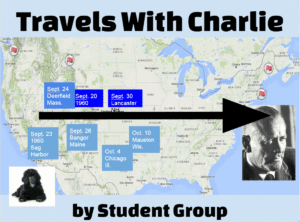 One of the hardest challenges for teachers is how to engage students in core subjects such as geography. It’s about mountains and rocks and valleys that haven’t changed for thousands of years. Why is that interesting? If you aren’t a geography buff, you’re probably nodding. You know what I mean. But watch how quickly the fourteen resources below morph geography from dusty to dynamic:
One of the hardest challenges for teachers is how to engage students in core subjects such as geography. It’s about mountains and rocks and valleys that haven’t changed for thousands of years. Why is that interesting? If you aren’t a geography buff, you’re probably nodding. You know what I mean. But watch how quickly the fourteen resources below morph geography from dusty to dynamic:
2-minute Geology
2-minute Geology is a collection of two-minute videos that address the geology of locations around the world. The presenter is clever, the taping professional, and the experience mesmerizing as students are immersed in the importance of geology around the world–in just two minutes.
Continents Explained
Continents Explained is a four-minute humorous video that discusses the difficulty of defining continents on our planet (with a brief cameo from a Minecraft-like character). I came away scratching my head, wondering how the heck the experts ended up with the seven continents we all accept rather than four–or twelve. The video is engaging, energizing, and informative. This is a must for any discussion on continents.
Share this:
Mindsnacks–Learning in Bite-sized Pieces
Mindsnacks is a series of education apps on topics like geography, vocabulary, languages, and SAT. With colorful graphics and cute characters, it’s a cross between flashcards and multiple choice with lots of visual thrown in. Though these are game-based learning, there’s no plot as you might find simulated games. Think Number Munchers rather than Minecraft. Each app includes personalized learning, an enhanced review mode, and additional challenges to keep students motivated.
To start, download the app and log in. If you have several Mindsnacks apps, you can log into a central profile and track your progress on all of them. Here are three of my favorites:
 U.S. Geography
U.S. Geography
Fee
Mindsnacks’ U.S. Geography includes eight games for beginner and intermediate students with over 40 hours of interactive content, more than 600 hand-drawn graphics, and 1,000-plus questions on borders, shapes, landmarks, history, state culture, flags, mottos, capitals, and major cities. Initially, only four of the eight games are available; users unlock others by successfully navigating a virtual road trip across the country. A tutorial is provided for each state so kids can review basic information prior to beginning play. To keep learning interactive, the app includes features such as a dart players use to mark the spot on the map where a certain U.S. landform or landmark exists. Post-quiz reports show how close users are to mastering each state’s information and what skills they developed during the game.
Share this:
14 Ways to use Scribble Maps
 Map skills borrow concepts from many different disciplines, including Math, Art, Language and of course Geography. Map skills should be basic to student education early in their journey and then used often to measure distances, calculate routes, preview field trip locations, explore historic sites, and more.
Map skills borrow concepts from many different disciplines, including Math, Art, Language and of course Geography. Map skills should be basic to student education early in their journey and then used often to measure distances, calculate routes, preview field trip locations, explore historic sites, and more.
For many of you, I’m not saying anything you don’t already know — but have you tried to personalize a map? Draw a spotlight exactly where you want students to look, or sketch the route to a field trip? With most maps, it’s difficult, time-consuming, and non-intuitive, but Scribble Maps make all of these chores possible and more by letting you first, select the map best suited to your purpose (for example, a topographic one for a hike — under ESRI-Topography), and second, write directly onto the maps with a freehand drawing tool or by typing, add placemarks, draw shapes, calculate distance and area, and add image overlays. You can even add video and audio files. Maps can be saved as images, PDFs, or native files, and shared via email, blogs, a direct link, or embedded into online locations. It’s intuitive, easily learned by doing for students who hate reading directions, and is compatible with desktops, laptops, Chromebooks, iPads, and Android tablets. Because it uses Google Maps as its foundation, it will instantly feel familiar. Plus, it requires no log-in, so no email address for students.