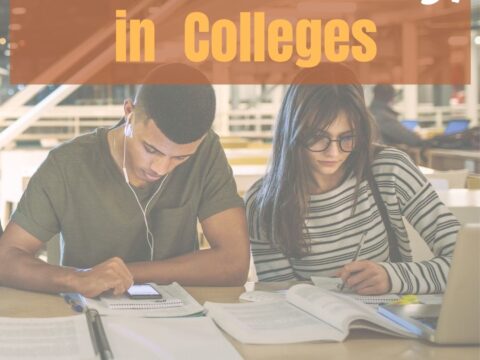If you’re like me, VPNs are confusing. They protect me by hiding my IP address from prying eyes, but also change the way I browse and not always in a good way. I tried one which made it impossible to send Outlook emails. I had to turn it off every time I wanted to send.
But, everyone needs one these days. Some are built into browsers. Others, you buy as downloadable software. For those who received a year subscription to a VPN for a holiday gift, this article from the Ask a Tech Teacher crew will give you a quick understanding of what’s in your future:
What are VPNs and How Do They Work?
If you’ve heard the term VPN, wondered what it meant, or noticed that people were using it to stay secure online, you’re in the right place. This blog post will explain exactly what a Virtual Private Network (VPN) is, how it works, and why some people prefer using it for their digital security needs. By the end of this article, you’ll have a working knowledge of VPNs.
What is a VPN?
If you have just discovered the term VPN and have been curious to find out what it means or how it works, the first place to start is to go over the word’s definition. VPN stands for virtual private network, and you can think of it as a middleman between you and any possible connections that you will make with your devices. What can be used with a VPN? Any device such as a smart TV, computer, laptop, tablet, smartphone, etc. There are even routers with built-in VPNs. Why exactly would you want to use a VPN? Because VPNs help you to remain anonymous online, as well as provide an extra layer of security for your information and identity.
How Exactly Do VPNs Work?
The next thing to understand would be how exactly VPNs work. As mentioned above, VPNs act as a middleman between yourself and any connection your device might make. Basically, how this works is when you use a VPN, you’ll be connecting to a server. This server then sends requests that you make on your behalf. So, for example, when you use your laptop and visit a website, there is an exchange of information. First, the website will request your IP address, information about your computer, your location, and more. However, when using a VPN, the information given will be about the server, if there is any to give. Furthermore, all data being sent and received is encrypted.
Benefits of a VPN
As mentioned above, one of the main reasons why many people use VPNs is to gain anonymity online. When you visit a website, important information is shared, such as your IP address, location, computer information, and browsing history if the site asks for cookies. Since the VPN acts as a middleman, all that information is safe. In addition, VPNs also allow you to access geographically restricted content since when you connect to a VPN server, your location will be changed to the location of the server. When traveling, VPNs can be incredibly useful. As explained at EarthWeb, using a VPN when traveling to Nashville, for example, can be very beneficial and provide you with that extra layer of safety when using public WiFi. Additionally, it can help unlock content unavailable in any other region, giving travelers more access to sites, music, and videos than they could before. VPNs are easy to use and simple to set up before leaving on a trip, allowing travelers peace of mind that their information is secured while exploring a new destination.
How is it Different from a Proxy?
Now that you have a better understanding of what a VPN is, you might want to learn what a proxy is since many people use the terms interchangeably and assume they are the same thing. This is not true, and a proxy is quite different from a VPN in terms of how it works, even though it is relatively similar in terms of what it does. A proxy server is basically an application that connects you to a server that also acts a middleman. However, most of the time, the proxy can only work for one app or website at a time. In addition, proxy servers tend to have poor security, especially in comparison to VPNs. Furthermore, your anonymity isn’t hidden as well, especially since the owner of the proxy can access your browsing history.
What to Look for in a VPN
The first thing to look for in a VPN would be the features that it offers. For example, the VPN should have a no-log policy, which means it doesn’t store your browsing history or internet activity when the session expires. Furthermore, it should have up-to-date and high-level encryptions to keep your information safe. You should also look for a VPN that doesn’t slow your internet speed since this won’t be fun if you are gaming online or streaming.
If you like this article, sign on to our newsletter for more.

Here’s the sign-up link if the image above doesn’t work:
https://forms.aweber.com/form/87/838503387.htm.
Copyright ©2023 worddreams.wordpress.com – All rights reserved.
Jacqui Murray has been teaching K-18 technology for 30 years. She is the editor/author of over a hundred tech ed resources including a K-12 technology curriculum, K-8 keyboard curriculum, K-8 Digital Citizenship curriculum. She is an adjunct professor in tech ed, Master Teacher, webmaster for four blogs, an Amazon Vine Voice, CSTA presentation reviewer, freelance journalist on tech ed topics, and author of the tech thrillers, To Hunt a Sub and Twenty-four Days. You can find her resources at Structured Learning.