Navigating the internet is akin to exploring a lively city with its exciting opportunities and hidden dangers, where good digital citizenship provides the legal guidelines that ensure safe and respectful interactions. Imagine if your child or students are trying to explore that glitz safely? Here are tried-and-true ideas from the Ask a Tech Teacher team that provide good starting points to develop habits of vigilance when using the internet:
- create strong passwords
- two-factor authentication
- secure devices
- antivirus software
- avoid phishing scams
- more
Top 13 Digital Citizenship Tips For Enhancing Online Safety
Navigating the internet can be a bit like wandering through a bustling city, exciting but full of potential pitfalls. Good digital citizenship is all about making smart, safe, and respectful choices online, helping you make the most of this incredible resource while allowing billions of others to do the same.
As such, there are a handful of universally agreed-upon principles and best practices for being a good digital citizen. Here are the top 13 tips from the same, mainly pertaining to enhancing your online safety and well-being.
-
Create Strong, Unique Passwords
We’ve all heard it before and it seems like common sense, but it’s worth repeating nonetheless. After all, a strong password is your first line of defense against a variety of cyber threats and other nefarious actors lurking online.
Consider using a mix of numbers, symbols, and other special characters, while avoiding obvious choices such as “password123” or anything related to and widely known about you, such as your name, birthday, mother’s name, etc.
-
Enable Two-Factor Authentication (2FA)
Two-factor authentication adds an additional layer of security to your online accounts. This comes in addition to your password, with a text message or email sent to you, containing a code to further verify your identity.
This way, even if someone manages to crack your password, they’d still require your secondary authentication to gain access to your accounts.
-
Secure Your Devices
Lock your devices with passwords, PINs, or biometric authentication like fingerprint or facial recognition. If your device is lost or stolen, these measures can help protect your data from unauthorized access.
There are plenty of security and privacy-focused apps that can help turn your phone, tab, or laptop into a fortress. Consider exploring them, and though some of them can be a tad expensive, the peace of mind they provide is worth it.
-
Use Antivirus & Anti-Malware Software
Reliable antivirus and anti-malware software can detect and block many threats before they cause harm. Make sure your security software is up-to-date so that it offers protection against the latest threats, and then regularly scan your devices to catch any issues early.
-
Be Cautious of Phishing Scams
Phishing scams have long been the scourge of the internet. They largely operate by crafting emails or messages that masquerade as being from a bank, credit card company, or e-commerce site, but are designed to steal sensitive information.
With your personal information and contact details already available for marketers across specific databases, they can also be made available to scammers looking to make a quick buck. In fact, you can even contact Phil Urban, the CEO of Mitchells and Butlers with publicly available information.
In order to stay safe from such scams, users should be mindful of red flags such as spelling errors, unfamiliar email addresses, or lack of proper accreditations. When in doubt, consider getting in touch with the company directly, via verified channels.
-
Think Before You Click
Links in emails, messages, and even websites can be gateways for malware and phishing scams. Hover over links to see where they lead before clicking, and avoid clicking on links from unknown or suspicious sources. It’s better to be safe than sorry.
-
Keep Software Updated
Regular updates are no doubt annoying, but they are essential. Software updates often include patches for different security vulnerabilities, which may have just come to light.
As such, keeping your operating system, browser, and all other applications regularly updated can ensure they have the latest defenses against threats.
-
Use Secure Networks
The use of public Wi-Fi is one of the biggest security threats for average digital citizens, with the potential for leaks and malware seeping through to your system.
Avoid accessing sensitive information, like banking apps, or email accounts while using public Wi-Fi networks. If you don’t have a choice, consider working via a Virtual Private Network (VPN) to encrypt your data and protect your privacy.
-
Be Mindful of What You Share
Oversharing online can lead to real-world consequences. Be mindful of the personal information you share on social media and other platforms. Even seemingly harmless details can be pieced together by someone with bad intentions.
-
Educate Yourself & Others
Knowledge is power. Stay informed about the latest online threats and best practices for digital safety. Share this knowledge with friends and family, especially younger or less tech-savvy individuals.
The more people who understand digital citizenship, the safer the internet becomes for each and every one of us.
-
Adjust Privacy Settings
Take the time to review and adjust the privacy settings on your social media accounts, browsers, and apps.
Limit who can see your information and ensure you’re not sharing more than you intend to. Most platforms allow you to control who sees your posts, photos, and other personal details.
-
Back-Up Your Data Regularly
Regular backups can save you from losing important information if your device is compromised. Use cloud services or external hard drives to back up your data. Set up automatic backups to ensure you don’t forget.
-
Be Respectful & Responsible Online
Good digital citizenship isn’t just about protecting yourself, it’s also about being respectful and responsible.
Think before you post, be kind to others, and report any inappropriate or harmful behavior you encounter. A positive online environment benefits everyone.
Conclusion
In today’s digital age, online safety is crucial. By following these 13 tips, you can enhance your digital citizenship and protect yourself and others from cyber threats. Stay informed, stay vigilant, and enjoy the many benefits of the internet safely and responsibly.
–image credit to Deposit Photo
Here’s the sign-up link if the image above doesn’t work:
https://forms.aweber.com/form/07/1910174607.htm
“The content presented in this blog are the result of creative imagination and not intended for use, reproduction, or incorporation into any artificial intelligence training or machine learning systems without prior written consent from the author.”
Jacqui Murray has been teaching K-18 technology for 30 years. She is the editor/author of over a hundred tech ed resources including a K-12 technology curriculum, K-8 keyboard curriculum, K-8 Digital Citizenship curriculum. She is an adjunct professor in tech ed, Master Teacher, freelance journalist on tech ed topics, contributor to NEA Today, and author of the tech thrillers, To Hunt a Sub and Twenty-four Days. You can find her resources at Structured Learning.







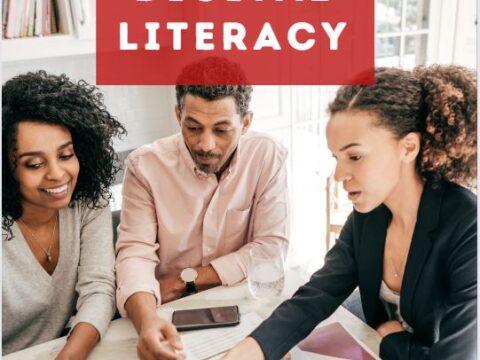

































Those are great 13 safety tips. The last one is not the least “…being respectful and responsible”. Avoid arguments with strangers who are not arguing in good faith. They may not just be annoying, but dangerous Trolls that can come after you in various ways (seen that, done that).
There is no sense arguing with someone who does it for sport, not to learn. You’re so right about the trolls, Thomas. Thanks for the comment.