 The poster child for a cutting-edge classroom over the years has included computers (back in your mom’s schooldays), iPads (a surprisingly long time ago), 3D printing, Maker Space, and G Suite. By now, those have all been mainstreamed, with savvy parents asking, “What else do you offer?” Now, the most popular ending to the sentence that starts, “My school actually has…” is Augmented Reality. Augmented Reality (AR) is exactly what it sounds like — students learn more about what they see. Using reality inspired by their lesson plan, teachers expand it — supersize it — with motion, color, websites, audio and other pieces that enrich the experience. When students unpack learning via augmented reality, they want more, don’t want to leave, and are willing to solve complex math problems and understand deep concepts just so they can see what else comes with augmented reality.
The poster child for a cutting-edge classroom over the years has included computers (back in your mom’s schooldays), iPads (a surprisingly long time ago), 3D printing, Maker Space, and G Suite. By now, those have all been mainstreamed, with savvy parents asking, “What else do you offer?” Now, the most popular ending to the sentence that starts, “My school actually has…” is Augmented Reality. Augmented Reality (AR) is exactly what it sounds like — students learn more about what they see. Using reality inspired by their lesson plan, teachers expand it — supersize it — with motion, color, websites, audio and other pieces that enrich the experience. When students unpack learning via augmented reality, they want more, don’t want to leave, and are willing to solve complex math problems and understand deep concepts just so they can see what else comes with augmented reality.
As an affordable boost to educational engagement, AR in theory takes students into Harry Potter’s world where school hallways are lined with interactive paintings. Using an Android or iOS AR app, students aim it at an image (called a “trigger”) and reveal deeper content layered on top of the physical world be it a student’s discussion of a book they read or the inspiration behind their artwork. What makes AR different from QR codes or other embedded link technologies is that the AR content is superimposed onto existing materials in their own real-time environment.
How’s it different from Virtual Reality
If you ask any group of people about AR, most will conflate it with Virtual Reality (VR). While VR is a wonderful education tool in its own right, there are important distinctions between the two. Kathy Schrock, Adobe Education Leader, Google Certified Teacher, Sony Education Ambassador, Discovery Education STAR and a DEN Guru, and columnist for Discovery Education (just to name a few of Kathy’s accolades) said it best:
Augmented reality layers computer-generated enhancements on top of an existing reality to make it more meaningful through the ability to interact with it.
Virtual reality is a computer-generated simulation of real life…It immerses users by making them feel they are experiencing the simulated reality firsthand.
How to use it
While AR isn’t difficult or expensive to use (especially when compared to 3D Printing or Maker Spaces), it does require forethought and planning. You’ll need a smartphone or tablet with a back facing camera, an augmented reality app (many free), a trigger image (you create yourself, probably for free), and an Internet connection. Then, scan the trigger image with a mobile device app and see what happens!
10 Ways to Use AR in the Classroom
I collected the best ways to use AR in the classroom from colleagues and edtech websites (like Edutopia) to provide a good overview of the depth and breadth of education now being addressed with AR-infused projects:
- Book Reviews: Students record themselves giving a brief review of a novel that they just finished, and then attach digital information to a book. Afterward, anyone can scan the cover of the book and instantly access the review.
- Classroom tour: Make a class picture image trigger a virtual tour of a classroom
- Faculty Photos: Display faculty photos where visitors can scan the image of an instructor and see it come to life with their background
- Homework Mini-Lessons: Students scan homework to reveal information to help them solve a problem
- Lab Safety: Put triggers around a science laboratory that students can scan to learn safety procedures
- Parent Involvement: Record parents encouraging their child and attach a trigger image to the child’s desk
- Requests: Trigger to a Google Form to request time with the teacher, librarian, or another professional
- Sign Language Flashcards: Create flashcards that contain a video overlay showing how to sign a word or phrase
- Word Walls: Students record themselves defining vocabulary words. Classmates scan them to get definitions and sentences using the word
- Yearbooks: So many ways, just know AR will energize any yearbook
AR is the next great disruptive force in education. If your goal is to create lifelong learners inspired by knowledge, AR, in its infancy, holds the seeds for meeting that goal.
— image credit: Mrs. B’s 1st Grade Classroom
— image credit: Wikipedia
More about AR:
Carlton Books — using an app, traditional books become much more
ISTE-suggested AR resources for the classroom
Augmented Reality In The Classroom – Revolutionary Trend To Transform The Future Education
Jacqui Murray has been teaching K-18 technology for 30 years. She is the editor/author of over a hundred tech ed resources including a K-12 technology curriculum, K-8 keyboard curriculum, K-8 Digital Citizenship curriculum. She is an adjunct professor in tech ed, Master Teacher, webmaster for four blogs, an Amazon Vine Voice, CSTA presentation reviewer, freelance journalist on tech ed topics, contributor to NEA Today, and author of the tech thrillers, To Hunt a Sub and Twenty-four Days. You can find her resources at Structured Learning.

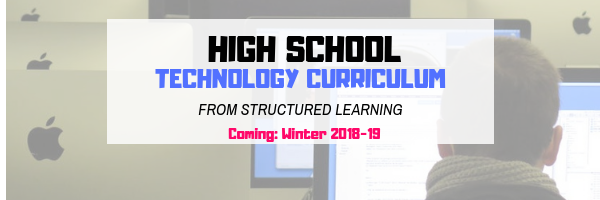

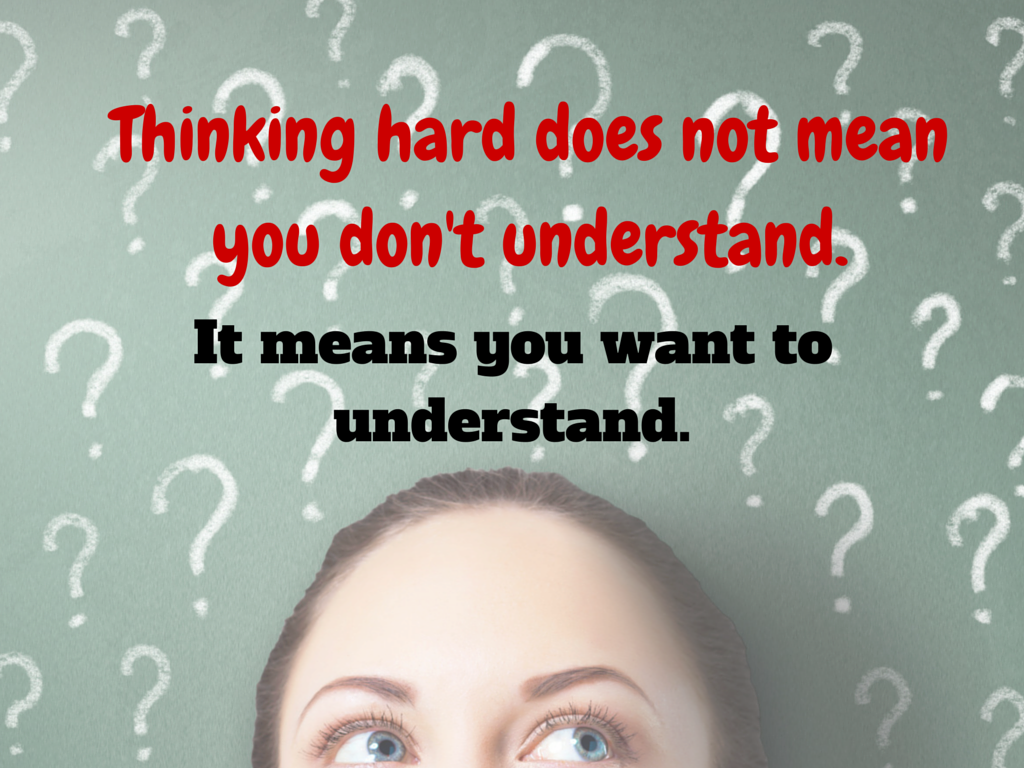

































1 thought on “The Wild and Amazing World of Augmented Reality”
Comments are closed.