 A topic I don’t cover enough in Ask a Tech Teacher is how seniors handle the onslaught of technology in their lives. Thankfully, Beata GREEN, Director of HeadChannel Ltd., London-based bespoke software development company, has experience in this area and was willing to share her ideas. Beata is responsible for overall strategic direction and overseeing the company’s continuing growth, building closer client relationships and maintaining best working practices. When she’s not pondering the blending of tech into the lives of parents and grandparents, she enjoys brisk country walks with her red fox labrador and then relaxing in front of a TV crime drama with a glass of red wine.
A topic I don’t cover enough in Ask a Tech Teacher is how seniors handle the onslaught of technology in their lives. Thankfully, Beata GREEN, Director of HeadChannel Ltd., London-based bespoke software development company, has experience in this area and was willing to share her ideas. Beata is responsible for overall strategic direction and overseeing the company’s continuing growth, building closer client relationships and maintaining best working practices. When she’s not pondering the blending of tech into the lives of parents and grandparents, she enjoys brisk country walks with her red fox labrador and then relaxing in front of a TV crime drama with a glass of red wine.
***
Older people have always been reticent to adopt new inventions, especially when it comes to new technology. As new tech is mostly created by young developers, it is usually tailored to the younger generation. However, the impact of technology on the health and personal life of seniors can be huge, even if they claim they do perfectly well without it.
One of the major problems of technology adoption among elderly people is their non-understanding as to why they need it at all. Keeping up with the youth is not going to be a good incentive here. What is the greatest value, then, that technology can bring into the lives of the older generation? We’ve analyzed many different aspects of the biggest pains for seniors to show how tech can be decisive in increasing their life quality. And how after seeing a clear benefit, even our grannies are not afraid to try something new.
Ways that tech makes the elderly feel safe and not lonely
- Easier Communication
Older people frequently want to get in touch with friends and family across the globe. Doing it via a traditional phone is costly and too limiting. Modern means of online communication look much more attractive as they allow free voice or video chats and photo exchange with anyone, anywhere in the world. More emotions, more happiness and more intimacy.
- Health Control
Seniors deal with health problems far more frequently than youngsters and this is where healthcare technologies have seen a dramatic growth. The market for wearables keeps developing new devices and apps that monitor blood pressure, respiration, sugar level and other vital health indicators. The most exciting part is that these figures can be remotely viewed and analyzed by a doctor. According to our findings, such wearable solutions have helped to increase the illness prevention rate by up to 80% among those who use remote control systems. There are also tools that can conduct virtual meetings with a doctor.
- More Things Done Faster
When mobility is an issue, elderly people can let technologies assist them. Buying household items, groceries, books, presents for kids and lots of other things can be done from home. Physical disability frequently deprives seniors of the feeling of usefulness. Ordering items online is not just a new trend – it’s a way to do things you wouldn’t be able to do otherwise. In the same way, reviewing weather forecasts and getting access to millions of meal recipes and diets is what the elderly adore online.
- Better Travelling Experience
When older people finally decide to find some time for themselves and set off for a journey, modern tech inventions can help them feel less helpless in a foreign environment. Starting with hotel bookings to navigation, there are hundreds of tools and apps that make travelling far more enjoyable and confident.
Sounds encouraging but it’s usually hard for seniors to become tech-savvy themselves. This is where developers should play their part. Even if it might seem like a challenging task to develop a tool that is tailored to both youngsters and seniors, you still shouldn’t leave any of them behind.
How can developers tailor new technologies to older seniors?
- Design elements require special attention:
- Easy UI & UX. Keep the structure simple and absolutely clear. Modern elements such as a hamburger menu will unlikely be recognized by non-tech-savvy people.
- Fonts and text sizes should be chosen carefully as it’s natural for older people to have eye-sight problems. In addition, they find it difficult to read text with tight line spacing.
- The choice of colours is vital. Don’t use a few shades of one colour as seniors tend to see them all blurred without differentiation.
- Technical simplicity and clear language
- Avoiding ambiguity is crucial. Even without it, seniors will find it difficult to figure out what their next steps should be. So keep your instructions as clear as possible, avoid modern high-tech terms and make sure your buttons and words do not conjure up any doubts and fears.
- Do not scare seniors with complex sign-up questions, sudden newsletter pop-up windows and animations. Where necessary, don’t be afraid to give detailed descriptions of which actions are required.
They will feel all the benefits of tech tools… but only if they use them
No matter how easy the interface is and whether the complexity is taken care of, older people always need help from youngsters. Although modern technologies are not inevitable for today’s life, they definitely facilitate each and every aspect of it. For the younger generation, the value of modern tech is right on the surface while for elderly it’s hidden somewhere on the bottom and it often takes huge efforts to show this value to them. Now, when the Internet of Things is so rich in capabilities, caring after the elderly has become so much easier. And this is at the same time a good way for families to take care of their seniors and for developers to find new markets for their products.
The topic of tech capabilities for the elderly would take a few pages to discuss in detail but we have concentrated on the major benefits that seniors get from modern technologies and how to let them do it with ease. Join us in the comments and keep the discussion open.
Jacqui Murray has been teaching K-18 technology for 30 years. She is the editor/author of over a hundred tech ed resources including a K-12 technology curriculum, K-8 keyboard curriculum, K-8 Digital Citizenship curriculum. She is an adjunct professor in tech ed, Master Teacher, webmaster for four blogs, an Amazon Vine Voice, CSTA presentation reviewer, freelance journalist on tech ed topics, contributor to NEA Today, and author of the tech thrillers, To Hunt a Sub and Twenty-four Days. You can find her resources at Structured Learning.

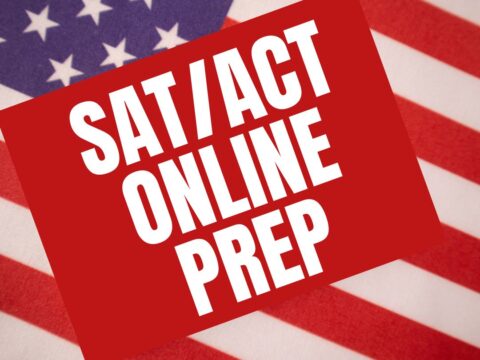


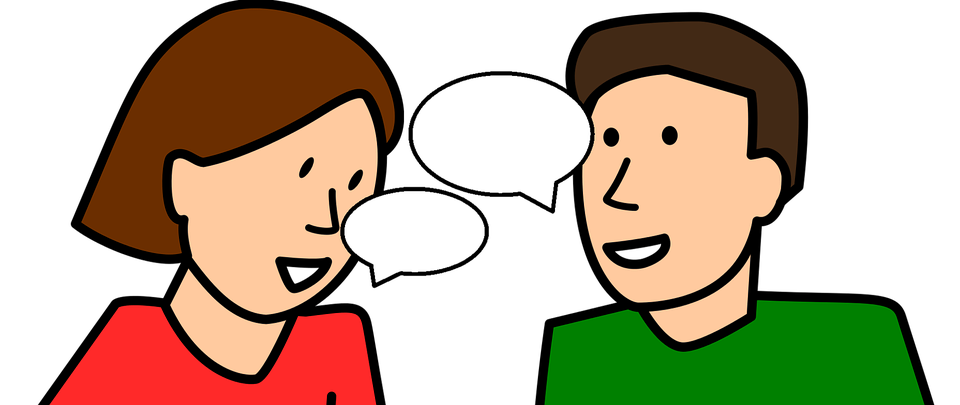
































It took us forever to transition my grandmother (a secretary for AGES) from her typewriter to a computer. She’d get so frustrated by the machine, but in the end, she loved the fact she didn’t have to retype things and that they could be shared instantly online…so long as my brother posted it for her. =)
I love that you stuck with her. What an improvement to her life you enabled!