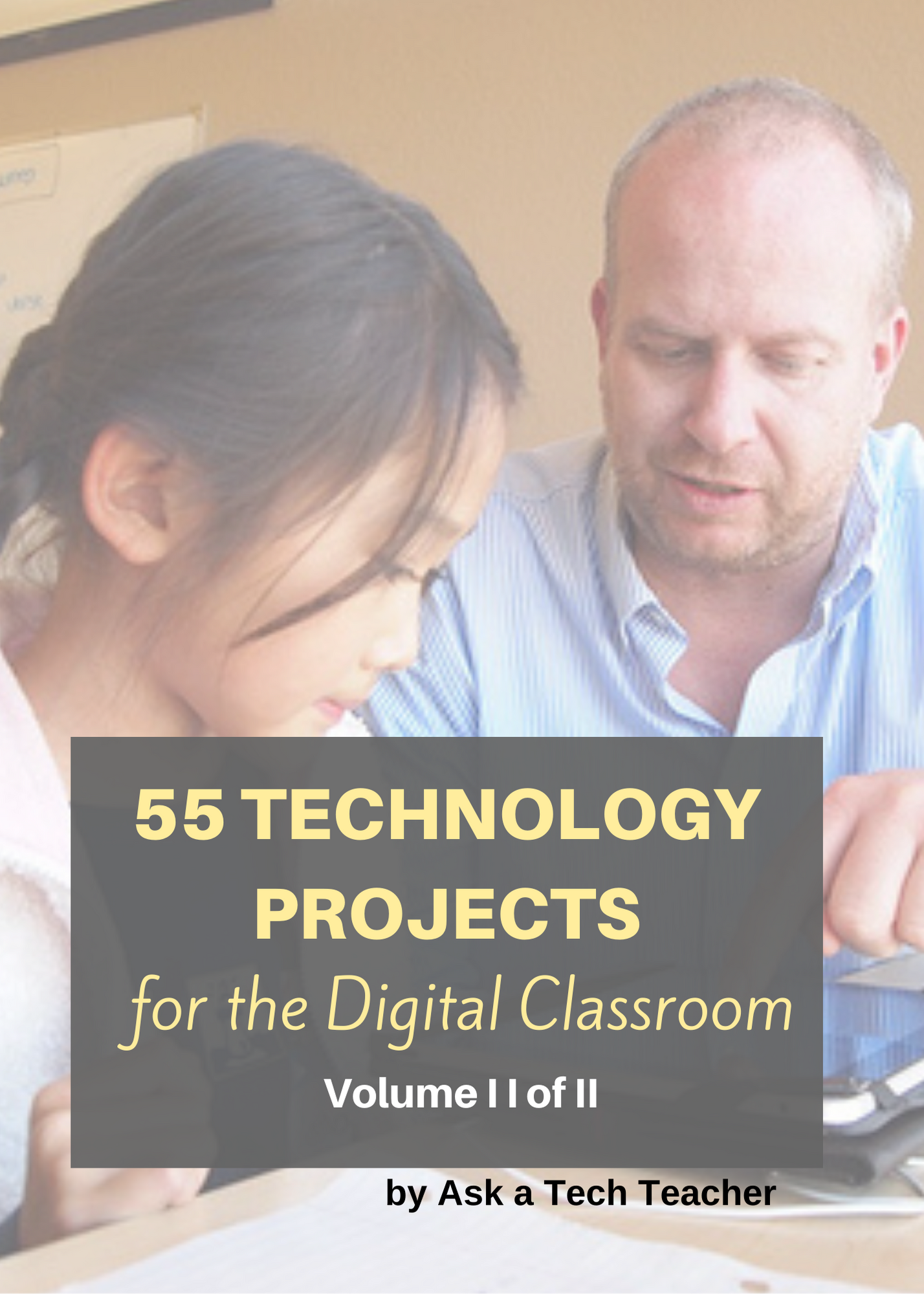Here are a few of the popular resources teachers are using to teach keyboarding. For more keyboarding websites, software, typing tests, special needs, and more, click Ask a Tech Teacher’s Keyboarding Page:
Lesson Plans
- 4 lesson plans–bundled
- Homeschool Keyboarding Kit
- K-5 Curriculum
- K-8 Curriculum
- Keyboarding and the Scientific Method
- Middle School Curriculum
Graduated programs
- All the Right Type–fee, aligned between home and school, all online
- Almena Method–online or download–promises fast results
- Edutyping
- Free Typing Games–and lessons, and tests
- Homeschool Keyboard Curriculum–includes student workbook, parent (teacher) manual, and video lessons
- K-5 Keyboarding Curriculum–includes teacher manual, student workbooks, and video lessons for students
- K-8 Keyboarding Curriculum–includes three-week immersion program (must request it, but it’s free)
- KeyBlaze
- Keyboarding Online
- Keyboarding Without Tears–K-5, full curriculum, fee
- Mavis Beacon Teaches Typing
- Middle School Keyboarding Curriculum–includes teacher manual, student workbooks, and video lessons for students
- QwertyTown–fee-based, well done
- Type Kids–graduated program of touch typing
- Typetastic
- Typing.com
- Type to Learn–fee, aligned between home and school
- Typing Tournament–with teacher dashboard; includes games; fee
- Typing Ace–fee-based program, online or software
- Typing Instructor–complete online program (fee)
- Typing Master
- TypingPal–fee
- TypingWeb.com—a graduated course
- Typing Club
For iPads
- Ghost Type
- Tap Fun Lite
- Tap Typing
- TapWriter
- Typing Tournament–with teacher dashboard; includes games; fee
- Typetastic–also for computers
By Row
- KidzType
- Peter’s Online Typing
- Popcorn Typer
- Power Typing (more by key than row)
–for updates on links, click the heading link
–image credit Deposit Photo
What’s your favorite place to get help on keyboarding? Share it in the comments below.
Jacqui Murray has been teaching K-18 technology for 30 years. She is the editor/author of over a hundred tech ed resources including a K-12 technology curriculum, K-8 keyboard curriculum, K-8 Digital Citizenship curriculum. She is an adjunct professor in tech ed, Master Teacher, webmaster for four blogs, an Amazon Vine Voice, CSTA presentation reviewer, freelance journalist on tech ed topics, contributor to NEA Today, and author of the tech thrillers, To Hunt a Sub and Twenty-four Days. You can find her resources at Structured Learning.