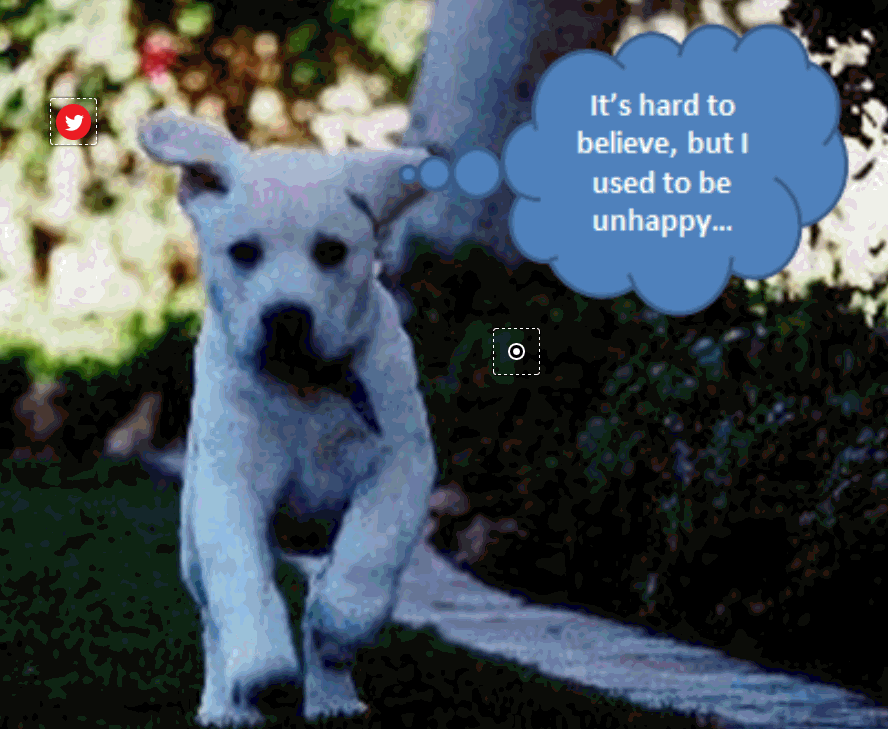Tag: visual learning
25 Sites to Add Rigor and Authenticity to Word Study
Memorizing word lists and testing on them doesn’t really work very well. Here are lots of websites that will make student academic and domain-specific word study more relevant and sticky. I’ve collected them into various categories–pick what works for you:
- Context Clues Game
- Context Clues Millionaire
- Flashcard Stash–collect words, view sentences and images
- Friendly Letter Maker
- Main Idea Battleship
- The Patchworker
- Using a table of contents
- Web-based Mad Libs
- Word Balloons
- Word Central—Merriam Webster
- Word Games
Share this:
- Click to share on Facebook (Opens in new window) Facebook
- Click to share on X (Opens in new window) X
- Click to share on LinkedIn (Opens in new window) LinkedIn
- Click to share on Pinterest (Opens in new window) Pinterest
- Click to share on Telegram (Opens in new window) Telegram
- Click to email a link to a friend (Opens in new window) Email
- More
10 Ways to Use Thinglink in the Inquiry-based Classroom
 I follow a lot of tech ed forums (like Larry Ferlazzo, Richard Byrne, and Alice Keeler) as a way of keeping up with tech ed trends and what teachers are using in their classrooms. The last few months, it’s been Thinglink. I’ve received more than a handful of questions about this multimedia webtool on my Ask a Tech Teacher Q&A column and it’s popped up in many education discussions about inquiry assessments and year-end summatives. I met Thinglink a few years ago and–like colleagues–was so excited, it often became a favored part of lesson plans to enable students to share their knowledge.
I follow a lot of tech ed forums (like Larry Ferlazzo, Richard Byrne, and Alice Keeler) as a way of keeping up with tech ed trends and what teachers are using in their classrooms. The last few months, it’s been Thinglink. I’ve received more than a handful of questions about this multimedia webtool on my Ask a Tech Teacher Q&A column and it’s popped up in many education discussions about inquiry assessments and year-end summatives. I met Thinglink a few years ago and–like colleagues–was so excited, it often became a favored part of lesson plans to enable students to share their knowledge.
Then, I got away from it. Like Typing Club (a few years ago, this was everyone’s go-to online keyboarding program and then fizzled away), the tech ed opinion leaders moved on. Me, too. I read about so many new tools that I got sidetracked from this phenomenally versatile, robust, and differentiated tool. When I went back and took a second look, I again was soundly impressed and came up with lots of ways to integrate it into my workflow.
Before I get into those, let me back up and explain Thinglink: It is an interactive media platform that allows students to use multimedia content and links to share their knowledge and tell their story by tagging images or videos with hotspots that include additional information.
[gallery columns="2" ids="8521,10525"]This includes photos, videos, maps, pictures, and drawings. Completed projects can be collected into channels that are then shared with colleagues or select students. They can also be shared via social media, a link, or embedded into blogs or websites. With the new addition of 360-degree images and virtual reality (available on the upgraded platform), it has again become one of the most exciting learning tools in the educator’s toolkit.
Share this:
- Click to share on Facebook (Opens in new window) Facebook
- Click to share on X (Opens in new window) X
- Click to share on LinkedIn (Opens in new window) LinkedIn
- Click to share on Pinterest (Opens in new window) Pinterest
- Click to share on Telegram (Opens in new window) Telegram
- Click to email a link to a friend (Opens in new window) Email
- More
50 Sites to Add Rigor and Authenticity to Word Study
Memorizing word lists and testing on them doesn’t really work very well. Here are 52 websites that will make student academic and domain-specific word study more relevant and sticky. I’ve collected them into various categories–pick what works for you:
- Character Trading Cards

- Context Clues Game
- Context Clues Millionaire
- Flashcard Stash–collect words, view sentences and images
- Friendly Letter Maker
- Identify the Main Idea
- Jelly Fish
- Katie’s Clubhouse
- Main Idea Battleship
- The Patchworker
- Using a table of contents
- Web-based Mad Libs
- Word Balloons
- Word Central—Merriam Webster
- Word Family Sort
- Word Games
- Word Magnets
- Word Play
- Word Pond
- Words in Context
Share this:
- Click to share on Facebook (Opens in new window) Facebook
- Click to share on X (Opens in new window) X
- Click to share on LinkedIn (Opens in new window) LinkedIn
- Click to share on Pinterest (Opens in new window) Pinterest
- Click to share on Telegram (Opens in new window) Telegram
- Click to email a link to a friend (Opens in new window) Email
- More
47 Visual Learning Options for your PBL
Here’s a wide variety of visual learning options for your students, from graphs to infographics,
Charts
- AmCharts
- Barchart
- ChartGizmo
- ChartGo
- Chartle
- Creately
- Highcharts
- Hohli Online Chart Builder
- JS Charts
- LovelyCharts
- LucidCharts–for desktop and GAFE app
- Online Chart Generator
- OnlineChartTool
- Pie Color
Share this:
- Click to share on Facebook (Opens in new window) Facebook
- Click to share on X (Opens in new window) X
- Click to share on LinkedIn (Opens in new window) LinkedIn
- Click to share on Pinterest (Opens in new window) Pinterest
- Click to share on Telegram (Opens in new window) Telegram
- Click to email a link to a friend (Opens in new window) Email
- More