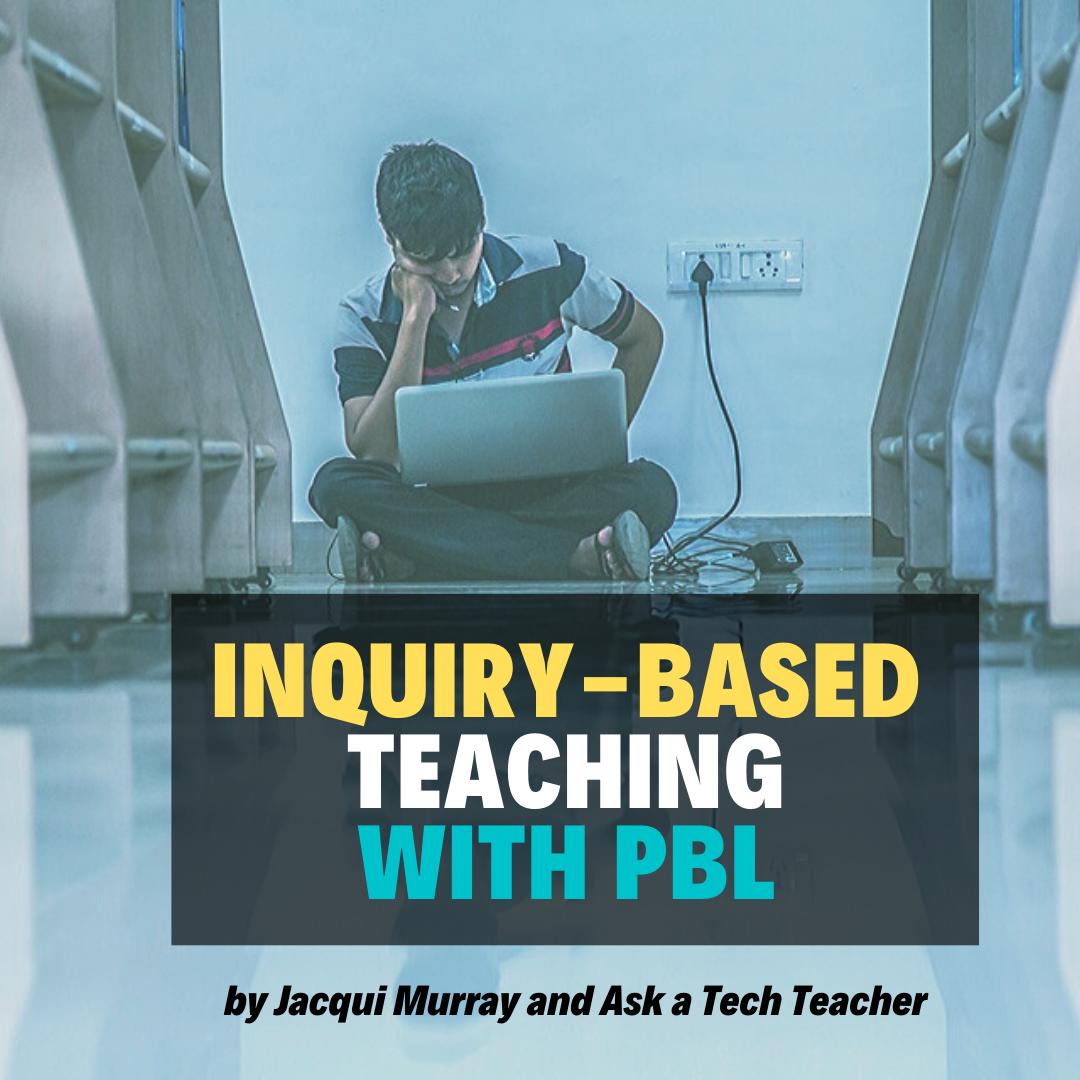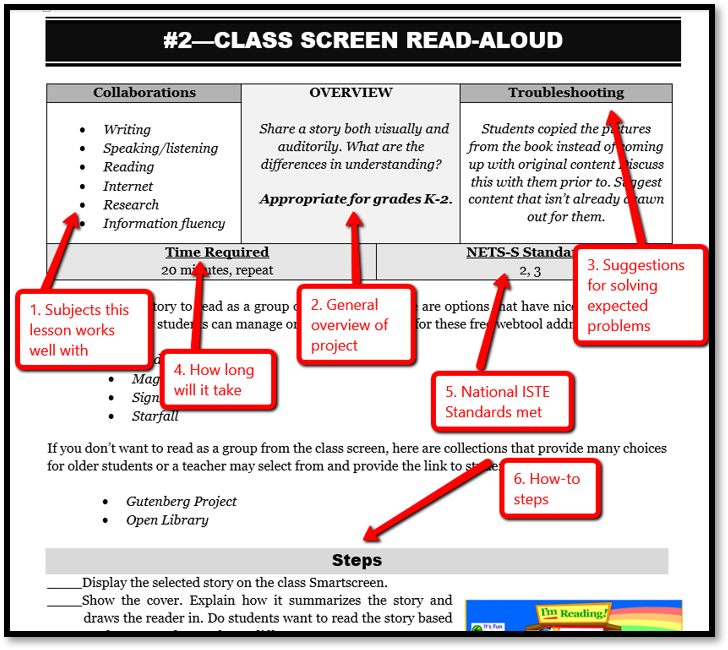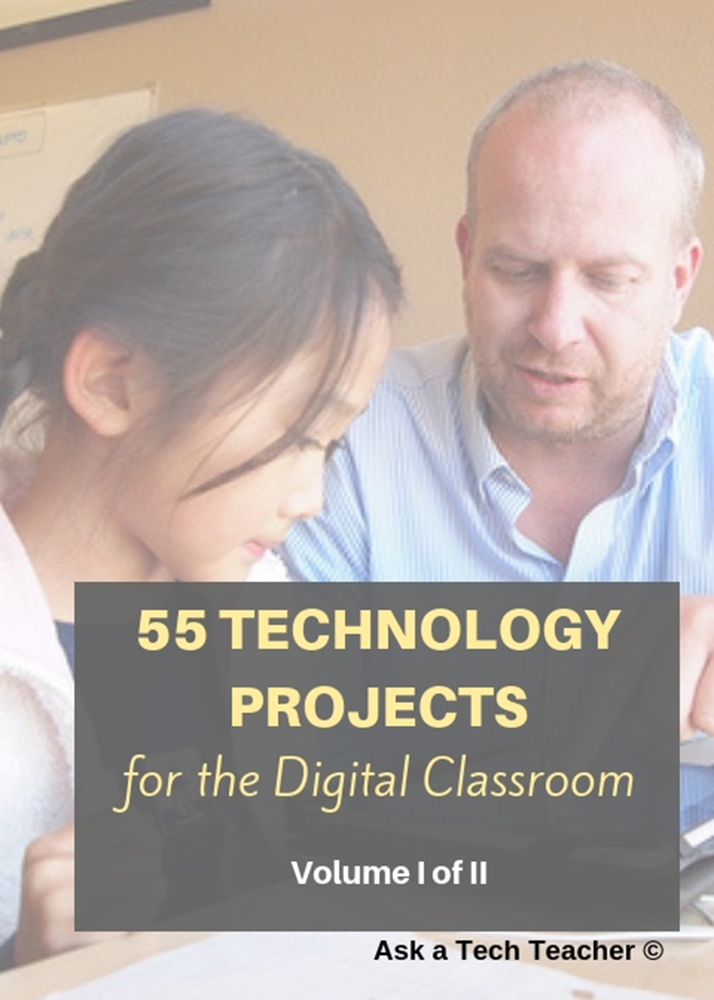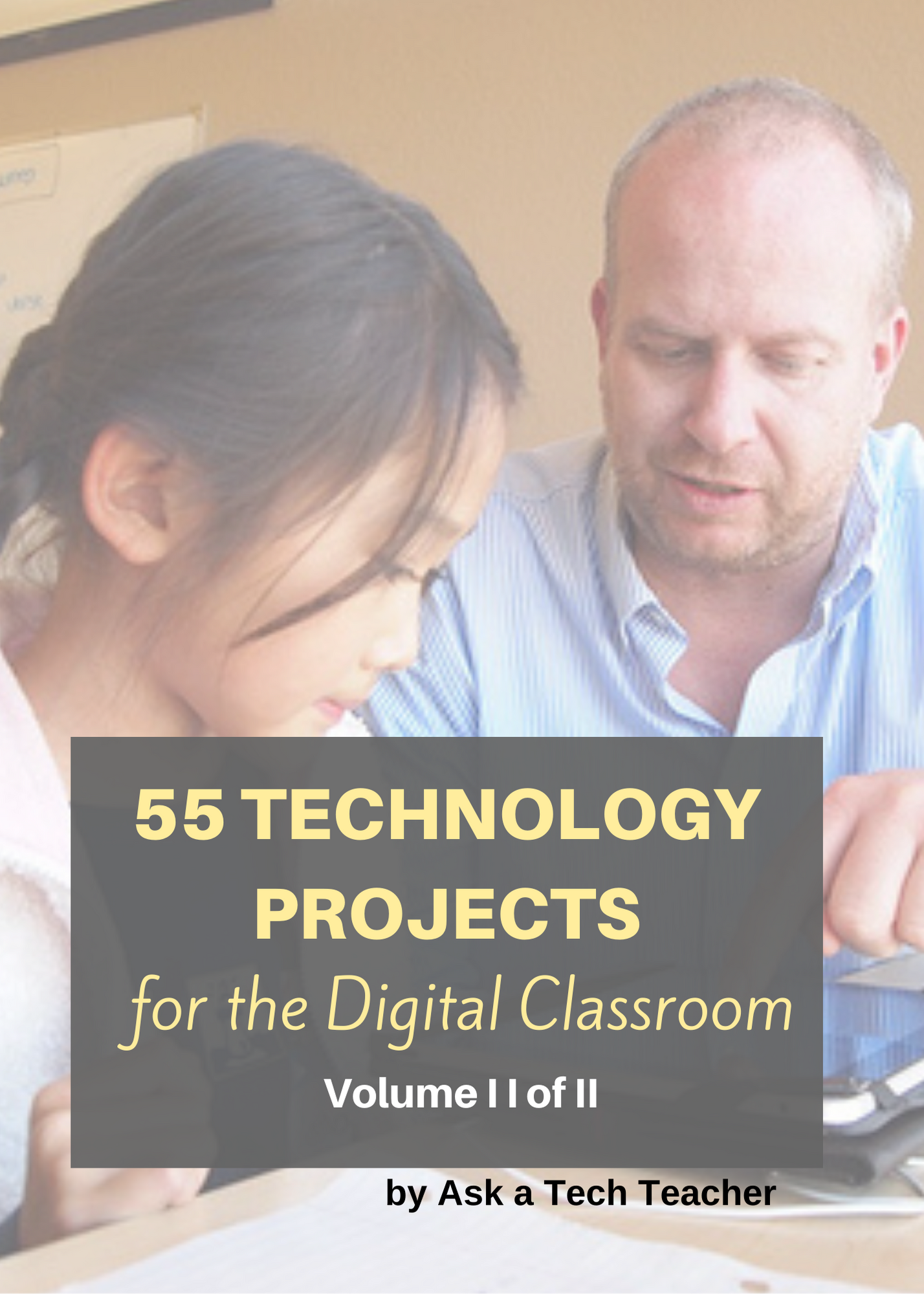Tag: PBL
How to Change the Dynamics of Peer-to-peer Learning with Tract
 As teachers move from a “teacher-lecturer” model of education to a “teacher-guide”, peer-to-peer learning–acquiring knowledge from a select peer group–has become a popular education strategy. Often, it is a less stressful way to support the long-held goal of developing lifelong learners. As a pedagogical strategy, it can be more effective in reinforcing critical thinking, cooperation, creativity, and problem solving–traits that are difficult to teach but essential for students who want to become productive, happy adults.
As teachers move from a “teacher-lecturer” model of education to a “teacher-guide”, peer-to-peer learning–acquiring knowledge from a select peer group–has become a popular education strategy. Often, it is a less stressful way to support the long-held goal of developing lifelong learners. As a pedagogical strategy, it can be more effective in reinforcing critical thinking, cooperation, creativity, and problem solving–traits that are difficult to teach but essential for students who want to become productive, happy adults.
What most educators and parents innately know has become a truism of education:
“If you can’t explain something simply, you don’t understand it well enough.” –Albert Einstein
If you’re not familiar with Tract, you’re in for a treat. Tract is a new way to inspire students to become lifelong learners. It’s easy to use, intuitive to setup, enticing to students, and requires no professional development on the part of teachers to roll out. The platform focuses on student growth and learning, accomplished via videos, hands-on projects, and more, all with the goal of sparking student creativity and empowering them to explore their passions at their own pace. Lessons are given by young adults, your students’ peer group. They engage learners through multimedia, tasks, projects, and peer interaction. Content is vetted, curated, and reviewed by qualified teachers to ensure its educational rigor.
Click for a more detailed review of Tract or visit Tract’s website here.
I was thrilled when the folks at Tract partnered with me on their new platform. I’m a fan of peer-to-peer learning and I could tell right away that Tract did it well. If you’ve already heard about Tract and are ready to try it out, visit their website at https://teach.tract.app/ and use the access code ASKATECHTEACHER to get your free Tract teacher account.
Peer-to-peer learning is a second cousin to teaching and in many cases, more effective in solidifying understanding of a topic. Students often collaborate and share with peers in their education journey and careers. Becoming adept at giving and receiving feedback will help them negotiate the workplace and life diplomatically and effectively.
With educators struggling through the challenges of remote and hybrid teaching, there is renewed interest in how to deliver peer-to-peer learning beyond traditional approaches of discussion boards, forums, blogs, and collaborative projects. While the value of peer-to-peer learning is unquestioned, executing it is not always easy, and when executed poorly, students become confused and discouraged.
If you are looking for a fool-proof platform for deploying peer-to-peer learning in your class (and you should be), try Tract.
On the Tract platform, students learn through videos created by their peers but also by creating their own video or written projects (learning paths), developed either individually or in small groups. When completed, these are uploaded to a video gallery and shared with fellow students, giving everyone a chance to share knowledge and learn from each other. The combination of these essential pieces–learning from peers, teaching to peers, and sharing research–makes education dynamic and motivating, turning reluctant students into lifelong learners. Tract not only teaches topics of interest to kids, but encourages students to work together on projects and passions, and share their knowledge with classmates.
The importance of peer teaching and peer learning is well established:
The Roman philosopher Seneca declared: “docendo discimus” (“by teaching, we learn”).
If you want to put project-based, peer-to-peer learning into practice, you’ve found the right platform with Tract. Be one of the first 1,000 to request access at teach.tract.app. Use the access code ASKATECHTEACHER to get your free Tract teacher account.
Sidenote:
Tract considers it incredibly important to create a safe, supportive learning environment for students to share their classes, projects, and comments. While they trust all students, they also recognize the importance of taking the proper precautions to protect against inappropriate content that violates Community Guidelines. These guidelines include common sense policies like 1) be kind and respectful, 2) no bullying, 3) only upload age-appropriate content, and 4) be a good digital citizen.
–This post is sponsored by Tract. All opinions are my own.
@tractlearning #tractapp #p2plearning
Jacqui Murray has been teaching K-18 technology for 30 years. She is the editor/author of over a hundred tech ed resources including a K-12 technology curriculum, K-8 keyboard curriculum, K-8 Digital Citizenship curriculum. She is an adjunct professor in tech ed, Master Teacher, webmaster for four blogs, an Amazon Vine Voice, CSTA presentation reviewer, freelance journalist on tech ed topics, contributor to NEA Today, and author of the tech thrillers, To Hunt a Sub and Twenty-four Days. You can find her resources at Structured Learning.
Share this:
Tract–A new way to learn
Note: Tract has been retired for new users, but the library of resources is still available
Tract is a peer-to-peer, on-demand, project-based learning platform designed for grades 3-12. It includes classes and lesson plans, even themed clubs. It focuses on building student creativity, critical thinking, and independence–skills students need to become prosperous, happy adults.
If you haven’t heard of Tract, that’s alright. It’s the new way to inspire students to become lifelong learners. It doesn’t focus on state or international standards (though it does meet them–just don’t look for that in the learning path detail). Its purpose is to spark student creativity and empower them to explore their passions at their own pace. Lessons are given by high school and college students who clearly show their love of the subject. Content is vetted, curated, and reviewed by qualified teachers to ensure its educational rigor.
The best part for you as a teacher: There’s no professional development required. Teachers setup and start using Tract in the classroom in under 24 hours!
Dig deeper
Do you get the idea that the Tract learning platform breaks the mold of what students and teachers typically think of as school? Listen to this: Learning is presented via videos and hands-on projects with ample opportunity for peer interaction. They can cover traditional topics in science and math or more eclectic ones like popular culture, current events, music, entrepreneurship, Minecraft, and TikTok. Curious about the topics? Here are some examples:
How to Be A 12-Year-Old CEO–of a coding company!
Unusual Creatures of the Congo
Can Trees Really Talk to One Another
Build a Bongo
Want to Become a music producer
Investing in Different Sectors of the Stock Market
Why select a platform that doesn’t do education the way it’s always been done? That’s why. Every teacher I know has students who are bored by conventional education, who equate learning with yuck. Tract’s approach is completely different from anything they’ve seen. It motivates reluctant students, awakens their love of learning by including topics they care about. Say goodbye to forced participation. That doesn’t happen with Tract. Here’s feedback on one of the classes:
Share this:
New Book: Inquiry and PBL
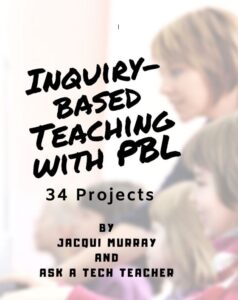 Ask a Tech Teacher has a new book out, Inquiry-based Teaching with PBL: 34 Lesson Plans. Inquiry-based teaching requires a mindset that makes curiosity a cornerstone of learning with lessons that value it. This book includes 34 lesson plans as well as discussion on inquiry-based teaching strategies:
Ask a Tech Teacher has a new book out, Inquiry-based Teaching with PBL: 34 Lesson Plans. Inquiry-based teaching requires a mindset that makes curiosity a cornerstone of learning with lessons that value it. This book includes 34 lesson plans as well as discussion on inquiry-based teaching strategies:
The Inquiry-based Teacher
The Inquiry-based Classroom
The Socratic Method
Project-based Learning (PBL)
Each lesson includes an overview, steps, core collaborations, time required, ISTE standards, troubleshooting, and web-based tools to support learning.
Projects include Talking Pictures, Shape Stroll, Picture the Details, Brainstorming, Life Cycle Reports, Digital Citizenship, Venn Diagrams, Landforms, Cyberbullying, Tessellations, Twitter in Education, and more. Popular webtools used are:
Share this:
Why is PBL So Popular in Schools?
 The norm in classrooms across the country used to be the teacher at the front lecturing, students taking notes which they then memorized for a summative test that decided their grade. Because the teacher was the expert, students learned at their feet, absorbing knowledge from the person who knew everything. In the early 1900’s, John Dewey suggested the education focus be switched to students when he introduced “learning by doing”, today referred to as Project-based Learning (PBL).
The norm in classrooms across the country used to be the teacher at the front lecturing, students taking notes which they then memorized for a summative test that decided their grade. Because the teacher was the expert, students learned at their feet, absorbing knowledge from the person who knew everything. In the early 1900’s, John Dewey suggested the education focus be switched to students when he introduced “learning by doing”, today referred to as Project-based Learning (PBL).
“All genuine learning comes through experience.” – John Dewey
This approach to learning has been successfully employed for more than one hundred years. Throughout modern history, PBL in the form of apprenticeships has been a valued and iconic approach to preparing children for adult jobs. Even before that, young chimpanzees learn to eat from termite mounds by mimicking what they see adults do — “learning by doing”.
What is PBL?
Project-based learning (PBL) asks teachers to act as facilitators, not lecturers, guiding students to find the necessary answers for the theme-related project they are completing. Students are no longer passive listeners who expect the teacher to have all the answers. In fact, students take charge of their own learning as they make choices about how to learn, plan how it should be done, solve their own problems, and present the results to fellow learners.
Share this:
Book Review: 55 Tech Projects for the Digital Classroom
With the school year on its way back, I want to share some of the tech books I use in my classroom. I think you’ll enjoy them also. This one is a two-volume all-in-one for grades K-8. It includes a mixture of lessons that cover different skills, different subjects. Hope you like it!
by Jacqui Murray
Volume I is 219 pages and Volume II 235 pages, making this series an all-in-one K-8 toolkit for the lab specialist, classroom teacher and homeschooler, with a years-worth of simple-to-follow projects for K-8. Integrate technology into language arts, geography, history, problem solving, research skills, and science lesson plans and units of inquiry using teacher resources that meet NETS-S national guidelines and many state standards. The fifty-five projects are categorized by subject, program (software), and skill (grade) level.  Each project includes standards met in three areas (higher-order thinking, technology-specific, and NETS-S), software required, time involved, suggested experience level, subject area supported, tech jargon, step-by-step lessons, extensions for deeper exploration, troubleshooting tips and project examples including reproducibles. Tech programs used are KidPix, all MS productivity software, Google Earth, typing software and online sites, email, Web 2.0 tools (blogs, wikis, internet start pages, social bookmarking and photo storage), Photoshop and Celestia. Also included is an Appendix of over 200 age-appropriate child-friendly websites. Skills taught include collaboration, communication, critical thinking, problem solving, decision making, creativity, digital citizenship, information fluency, presentation, and technology concepts. In short, it’s everything you’d need to successfully integrate technology into the twenty-first century classroom.
Each project includes standards met in three areas (higher-order thinking, technology-specific, and NETS-S), software required, time involved, suggested experience level, subject area supported, tech jargon, step-by-step lessons, extensions for deeper exploration, troubleshooting tips and project examples including reproducibles. Tech programs used are KidPix, all MS productivity software, Google Earth, typing software and online sites, email, Web 2.0 tools (blogs, wikis, internet start pages, social bookmarking and photo storage), Photoshop and Celestia. Also included is an Appendix of over 200 age-appropriate child-friendly websites. Skills taught include collaboration, communication, critical thinking, problem solving, decision making, creativity, digital citizenship, information fluency, presentation, and technology concepts. In short, it’s everything you’d need to successfully integrate technology into the twenty-first century classroom.
Share this:
Book Review: 55 Tech Projects for the Digital Classroom
With the school year almost back, I want to share some of the tech books I use in my classroom. I think you’ll enjoy them also. This one is a two-volume all-in-one for grades K-8. It includes a mixture of lessons that cover different skills, different subjects. Hope you like it!
Volume I is 219 pages and Volume II 235 pages, making this series an all-in-one K-8 toolkit for the lab specialist, classroom teacher and homeschooler, with a years-worth of simple-to-follow projects for K-8. Integrate technology into language arts, geography, history, problem solving, research skills, and science lesson plans and units of inquiry using teacher resources that meet NETS-S national guidelines and many state standards. The fifty-five projects are categorized by subject, program (software), and skill (grade) level.  Each project includes standards met in three areas (higher-order thinking, technology-specific, and NETS-S), software required, time involved, suggested experience level, subject area supported, tech jargon, step-by-step lessons, extensions for deeper exploration, troubleshooting tips and project examples including reproducibles. Tech programs used are KidPix, all MS productivity software, Google Earth, typing software and online sites, email, Web 2.0 tools (blogs, wikis, internet start pages, social bookmarking and photo storage), Photoshop and Celestia. Also included is an Appendix of over 200 age-appropriate child-friendly websites. Skills taught include collaboration, communication, critical thinking, problem solving, decision making, creativity, digital citizenship, information fluency, presentation, and technology concepts. In short, it’s everything you’d need to successfully integrate technology into the twenty-first century classroom. (more…)
Each project includes standards met in three areas (higher-order thinking, technology-specific, and NETS-S), software required, time involved, suggested experience level, subject area supported, tech jargon, step-by-step lessons, extensions for deeper exploration, troubleshooting tips and project examples including reproducibles. Tech programs used are KidPix, all MS productivity software, Google Earth, typing software and online sites, email, Web 2.0 tools (blogs, wikis, internet start pages, social bookmarking and photo storage), Photoshop and Celestia. Also included is an Appendix of over 200 age-appropriate child-friendly websites. Skills taught include collaboration, communication, critical thinking, problem solving, decision making, creativity, digital citizenship, information fluency, presentation, and technology concepts. In short, it’s everything you’d need to successfully integrate technology into the twenty-first century classroom. (more…)
Share this:
Monday Freebies #39: Google Earth Board
This year more than any before, classroom budgets have been cut making it more difficult than ever to equip the education of our children with quality teaching materials. I understand that. I teach K-8. Because of that, I’ve decided to give the lesson plans my publisher sells in the Technology Toolkit (110 Lesson Plans that I use in my classroom to integrate technology into core units of inquiry while insuring a fun, age-appropriate, developmentally-appropriate experience for students) for FREE. To be sure you don’t miss any of these:
I love giving my material away for free. Thankfully, I have a publisher who supports that. If everyone did, we would reach true equity in international education.
Learn Google Earth with the Google Earth Board
Students select from a list of Wonders of the World (or locations put together in conjunction with the classroom teacher). They do brief research on it, locate it using Google Earth and make a short presentation to the class about it.
Share this:
Book Review: 55 Technology Projects for the Digital Classroom
My rating: 5 of 5 stars
The all-in-one K-8 toolkit for the lab specialist, classroom teacher and homeschooler, with a years-worth of simple-to-follow projects. Integrate technology into language arts, geography, history, problem solving, research skills, and science lesson plans and units of inquiry using teacher resources that meet NETS-S national guidelines and many state standards. The fifty-five projects are categorized by subject, program (software), and skill (grade) level. Each project includes standards met in three areas (higher-order thinking, technology-specific, and NETS-S), software required, time involved, suggested experience level, subject area supported, tech jargon, step-by-step lessons, extensions for deeper exploration, troubleshooting tips and project examples including reproducibles. Tech programs used are KidPix, all MS productivity software, Google Earth, typing software and online sites, email, Web 2.0 tools (blogs, wikis, internet start pages, social bookmarking and photo storage), Photoshop and Celestia. Also included is an Appendix of over 200 age-appropriate child-friendly websites. Skills taught include collaboration, communication, critical thinking, problem solving, decision making, creativity, digital citizenship, information fluency, presentation, and technology concepts. In short, it’s everything you’d need to successfully integrate technology into the twenty-first century classroom.