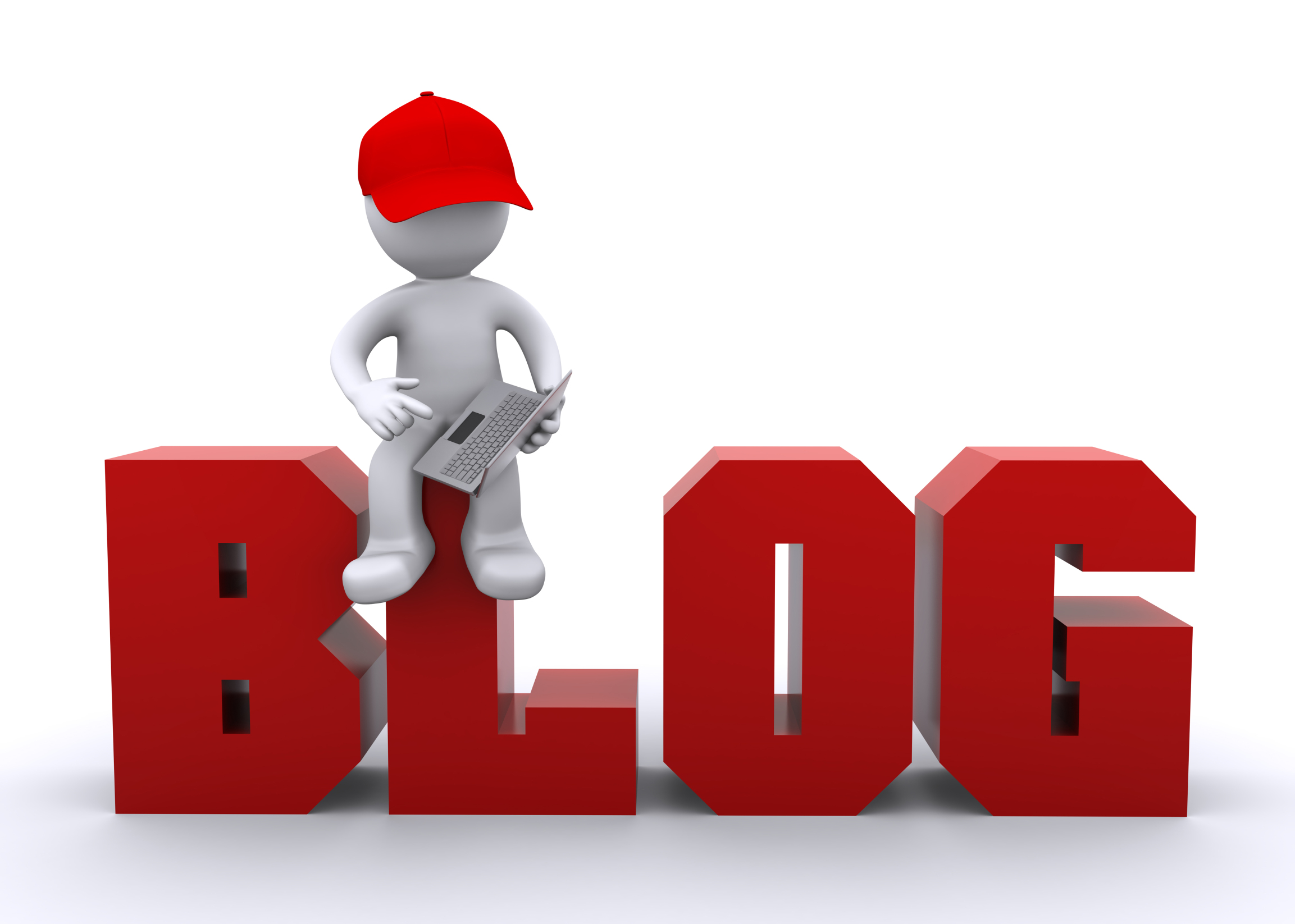Tag: new year
End-of-year Tech Tips: Image Your Computer
 This week, I’m providing tips for how to prepare for the New Year–that pesky end-of-year technology maintenance. Sure, you should do it once a month if you’re active on your computer, but AT LEAST do it yearly.
This week, I’m providing tips for how to prepare for the New Year–that pesky end-of-year technology maintenance. Sure, you should do it once a month if you’re active on your computer, but AT LEAST do it yearly.
Like today.
Tech Tips for Writers is an occasional post over on my Writer Blog, WordDreams, on overcoming Tech Dread. I cover issues that friends, both real-time and virtual, have shared. Feel free to post a comment. I’ll cover your tech dread in a future Tip.
Q: I hate reformatting my computer. I lose all the extras I’ve added (like Jing, cookies, Printkey 2000) I forget which software I have (sure, I remember MS Office, but what about Google Earth? Celestia?) And then there are all the personalizations I’ve put on that get lost with the reformat. Is there any way to make that process easier?
A: Glad you asked. Yes–create an image. This is a picture of what your hard drive looks like, including all the programs and extras, that is saved in a secure back-up area. When you reformat, all you have to do is copy the image back to the computer. Mine is on a terabyte external drive. Even if my two internal drives explode, I’m good.
Here’s what you do:
- Click the start button.
- Go to Control Panel
- Select ‘Backup and Restore’
- On the left sidebar, you’ll see an option for ‘create a system image’. Select that.
- Follow directions (it’ll ask which drive to use for the image–stuff like that)
Share this:
- Click to share on Facebook (Opens in new window) Facebook
- Click to share on X (Opens in new window) X
- Click to share on LinkedIn (Opens in new window) LinkedIn
- Click to share on Pinterest (Opens in new window) Pinterest
- Click to share on Telegram (Opens in new window) Telegram
- Click to email a link to a friend (Opens in new window) Email
- More
End-of-Year Tech Tips: Back Up Your Computer
 This week, I’m providing tips for how to prepare for the New Year–that pesky end-of-year technology maintenance. Sure, you should do it once a month if you’re active on your computer, but AT LEAST do it yearly.
This week, I’m providing tips for how to prepare for the New Year–that pesky end-of-year technology maintenance. Sure, you should do it once a month if you’re active on your computer, but AT LEAST do it yearly.
Like today.
This one’s from Tech Tips for Writers, an occasional post over on my Writer Blog, WordDreams, on overcoming Tech Dread. I cover issues that friends, both real-time and virtual, have shared. Feel free to post a comment. I’ll cover your Tech Dread in a future Tip.
Q: I’ve had some virus problems and it reminds me that I need to back-up my computer for the new year. I have all of my writing [aka, classwork, student grades, lesson plans] on there–what if I lost it? What’s the easiest way?
A: There are many ways–and I use all of them because I am truly paranoid about losing my work. Here are some ideas:
- use a back-up service like Carbonite. They automatically and continuously backup to the cloud so even if you forget to do this, they don’t. Even better, you can access your work from anywhere with an internet connection. I love that.
- email copies of your most important writing to yourself. For WIP [and lesson plans, schedules, scope and sequence], I do it constantly. Every day. If you use Gmail, you can email up to 20 mb. If your file is larger than that (which some of mine are–and my RTFs definitely are–just upload them to the Google Drive associated with your Gmail.
- Use Windows Backup function. Here’s what you do:
-
- Click the start button.
-
- Go to Control Panel
- Select ‘Backup and Restore
-
- Select ‘Backup Now’
 From there, select a drive with sufficient space, and start. Be forewarned: If you have a lot of data, it takes a while. You can work on your computer while it’s backing up; it’ll just be slower.
From there, select a drive with sufficient space, and start. Be forewarned: If you have a lot of data, it takes a while. You can work on your computer while it’s backing up; it’ll just be slower.
A note: This is the same location you’ll go to restore from back-up if you have a problem.
Share this:
- Click to share on Facebook (Opens in new window) Facebook
- Click to share on X (Opens in new window) X
- Click to share on LinkedIn (Opens in new window) LinkedIn
- Click to share on Pinterest (Opens in new window) Pinterest
- Click to share on Telegram (Opens in new window) Telegram
- Click to email a link to a friend (Opens in new window) Email
- More
Tech Tip: Back up Your Blog for the Holiday!
As a working technology teacher, I get hundreds of questions from parents about their home computers, how to do stuff, how to solve problems. Each Tuesday, I’ll share one of those with you. They’re always brief and always focused. Enjoy!
Q: I’m off school for two weeks and am backing everything up ‘just in case’. I know how to copy-paste and do Windows back-up , but how do I protect all my posts on my blog?
A: If you use Wordpress, it’s easy. Here’s what you do:
- Go to Tools>Export
- Select the bubble for ‘all’
- It’ll back it up as an XML file (you don’t have to understand what that is. Just know it’s the file that will save you if Wordpress crashes)
- Save that backup file somewhere safe in case you need it. Preferably where your Cloud automatic back-up will grab it (assuming you have one of those. If you use Carbonite, you do)
- Do this once a month–or a week if you’re active
My business website is a Wordpress theme with a ton of widgets. I can back it up exactly the same. Which I do, even though it has an automatic back-up.
That’s it. Now you’re safe.
Share this:
- Click to share on Facebook (Opens in new window) Facebook
- Click to share on X (Opens in new window) X
- Click to share on LinkedIn (Opens in new window) LinkedIn
- Click to share on Pinterest (Opens in new window) Pinterest
- Click to share on Telegram (Opens in new window) Telegram
- Click to email a link to a friend (Opens in new window) Email
- More
5 Tips to Keeping Your New Years Resolutions
 Every year, millions of people worldwide create New Year’s resolutions. In my experience, keeping these goals will happen when Harvard wins the Super Bowl (I used to say when Notre Dame plays for the National Championship, but I had to revise my metrics). In fact, according to Randi Walsh at Empower Network:
Every year, millions of people worldwide create New Year’s resolutions. In my experience, keeping these goals will happen when Harvard wins the Super Bowl (I used to say when Notre Dame plays for the National Championship, but I had to revise my metrics). In fact, according to Randi Walsh at Empower Network:
- … 25% give up on their New Years Resolutions after just one week?
- … 80% give up on their New Years Resolutions after 20 days?
- … only 8% actually keep their New Years Resolutions all year?
Here’s an example: On a group blog I write with, we were all asked to share our resolutions with the Universe in January, then check in throughout the year on our progress. No one in the entire group–read that Zilch.–had achieved theirs (well, I did, which made our group 8%). The reasons were varied and lame and left me wondering why create resolutions if you so quickly brush them aside?
Why? It makes people feel good. They want to believe their lives will be better at the end of the year than they were at the beginning. Let’s look at the top four resolutions (according to Amber J. Tresca at About.com):
Share this:
- Click to share on Facebook (Opens in new window) Facebook
- Click to share on X (Opens in new window) X
- Click to share on LinkedIn (Opens in new window) LinkedIn
- Click to share on Pinterest (Opens in new window) Pinterest
- Click to share on Telegram (Opens in new window) Telegram
- Click to email a link to a friend (Opens in new window) Email
- More
New Year Resolutions
 Every year, millions of people worldwide create New Year’s resolutions. In my experience, keeping these goals will happen when Harvard wins the Super Bowl (I used to say when Notre Dame plays for the National Championship, but I had to revise my metrics). In fact, according to Randi Walsh at Empower Network:
Every year, millions of people worldwide create New Year’s resolutions. In my experience, keeping these goals will happen when Harvard wins the Super Bowl (I used to say when Notre Dame plays for the National Championship, but I had to revise my metrics). In fact, according to Randi Walsh at Empower Network:
- … 25% give up on their New Years Resolutions after just one week?
- … 80% give up on their New Years Resolutions after 20 days?
- … only 8% actually keep their New Years Resolutions all year?
Here’s an example: On a group blog I write with, we were all asked to share our resolutions with the Universe in January, then check in throughout the year on our progress. No one in the entire group–read that Zilch.–had achieved theirs (well, I did, which made our group 8%). The reasons were varied and lame and left me wondering why create resolutions if you so quickly brush them aside?
Why? It makes people feel good. They want to believe their lives will be better at the end of the year than they were at the beginning. Let’s look at the top four resolutions (according to Amber J. Tresca at About.com):
Share this:
- Click to share on Facebook (Opens in new window) Facebook
- Click to share on X (Opens in new window) X
- Click to share on LinkedIn (Opens in new window) LinkedIn
- Click to share on Pinterest (Opens in new window) Pinterest
- Click to share on Telegram (Opens in new window) Telegram
- Click to email a link to a friend (Opens in new window) Email
- More
10 Top Click-throughs from Ask a Tech Teacher
I include lots of links for my readers to places that will help them integrate technology into their education. They cover websites on lesson plans,
[caption id="attachment_4210" align="alignright" width="160"] Top Ten Click-throughs[/caption]
Top Ten Click-throughs[/caption]
math, keyboarding, classroom management, cloud computer, digital books, teacher resources, free tech resources, and more. On any given day, I generate on average 157 of these click throughs. Which links my readers select tells me a lot about the type of information they’re looking for from me.
Here’s a list of the top sites my readers selected to visit from my blog:
- Keyboard Climber–actually, the top four were keyboarding websites, so I’ll lump them all into the #1 slot. They included:
- Bees and Honey Keyboard Practice
- Spider Typing
- Big Brown Bear Typing–one of my students’ favorites
- Mousing around--a fun mouse-skills program that’s perfect for kindergarten and first grade (more…)
Share this:
- Click to share on Facebook (Opens in new window) Facebook
- Click to share on X (Opens in new window) X
- Click to share on LinkedIn (Opens in new window) LinkedIn
- Click to share on Pinterest (Opens in new window) Pinterest
- Click to share on Telegram (Opens in new window) Telegram
- Click to email a link to a friend (Opens in new window) Email
- More