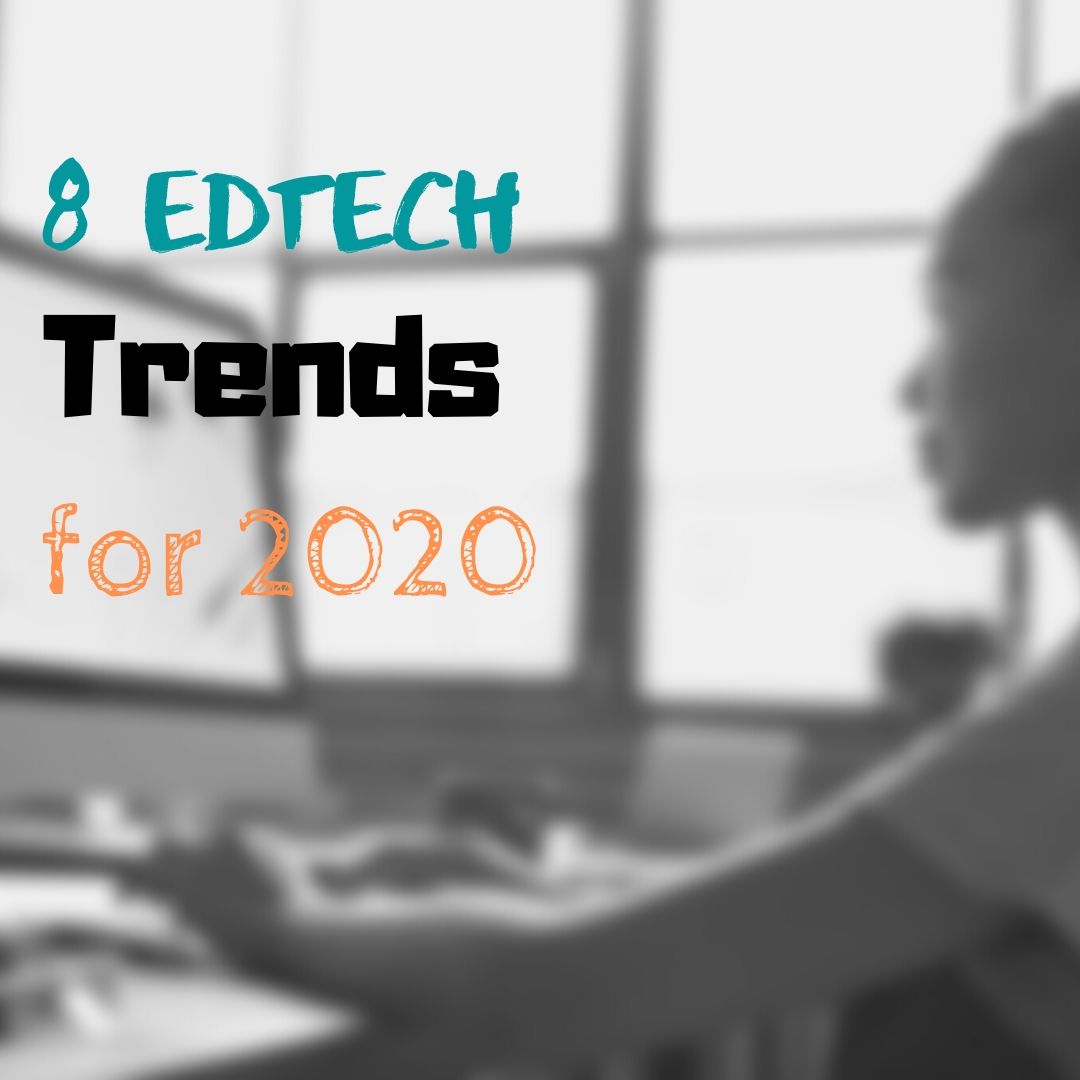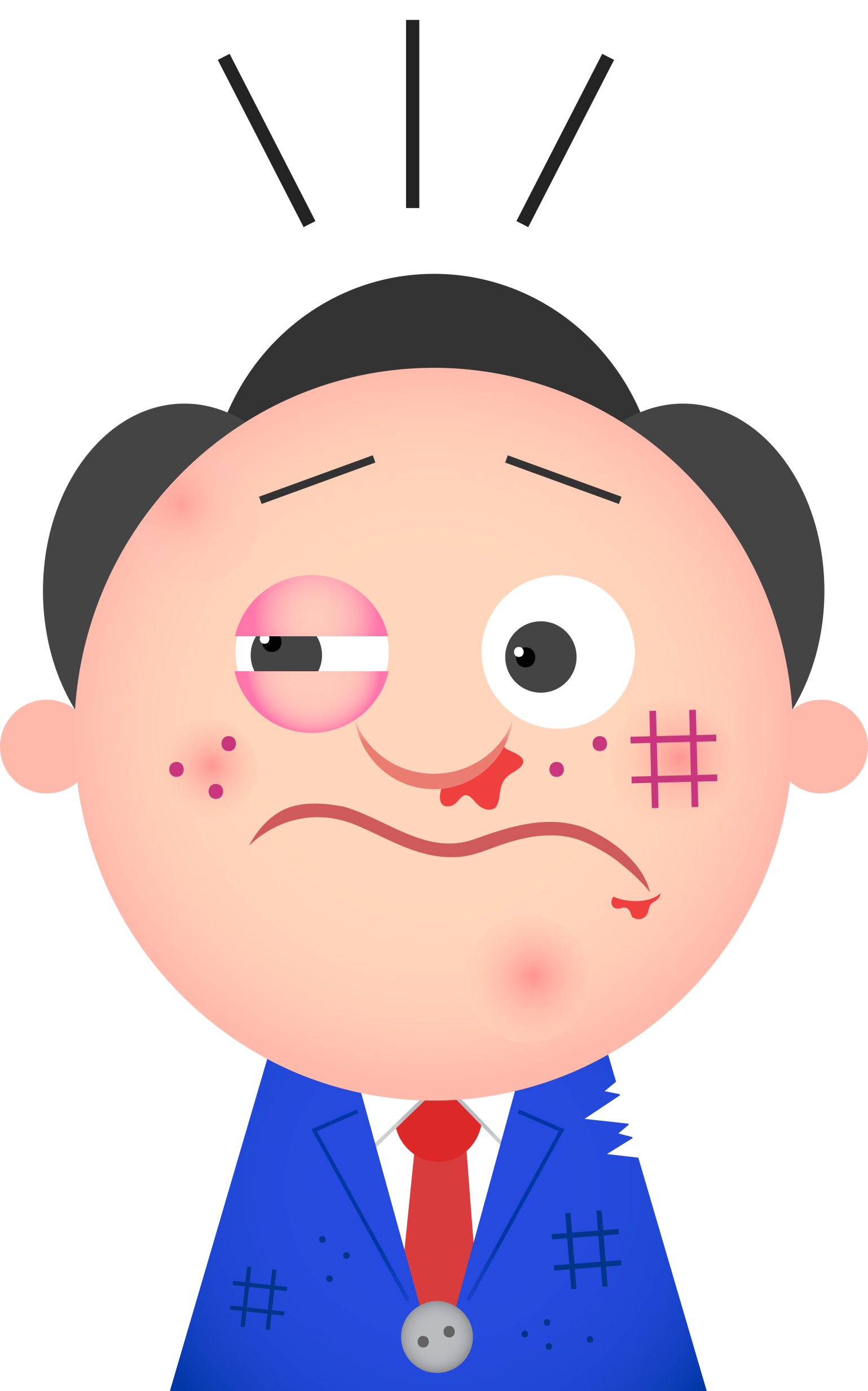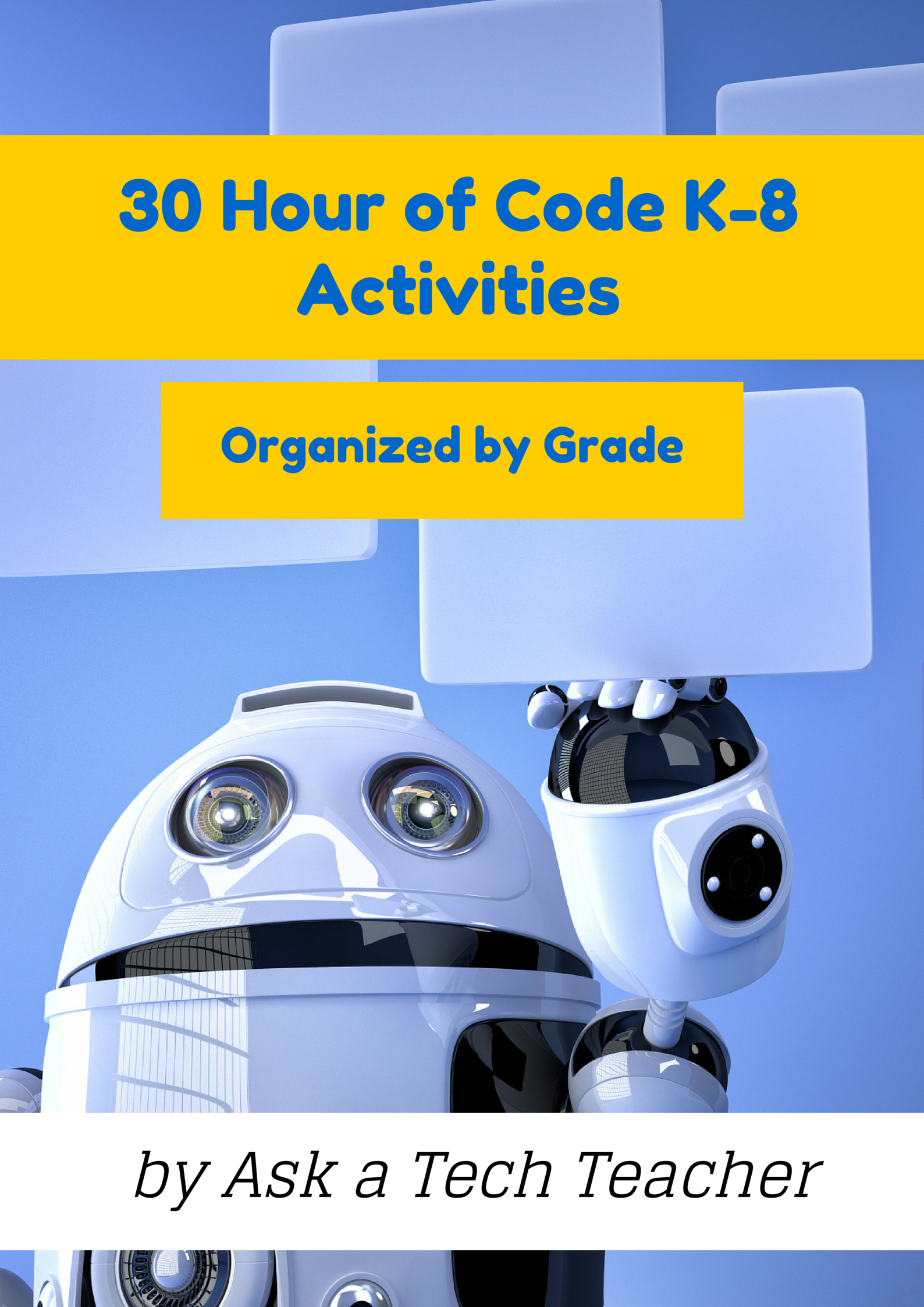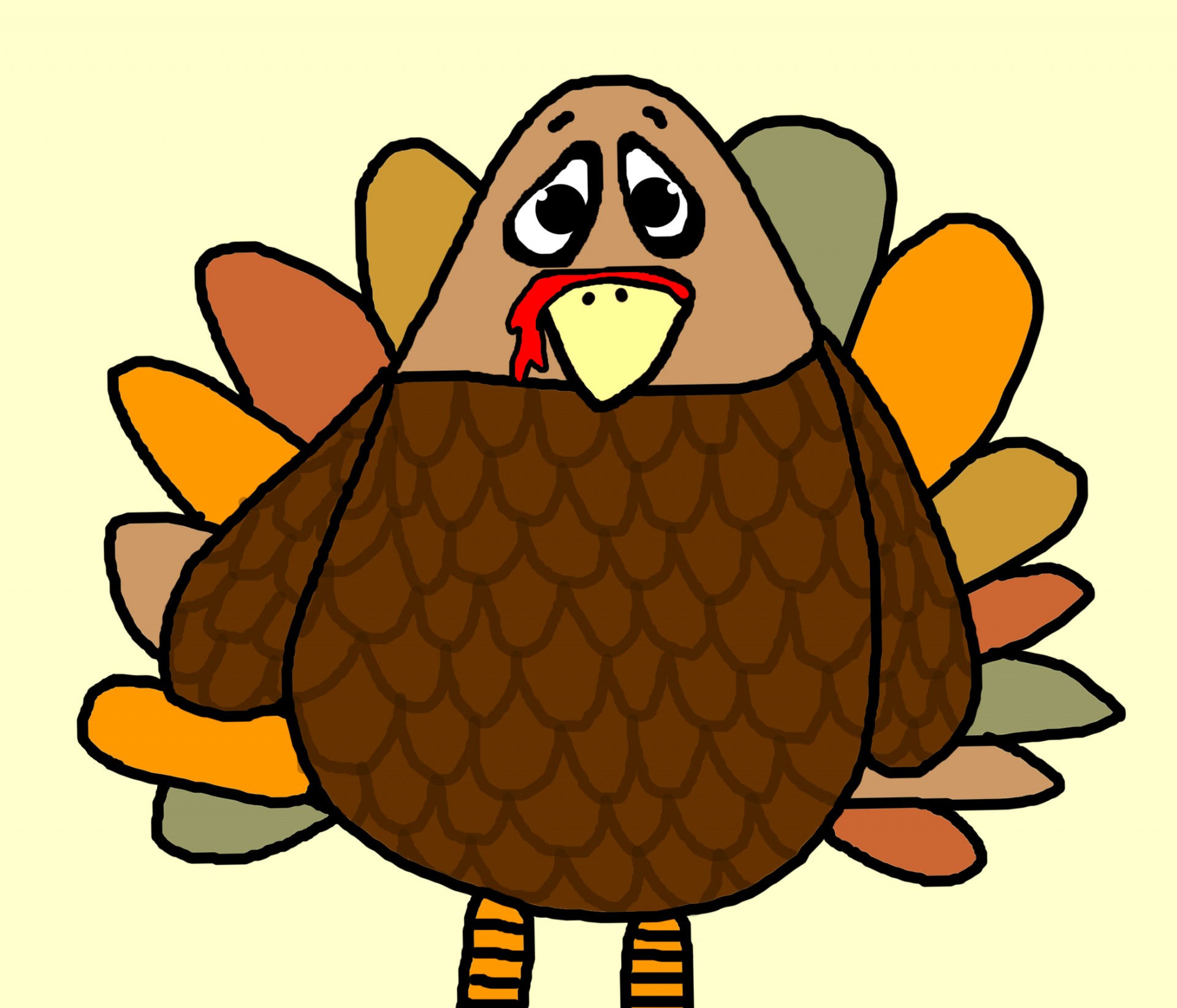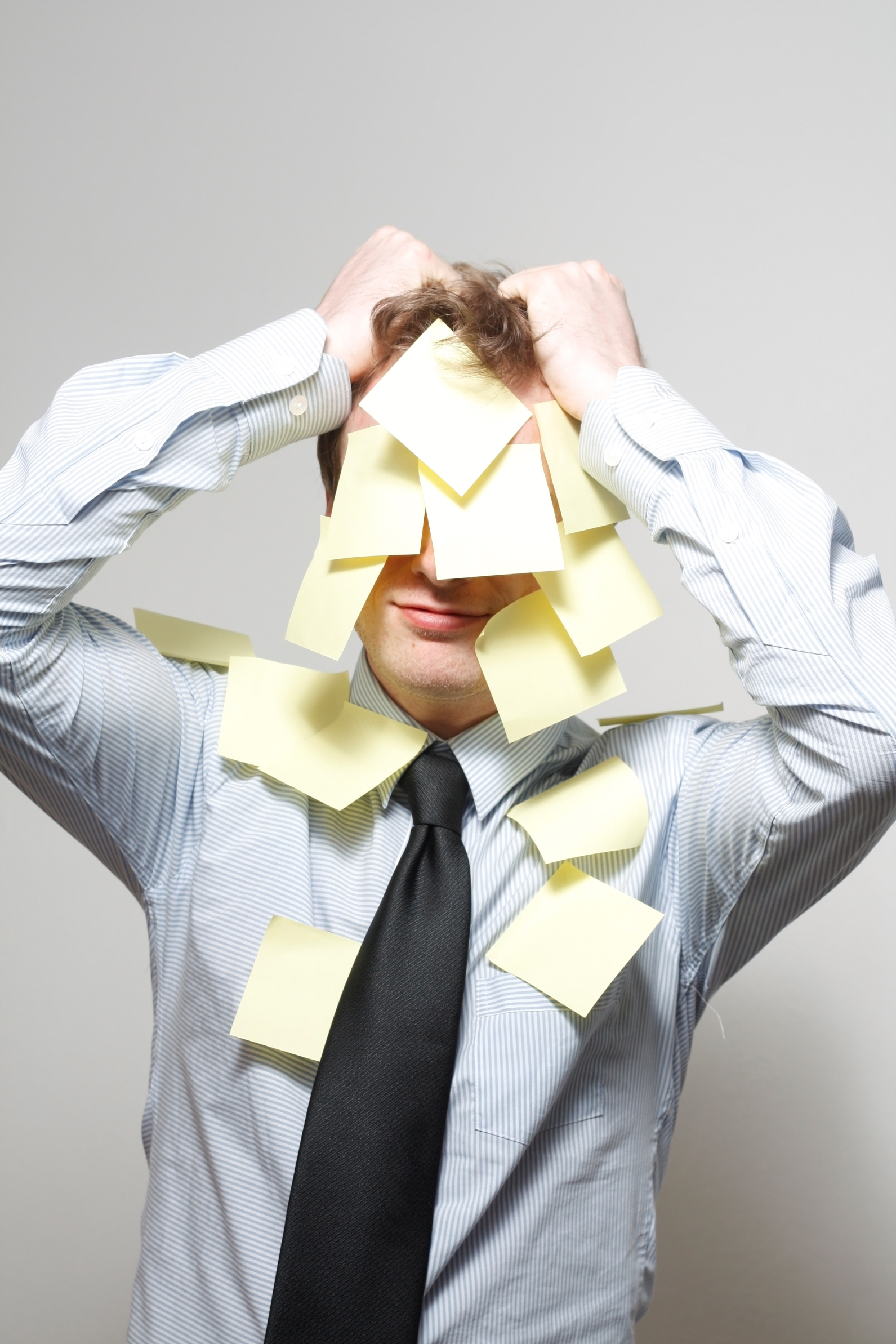Tag: lists
17 St. Patrick’s Day Sites For Students
Getting ready for St. Patrick’s Day? Try these fun websites:
- Color the shamrock
- Color the Pot-o-gold
- Color the leprechaun
- Coloring–More coloring pages
- Puzzle–St. Pat’s Puzzle
- Puzzle–St. Pat’s puzzle II
- Puzzle–St. Pat’s drag-and-drop puzzle
- Puzzle–St. Pat’s slide puzzle
- Puzzle–St. Pat’s slide puzzle II
- Puzzle–Leprechaun jigsaw puzzle
- St. Pat’s math
- St. Patrick’s Day history–video
- St. Pat’s Day songs–video
- Tic tac toe
- Webquest for St. Patrick’s Day I
- Webquest III
- Wordsearch
Share this:
- Click to share on Facebook (Opens in new window) Facebook
- Click to share on X (Opens in new window) X
- Click to share on LinkedIn (Opens in new window) LinkedIn
- Click to share on Pinterest (Opens in new window) Pinterest
- Click to share on Telegram (Opens in new window) Telegram
- Click to email a link to a friend (Opens in new window) Email
- More
16 Valentine Sites For Your Students
 Here are some fun Valentine sites to fill those few minutes betwixt and between lessons, projects, bathroom breaks, lunch, and everything else:
Here are some fun Valentine sites to fill those few minutes betwixt and between lessons, projects, bathroom breaks, lunch, and everything else:
- Dress up the heart
- ‘I love you’ in languages Afrikaans to Zulu
- Line up the hearts
- More heart writing
- Valentine Day games and stories
- Valentine Day poem generator
- Valentine drag-and-drop
- Valentine match
- Valentine mouse skills
- Valentine puppy jigsaw
- Valentine rebus game
- Valentine Sudoku
- Valentine tic-tac-toe
- Valentine typing
- Valentine’s Day apps
- Write in a heart
Do you have any I missed?
Click for holiday lesson plans
Share this:
- Click to share on Facebook (Opens in new window) Facebook
- Click to share on X (Opens in new window) X
- Click to share on LinkedIn (Opens in new window) LinkedIn
- Click to share on Pinterest (Opens in new window) Pinterest
- Click to share on Telegram (Opens in new window) Telegram
- Click to email a link to a friend (Opens in new window) Email
- More
7 Education Trends You Don’t Want to Miss
It’s 2014–an era of increased understanding, patience, creativity…
And technology.
Really? Wasn’t that last year’s educational buzzword? Why can’t that geeky stuff leave teachers alone? Education worked fine with blackboards and chalk and desks-all-lined-up-in-a-row. Now, students sit in circles, yell out questions, stare at iPads, do state reports on something called ‘Glogster.com’. Smartscreens, 1:1 computing and iPads have turned classes upside down. What else can change?
A lot, actually. Here are six trends you don’t want to miss. Embrace them and by next year, your students will be as excited to come to class as you are:
On Demand Teaching
Not only is the teacher leaving the front of the classroom, soon, they will be appearing virtually on a screen in your home. Thanks to programs like Google Hangout, if it snows, if a student is sick or out of town or on a field trip, everyone can still participate in class. All that’s required is a Google account (like students get with Google Apps for Education) and an internet connection (at the student home, a friend’s house, or even the library). This works nicely too if the teacher is away from the classroom for faculty training. They simply tape the class, collect required resources, and students log on during class time.
Share this:
- Click to share on Facebook (Opens in new window) Facebook
- Click to share on X (Opens in new window) X
- Click to share on LinkedIn (Opens in new window) LinkedIn
- Click to share on Pinterest (Opens in new window) Pinterest
- Click to share on Telegram (Opens in new window) Telegram
- Click to email a link to a friend (Opens in new window) Email
- More
9 Mistakes Teachers Make Using Tech in the Classroom
 It’s easy to confuse ‘using technology’ with digital tools. Your school bought iPads and passed them out to all classes. Some of your colleagues think having students read in this tablet format means they’re integrating technology into their curriculum. Kudos for a good start, but next, they need to use the tablets to differentiate for student learning styles, enrich learning materials, and turn students into life-long learners.
It’s easy to confuse ‘using technology’ with digital tools. Your school bought iPads and passed them out to all classes. Some of your colleagues think having students read in this tablet format means they’re integrating technology into their curriculum. Kudos for a good start, but next, they need to use the tablets to differentiate for student learning styles, enrich learning materials, and turn students into life-long learners.
That’s harder than it sounds. Technology hasn’t been around long enough to beget standards that work for everyone (not withstanding ISTE’s herculean efforts), the set-in-stone of settled science. Truth, that will never happen. Technology tools populate like an out-of-control rabbit. Or bacteria in a culture. Every time you turn around, there’s another favorite tools some teacher swears has turned her students into geniuses and her class into a model of efficiency. After fifteen years of teaching technology, chatting with colleagues, and experimenting, I can assure you there is no magic wand like that. What there is is a teacher not afraid to try new ways, test them out in a classroom environment, toss what doesn’t work and share the rest. Her/his success doesn’t come without lots of failure and mistakes, widgets that sounded good but were too complicated or non-intuitive for a 21st century classroom.
Which of these nine mistakes do you make? Then, see how to fix them:
Share this:
- Click to share on Facebook (Opens in new window) Facebook
- Click to share on X (Opens in new window) X
- Click to share on LinkedIn (Opens in new window) LinkedIn
- Click to share on Pinterest (Opens in new window) Pinterest
- Click to share on Telegram (Opens in new window) Telegram
- Click to email a link to a friend (Opens in new window) Email
- More
13 Tips To Speed Up Your Computer
 That’s right. It’s a new year, which means Pre-Spring Cleaning. Set aside the brushes and mops. Grab a comfortable chair, put on your problem-solving hat, and get started. The goal: To make your computer faster, more efficient, and more reliable for all the work you’ll be doing to wrap up the school year.
That’s right. It’s a new year, which means Pre-Spring Cleaning. Set aside the brushes and mops. Grab a comfortable chair, put on your problem-solving hat, and get started. The goal: To make your computer faster, more efficient, and more reliable for all the work you’ll be doing to wrap up the school year.
Here’s what you need to do:
- Make sure your firewall is working. Windows comes with a built-in one. Maybe Mac does too. Leave it active. It’s under Control Panel>Administrative Tools. Sometimes, they seem to turn off by themselves (I have no idea why). Check to be sure it is active.
- Defrag your computer. To quote Windows, Fragmentation makes your hard disk do extra work that can slow down your computer. Removable storage devices such as USBs can also become fragmented. Disk Defragmenter rearranges fragmented data so your disks and drives can work more efficiently. Never mind all that geek speak. Here’s what you need to know: Run Disc Defrag by going to Control Panel>Administrative Tools>Advanced Tools.
- Run Spybot or a similar spyware programs. Spybot is free, which is why I like it, and I’ve had good luck with it. Download.com says this about Spybot: The program checks your system against a comprehensive database of adware and other system invaders. The Immunize feature blocks a plethora of uninvited Web-borne flotsam before it reaches your computer.
- Run Ad-aware once a week to keep malware off your computer. It has a stellar reputation and is also free (although there’s an upgrade that you can pay for).
- Keep your antivirus software active. If you’re paranoid like me, run an antivirus scan weekly to be sure nothing is missed.
- Sort through your My Documents files and get rid of those you don’t need anymore. It’s intimidating, like a file cabinet that hasn’t been opened in months–or years and is covered with dust, even spider webs. Do it, though. If you don’t, every time you search, the computer must finger through all those unused and worthless files. It doesn’t understand the difference between ‘unused’ and ‘important’.
- Back up your files to an external drive or cloud storage. If you have an automated system, skip this. If you don’t, consider getting Carbonite or similar. If you use Windows, try their backup program. It’s easy to find: Click the Start Button and search ‘backup’.
- Empty the trash. Don’t even look in it. If you haven’t missed a file by now, it won’t matter if you throw it out.
- Learn to use that program you’ve been promising you would. Evernote is a great example. Use it (and you won’t be sorry) or delete the email from your best friend exhorting you to. Move on.
- Go through your programs and delete the ones you no longer use. Here’s what you do:
- go to Control Panel>Programs and Features
- peruse the list and pick the programs you downloaded by mistake, meaning to use, or used to use and no longer do
- uninstall
- don’t look back
- Update any software that needs it. I don’t mean BUY a newer version. I mean click the free update that’s been nagging at you (Adobe Reader and Windows, for example)
- Clean the junk off your desktop. Put it in folders or create a folder for ‘Working on’. Don’t know how to create a desktop folder? Here’s what you do:
- Right click on the desktop and select ‘New>folder’
- Clean up your Start Button. Remove shortkeys you no longer use (with a right click>delete). Add those that have become daily go-to sites
Share this:
- Click to share on Facebook (Opens in new window) Facebook
- Click to share on X (Opens in new window) X
- Click to share on LinkedIn (Opens in new window) LinkedIn
- Click to share on Pinterest (Opens in new window) Pinterest
- Click to share on Telegram (Opens in new window) Telegram
- Click to email a link to a friend (Opens in new window) Email
- More
20 Programming Websites for K-8
December 9-15, Computer Science Education will host the Hour Of Code–a one hour introduction to students on coding, programming, and why they should love it. It’s a one-hour introduction to computer science, designed to demystify “code” and show that anyone can learn the basics to be a maker, a creator, an innovator. They’ll include a variety of self-guided tutorials that anybody can do, on a browser, tablet, or smartphone. No experience needed. Watch this “how to” video for more information.
http://youtu.be/hfZrX5YDltU
http://youtu.be/nKIu9yen5nc
In honor of the upcoming Hour of Code, here are a list of websites to practice everything from basics to advanced:
Share this:
- Click to share on Facebook (Opens in new window) Facebook
- Click to share on X (Opens in new window) X
- Click to share on LinkedIn (Opens in new window) LinkedIn
- Click to share on Pinterest (Opens in new window) Pinterest
- Click to share on Telegram (Opens in new window) Telegram
- Click to email a link to a friend (Opens in new window) Email
- More
18 Thanksgiving Sites For Your Students
Need a few websites to fill in sponge time? Here are Thanksgiving sites that will keep students busy and still teach them (check here for updates on links):
- Various Thanksgiving websites–BillBear 4 Kids
- Online/Offline Thanksgiving activities–some require a computer, others not so much
- Thanksgiving information–history, poems, and more
- Starfall–Silly Turkey
- Thanksgiving Tic-tac-toe
- Thanksgiving Jigsaw
- Thanksgiving Jigsaw II
- Thanksgiving Games
- Thanksgiving games–Quia
- Thanksgiving educational websites from CybraryMan
- Thanksgiving Wordsearch
- Thanksgiving activities
- The First Thanksgiving
- Thanksgiving Lesson Plans
- Thanksgiving Online Coloring Book
- Thanksgiving Webquest
- You are the historian–Thanksgiving
- Thanksgiving video–Brainpop
Share this:
- Click to share on Facebook (Opens in new window) Facebook
- Click to share on X (Opens in new window) X
- Click to share on LinkedIn (Opens in new window) LinkedIn
- Click to share on Pinterest (Opens in new window) Pinterest
- Click to share on Telegram (Opens in new window) Telegram
- Click to email a link to a friend (Opens in new window) Email
- More
12 Tips for Teaching Middle School Tech
 choolers are a special breed. They definitely need to learn productivity software like word processing, spreadsheets, presentations, but I’ve found it’s better to give them big goals, general guidelines, deadlines, and let them go. I just finished editing a tech textbook for 7th grade and it includes units on problem solving, logical thinking, digital citizenship, programming. To teach these topics, you as the teacher engage students with Robotics, Scratch, games (select games that teach–i.e., Minecraft, Bridge Builder, SimCity), web-based communication tools (Animoto, Glogster, blogs, wikis). It’s self-directed, student-paced, so places responsibility for learning squarely with the student.
choolers are a special breed. They definitely need to learn productivity software like word processing, spreadsheets, presentations, but I’ve found it’s better to give them big goals, general guidelines, deadlines, and let them go. I just finished editing a tech textbook for 7th grade and it includes units on problem solving, logical thinking, digital citizenship, programming. To teach these topics, you as the teacher engage students with Robotics, Scratch, games (select games that teach–i.e., Minecraft, Bridge Builder, SimCity), web-based communication tools (Animoto, Glogster, blogs, wikis). It’s self-directed, student-paced, so places responsibility for learning squarely with the student.- flip the classroom. Provide resources to students on the topic (say, Scratch or robotics) via a screencast or a Google Hangout and then do a project using the skill during class time. Students will have to do the homework to be productive in class.
- use backchannel devices like Today’s Meet or Socrative–or even Twitter. Keep the feedback displayed throughout the lesson on the Smartscreen so you and students can track involvement
- focus units on inquiry, collaboration and sharing, and strategies to be used in all classes
- use domain-specific language as you teach tech. Don’t shy away from terminology like ‘backchannel’, ‘programming’, ’embed’, ‘widget’
- use every tech tool you can for every activity possible. Show them how tech is part of your daily activities, ingrained into your teaching. Use a digital online clock to track time. Take pictures with your iPhone. Scan art projects with an iPad app. Have them come up with more ways to use digital tools.
- Expect students to be risk takers. Don’t rush in to solve their problems. Ask them to think how it was done in the past or what strategies might provide a solution. Embrace all that come your way.
- if a student doesn’t like one of the tools you suggest, let them come up with their own. If they can convince you it satisfies the Big Idea and answers the Essential Questions, let them use it.
- Regardless of what you teach during the year, be sure to cover digital tools being used by your school, correct keyboarding, and how to be good digital citizens. These are critical.
- Differentiate instruction for your students. Be flexible, open-minded, and adventurous. One of techs biggest pluses is that it differentiates well for learning styles. Use it.
- Collaborate with other 8th grade subject teachers on cross-curricular planners that involve technology.
- Treat students as ‘authors’ and ‘doers’, rather than passive consumers. Consider a BYOD approach in your classes so students can use the devices they have easiest access to and are most comfortable with (if your school IT folks and infrastructure can support this approach). Encourage students to complete projects when most convenient for their schedules.
- Assessment isn’t static—nor is it ‘bad’. Be creative. Remember why you assess: 1) to see if students understand the lesson, 2) to see if what was taught can be transferred to life, 3) to help students prepare for college and/or career.
Share this:
- Click to share on Facebook (Opens in new window) Facebook
- Click to share on X (Opens in new window) X
- Click to share on LinkedIn (Opens in new window) LinkedIn
- Click to share on Pinterest (Opens in new window) Pinterest
- Click to share on Telegram (Opens in new window) Telegram
- Click to email a link to a friend (Opens in new window) Email
- More
Kids News Websites
Here’s a list of student-oriented news websites to get students interested in current events:
- Allsides (news stories compared across multiple political perspectives)
- BBC News (app)
- C News for kids
- Common Sense Media
- Kids News – Current Events
- Listenwise
- Newsela–news for kids, reformatted at different reading levels
- News-o-matic for kids (app)
- NewseumEd
- News for Kids–free
- Newspaper Navigator–from the Library of Congress; search endless newspapers
- PBS Newshour Extra–for grades 7-12
- Reach Out Reporter — science news for elementary students
- Scholastic
- TeachingKidsNews
- TweenTribune–by Smithsonian
- US News Map–the news headlines between 1789 and 1922
- Youngzine
- Youth Radio
- Yummy Math—math news
I update it every few months here.
Share this:
- Click to share on Facebook (Opens in new window) Facebook
- Click to share on X (Opens in new window) X
- Click to share on LinkedIn (Opens in new window) LinkedIn
- Click to share on Pinterest (Opens in new window) Pinterest
- Click to share on Telegram (Opens in new window) Telegram
- Click to email a link to a friend (Opens in new window) Email
- More
11 Things I wish I’d Known Before Becoming a Tech Teacher
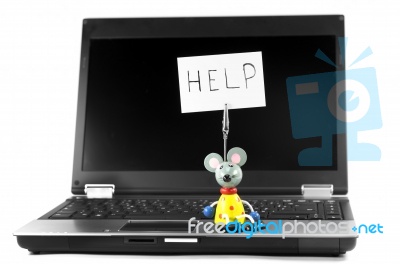 Most of the teachers I know didn’t set out to be a tech teachers. They got here via the PE department or the 4th grade classroom or when laid off as an IT manager at some small company. Few took college classes to teach K-12 technology, nor did they say, “Gee, I have all the skills to be a top-notch tech teacher at my son/daughter’s elementary school. I think I’ll apply.” Most of us got here because 1) our current job disappeared (the Brits call it ‘made redundant’–isn’t that cool?) and this was the better alternative to unemployment, 2) our Principal offered us what Oprah calls a ‘life-defining moment’.
Most of the teachers I know didn’t set out to be a tech teachers. They got here via the PE department or the 4th grade classroom or when laid off as an IT manager at some small company. Few took college classes to teach K-12 technology, nor did they say, “Gee, I have all the skills to be a top-notch tech teacher at my son/daughter’s elementary school. I think I’ll apply.” Most of us got here because 1) our current job disappeared (the Brits call it ‘made redundant’–isn’t that cool?) and this was the better alternative to unemployment, 2) our Principal offered us what Oprah calls a ‘life-defining moment’.
So here we are, doing our best, minute to minute hoping we can solve whatever catastrophe the Universe throws our way, usually with a solution that has something to do with servers and permissions. Fifteen years into it and still flummoxed on a daily basis, there are a few details someone should have told me when I first crossed the tech lab threshold. I mean, who forgot to mention these:
- You don’t need to know everything. Do what you can and the rest gets kicked upstairs. That’s right. You are human. You don’t wear a cape and you can’t leap tall buildings.
- You can make mistakes in front of the students. Really. Common Core is about problem solving–show how you work through a problem like sound doesn’t work or website won’t load. They’ll see your calm approach and emulate it when solving their own problems
- Tech isn’t a digital puzzlebox, the end of a Mobius strip, or the solution to an irrational number. There are only about twenty problems that occur 80% of the time. Know them and know how to solve them. I’d include them here, but that would make this a massive article. I’ll cover it in my next series (stay tuned)
- Common sense isn’t common. Don’t expect it to be. When a teacher frantically tells you their Smartscreen doesn’t work, start at the beginning: “Is it plugged in?” Every techie I know starts there and after fifteen years, I know why: It works.
- When you wake up in the morning, remind yourself that no one can scare you–you’re the tech teacher. You do know more than the teachers. Don’t start by apologizing because you don’t know what you’re doing or telling her/him how you’ve never seen this problem before. Take a deep breath, think about it, consider the options, and start. Chances are, you’ll figure it out.
- Tech works better integrated into classroom inquiry. Sure, you can create fun projects that use cool tech tools, but learning will be more authentic and scalable if students see you working with the classroom teacher. I use that term loosely–‘working with’. Sometimes, grade level teachers barely have time to breathe, much less meet to discuss tech tie-ins. I’ve been known to chat up parents about what’s happening in class, wander through and read room walls, ask students. I’m not above interrupting a teacher’s lunch with ‘just a few questions’.
- Don’t jump in to solve student computer problems. If they’ve already seen a solution, let them work it out on their own. I have three extra computers in my lab and parent helpers always want to move students to a new computer when their usual seat is ‘broken’. I don’t let them. I have the student explain what the problem is and think through solutions. Only if none of them work do I allow switches.
- There are days when coffee and aspirin count as two of the four food groups. Don’t let it bother it. It will pass. Your job as Go-to Geek requires you are always available. Tech teachers don’t get lunch hours or set breaks. When someone has a computer emergency, they need it taken care of NOW. Respect that. They’ve tried to make a tech lesson and now something doesn’t work and they’re frantic. Take care of them. It doesn’t happen that often. I promise.
- Let students redo and make up work. Without taking points off. Wait, you say–I’ll have double the work! Truth, I’ve been doing this since I started and get only a handful of redos for each project. Sometimes I grade it with students and use the opportunity for teaching. The students who really care will really benefit. The others won’t take you up on it.
- There will be days when you and Anything Tech are barely on speaking terms, when you wouldn’t fix another broken digital device if it came with a free puppy. When that happens, talk to other tech teachers. Online is a great way to do that. Join tech teacher groups, share problems, offer suggestions. You will feel brilliant and thankful for the kindness of others.
- A feature is not a bug. The computer or the iPad or laptops aren’t broken when doing what they’re supposed to do, even if the user doesn’t like it. Gently point that out.
Share this:
- Click to share on Facebook (Opens in new window) Facebook
- Click to share on X (Opens in new window) X
- Click to share on LinkedIn (Opens in new window) LinkedIn
- Click to share on Pinterest (Opens in new window) Pinterest
- Click to share on Telegram (Opens in new window) Telegram
- Click to email a link to a friend (Opens in new window) Email
- More