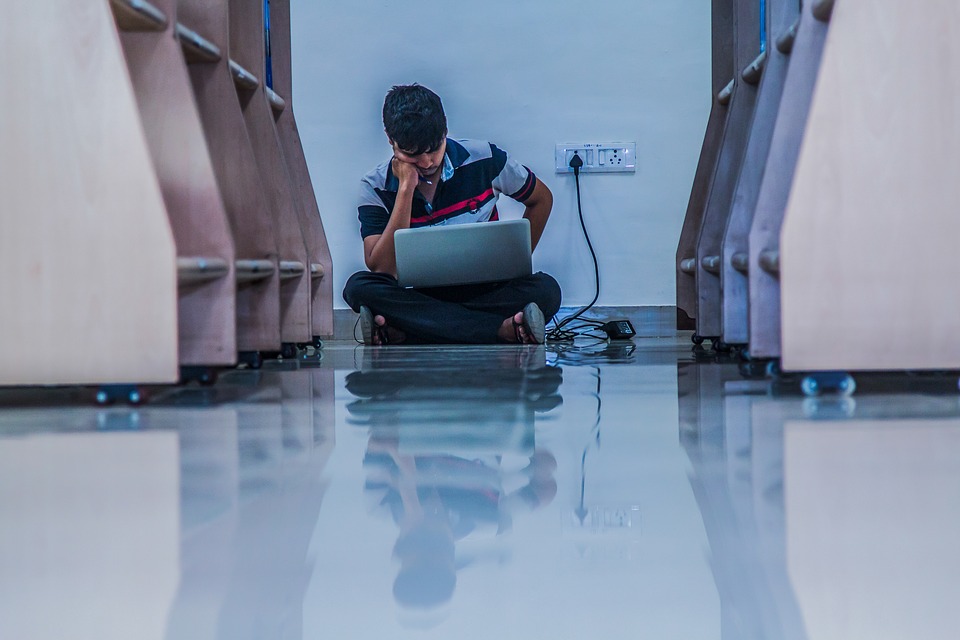Tag: edtech
Weekend Website #126: BrainPop Game Up
Every week, I share a website that inspired my students. Here’s one that I’ve found effective in… Here’s a great website to answer that question.
Share this:
- Click to share on Facebook (Opens in new window) Facebook
- Click to share on X (Opens in new window) X
- Click to share on LinkedIn (Opens in new window) LinkedIn
- Click to share on Pinterest (Opens in new window) Pinterest
- Click to share on Telegram (Opens in new window) Telegram
- Click to email a link to a friend (Opens in new window) Email
- More
Technology in Schools: A Brief History
I have a special treat for you today–a bit of history, compliments of a dear efriend, Janet Abercrombie of Expat Educator. Janet teaches math, but in a refreshingly nontraditional manner. She has given me countless ideas for integrating tech into math (or ‘maths’ as they say outside the US).
She just finished up a teaching gig in Hong Kong and is moving to Australia. Through her, I gain insight into the worldwide educational world, something I could never do on my own. But Janet shares her experiences with everyo ne who visits
ne who visits  her blog, including the differences in spelling around the planet, which I’ve left unchanged.
her blog, including the differences in spelling around the planet, which I’ve left unchanged.
Today, it’s the history of tech. Most of you are too young to have used this equipment, but I can verify: It’s all true:
I recently worked in a school with a Tech Museum. Recognise any of the items in the pictures below?
When I look at this wall of old gadgets, I am taken back to my first practicum teaching assignment – the slightly damp, purple-blue ditto copies that emerged with a toxic smell second only to rubber cement.
Technology has changed tremendously since the ditto machine. As you read, ask yourself this: At what point in time did classroom instruction need to change with the emerging technology?
For a little New Year’s fun, this post includes early tech trivia questions that you can answer in the comment box.
___________________________________________________________________________________________________
Tech Integration Phase 1: Pre-90s
Share this:
- Click to share on Facebook (Opens in new window) Facebook
- Click to share on X (Opens in new window) X
- Click to share on LinkedIn (Opens in new window) LinkedIn
- Click to share on Pinterest (Opens in new window) Pinterest
- Click to share on Telegram (Opens in new window) Telegram
- Click to email a link to a friend (Opens in new window) Email
- More
Yes, I’m Resilient, but I Wish Computers Were More Dependable
 I read a post by Bill Ferriter on Education Week Teacher (which I read in ISTE’s Learning and Leading with Technology) where he says in his article, “Our never-ending reliance on digital resilience” that yes, he’s resilient, but he’s tired of it. He thinks that because tech teachers are so quick to adapt to problems (computers don’t work so we pair up students–that sort of thing), that we’ve enabled the chronic problem.
I read a post by Bill Ferriter on Education Week Teacher (which I read in ISTE’s Learning and Leading with Technology) where he says in his article, “Our never-ending reliance on digital resilience” that yes, he’s resilient, but he’s tired of it. He thinks that because tech teachers are so quick to adapt to problems (computers don’t work so we pair up students–that sort of thing), that we’ve enabled the chronic problem.
It made me think about the many times I’ve had to adapt because things didn’t work–despite the efforts of my excellent tech people:
- a website doesn’t work so I try it in a different browser
- a website doesn’t load correctly so I go in with my admin log-in and download fixes to get the computer running, but in class, that’s an eternity
- class computers won’t print despite that my lab printer is loaded to their list. I’ve learned to load the IP address of my printer as a more reliable connection, but why don’t they print? And a bigger question: Why periodically–with regularity–do the printers I’ve loaded disappear from the computer?
Share this:
- Click to share on Facebook (Opens in new window) Facebook
- Click to share on X (Opens in new window) X
- Click to share on LinkedIn (Opens in new window) LinkedIn
- Click to share on Pinterest (Opens in new window) Pinterest
- Click to share on Telegram (Opens in new window) Telegram
- Click to email a link to a friend (Opens in new window) Email
- More
Weekend Website #109: Google World of Wonders
Every Friday, I share a website (or app) that I’ve heard about, checked into, been excited to use. This one is a math app. Since ‘math’ is by far the most popular search term of readers who seek out my blog, I know you’re going to enjoy this review.
[caption id="attachment_8541" align="aligncenter" width="614"] Explore the world as a virtual tourist[/caption]
Explore the world as a virtual tourist[/caption]
(more…)
Share this:
- Click to share on Facebook (Opens in new window) Facebook
- Click to share on X (Opens in new window) X
- Click to share on LinkedIn (Opens in new window) LinkedIn
- Click to share on Pinterest (Opens in new window) Pinterest
- Click to share on Telegram (Opens in new window) Telegram
- Click to email a link to a friend (Opens in new window) Email
- More
Ed-Tech Readers’ Choice Awards
 2012-13 Ed Tech Readers Choice Award[/caption]
2012-13 Ed Tech Readers Choice Award[/caption]
If you are inspired to nominate the Structured Learning K-6 curriculum for the 2012-2013
Ed-Tech Readers’ Choice Awards, please let me know. SL is offering a wonderful prize over on their website for those so motivated (a free tech book of your choice)!
Here’s the contest blurb:
Have you had success with a particular ed-tech product or service? Want to recognize that product and share your success with your colleagues? Then nominate your favorite product(s) for our 2012-2013 Ed-Tech Reader’s Choice Awards from eSchool Media.
Nominations can include hardware, software, or online services in any area of educational technology. Please include the name of the product or service, the company that provides it, and a brief but detailed description (no more than 200 words) telling us how you use the product or service and how it has benefitted your college, university, school, school district, classroom, teachers, students, or its community. (The more specifics you can provide, the better—for example, “We’ve used X in our fourth-grade classes for the past two years, and scores on our state reading exam have improved by 30 percent…”)
IMPORTANT: Each nomination must be accompanied by a valid school eMail address.
How It Helps
1. Support your colleagues by pointing out ed-tech products and services that are relevant, beneficial, efficient, and cost-effective.
2. Give top-flight products and services the national recognition they deserve.
3. Encourage ed-tech vendors to produce more high-quality products and service for education.
Jacqui Murray has been teaching K-18 technology for 30 years. She is the editor/author of over a hundred tech ed resources including a K-12 technology curriculum, K-8 keyboard curriculum, K-8 Digital Citizenship curriculum. She is an adjunct professor in tech ed, Master Teacher, webmaster for four blogs, an Amazon Vine Voice, CSTA presentation reviewer, freelance journalist on tech ed topics, contributor to NEA Today, and author of the tech thrillers, To Hunt a Sub and Twenty-four Days. You can find her resources at Structured Learning.
Share this:
- Click to share on Facebook (Opens in new window) Facebook
- Click to share on X (Opens in new window) X
- Click to share on LinkedIn (Opens in new window) LinkedIn
- Click to share on Pinterest (Opens in new window) Pinterest
- Click to share on Telegram (Opens in new window) Telegram
- Click to email a link to a friend (Opens in new window) Email
- More
How to Integrate Web 2.0 Tools into the Classroom
‘Web 2.0’ is a term familiar to all teachers. Stated in its simplest form, it’s the set of interactive internet-based tools used by students to enrich educational opportunities. ‘Web 1.0’ referred to the act of accessing websites—
[caption id="attachment_2274" align="alignright" width="422"] Which of these do you use in your classroom[/caption]
Which of these do you use in your classroom[/caption]
nothing more. Students read websites, clicked a few links, and/or researched a topic.
Web 2.0—Web-based education basics–includes blogs, wikis, class internet homepages, class internet start pages, twitter, social bookmarks, podcasting, photo sharing, online docs, online calendars, even Second Life—all tools that require thoughtful interaction between the student and the site. For teachers, it’s a challenge to keep up with the plethora of options as the creative minds of our new adults stretch the boundaries of what we can do on the internet.
Students, adults, teachers who use this worldwide wealth of information and tools are referred to as ‘digital citizens’. They leave a vast digital footprint and it is incumbent upon them to make healthy and safe decisions, including:
- Treat others and their property with respect (for example, plagiarism—even undiscovered—is immoral and illegal)
- Act in a responsible manner
- Look after their own security
Here are some activities you can do in your classroom that will make your lessons and activities more student-centered and more relevant to this new generation of students:
Share this:
- Click to share on Facebook (Opens in new window) Facebook
- Click to share on X (Opens in new window) X
- Click to share on LinkedIn (Opens in new window) LinkedIn
- Click to share on Pinterest (Opens in new window) Pinterest
- Click to share on Telegram (Opens in new window) Telegram
- Click to email a link to a friend (Opens in new window) Email
- More
Weekend Websites #79: 57 Kindergarten Websites That Tie into Classroom Lessons
Every Friday I’ll send you a wonderful website that my classes and my parents love. I think you’ll find they’ll be a favorite of your students as they are of mine.
[caption id="attachment_5559" align="aligncenter" width="614"] Here’s my internet start page for kindergarten–you’ll see the websites we focused on at the end of this school year[/caption]
Here’s my internet start page for kindergarten–you’ll see the websites we focused on at the end of this school year[/caption]
(more…)
Share this:
- Click to share on Facebook (Opens in new window) Facebook
- Click to share on X (Opens in new window) X
- Click to share on LinkedIn (Opens in new window) LinkedIn
- Click to share on Pinterest (Opens in new window) Pinterest
- Click to share on Telegram (Opens in new window) Telegram
- Click to email a link to a friend (Opens in new window) Email
- More
Tech Ten Commandments–the Christian Version
I posted this list of tech ten commandments. It’s a great list, a way to generally address how to make friends with your computer and the geeks who take care of it for you.
Here’s another list, focused on Lutheran principles. Just as good with a few changes.
The 10 Lutheran Tech Commandments (in new standard version) (more…)
Share this:
- Click to share on Facebook (Opens in new window) Facebook
- Click to share on X (Opens in new window) X
- Click to share on LinkedIn (Opens in new window) LinkedIn
- Click to share on Pinterest (Opens in new window) Pinterest
- Click to share on Telegram (Opens in new window) Telegram
- Click to email a link to a friend (Opens in new window) Email
- More
About Me
 Hi all!Thanks for dropping by my blog. I am the technology teacher among our group of WordDream bloggers at a Southern California elementary school. We start with KidPix and keyboarding in kindergarten and finish off with Photoshop and wikis by the end of fifth Grade. Over the years, I’ve taught thousands of students and loved every minute of it. There’s nothing more exhilarating than to be let loose on the savannas of the internet with a toolkit chock full of technology skills. Feel free to visit my teacher blog, my classroom wiki (remember: wikis are created and maintained by the students) and my tech start page. (more…)
Hi all!Thanks for dropping by my blog. I am the technology teacher among our group of WordDream bloggers at a Southern California elementary school. We start with KidPix and keyboarding in kindergarten and finish off with Photoshop and wikis by the end of fifth Grade. Over the years, I’ve taught thousands of students and loved every minute of it. There’s nothing more exhilarating than to be let loose on the savannas of the internet with a toolkit chock full of technology skills. Feel free to visit my teacher blog, my classroom wiki (remember: wikis are created and maintained by the students) and my tech start page. (more…)
Share this:
- Click to share on Facebook (Opens in new window) Facebook
- Click to share on X (Opens in new window) X
- Click to share on LinkedIn (Opens in new window) LinkedIn
- Click to share on Pinterest (Opens in new window) Pinterest
- Click to share on Telegram (Opens in new window) Telegram
- Click to email a link to a friend (Opens in new window) Email
- More