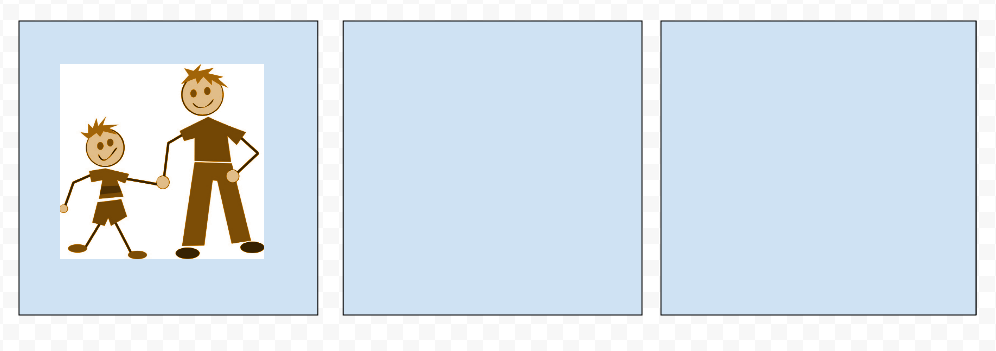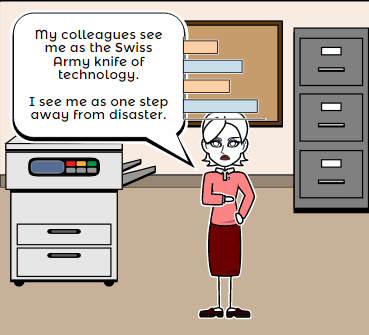Tag: comics
Comics–an underused tool to boost SEL skills
Comics have long been considered not just to gamify education but to teach writing skills that are challenging for some students. SmartBrief Education tells Dan Ryder’s story,
How comics curriculum boosts SEL
Dan Ryder, a learning facilitator at Community Regional Charter School in Skowhegan, Maine, says he uses comics to support students’ social and emotional learning. In this blog post, Ryder shares several ways he will use comics in the classroom during the first weeks of school, including to help foster discussion about choices and different perspectives on social issues.
You can create comics in dedicated webtools or with tools you probably already have, like Google Drawings:
For excellent online comic creator tools, check this list:
- Book Creator–(iOS/Android) templates to create digital comic books and graphic novels.
- Canva–excellent comic templates you can use from an individual or education account
- Friendstrip–use their library of pieces; create/publish/share
- MakeBeliefsComix–simple comic creation
- Marvel– create comic strips and books with Marvel characters.
- Pixton.com–offers a comic builder to simplify the process
- PlayComic–English or Spanish
- PowToon–try free, then fee
- Storyboard That!–the gold standard for comics; free or fee
Share this:
- Click to share on Facebook (Opens in new window) Facebook
- Click to share on X (Opens in new window) X
- Click to share on LinkedIn (Opens in new window) LinkedIn
- Click to share on Pinterest (Opens in new window) Pinterest
- Click to share on Telegram (Opens in new window) Telegram
- Click to email a link to a friend (Opens in new window) Email
- More
3 Comic Creators That Will Wow Your Students
Comics are a robust medium for sharing empathy and perspective in a story. It’s equally appropriate for fiction and nonfiction and does a solid job of reinforcing Common Core standards related to writing in a fun, agile way that appeals to students.
When your students write with comics, they’ll follow a few simple rules:
- Each panel includes detail to support the plot, characters, and setting.
- Each panel flows into the next, just as story paragraphs and scenes flow.
- Images, text, bubbles, and captions communicate ideas, story, and empathy.
Here are three great options for writing with comics:
Share this:
- Click to share on Facebook (Opens in new window) Facebook
- Click to share on X (Opens in new window) X
- Click to share on LinkedIn (Opens in new window) LinkedIn
- Click to share on Pinterest (Opens in new window) Pinterest
- Click to share on Telegram (Opens in new window) Telegram
- Click to email a link to a friend (Opens in new window) Email
- More
Storyboard That–Digital Storyteller, Graphic Organizer, and more
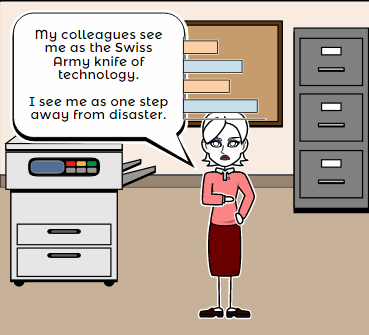 Storyboard That is a leader among online digital storytelling tools thanks to its comic-based themes, clean layout, vast collection of story pieces, varied strip options, and intuitive drag-and-drop interface. Students can map out ideas, write stories, or relay events in a comic format using Storyboard That’s huge library of backgrounds, characters, text boxes, shapes, and images. When you sign up as a teacher, you get a dashboard to manage students and support for Google sign-in. You also get teacher guides and lesson plans on subjects like English (Of Mice and Men), school social skills (like bullying), World History, US History, Special Education, and languages (like Teaching Spanish). Lesson plans include how-to steps, Common Core alignment, sample storyboard layouts, synopsis, and Essential Questions.
Storyboard That is a leader among online digital storytelling tools thanks to its comic-based themes, clean layout, vast collection of story pieces, varied strip options, and intuitive drag-and-drop interface. Students can map out ideas, write stories, or relay events in a comic format using Storyboard That’s huge library of backgrounds, characters, text boxes, shapes, and images. When you sign up as a teacher, you get a dashboard to manage students and support for Google sign-in. You also get teacher guides and lesson plans on subjects like English (Of Mice and Men), school social skills (like bullying), World History, US History, Special Education, and languages (like Teaching Spanish). Lesson plans include how-to steps, Common Core alignment, sample storyboard layouts, synopsis, and Essential Questions.
Here’s how it works: Log into your account from any device (laptop, desktop–Mac or Windows–Chromebook, iPad, or even a smartphone) and Storyboard That automatically adapts to your device using its HTML5 responsive web design. Students can join with an access key supplied by the teacher–no email required–or be bulk-added by the administrator. Select the frame layout you’d like with any number of scenes, then add a background, characters, one or more props, and speech bubbles from Storyboard That’s image banks (of over 325 characters, 225 scenes, and over 45,000 images). Each element can be resized, rotated, and repositioned. Characters can be posed with flexibility at all joints, and adjusted for appearance and emotion. You can even upload images to use in the strip, add photos from the millions available through Photos for Class (including citations), and record a voice overlay (premium only) to narrate the story. Once finished, storyboards can be saved as PDFs, storyboard cells, PowerPoint presentations, and/or emailed out.
Beyond the traditional strip layout, Storyboard That offers graphic organizers such as a T-chart, a Grid, a Frayer Model, a Spider Map and a Timeline (premium and education account).This is great for visual learners who thrive on color and images.
Share this:
- Click to share on Facebook (Opens in new window) Facebook
- Click to share on X (Opens in new window) X
- Click to share on LinkedIn (Opens in new window) LinkedIn
- Click to share on Pinterest (Opens in new window) Pinterest
- Click to share on Telegram (Opens in new window) Telegram
- Click to email a link to a friend (Opens in new window) Email
- More
66 Writing Tools for the 21st Century Classroom
Here’re a wide variety of writing tools for students. Some practice good habits, others offer options for writing requirements. See what works for you (check here for updated links):
- Character Trading Cards
- Context Clues Millionaire
- Friendly Letter Maker
- Garfield teaches Writing Skills
- Identify the Main Idea
- Letter Generator
- Main Idea Battleship
- Make another story
- Monster Project
- Newspapers, posters, comics—learn to create
- Using a table of contents
- Videos—using Sock Puppets (iPads)
- Writing games
Blogs
Share this:
- Click to share on Facebook (Opens in new window) Facebook
- Click to share on X (Opens in new window) X
- Click to share on LinkedIn (Opens in new window) LinkedIn
- Click to share on Pinterest (Opens in new window) Pinterest
- Click to share on Telegram (Opens in new window) Telegram
- Click to email a link to a friend (Opens in new window) Email
- More