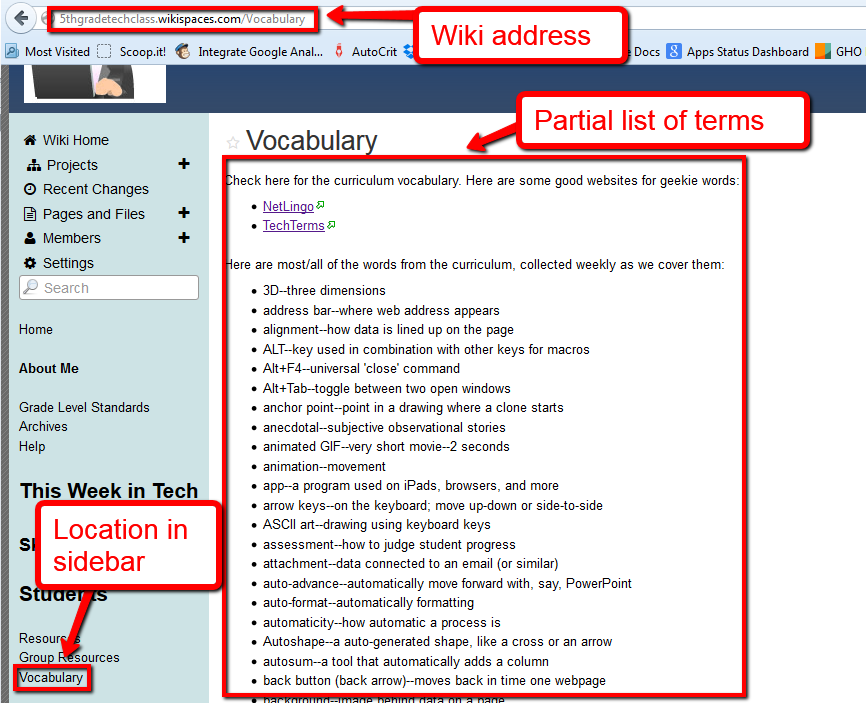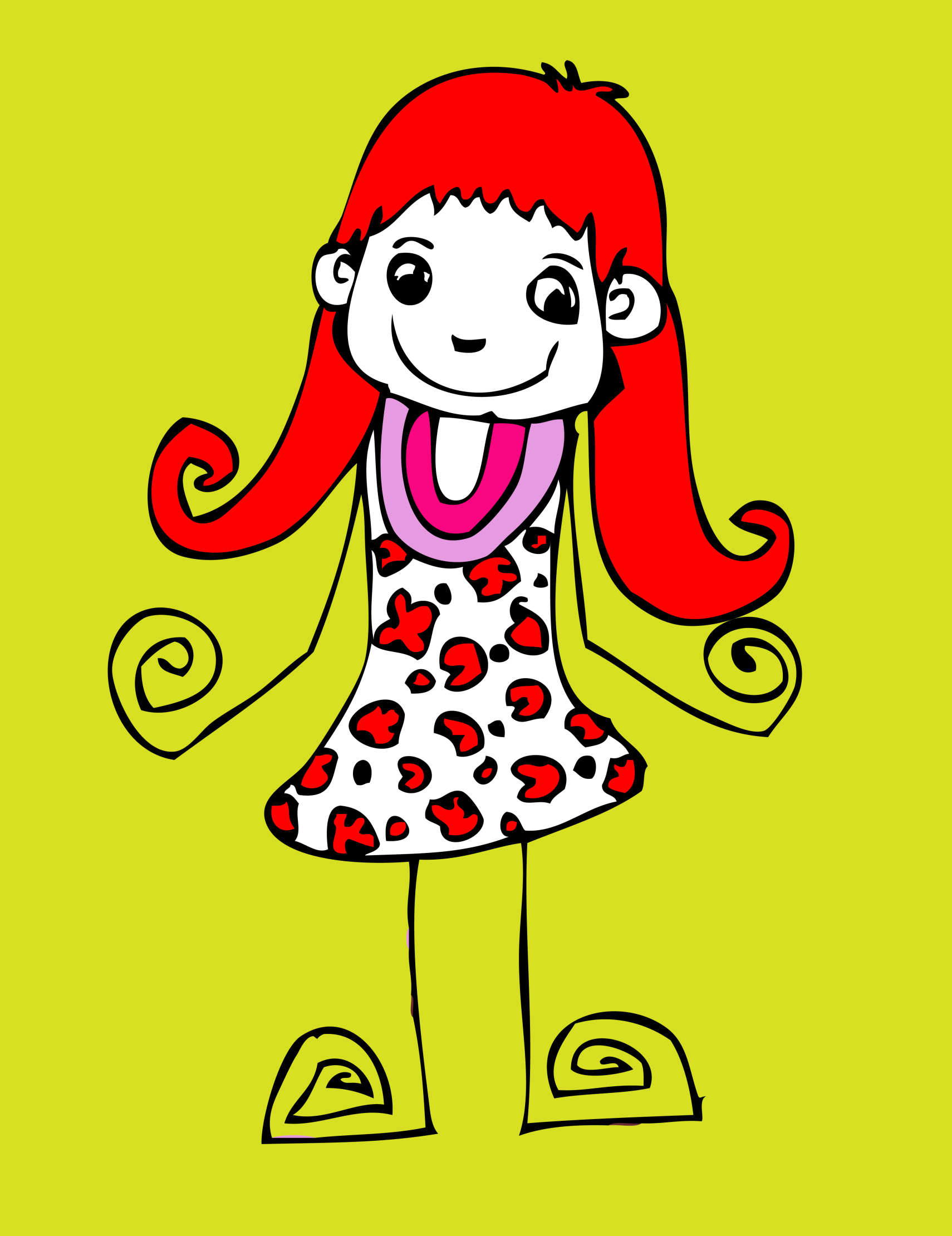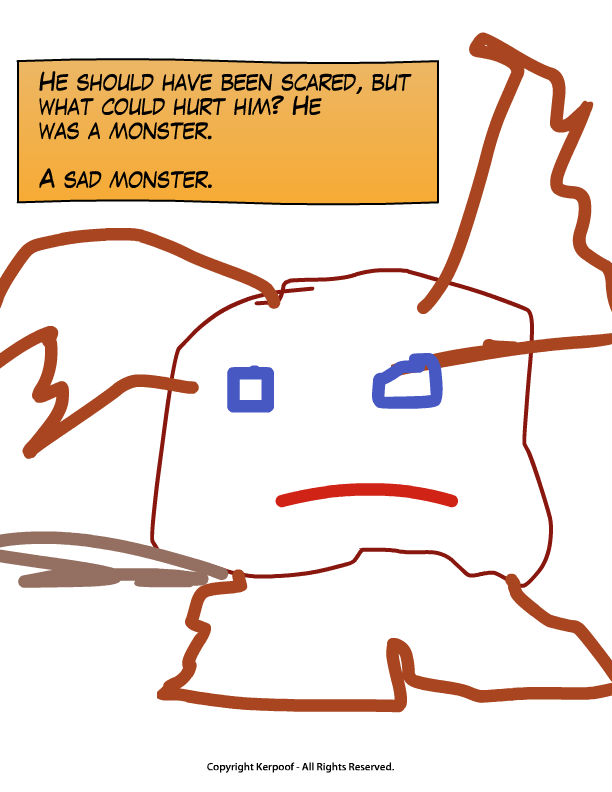Tag: closed webtools
Wikispaces has closed. What are your alternatives?
 Wikispaces, one of education’s standout collaborative websites, closed at the end of June 2018. Thousands of teachers have used the free Wikispaces platform to share materials with students and colleagues, to run online classrooms, or as the virtual arm of a blended course. Its robustness and versatility allowed teachers to engage in discussion boards, forums, share all sorts of media, and create a personalized environment that could be tweaked to adapt to individual needs.
Wikispaces, one of education’s standout collaborative websites, closed at the end of June 2018. Thousands of teachers have used the free Wikispaces platform to share materials with students and colleagues, to run online classrooms, or as the virtual arm of a blended course. Its robustness and versatility allowed teachers to engage in discussion boards, forums, share all sorts of media, and create a personalized environment that could be tweaked to adapt to individual needs.
Its end has left teachers scrambling for alternatives that accomplish the same goals within a tight education budget.
Let’s back up a moment: What is a wiki?
A wiki is a collaborative website that collects and organizes content created and revised by users.
The most well-known example of a wiki is Wikipedia but others include Wikimedia Commons and WikiHow.
If you’re one of the over 10 million teachers and students forced to find an alternative to Wikispaces, start here:
Wikispaces Replacement 101
1. Build a wiki from scratch
If you want to simply recreate your current Wikispaces environment, here are two wiki platforms that will allow you to do that:
Share this:
- Click to share on Facebook (Opens in new window) Facebook
- Click to share on X (Opens in new window) X
- Click to share on LinkedIn (Opens in new window) LinkedIn
- Click to share on Pinterest (Opens in new window) Pinterest
- Click to share on Telegram (Opens in new window) Telegram
- Click to email a link to a friend (Opens in new window) Email
- More
Today’s Meet is Closed. What are your Alternatives?
 As of June 16, 2018, Today’s Meet closed (read the full details here). That iconic backchannel chat platform for classroom teachers and learners, the one that for ten years was the first name thought of when discussing feedback and collaboration, one that quickly became a staple in classrooms and conferences. I went to my PLN for thoughts on what they’ll use in its stead. It turns out, there are good options, depending upon whether you primarily use Today’s Meet for:
As of June 16, 2018, Today’s Meet closed (read the full details here). That iconic backchannel chat platform for classroom teachers and learners, the one that for ten years was the first name thought of when discussing feedback and collaboration, one that quickly became a staple in classrooms and conferences. I went to my PLN for thoughts on what they’ll use in its stead. It turns out, there are good options, depending upon whether you primarily use Today’s Meet for:
- backchannel and student response
- polls, forms, or surveys
- warm-up and exit tickets
Here are webtool replacements you can use for summer or fall classes:
Backchannel and Student Response
A backchannel is a way for students to chat about lesson material while it’s being taught. It occurs in realtime but is non-intrusive to classwork. The teacher can throw a question out to students and evaluate learning or needs based on answers. Or students can pose a question and get answers from classmates. Here are three options you will like:
Share this:
- Click to share on Facebook (Opens in new window) Facebook
- Click to share on X (Opens in new window) X
- Click to share on LinkedIn (Opens in new window) LinkedIn
- Click to share on Pinterest (Opens in new window) Pinterest
- Click to share on Telegram (Opens in new window) Telegram
- Click to email a link to a friend (Opens in new window) Email
- More
15 Good Replacements for ScreenChomp
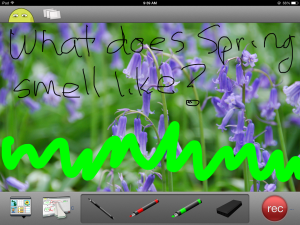 For years, TechSmith’s ScreenChomp app has been my go-to resource for whiteboard drawings, screencasts, and for an uncluttered online art platform for students using iPads. ScreenChomp did a masterful job of making everything needed for each of these activities intuitive even for young users. For older students, ScreenChomp made it easy to provide personalized feedback by writing or recording comments directly onto their digital work and then sharing it back to them.
For years, TechSmith’s ScreenChomp app has been my go-to resource for whiteboard drawings, screencasts, and for an uncluttered online art platform for students using iPads. ScreenChomp did a masterful job of making everything needed for each of these activities intuitive even for young users. For older students, ScreenChomp made it easy to provide personalized feedback by writing or recording comments directly onto their digital work and then sharing it back to them.
There are more uses, but none of them matter right now because ScreenChomp has been retired. According to TechSmith, it no longer fits their larger business goals. I’m not here to judge those; what matters for teachers is that we must now fill the hole left by the loss of ScreenChomp. Like Kerpoof, thousands of educators are scrambling to replace a fundamental tool that was to be an integral part of their 2016-17 lesson plans.
Let me help you with that. Here are options for the most common four activities (art, picture annotation, screencast, and whiteboard) you probably used ScreenChomp for. Since it was an iPad app, I’ve limited the replacement options to that platform:
Art
Create a drawing by fingerpainting, adding stamps, and inserting text. You can even connect with a friend to draw together over the Internet. Price: Free
Share this:
- Click to share on Facebook (Opens in new window) Facebook
- Click to share on X (Opens in new window) X
- Click to share on LinkedIn (Opens in new window) LinkedIn
- Click to share on Pinterest (Opens in new window) Pinterest
- Click to share on Telegram (Opens in new window) Telegram
- Click to email a link to a friend (Opens in new window) Email
- More
Do You Miss Kerpoof? Try These 31 Alternatives
 Kerpoof closed down April 15, 2014. A staple in thousands of classrooms across the country, it is sorely missed by not just students, but teachers who relied upon it to guide students through writing, spelling, and a mixture and text and pictures to communicate ideas.
Kerpoof closed down April 15, 2014. A staple in thousands of classrooms across the country, it is sorely missed by not just students, but teachers who relied upon it to guide students through writing, spelling, and a mixture and text and pictures to communicate ideas.
It’s pretty much a given that no one site could replace all the experiences Kerpoof provided, educators can cobble together a collection to satisfy the hole left by Kerpoof’s demise. Here are some ideas:
Mix Art and Text
- KidPix (fee-based)
- Paint (available through Windows)
- Tuxpaint (free software download)
Drawing
Writing–Comics
Share this:
- Click to share on Facebook (Opens in new window) Facebook
- Click to share on X (Opens in new window) X
- Click to share on LinkedIn (Opens in new window) LinkedIn
- Click to share on Pinterest (Opens in new window) Pinterest
- Click to share on Telegram (Opens in new window) Telegram
- Click to email a link to a friend (Opens in new window) Email
- More