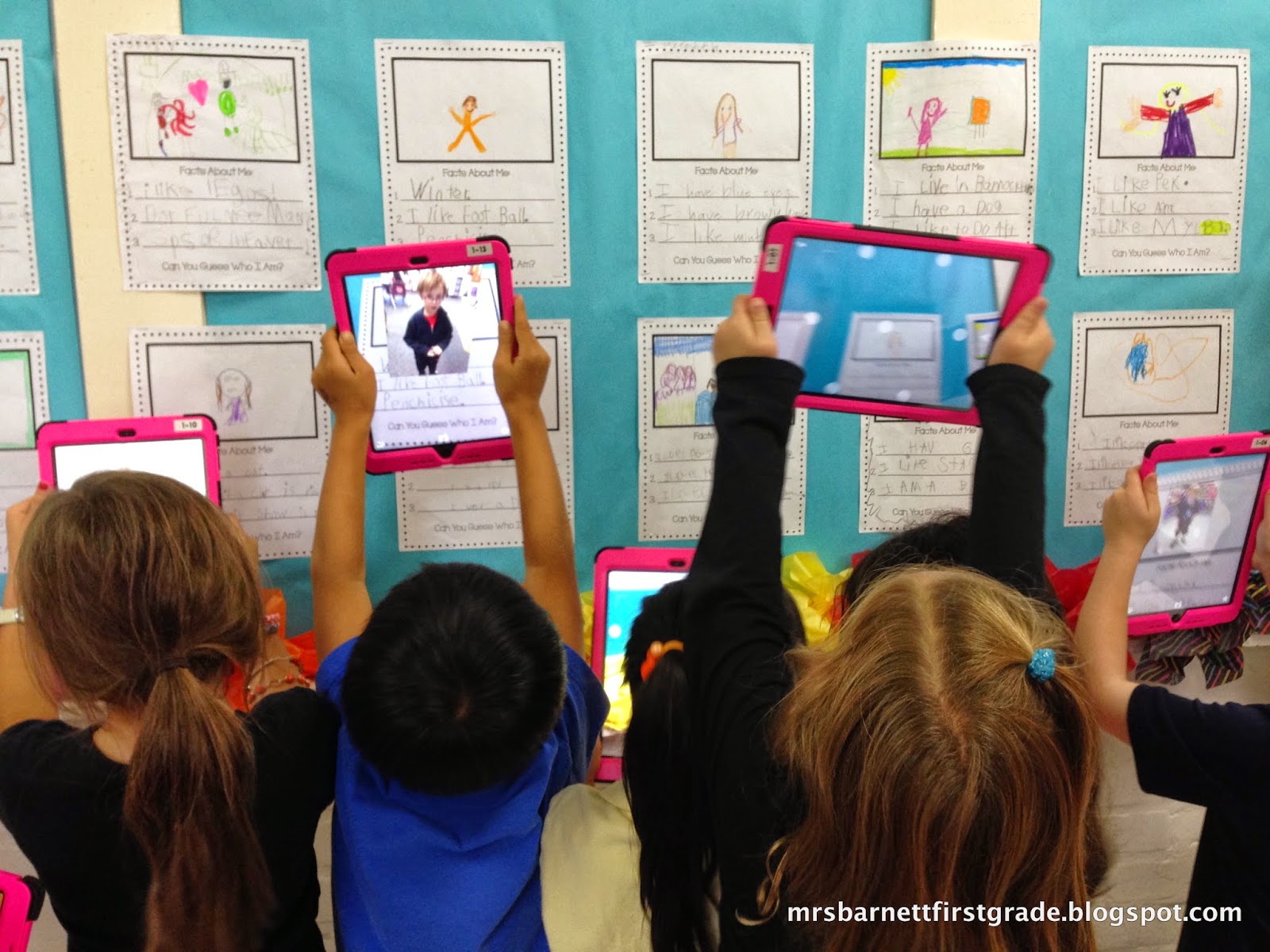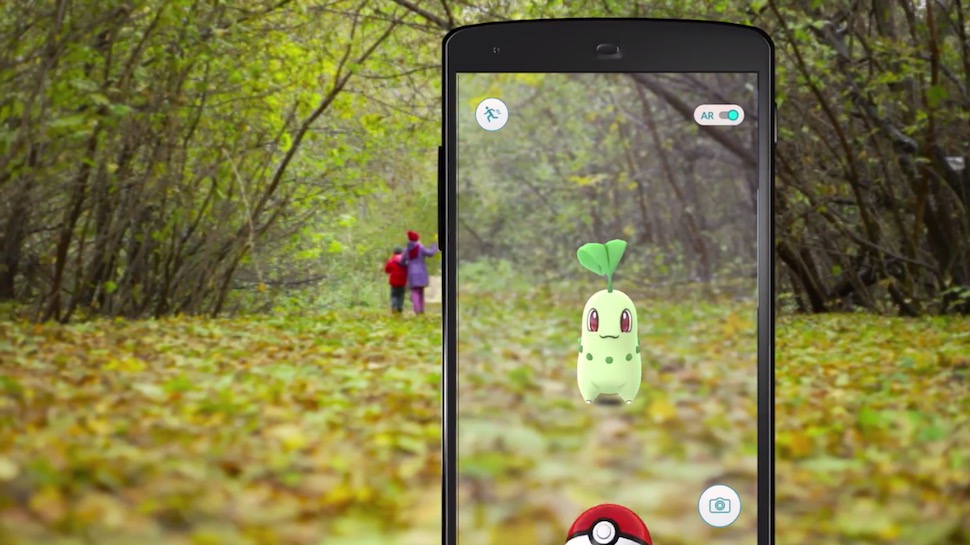Tag: augmented reality
How Does the Metaverse Fit into Education?
Learning hit a bump in the education road as it attempted to adapt traditional and proven in-person schooling to remote environments during a worldwide pandemic. The metaverse–though far in the future–offers an interesting option for teaching without touching. It burst into the headlines when Facebook changed its name to Meta–arguably, a foreshadow to their future endeavors. If you’re a Star Trek fan, you know ‘metaverse’ as the Voyager’s holodeck.
Here is Go Student’s discussion on metaverse’s future in education:
How Does Metaverse Have a Place in Education
 We’ve already had a small taste of how education’s form is changing thanks to Covid-19 and what seems like a lifetime of online classes. So, it comes as no surprise that online learning and the metaverse are being discussed in the same conversations.
We’ve already had a small taste of how education’s form is changing thanks to Covid-19 and what seems like a lifetime of online classes. So, it comes as no surprise that online learning and the metaverse are being discussed in the same conversations.
Immersive learning experiences are certainly seen as the new way forward.
Ask a Tech Teacher has several articles that address other virtual learning topics that might interest you:
Share this:
- Click to share on Facebook (Opens in new window) Facebook
- Click to share on X (Opens in new window) X
- Click to share on LinkedIn (Opens in new window) LinkedIn
- Click to share on Pinterest (Opens in new window) Pinterest
- Click to share on Telegram (Opens in new window) Telegram
- Click to email a link to a friend (Opens in new window) Email
- More
Using VR in Schools
Augmented Reality (AR) and Virtual Reality (VR) are buzzwords that every educator wants to know more about. They are two distinct functions. Kathy Schrock, columnist for Discovery Education explains:
Augmented reality layers computer-generated enhancements on top of an existing reality to make it more meaningful through the ability to interact with it.
Virtual reality is a computer-generated simulation of real life… It immerses users by making them feel they are experiencing the simulated reality firsthand.
The differences are actually pretty simple. Virtual means experiencing a world that doesn’t exist. Augmented means adding something virtual to the physical world.
- 900 VR Expeditions — requires the Expeditions app
- Class VR
- CoSpaces
- InMind VR–a sicientific VR game
- Jurassic VR–Aptosaurus VR experience to experience a dinosaur up close
- NearPod VR
- Tour Creator–make a VR tour in Google
- Timelooper. This one will take you back to important moments in history from all around the world.
- Titans of Space app will take your students to the moon.
- Trench Experience VR will take you into the trenches in WWI.
- UnimersiveVR–learn with VR
- VR tours of museums
Ways to use VR
- VR field trips
- for students with Special Needs — The Jackson School in Victoria, Australia has been using the Oculus Rift to help students with special needs and the Silesian University of Technology in Silesia Poland is doing therapeutic exercises with autistic students using virtual reality technology.
- experience careers first hand
- time travel to historic events
- explore the human body
- feed curiosity
Watch this student exploring xxx with VR:
More on VR
Virtual Reality in the Classroom: It’s Easy to Get Started
The Impact of VR on Student Education
The Impact of VR on Student Education
Jacqui Murray has been teaching K-18 technology for 30 years. She is the editor/author of over a hundred tech ed resources including a K-12 technology curriculum, K-8 keyboard curriculum, K-8 Digital Citizenship curriculum. She is an adjunct professor in tech ed, Master Teacher, webmaster for four blogs, an Amazon Vine Voice, CSTA presentation reviewer, freelance journalist on tech ed topics, contributor to NEA Today, and author of the tech thrillers, To Hunt a Sub and Twenty-four Days. You can find her resources at Structured Learning.
Share this:
- Click to share on Facebook (Opens in new window) Facebook
- Click to share on X (Opens in new window) X
- Click to share on LinkedIn (Opens in new window) LinkedIn
- Click to share on Pinterest (Opens in new window) Pinterest
- Click to share on Telegram (Opens in new window) Telegram
- Click to email a link to a friend (Opens in new window) Email
- More
Great Virtual Reality Apps
 The potential impact of Virtual Reality (VR) in the classroom can’t be overstated. It has become the most exciting education device in a decade, enticing students to become engaged in pretty much any topic that includes a VR overlay. As a learning tool, it’s affordable, inclusive, and worth the moderate learning curve required to get it up and running.
The potential impact of Virtual Reality (VR) in the classroom can’t be overstated. It has become the most exciting education device in a decade, enticing students to become engaged in pretty much any topic that includes a VR overlay. As a learning tool, it’s affordable, inclusive, and worth the moderate learning curve required to get it up and running.
Let me step back a moment and explain what VR is. HowStuffWorks defines it this way:
using computer technology to create a simulated, three-dimensional world that a user can manipulate and explore while feeling as if he were in that world.
Marxent explains it simply as:
the use of computer technology to create a simulated environment. Virtual Reality’s most immediately-recognizable component is the head-mounted display (HMD).
If you (desperately) want to unpack this revolutionary tool in your classroom, there are lots of online resources — some free, some with a fee — available to address a wide variety of education needs. Here are my favorites:
900 VR Expeditions
If you use the Expeditions app (see below), here’s a curated spreadsheet of 900 free expeditions available to you and your classes. It is crowd-sourced and sorted by tag, name, Panorama title, location, brief description, link, with a cell where teachers can note any additional required materials.
On a separate tab of the spreadsheet is a similar curated list of augmented reality expeditions, for those who have that technology available.
Share this:
- Click to share on Facebook (Opens in new window) Facebook
- Click to share on X (Opens in new window) X
- Click to share on LinkedIn (Opens in new window) LinkedIn
- Click to share on Pinterest (Opens in new window) Pinterest
- Click to share on Telegram (Opens in new window) Telegram
- Click to email a link to a friend (Opens in new window) Email
- More
PleIQ: the interactive smart toy that fosters multiple intelligences through Augmented Reality
Augmented Reality takes students into bold new worlds where they become part of the learning, not passive viewers. They follow their passion by exploring with their senses. Ask a Tech Teacher sponsor, PleIQ is launching its Kickstarter campaign, offering a revolutionary tool that blends the physical and digital world into one that is irresistible for kids. Curious? Here’s an overview:
 PleIQ (Play-Q) is the best new educational toy that beautifully merges the physical and digital worlds to provide our children with an immersive learning experience. PleIQ is the perfect complement to high-quality classroom instruction—a hands-on, 21st Century, augmented reality toy that appeals to all learning styles.
PleIQ (Play-Q) is the best new educational toy that beautifully merges the physical and digital worlds to provide our children with an immersive learning experience. PleIQ is the perfect complement to high-quality classroom instruction—a hands-on, 21st Century, augmented reality toy that appeals to all learning styles.
PleIQ is designed with every early learner in mind. Eight beautifully tangible cubes displaying each letter, number, and a handful of special symbols come to life before your eyes through the accompanying mobile app for smartphones and tablets. Together, the cubes and app provide 48 discovery-based AR learning experiences that naturally evolve and adapt to support each child’s unique intelligences. All activities are carefully designed to foster a child’s curiosity and creativity.
Share this:
- Click to share on Facebook (Opens in new window) Facebook
- Click to share on X (Opens in new window) X
- Click to share on LinkedIn (Opens in new window) LinkedIn
- Click to share on Pinterest (Opens in new window) Pinterest
- Click to share on Telegram (Opens in new window) Telegram
- Click to email a link to a friend (Opens in new window) Email
- More
Easily Manage Class AR with Metaverse Collections
 Metaverse is one of the most popular AR apps in schools. It blends a website for the creation of AR experiences with an app for their display, nimbly allowing users to create, share, and interact with their AR ‘experiences’ (or projects). It’s easy to use and requires no coding. Users can access a wide variety of AR games, lesson plans, and other experiences created by others and shared in the Metaverse ecosystem via the free app (reminder: Always preview these to be sure they fit your student group). For those looking for greater personalization, they can create their own on the website.
Metaverse is one of the most popular AR apps in schools. It blends a website for the creation of AR experiences with an app for their display, nimbly allowing users to create, share, and interact with their AR ‘experiences’ (or projects). It’s easy to use and requires no coding. Users can access a wide variety of AR games, lesson plans, and other experiences created by others and shared in the Metaverse ecosystem via the free app (reminder: Always preview these to be sure they fit your student group). For those looking for greater personalization, they can create their own on the website.
The top four education uses for Metaverse are Breakouts (here’s a spreadsheet with a long list of Metaverse Breakouts by topic), Scavenger hunts, timed quizzes, and Choose your own adventure stories. Other popular uses are interactive stories, AR field trips, student-led learning, and programming (like the popular Hour of Code).
If you aren’t familiar with Metaverse (and realize you should be), check out my review of Metaverse. If you already use Metaverse in your classroom, you’re going to want to know about their newest classroom management tool:
Metaverse Collections
xx
This is Classroom Management Made Simple ?
- View all of your students’ Experiences in one place
- Edit your students’ Experiences and view Experience Storyboards
- Share your students’ Experiences as a group
xx
Share this:
- Click to share on Facebook (Opens in new window) Facebook
- Click to share on X (Opens in new window) X
- Click to share on LinkedIn (Opens in new window) LinkedIn
- Click to share on Pinterest (Opens in new window) Pinterest
- Click to share on Telegram (Opens in new window) Telegram
- Click to email a link to a friend (Opens in new window) Email
- More
New Ways to Gamify Learning
 The first thing most teachers think about when discussing gamified learning is the online math games kids play. Maybe Vocabulary.com and its spelling games come to mind next. But those webtools exemplify where the gamification of education started. Their approach is good but way down the SAMR pyramid to what can be done today, easily, in classrooms.
The first thing most teachers think about when discussing gamified learning is the online math games kids play. Maybe Vocabulary.com and its spelling games come to mind next. But those webtools exemplify where the gamification of education started. Their approach is good but way down the SAMR pyramid to what can be done today, easily, in classrooms.
Let me step back a moment to explain the SAMR Model as it applies to the use of technology in education. It is used to discuss the implementation of technology in the classroom by organizing tech-in-education tools into four categories or types of usage:
- Substitution: Technology is a direct replacement for something, e.g. ebooks in place of print books or online math drills in place of worksheets.
- Augmentation: Technology not only replaces a traditional tool but adds functionality, e.g. using Google Earth to explore the setting of a story rather than a map
- Modification: Technology allows for a significant change, e.g. using screencasts to explain a process.
- Redefinition: Technology allows for the creation of completely new ways of learning that were previously not possible. e.g. using virtual meeting tools (like Google Hangouts) to include housebound students in a class.
The SAMR Model directly relates to the evolution of games in education, from simply substituting online drills for worksheets to creating new ways to learn that students love. The gamification of learning became popular at first because students exhibited great aptitude and tolerance for learning new material when gameplaying, but the reason that popularity lasted is even more simple: Applying the characteristics of gameplaying to learning works! The most well-known example is the viral popularity of Minecraft and the way it has been applied to every academic corner of learning.
Here are some general ideas of how you can gamify learning in your class, on a budget and without extensive retraining:
Share this:
- Click to share on Facebook (Opens in new window) Facebook
- Click to share on X (Opens in new window) X
- Click to share on LinkedIn (Opens in new window) LinkedIn
- Click to share on Pinterest (Opens in new window) Pinterest
- Click to share on Telegram (Opens in new window) Telegram
- Click to email a link to a friend (Opens in new window) Email
- More
The Wild and Amazing World of Augmented Reality
 The poster child for a cutting-edge classroom over the years has included computers (back in your mom’s schooldays), iPads (a surprisingly long time ago), 3D printing, Maker Space, and G Suite. By now, those have all been mainstreamed, with savvy parents asking, “What else do you offer?” Now, the most popular ending to the sentence that starts, “My school actually has…” is Augmented Reality. Augmented Reality (AR) is exactly what it sounds like — students learn more about what they see. Using reality inspired by their lesson plan, teachers expand it — supersize it — with motion, color, websites, audio and other pieces that enrich the experience. When students unpack learning via augmented reality, they want more, don’t want to leave, and are willing to solve complex math problems and understand deep concepts just so they can see what else comes with augmented reality.
The poster child for a cutting-edge classroom over the years has included computers (back in your mom’s schooldays), iPads (a surprisingly long time ago), 3D printing, Maker Space, and G Suite. By now, those have all been mainstreamed, with savvy parents asking, “What else do you offer?” Now, the most popular ending to the sentence that starts, “My school actually has…” is Augmented Reality. Augmented Reality (AR) is exactly what it sounds like — students learn more about what they see. Using reality inspired by their lesson plan, teachers expand it — supersize it — with motion, color, websites, audio and other pieces that enrich the experience. When students unpack learning via augmented reality, they want more, don’t want to leave, and are willing to solve complex math problems and understand deep concepts just so they can see what else comes with augmented reality.
As an affordable boost to educational engagement, AR in theory takes students into Harry Potter’s world where school hallways are lined with interactive paintings. Using an Android or iOS AR app, students aim it at an image (called a “trigger”) and reveal deeper content layered on top of the physical world be it a student’s discussion of a book they read or the inspiration behind their artwork. What makes AR different from QR codes or other embedded link technologies is that the AR content is superimposed onto existing materials in their own real-time environment.
How’s it different from Virtual Reality
If you ask any group of people about AR, most will conflate it with Virtual Reality (VR). While VR is a wonderful education tool in its own right, there are important distinctions between the two. Kathy Schrock, Adobe Education Leader, Google Certified Teacher, Sony Education Ambassador, Discovery Education STAR and a DEN Guru, and columnist for Discovery Education (just to name a few of Kathy’s accolades) said it best:
Augmented reality layers computer-generated enhancements on top of an existing reality to make it more meaningful through the ability to interact with it.
Virtual reality is a computer-generated simulation of real life…It immerses users by making them feel they are experiencing the simulated reality firsthand.
Share this:
- Click to share on Facebook (Opens in new window) Facebook
- Click to share on X (Opens in new window) X
- Click to share on LinkedIn (Opens in new window) LinkedIn
- Click to share on Pinterest (Opens in new window) Pinterest
- Click to share on Telegram (Opens in new window) Telegram
- Click to email a link to a friend (Opens in new window) Email
- More
3 Augmented Reality Apps to Take Your Lessons to the Next Level
 Ask a Tech Teacher guest blogger, Steven Wesley, has some great suggestions for using augmented reality:
Ask a Tech Teacher guest blogger, Steven Wesley, has some great suggestions for using augmented reality:
Day by day, technology is becoming more and more present in our lives. As the time goes by, we tend to rely on technology more and more. A good example would be the kids nowadays. They are becoming tech-savvy from a very young age. Twenty years ago, kids were outside playing games from football to hide-and-seek, today’s kids are becoming too attached to their gadgets. They spend their time playing video games rather than hanging out with their friends.
Technology can be either a curse or a blessing, depending on how we use it. In good hands, it can be directed to the achievement of great purposes. Even so, if we use it in an unfavorable way, it can have a lot of malicious side effects.
Augmented reality is a technology that is gaining more and more popularity. Just remember what a huge hit Pokemon Go was this summer. Even though it’s a new technology, it doesn’t mean that it has to be very expensive. You don’t have to buy expensive glasses, you can just use your smartphone or a tablet for educational purposes.
Let’s take a look at three helpful reality apps. They can make your lessons exciting and beneficial for your students.
Elements 4D
This is a helpful app because it can combine two elements and create a new one. For example, you can take two triangles and transform them into a rhombus. This way, math teachers can help their students find out more about how different shapes are created.
Another advantage of the app is that it can help students learn mathematical formulas easily. People find it easier to understand a definition or a formula if they visualize it. In this case, the learning process can be drastically increased if an app like this is used during math classes.
Share this:
- Click to share on Facebook (Opens in new window) Facebook
- Click to share on X (Opens in new window) X
- Click to share on LinkedIn (Opens in new window) LinkedIn
- Click to share on Pinterest (Opens in new window) Pinterest
- Click to share on Telegram (Opens in new window) Telegram
- Click to email a link to a friend (Opens in new window) Email
- More