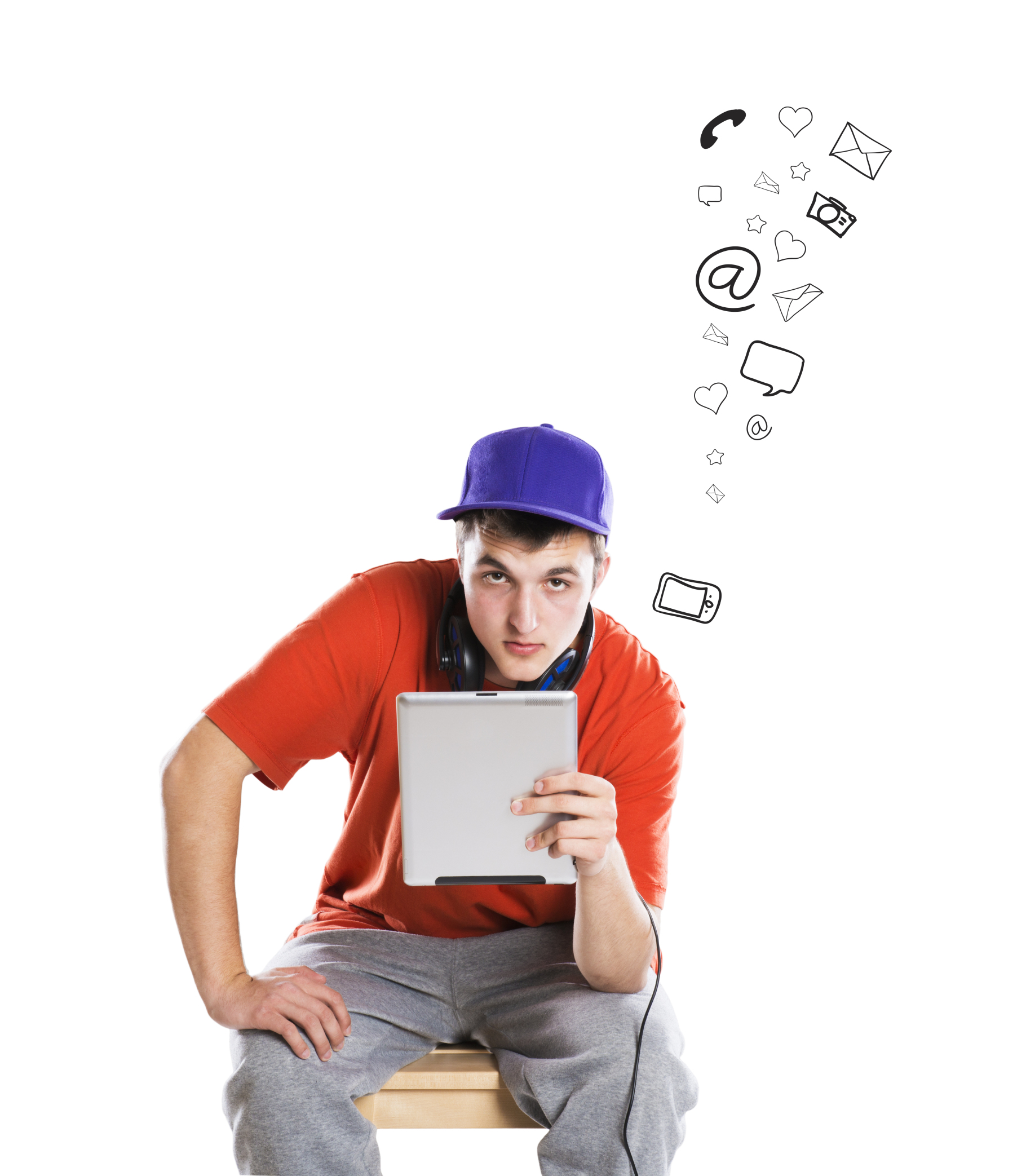Many of the existential guides for teaching (such as Habits of Mind, the Socrative Method, and Mindfulness) promote a student-driven growth mindset as fundamental to successful learning. This means students take an active part in achieving education and personal goals. The problem is how to persuade students to voluntarily reflect on their progress, rethink goals, and make the required adjustments to achieve success? There’s also the problem of assessing this sort of non-metric thinking. Students and teachers are accustomed to checklists and grading scales. Few have the background to include subjective traits.
Many of the existential guides for teaching (such as Habits of Mind, the Socrative Method, and Mindfulness) promote a student-driven growth mindset as fundamental to successful learning. This means students take an active part in achieving education and personal goals. The problem is how to persuade students to voluntarily reflect on their progress, rethink goals, and make the required adjustments to achieve success? There’s also the problem of assessing this sort of non-metric thinking. Students and teachers are accustomed to checklists and grading scales. Few have the background to include subjective traits.
I found a solution: Sown To Grow. It is an online student-driven performance tracker that uses the metrics of goal-setting and reflection to assess progress. The expectation is that students learn how to learn by assessing their own educational experiences as a way to determine their best strategies to become lifelong learners. Students set their goals, track their progress, and ultimately see what worked and what didn’t. Because this is entirely student-driven, students care more about their work and doing their best. For example, if notetaking worked well as a method of achieving goals in one instance, they can transfer that successful experience to other academic endeavors.
Though initially designed for grades 3-8, it has been successfully used with youngers and olders (all the way through community college!). Students complete work assigned by the teacher or through third party programs, enter their scores, and reflect on their work. Teachers monitor progress and performance while coaching from the sidelines. They get summative performance data that includes progress, mastery, goals met, how the student felt at the beginning and completion of the activity, as well as student reflections.
They have a free trial program, after which it is available for purchase at an annual rate.
How to get started
Here’s how teachers begin with Sown To Grow:
- Create an account on your computer (or a tablet-sized device) by logging in through your Google log-in or with your email.
- Either set up a new class or import one from Google Classroom.
- Create a class code so students can easily join.
- Set up a learning cycle which is the time period for students to set goals and reflect (the default is two weeks). You add learning objectives, assignments and grading scales.
- Create Activities to support the learning cycle. Include scoring options, weblinks, and tags that relate to standards, skills, or concepts. Once an activity is created, it can be copied for another class. Activities can be lessons through whatever program a student is working on (such as Khan Academy or an online keyboarding program) or one created by you.
- “Make it live” for students.
- Through the teacher dashboard, monitor class progress, how students are achieving goals, and how they feel about their progress.
Here’s how students use Sown To Grow:
- Join a class via a computer or tablet-sized device and see teacher-created activities.
- Self check-in. Students tap an emoji face to quickly share how they’re feeling.
- Set goals (What do I want to achieve?) by entering personal performance goals for each activity including expectations on how they hope/think they’ll do.
- Complete the activity and enter in scores.
- Reflect to grow (What learning strategies worked? What will I try next?) — review and reflect in writing on scores and strategies and elect to redo the assignment or do extra practice for a higher score. Both students and teachers view performance and progress through the assignments.
- As students complete multiple activities, they look for patterns in their learning and identify strategies for future success. Sown To Grow provides evidence-based learning strategies as examples for students.
- Expect to use Sown to Grow for 10-15 minutes per week. Yes — that’s all!
Here’s a video that shows how this works:
Kudos
I love that students track their own data AND reflect on it: This is what I am trying to accomplish in my classes and what my school is trying to do as a whole. In this organic way, students find deeper meaning in the scores they earn and recognize that their actions impact results.
With Sown to Grow, students build habits that encourage them not to ‘create and forget’ goals, but ‘create, revisit, revise’. This reflects real life, providing exemplars that form the foundation for future decisions.
I like that as a teacher, I can switch to student view and see things as my students do. It’s clear this program’s creator is greatly influenced by teachers.
Support is easy to find via a phone call or email.
Educational Uses
- Sown to Grow is well-aligned with school missions that include Depth of Knowledge, John Hattie’s Visible Learning, and other philosophies that place importance on learning to learn.
- Include this in middle school and high school advisory classes as an effective way to track student progress toward self-proclaimed goals.
- Include this as part of any class to track student progress from their perspective, in ways a simple grading spreadsheet can’t.
- Include this in any study skills class to show students how to identify problems, make connections, and develop strategies for problem-solving and critical thinking.
- In place of canned reflections, use Sown to Grow to assess student interest and involvement. Students not only preflect on activities before they start but reflect on them when finished. This provides them with a self-generated metric for how their thinking changed from start to finish.
- Use this in goal-setting activities as a way for students to set and track not only education goals but personal ones.
- Sown to Grow makes it easy to differentiate for varied student learning and communication styles by asking students do it themselves. You provide the learning objective; they provide the feedback and reflection.
- This is an especially valuable tool in a self-directed classroom, a homeschool environment, or an online learning ecosystem.
***
Using reflection, student accountability, and practical strategies, Sown to Grow is an effective tool to show students how to take an active part in their education while dynamically inspiring success that is authentic, repeatable, and habit-forming for learners.
Here are a few screenshots of a live class:
More on Sown to Grow:
How it worked in one school district
Why Growth Mindset isn’t working in Schools Yet
Sown to Grow Strategy Banks for students
Playlists Alone Don’t Equal Personalized Learning
Jacqui Murray has been teaching K-8 technology for 20 years. She is the editor/author of over a hundred tech ed resources including a K-8 technology curriculum, K-8 keyboard curriculum, K-8 Digital Citizenship curriculum. She is an adjunct professor in tech ed, CSG Master Teacher, webmaster for four blogs, an Amazon Vine Voice reviewer, CAEP reviewer, CSTA presentation reviewer, freelance journalist on tech ed topics, and a weekly contributor to TeachHUB. You can find her resources at Structured Learning. Read Jacqui’s tech thriller series, To Hunt a Sub and Twenty-four Days