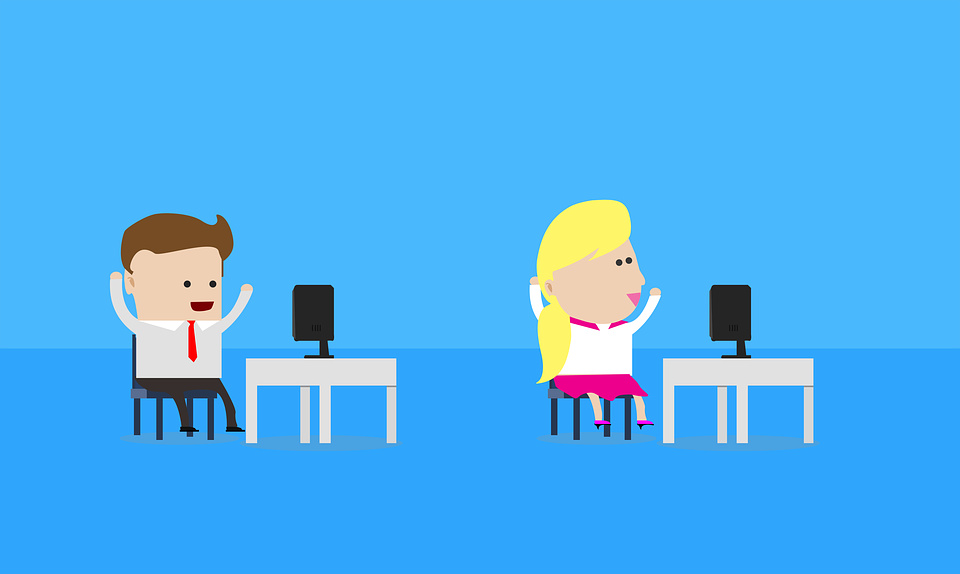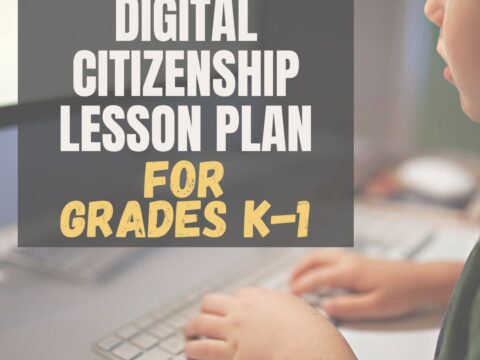Norah Colvin, educator, writer, and consultant, is the brilliance behind the exciting education website, readilearn. It started as her dream and is now a go-to resource provider for the first three years of a child’s learning journey. I’ve gotten to know Norah Colvin online through her pithy posts about teaching. Every time I leave her blog, I come away better for having stopped by. I think if we lived near each other–or taught in the same District–we’d be fast friends. Norah used her deep knowledge on teaching to create resources for professionals in this field. I’m a big supporter of teacher-authors (anyone out there? I’d love to host you here) and asked her to share her expertise with my readers:
***
 Thank you very much for inviting me to write a guest post on your blog, Jacqui. I am delighted. I always enjoy your wonderful suggestions for using technology in the classroom and wish I was still there to implement them. I have often said that I was born too soon. I arrived a little too early to enjoy the richness of technology that is now available to teachers in the classroom.
Thank you very much for inviting me to write a guest post on your blog, Jacqui. I am delighted. I always enjoy your wonderful suggestions for using technology in the classroom and wish I was still there to implement them. I have often said that I was born too soon. I arrived a little too early to enjoy the richness of technology that is now available to teachers in the classroom.
That’s not to say that I was slow to get involved with technology when it became available; I was just already well into my adult years.
Even before I purchased my first personal computer in 1985, an Apple IIe, I had tinkered with electronics kits to try to get an understanding of how computers worked. I think there were cables and switches and various things to turn on and off a series of LED lights. At the same time, I was absorbed by the games we played on an Atari 2600, which was ostensibly purchased for my son, in 1984.
The purchase of the Apple IIe replaced my use of a typewriter, and I slowly adapted to using it for composing as well as ‘typing up’ work and stories that I had written, edited, revised and rewritten by hand. I loved using Publisher and thought the dot matrix images, now considered so primitive, were just wonderful. I taught myself BASIC and made some simple activities for children in my classroom to use. I also began using it to prepare lessons and activities, though I still made most by hand.
I had one computer in my classroom in 1985 and two in 1986. I was flabbergasted when I returned to the classroom in the early naughties, after a few years’ break, to find that most classrooms were lucky if they had two computers. While change may have been slow in the first twenty years of computers in the classroom, implementation intensified as the internet became more accessible and reliable.
You may be wondering why I would provide this information in the introduction to a post about readilearn, an online collection of teaching resources for the first three years of school. But to me, it is a simple progression, a culmination of my life’s work. It allows me to combine activities I love with my passion for learning and education.
From my youngest years, I loved reading and writing, thinking of new ideas and ways of doing things and solving puzzles. I wasn’t much impressed with school but, despite that, all I ever wanted to be was a teacher.
Although my curiosity may not have been encouraged as a child, I remained excited by the thrill of learning something new. I always enjoy the enthusiasm of young learners, finding it to be infectious. I loved that it rekindled my suppressed curiosity and I continue to find it a privilege to share the learning journey with young people.
I was a writer long before I was a teacher. From my first days of teaching, I found enjoyment in writing stories and creating lessons to make the day more enjoyable and productive for both the children and me. That pleasure has never waned and continues until this day.
Most of my years in the classroom were in year one, my favourite year. However, I also worked in other year levels and with individuals and small groups as a support teacher. I worked in single-age classrooms, multi-age classrooms, in my own classroom and in cooperative teaching spaces. When I wasn’t in the classroom, I was involved in education in other ways. Education is in my blood, and no matter what, I can’t dilute the passion.
My first professional employment as a writer was on an educational software team. I wrote the student and teacher notes to accompany existing software packages and contributed ideas for new packages. The synergy of working in a creative team was energising, and I loved this aspect of the work. The software packages were very popular in the 1990s and received good reviews.
I was later employed by other educational publishers to write workbooks, lessons and teaching notes. I was also employed by Education Queensland as a writer of Science Curriculum materials for lower primary classes.
Whether employed as an educational writer or simply writing for the pleasure of it or to enhance my teaching, writing has always been a part of my life.
One of the things I loved about teaching was the opportunity it provided for creativity. Unfortunately, as a creative person, the longer I stayed in the school system, the more restrictive and stifling I found it to be with its increasing demand for structure, repetition, sameness and the endless collection of data.
Finally, it was time for me to move away from employer-imposed constraints and take charge of my own direction. I had oodles of teaching resources I’d made for my own classroom, and ideas for many others. I had experienced first-hand, how much time teachers put into preparing lessons and how much of their own money they spend on resources. I decided that, if I could make teachers’ lives a little easier by doing some of the preparation for them, I would.
I had initially thought that Teachers Pay Teachers and other online marketplaces might have provided avenues for sharing my work. If I’d intended providing print-only materials, they would have. However, I wanted to make lessons that were ready to teach on the interactive whiteboard, and I soon discovered that I was unable to upload interactive resources to those sites.
Providing interactive lessons was important to me as I’d experienced the rollout of interactive whiteboards and knew that teachers struggled to find lessons that allowed them to do what they do best—teach.
Much of what was available for interactive whiteboards were self-correcting activities or videos that required little teacher input, or tools that required a lot of preparation, if only to learn how to use them.
Unlike those resources and activities, readilearn interactive lessons are ready to teach and work best when teachers and students discuss and together decide on the appropriateness of responses. It is through this discussion that students learn, both from teachers teaching and their peers explaining.
While a few lessons do provide feedback, most try to avoid haphazard clicking and often suggest that students ‘try again’. Incorrect attempts are viewed as a natural part of the learning process and provide opportunities for further discussion and subsequent learning and fit nicely with a growth mindset.
In addition to the interactive resources, a range of printable resources is also available. The majority of these extend and provide additional practice of skills learned during lessons using the interactive resources. Others include books to read, games to play, or stimuli for writing.
The focus is always on lessons and activities that progress children’s learning rather than on worksheets to keep children busy.
Literacy and mathematics resources rank highly and are often integrated with other subject areas. A context for learning is always provided. The establishment of a supportive classroom environment is also a focus with many resources designed to encourage the development of self-confidence and friendship skills.
It could be said that readilearn was in development all my life. Even as a child, I was teaching ‘school’ to my siblings and toys, writing stories and making up poems and songs.
Throughout my employment as a teacher, I was always creating stories and activities to make children’s learning meaningful and enjoyable —for the children and me. I loved the opportunity of being creative that teaching afforded. Now, creating lessons and teaching resources for readilearn provides me with an opportunity of engaging in so many things I love (in no particular order):
- Reading
- Writing
- Thinking
- Solving problems
- Puzzling things out
- Teaching
- Children
- Learning
- Technology
and it keeps me involved in education, my lifelong passion.
The name readilearn places the ‘I’, the individual, in the centre of the learning process, and acknowledges the importance of both reading and learning as lifelong habits.
I pronounce it ‘ready learn’, to indicate that the lessons (readilessons) are ready for teachers to teach and for learners to learn. Underpinning that are some of my core beliefs; that:
- the individual is the central focus of education
- reading is an essential skill that empowers learners
- access to books and education is a right of all
- learning is a life-long journey
- learning is meant to be fun!
Author Bio
 Norah Colvin is a lifelong learner and passionate educator. She believes in the power of education to change lives and is committed to raising awareness of ways to support and enhance learning. She has spent her life learning and thinking about how children learn and how best to support their learning. Her own observations as learner, parent and teacher have enhanced understandings developed in both formal and informal study situations. She believes strongly in the need for learning to be self-initiated, directed and motivated, and the importance of timely and appropriate support for learners on their individual journeys. While no longer working with children in a school setting, Norah continues to share her passion for education through writing.
Norah Colvin is a lifelong learner and passionate educator. She believes in the power of education to change lives and is committed to raising awareness of ways to support and enhance learning. She has spent her life learning and thinking about how children learn and how best to support their learning. Her own observations as learner, parent and teacher have enhanced understandings developed in both formal and informal study situations. She believes strongly in the need for learning to be self-initiated, directed and motivated, and the importance of timely and appropriate support for learners on their individual journeys. While no longer working with children in a school setting, Norah continues to share her passion for education through writing.
You can find Norah at www.readilearn.com.au.
Follow her on Twitter @readilearn
and on Instagram readilearnteachingresources.
Connect with her on Facebook at readilearnteachingresources
or contact her hello@readilearn.com.au.
You can find a list on Norah’s educational publications on the readilearn About page.
More on young learners
22 Websites and 4 Posters to Teach Mouse Skills
How to Teach Mouse Skills to Pre-Keyboarders
Kindergarten Technology Curriculum
Jacqui Murray has been teaching K-18 technology for 30 years. She is the editor/author of over a hundred tech ed resources including a K-12 technology curriculum, K-8 keyboard curriculum, K-8 Digital Citizenship curriculum. She is an adjunct professor in tech ed, Master Teacher, webmaster for four blogs, an Amazon Vine Voice, CSTA presentation reviewer, freelance journalist on tech ed topics, contributor to NEA Today, and author of the tech thrillers, To Hunt a Sub and Twenty-four Days. You can find her resources at Structured Learning.