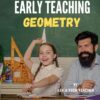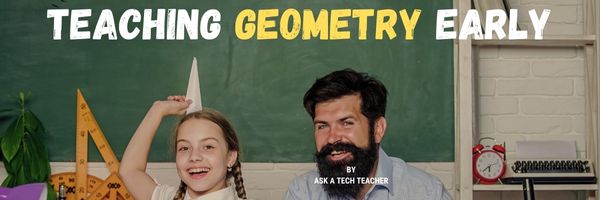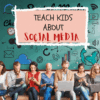Tech Ed Resources for your Class–K-12 Tech Curriculum
I get a lot of questions from readers about what tech ed resources I use in my classroom so I’m going to take time this summer to review them with you. Some are edited and/or written by members of the Ask a Tech Teacher crew. Others, by tech teachers who work with the same publisher I do. All of them, I’ve found, are well-suited to the task of scaling and differentiating tech skills for age groups, scaffolding learning year-to-year, offering inclusive solutions to the issue of tech tools–taking into account the perspectives of stakeholders, with appropriate metrics to ensure learning is organic and granular.
Today: K-12 Technology Curriculum
Overview
The K-12 Technology Curriculum is Common Core and ISTE aligned, and outlines what should be taught when so students have the necessary scaffolding to use tech for grade level state standards and school curriculum. You can purchase just the teacher manuals or student workbooks to serve a 1:1 environment, Google Classroom, and hybrid teaching situations.

Each grade-level PDF is between 175 and 252 pages and includes lesson plans, assessments, domain-specific vocabulary, problem-solving tips, Big Idea, Essential Question, options if primary tech tools not available, posters, reproducibles, samples, tips, enrichments, entry and exit tickets, and teacher preparation. Lessons build on each other kindergarten through 5th grade. Middle School and High School are designed for semester or quarter grading periods typical of those grade levels with topics like programming, robotics, writing an ebook, and community service with tech.
Most (all?) grade levels include keyboarding, digital citizenship, problem solving, digital tools for the classroom, and coding.
The curriculum is used worldwide by public and private schools and homeschoolers.
Who needs this
Tech teachers, tech coordinators, library media specialists, curriculum specialists
Classroom grade level teachers if your tech teacher doesn’t cover basic tech skills.
Share this:
- Click to share on Facebook (Opens in new window) Facebook
- Click to share on X (Opens in new window) X
- Click to share on LinkedIn (Opens in new window) LinkedIn
- Click to share on Pinterest (Opens in new window) Pinterest
- Click to share on Telegram (Opens in new window) Telegram
- Click to email a link to a friend (Opens in new window) Email
- More
7 Easy-to-do Ideas for Tech in the Classroom
If anyone thought technology wasn’t here to stay (I see a few hands up), the pandemic and remote teaching exploded that vision. Teaching from homes has shown many how ill-prepared we are to use even the most intuitive technology in the education field. Honestly, as a tech teacher, I’ve been a bit disappointed we didn’t do better. I was thrilled to find this article from Programming Insider providing a great starting point for tech tools that are a natural fit with education:
Best Ways to Use Tech for Teachers
Teachers are always encouraged to find new ways to improve the quality of learning for their students. Technology improvements can also make their work easier when utilized well. In this article, we talk about the best ways to use technology for teachers and students.
Read more: https://programminginsider.com/best-ways-to-use-tech-for-teachers/
Here are more articles from Ask a Tech Teacher on tech tools that will energize your teaching and your students’ learning:
Share this:
- Click to share on Facebook (Opens in new window) Facebook
- Click to share on X (Opens in new window) X
- Click to share on LinkedIn (Opens in new window) LinkedIn
- Click to share on Pinterest (Opens in new window) Pinterest
- Click to share on Telegram (Opens in new window) Telegram
- Click to email a link to a friend (Opens in new window) Email
- More
What to Know About SQL and How to Try it Out
If you want a job coding, you have to know how to get around a database, and that means SQL. I know–a geeky, scary three-letter word that makes even math aficionados decide to choose advanced calculus rather than computer programming. One of the Ask a Tech Teacher crew has suggestions on how to test it out and what are the most important elements to learn:
How High School Students Can Try Out SQL and 4 Things They Should Learn About It
Computers and coding languages are becoming more important in our lives with each passing day, but it can be hard for high school students to choose the best coding languages for their needs. In this article, we’re going to make a case as to why high schoolers should learn SQL.
What is SQL?
SQL is a programming language that you would use to query data in relational databases. You can create, modify, update, delete, and perform other essential operations on tables within a relational database. SQL is classified as a procedural language used to specify data types.
Most SQL programs will teach you how to read data from an analytics or database performance analyzer, such as SolarWinds’ DPA. SQL databases typically come with the following features:
- Creating tables to store written information
- Adding, deleting, and updating rows
- Reclaim database rows
- Modifying the structure of the database
- Filtering database entities
The SQL programming language has become a standardized database technology, so it’s unlikely it’s going anywhere anytime soon. SQL is incredibly popular in several industries, such as finance, music, data analysis, web development, and social media, making it really useful.
Share this:
- Click to share on Facebook (Opens in new window) Facebook
- Click to share on X (Opens in new window) X
- Click to share on LinkedIn (Opens in new window) LinkedIn
- Click to share on Pinterest (Opens in new window) Pinterest
- Click to share on Telegram (Opens in new window) Telegram
- Click to email a link to a friend (Opens in new window) Email
- More
Teacher-Authors: What’s Happening on my Writer’s Blog
A lot of teacher-authors read my WordDreams blog. In this monthly column, I share a popular post from the past month (or so).
***
 Tech Tips for Writers is an occasional post on overcoming Tech Dread. I’ll cover issues that friends, both real-time and virtual, have shared. Feel free to post a comment about a question you have. I’ll cover it in a future tip.
Tech Tips for Writers is an occasional post on overcoming Tech Dread. I’ll cover issues that friends, both real-time and virtual, have shared. Feel free to post a comment about a question you have. I’ll cover it in a future tip.
This tip is about visiting a website that gives you an error code similar to this:

You probably think the site isn’t working, but a lot of times, it’s a different easily solved problem that takes no time to do.
Look at the URL address (at the top of the webpage):

If it has https (like this one does), it could mean the website hasn’t been changed from http to https so it doesn’t recognize the address. All you have to do is delete the ‘s’ in the URL to make the site work:

I blurred everything out for privacy, but I think you can see I changed the https to http. The site immediately opened. Interestingly, that works over half the time.
If a site you manage has that problem, check with your host or IT folks and upgrade to https security protocol. Often, that’s free.
Jacqui Murray is the author of the popular Man vs. Nature saga, the Rowe-Delamagente thrillers, and the acclaimed Building a Midshipman, the story of her daughter’s journey from high school to United States Naval Academy. She is also the author/editor of over a hundred books on integrating tech into education, adjunct professor of technology in education, blog webmaster, an Amazon Vine Voice, and a freelance journalist on tech ed topics. Look for her next prehistoric fiction, Natural Selection, Summer 2022
Share this:
- Click to share on Facebook (Opens in new window) Facebook
- Click to share on X (Opens in new window) X
- Click to share on LinkedIn (Opens in new window) LinkedIn
- Click to share on Pinterest (Opens in new window) Pinterest
- Click to share on Telegram (Opens in new window) Telegram
- Click to email a link to a friend (Opens in new window) Email
- More
What to Know Before Studying in the UK
Studying overseas is becoming more popular than ever. The Institute for International Education of Students (IES) explained why based on a survey they conducted to explore the long-term impact of study abroad on the personal, professional, and academic lives of students. Here are some interesting findings:
95% of the students who were surveyed admitted that studying abroad served as a catalyst for increased maturity
96% reported increased self-confidence
95% said it had a lasting impact on their worldview.
Ask a Tech Teacher contributor, Ryan Hill, has an interesting discussion on how to study in the UK if you don’t live there:
First, if you’re interested in studying abroad in the UK, you’ll want to know the process before coming to the UK. As with any country, there are certain etiquette rules that you should be aware of. You should also know the differences between pants and trousers, but we will leave it up to you to figure this one out. The UK is a highly diverse country with many countries represented among its citizens. In addition to the vast cultural diversity, the UK is home to many unique landmarks and experiences.
There are many amazing places to study in the UK such as Reading, Oxford, Cardiff and many more cities. The UK has become a hub of amazing universities and student accommodation for them. This is unrivalled amongst many countries, and a top destination for international students.
How to Apply to Study in the UK
To begin the application process, you’ll want to find out if you qualify to apply for UK student loans and grants. UCAS provides guidance for searching for courses and will give you a unique reference number to keep safe. The next step is to choose a university. Choose a university based on location, accommodation, and the amenities it offers. Remember that you can apply to five different universities on one application form. Then, you can take a gap year if you’re unable to secure a place at a university straight away. In the UK it is far more common for students to take a year out and reapply for university, so do not feel you are missing out by waiting a year.
Share this:
- Click to share on Facebook (Opens in new window) Facebook
- Click to share on X (Opens in new window) X
- Click to share on LinkedIn (Opens in new window) LinkedIn
- Click to share on Pinterest (Opens in new window) Pinterest
- Click to share on Telegram (Opens in new window) Telegram
- Click to email a link to a friend (Opens in new window) Email
- More
Teaching Early Geometry Concepts
I spend a lot of time every week reading about current thinking in education. An article over at The Tech Edvocate caught my eye on early math. Math is a fundamental process in learning, not just adding and subtracting but to develops skill in problem solving and critical thinking. Scientists think that the sophistication of stone toolmaking almost a million years ago showed the symbolic and spatial thinking ability already present in our ancestors–a million years ago! To tap into that native ability with our youngest learners is not only important, but will make their education journey more enjoyable.
Here’s The Tech Edvocate’s article:
Teaching Early Geometry Concepts
Develop her visual memory of shapes by drawing a triangle, display it to her for about two seconds to three seconds, then ask her to describe it …
Check out these articles on Ask a Tech Teacher about teaching math:
Share this:
- Click to share on Facebook (Opens in new window) Facebook
- Click to share on X (Opens in new window) X
- Click to share on LinkedIn (Opens in new window) LinkedIn
- Click to share on Pinterest (Opens in new window) Pinterest
- Click to share on Telegram (Opens in new window) Telegram
- Click to email a link to a friend (Opens in new window) Email
- More
9 Websites to Address Social Media
If you read our article on teaching social media awareness, you may be looking for online tools to teach students about this subject. Here are some we recommend:
- #Hashtag You’re It–video; your hashtags may reveal more than you think
- 10 Social Media-inspired Learning Activities--no accounts required; from Ditch That Textbook
- How is Social Media Transforming the Future of Education? — As technology advances, traditional methods of learning and instruction are being challenged. Can we learn a complex subject? A video–the first minute will shock you.
- SMS Generator–fake SMS messages through ClassTools
- Social Media Revolution–video; great music–over 3 million views–don’t miss this one
- Social Media for Teachers–a simple guide for getting started using it in the classroom
- Spot the Troll–recognize fake SM accounts
- Teaching and Learning in the Age of Social Media–a TEDx Talks video
- When is your brain ready for Social Media? –video; good presenter; good for kids; part of a series of videos on SM
Always check our resources pages for updates to links. We do that about once a year. Here’s the Social Media page with most current links.
Share this:
- Click to share on Facebook (Opens in new window) Facebook
- Click to share on X (Opens in new window) X
- Click to share on LinkedIn (Opens in new window) LinkedIn
- Click to share on Pinterest (Opens in new window) Pinterest
- Click to share on Telegram (Opens in new window) Telegram
- Click to email a link to a friend (Opens in new window) Email
- More
Is it Time for a Social Media Awareness Class?
Christian Miraglia, Ask a Tech Teacher contributor, has some great ideas on teaching kids about Social Media Awareness:
Over the last decade, there has been pressure in the K-12 learning environment to create classes that address everything from managing your money to various efforts to address cultural inequalities. The problem with including these classes, which all have good intentions, is that there is not enough time to address these subjects without taking away from core subjects. However, with the continued issue of social media’s influence on our teens, I think it is time to address this, especially in light of the recent massacre in Uvalde. The shooter was a user of Yubo and had posted threatening messages on the platform. I am sure that many teachers and parents have never heard of Yubo, which creates a problem in itself. Since the problem is complex, there are no simple solutions, but in light of what we see as educators, it is time to address the problem of social media use by our children in an educational setting.
Teachers understand the influence social media has had on students. In a recent article in the publication EdSurge, teacher Tyler Rablin lamented on losing battle with students’ cellphone use in schools. He conveyed his frustration with having students distracted by social media alerts and viewing videos as he tried to teach. I experienced the same in my years in the classroom. Whether it was text messages or videos, I encountered daily disruptions to my teaching, no matter what measure I took. Rabin’s solution was to ban cell phone usage. I applaud him in this endeavor, but I also think that students must be made formally aware of the influence of social media.
Share this:
- Click to share on Facebook (Opens in new window) Facebook
- Click to share on X (Opens in new window) X
- Click to share on LinkedIn (Opens in new window) LinkedIn
- Click to share on Pinterest (Opens in new window) Pinterest
- Click to share on Telegram (Opens in new window) Telegram
- Click to email a link to a friend (Opens in new window) Email
- More
Tech Tip #68: Make Desktop Icons Big or Little
 In these 169 tech-centric situations, you get an overview of pedagogy—the tech topics most important to your teaching—as well as practical strategies to address most classroom tech situations, how to scaffold these to learning, and where they provide the subtext to daily tech-infused education.
In these 169 tech-centric situations, you get an overview of pedagogy—the tech topics most important to your teaching—as well as practical strategies to address most classroom tech situations, how to scaffold these to learning, and where they provide the subtext to daily tech-infused education.
Today’s tip: Make Desktop Icons Big or Little
Category: Problem-solving
Q: The desktop icons are tiny on my desktop. I don’t know how it happened, so I don’t know how to undo it. Please help!
A: This solution I learned in self-defense, like many other tips I share, when my students figured it out and made my desktop icons HUGE or tiny. Here’s how to fix that:
- Highlight all desktop icons by clicking and dragging a box around them.
- Push Ctrl and roll the mouse wheel. It enlarges or delarges them.
That’s it. How wonderful. I no longer have to squint at icons too small for my eyes.
Sign up for a new tip each week or buy the entire 169 Real-world Ways to Put Tech into Your Classroom.
What’s your favorite tech tip in your classroom? Share it in the comments below.

Jacqui Murray has been teaching K-18 technology for 30 years. She is the editor/author of over a hundred tech ed resources including a K-12 technology curriculum, K-8 keyboard curriculum, K-8 Digital Citizenship curriculum. She is an adjunct professor in tech ed, Master Teacher, webmaster for four blogs, an Amazon Vine Voice, CSTA presentation reviewer, freelance journalist on tech ed topics, and author of the tech thrillers, To Hunt a Sub and Twenty-four Days. You can find her resources at Structured Learning.
Share this:
- Click to share on Facebook (Opens in new window) Facebook
- Click to share on X (Opens in new window) X
- Click to share on LinkedIn (Opens in new window) LinkedIn
- Click to share on Pinterest (Opens in new window) Pinterest
- Click to share on Telegram (Opens in new window) Telegram
- Click to email a link to a friend (Opens in new window) Email
- More
Need a New Job? Here’s What You Do
You’ve been teaching for five years and love what you’re doing. You consider yourself darn lucky to be working with colleagues that are friends and a boss who always puts your needs first. Most of the teachers at your school have been there years — even decades — and you have no doubt that, too, will be you. So, you don’t bother to keep your resume up-to-date or expand your teaching skills other than what is required for your position. In short, you found the square hole that fits your square peg.
Until the day that changes. There are dozens of reasons, from new bosses who want to shake things up to your husband gets a job in a different state. The only good news: Your boss told you already, giving you time to job hunt for the new school year. For many schools, if they’re going to make staffing changes, early Spring is when they start looking for the new people. For you as a job hunting educator, this becomes the best time of year to find a job.
Digital portfolio sites
Rather than a two-page printed document that can be lost and serves only one user, a digital portfolio posts your resume online, in an easy-to-understand format. This makes it more available, transparent, robust, and quickly updated. This is the modern resume, tells future bosses you can use technology as a tool, and can give you an edge in a competitive job market. It organizes your qualifications, evidence, and background in one easy-to-reach online location. Interested parties can check it without bothering you and decide if the fit is good. You do nothing — which can save the disappoint of sending out a resume and getting nothing but silence back.
Here are suggestions for digital portfolio sites:
Share this:
- Click to share on Facebook (Opens in new window) Facebook
- Click to share on X (Opens in new window) X
- Click to share on LinkedIn (Opens in new window) LinkedIn
- Click to share on Pinterest (Opens in new window) Pinterest
- Click to share on Telegram (Opens in new window) Telegram
- Click to email a link to a friend (Opens in new window) Email
- More