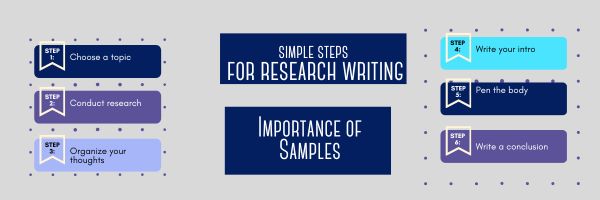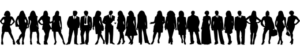Summer Reading Online
Thanks to the efforts of many devoted professionals and the financial support of more, there are a wide variety of free/inexpensive sources for books that students can use for classroom activities as well as pleasure.
Here are a list of sites that offer digital books for kids to adults:
Share this:
- Click to share on Facebook (Opens in new window) Facebook
- Click to share on X (Opens in new window) X
- Click to share on LinkedIn (Opens in new window) LinkedIn
- Click to share on Pinterest (Opens in new window) Pinterest
- Click to share on Telegram (Opens in new window) Telegram
- Click to email a link to a friend (Opens in new window) Email
- More
IB Extended Essay Tips
Many students dread IB essays. But with the right approach, you can make the procedure exciting. Read how to draft an IB extended essay below
Writing Strategies for an Extended Essay in the International Baccalaureate Program
IB is a rigorous two-year project for personal and academic development. In the end, you receive a globally recognized IB diploma. But like all educational qualifications, it involves various intricate processes. One of them is the extended essay. It is mandatory for all students and is an independent piece of research that culminates into a 4,000-word paper. The paper provides an opportunity to investigate a topic of interest. However, more importantly, it contributes to the overall diploma grade. Let us show you some tips to help you draft a well-written piece.
Understanding the Requirements as a Key to Success in IB Extended Essay Writing
One of the mistakes university students make is ignoring the extended essay brief or paying little attention to the requirement. It is worse for distance learning since no one is around to offer guidance. But even the pros and cons of remote learning are intertwined. So, right off the bat, avoid this pitfall. The IB sets criteria and guidelines for the write-up. The requirements guide discussions to ensure the article meets the standards for successful research. Some of them include citation guidelines, research question formulation, word count, etc.
Share this:
- Click to share on Facebook (Opens in new window) Facebook
- Click to share on X (Opens in new window) X
- Click to share on LinkedIn (Opens in new window) LinkedIn
- Click to share on Pinterest (Opens in new window) Pinterest
- Click to share on Telegram (Opens in new window) Telegram
- Click to email a link to a friend (Opens in new window) Email
- More
10 Online Resources About Geometry
Here are popular online resources to teach about Geometry (for updates to the list, click here):
Share this:
- Click to share on Facebook (Opens in new window) Facebook
- Click to share on X (Opens in new window) X
- Click to share on LinkedIn (Opens in new window) LinkedIn
- Click to share on Pinterest (Opens in new window) Pinterest
- Click to share on Telegram (Opens in new window) Telegram
- Click to email a link to a friend (Opens in new window) Email
- More
Research Tips for Paper Writing
This post will introduce you to some quick tips for writing a research paper along with the importance of samples.
Simple Steps for Research Paper Writing and the Importance of Samples
Research papers are academic writings that offer rigorous analysis, evaluation, assessment, and interpretation of a specific topic. They are similar to essays but usually more detailed and longer. The primary purpose of encouraging students to jot down a research paper is to assess their writing and research skills.
Regardless of the course (science, history, or literature), every student has to prepare a research document at some point or the other. Looking for tips to prepare outstanding work? This post will take you through the writing process of a research paper and the importance of samples. Let’s dive into the details.
Main Tips for Research Paper Writing
Share this:
- Click to share on Facebook (Opens in new window) Facebook
- Click to share on X (Opens in new window) X
- Click to share on LinkedIn (Opens in new window) LinkedIn
- Click to share on Pinterest (Opens in new window) Pinterest
- Click to share on Telegram (Opens in new window) Telegram
- Click to email a link to a friend (Opens in new window) Email
- More
Tech Tips to End the School Year
Wrapping up your school technology for the summer is as complicated as setting it up in September. There are endless backups, shares, cleanings, changed settings, and vacation messages that — if not done right — can mean big problems when you return from summer vacation. If you have a school device, a lot of the shutdown steps will be done by the IT folks as they backup, clean, reformat, and maybe re-image your device. If you have a personal device assigned by the school but yours to take home, the steps may be more numerous but really, not more complicated.
Here’s a list. Skip those that don’t apply to you and complete the rest. I won’t take time in this article for a how-to on each activity so if you don’t know how to complete one, check with your IT folks or Google it:
Share this:
- Click to share on Facebook (Opens in new window) Facebook
- Click to share on X (Opens in new window) X
- Click to share on LinkedIn (Opens in new window) LinkedIn
- Click to share on Pinterest (Opens in new window) Pinterest
- Click to share on Telegram (Opens in new window) Telegram
- Click to email a link to a friend (Opens in new window) Email
- More
Teacher-Authors: What’s Happening on my Writer’s Blog
A lot of teacher-authors read my WordDreams blog. In this monthly column, I share the most popular post from the past month on my teacher education blog, Ask a Tech Teacher.
Here’s one of the popular posts:
 Here’s a quick rundown of my favorite tech tips for writers. I find myself using these most days, many times a week. Tell me in comments if that’s true for you, too:
Here’s a quick rundown of my favorite tech tips for writers. I find myself using these most days, many times a week. Tell me in comments if that’s true for you, too:
- Track Your Stuff
- Windows has a Clipboard Stream!
- Get Rid of Spam Text Messages
- Find the Most Recent Blog Article
- Cover Your Webcam!
- Who Knew You Could Do This With PowerPoint
- Tech Tips for Writers #172: 3-step Solution to Computer Problems
- Tech Tip for Writers #80: My Internet Stopped Working
- My Favorite Tech Tools for Writers
- Easily Translate a Webpage
- Copyright-free images in seconds on anything
Copyright ©2023 askatechteacher.com – All rights reserved. (more…)
Share this:
- Click to share on Facebook (Opens in new window) Facebook
- Click to share on X (Opens in new window) X
- Click to share on LinkedIn (Opens in new window) LinkedIn
- Click to share on Pinterest (Opens in new window) Pinterest
- Click to share on Telegram (Opens in new window) Telegram
- Click to email a link to a friend (Opens in new window) Email
- More
Happy Mother’s Day!
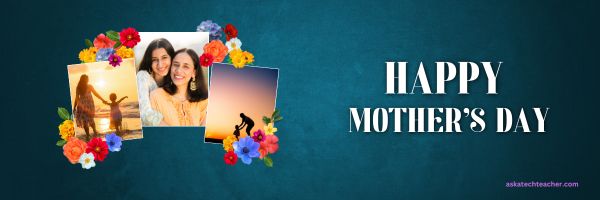 Mother’s Day in the United States is annually held on the second Sunday of May. This year, that’s May 14th. It celebrates motherhood and it is a time to appreciate mothers and mother figures. Many people give gifts, cards, flowers, candy, a meal in a restaurant or other treats to their mother and mother figures, including grandmothers, great-grandmothers, stepmothers, and foster mothers.
Mother’s Day in the United States is annually held on the second Sunday of May. This year, that’s May 14th. It celebrates motherhood and it is a time to appreciate mothers and mother figures. Many people give gifts, cards, flowers, candy, a meal in a restaurant or other treats to their mother and mother figures, including grandmothers, great-grandmothers, stepmothers, and foster mothers.
- Mother’s Day activities
- Mother’s Day Activities from
- Mother’s Day cards
- Mother in different languages
- Mother’s Day Quotes
- Mother’s Day Sayings
- Mother’s Day Templates from Canva
Anyone have some favorite websites to share? My list isn’t terribly robust.
Enjoy your day with your children!
Copyright ©2023 askatechteacher.com – All rights reserved. (more…)
Share this:
- Click to share on Facebook (Opens in new window) Facebook
- Click to share on X (Opens in new window) X
- Click to share on LinkedIn (Opens in new window) LinkedIn
- Click to share on Pinterest (Opens in new window) Pinterest
- Click to share on Telegram (Opens in new window) Telegram
- Click to email a link to a friend (Opens in new window) Email
- More
Tech Teacher Appreciation Week
This article got lots of reads last year, so am republishing with updates. I’ve included information about:
- How tech teachers are different than other teachers
- Why tech and the teacher who manages it in your school has become more important than ever
- How to talk to a tech teacher (hint: they’re a little different; heed these suggestions)
- Gifts tech teachers will love
Tech Teacher Appreciation Week: The First Full Week of May (May 7-13, 2023)
 There’s always been something mystically cerebral about people in technical professions like engineering, science, and mathematics. They talk animatedly about plate tectonics, debate the structure of atoms, even smile at the mention of calculus. The teaching profession has our own version of these nerdy individuals, called technology teachers. In your district, you may refer to them as IT specialists, Coordinators for Instructional Technology, Technology Facilitators, Curriculum Specialists, or something else that infers big brains, quick minds, and the ability to talk to digital devices. School lore probably says they can drop a pin through a straw without touching the sides. (more…)
There’s always been something mystically cerebral about people in technical professions like engineering, science, and mathematics. They talk animatedly about plate tectonics, debate the structure of atoms, even smile at the mention of calculus. The teaching profession has our own version of these nerdy individuals, called technology teachers. In your district, you may refer to them as IT specialists, Coordinators for Instructional Technology, Technology Facilitators, Curriculum Specialists, or something else that infers big brains, quick minds, and the ability to talk to digital devices. School lore probably says they can drop a pin through a straw without touching the sides. (more…)
Share this:
- Click to share on Facebook (Opens in new window) Facebook
- Click to share on X (Opens in new window) X
- Click to share on LinkedIn (Opens in new window) LinkedIn
- Click to share on Pinterest (Opens in new window) Pinterest
- Click to share on Telegram (Opens in new window) Telegram
- Click to email a link to a friend (Opens in new window) Email
- More
May Is Homeschool Awareness Month–Check our Subscriber Special for Homeschoolers
May is Homeschool Awareness Month. To support homeschoolers all over the world, this month’s Subscriber Special is for them:
Every month, subscribers to our newsletter get a free/discounted resource to help their tech teaching.
40% OFF HOMESCHOOL PRODUCTS FOR HOMESCHOOLERS
May 9-12, 2023
Select your product from this link. Verify via an email to us (admin@structuredlearning.net) that you are a homeschooler (we trust you–just send us a note) and we’ll send you the code. Be sure you’ve already signed up for our newsletter to use this code (see below).
Copyright ©2023 askatechteacher.com – All rights reserved.
Here’s the sign-up link if the image above doesn’t work:
https://forms.aweber.com/form/07/1910174607.htm
Jacqui Murray has been teaching K-18 technology for 30 years. She is the editor/author of over a hundred tech ed resources including a K-12 technology curriculum, K-8 keyboard curriculum, K-8 Digital Citizenship curriculum. She is an adjunct professor in tech ed, Master Teacher, webmaster for four blogs, an Amazon Vine Voice, CSTA presentation reviewer, freelance journalist on tech ed topics, contributor to NEA Today, and author of the tech thrillers, To Hunt a Sub and Twenty-four Days. You can find her resources at Structured Learning.
Share this:
- Click to share on Facebook (Opens in new window) Facebook
- Click to share on X (Opens in new window) X
- Click to share on LinkedIn (Opens in new window) LinkedIn
- Click to share on Pinterest (Opens in new window) Pinterest
- Click to share on Telegram (Opens in new window) Telegram
- Click to email a link to a friend (Opens in new window) Email
- More
The Role of Artificial Intelligence in Education
From the Ask a Tech Teacher crew, here’s a topical article on how to use AI in your education journey:
The Role of Artificial Intelligence in Education
Technological innovation is now casting its shadows over the education sector as well, making learning experiences better than ever before. Better engagement, reduced pressure on students, and easy accessibility to learning are some of the many benefits that the education sector is receiving through technology.
In the last decade, technology and software delivery has improved tremendously due to the support from third-party solution providers like GitLab, Cloudbees, and Jfrog. Artificial intelligence is just one of the major technologies that is changing how we perceive learning and education.
AI in education is expected to grow 41% by 2025. With this rise, we are preparing for a global adoption of artificial intelligence in education. Moreover, artificial intelligence will allow education providers to offer a more customized experience to different learning groups. Let’s discuss how artificial intelligence is changing the education sector:
Share this:
- Click to share on Facebook (Opens in new window) Facebook
- Click to share on X (Opens in new window) X
- Click to share on LinkedIn (Opens in new window) LinkedIn
- Click to share on Pinterest (Opens in new window) Pinterest
- Click to share on Telegram (Opens in new window) Telegram
- Click to email a link to a friend (Opens in new window) Email
- More