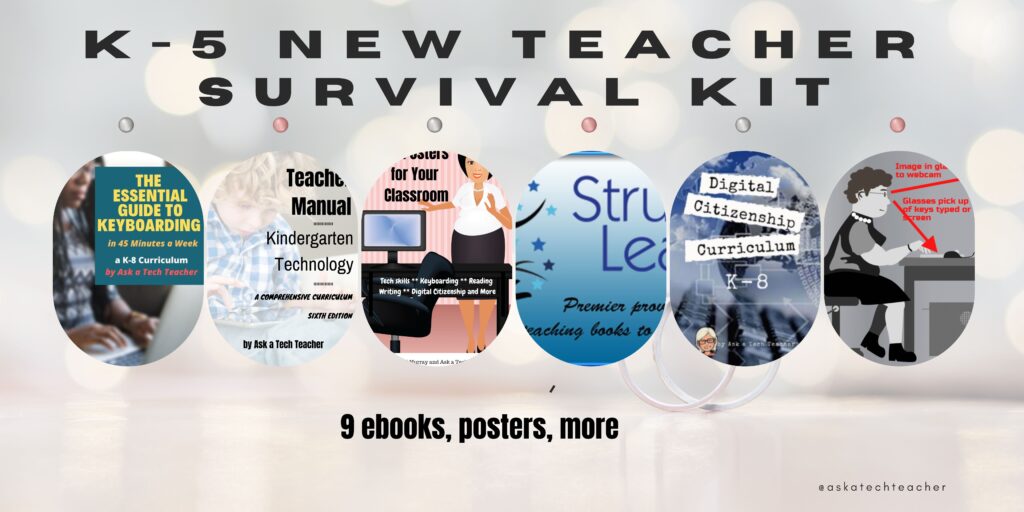Jacqui Murray has been teaching K-18 technology for 30 years. She is the editor/author of over a hundred tech ed resources including a K-12 technology curriculum, K-8 keyboard curriculum, K-8 Digital Citizenship curriculum. She is an adjunct professor in tech ed, Master Teacher, webmaster for four blogs, an Amazon Vine Voice, CSTA presentation reviewer, freelance journalist on tech ed topics, and author of the tech thrillers, To Hunt a Sub and Twenty-four Days. You can find her resources at Structured Learning.
23 SAT/ACT Prep Online Resources
Here are popular online resources to prepare for ACT and SAT tests (click for updated list):
- Albert Online — lots of SAT practice exams, including subject areas.
- College Board
- Kaplan Test Prep
- Khan Academy reading-writing-practice
- Mindsnacks SAT Vocabulary–a big part of succeeding on the SAT essay is knowing the right word
- Number2.com–for SAT, ACT, GRE
- Perfect Score Project--to prepare for SATs
- Prep Factory–for SATs, ACTs, other
- Quizlet–hundreds of SAT vocabulary prep flashcards
- StudyBlue–over 500 study resources that cover SAT prep
- UWorld SAT Prep
- Veritas Prep–free and fee tips, videos and more
SAT Exams
Share this:
- Click to share on Facebook (Opens in new window) Facebook
- Click to share on X (Opens in new window) X
- Click to share on LinkedIn (Opens in new window) LinkedIn
- Click to share on Pinterest (Opens in new window) Pinterest
- Click to share on Telegram (Opens in new window) Telegram
- Click to email a link to a friend (Opens in new window) Email
- More
How to Digitize School Historic Videos
Why is it important to preserve historical school video recordings? How about:
- to preserve old recordings that are degrading with time
- to make them more accessible to potential viewers and researchers
- to increase their lifespan
But what’s the best way to do this? Ask a Tech Teacher contributor has some ideas:
3 Effective Ways to Digitize and Preserve School’s Historical Video Recordings
Each year, schools manage and process all sorts of documents and data, starting with students’ personal information and ending with events. These data are stored in each school’s archive for safekeeping over the years.
Therefore, any such archive often contains a mixture of materials that are relevant to the school’s past and present, such as photographs, yearbooks, student publications (newspapers or magazines), administrative records, meeting minutes, curricular materials, and artifacts from significant events.
Schools also keep video records of important activities (usually sports-related), security logs, student performances, teacher evaluations, or historical events like lectures from famous people visiting the campus.
These recordings can serve a plethora of purposes, so it’s only natural that your school wants to make sure the information is well-preserved. And one way to make sure video recordings don’t get damaged over time (especially ones on old storage formats like VHS tapes) is to digitize them.
As such, today we’ll look at some of the most common methods to digitize historical video records and how to make sure the new formats are well-preserved and safe from accidental loss or damage.
How to Digitize Old Video Recordings
Turning old video recordings into digital format is not too difficult, but it can be time-consuming. So, depending on the resources and time you have at your disposal, you can use one of the methods listed below.
1 Use a Video Capture Device (or Digital Converter)
Using a video capture device to convert old videos to digital format is a relatively straightforward process. But you’ll need a few devices, like an old video player (like VCR or camcorder), a computer, and a video capture device.
Once you have all the devices, plus the old video tapes you want to digitize, install the software for the capture device on the computer. Next, connect the video player to the capture device using an RCA cable. This way, you’ll connect the VCR’s output jacks (typically yellow for video, white and red for audio) to the corresponding input jacks of the capture device.
Lastly, connect the USB end of your video capture device to an available USB port on your computer, open the software, and configure the settings. Press play and wait for the capture device to do its job.
The disadvantage of this method is that you can’t speed things up. You have to wait for each tape to play its full length so the capture device can get the entire footage. Also, it’s difficult to create a clean digital copy without breaks for changing the tapes or noise.
It’s also a method for tech-savvy users since you have to understand how a digital converter works and what settings to make to get the best video quality. Plus, if your VCR is not in the best condition, you risk losing the original content without any chance of recovering it.
2. Use a Video-to-DVD Transfer Service
If you don’t have the time and resources to digitize old video tapes yourself, there are plenty of video to DVD transfer services you can use. The main advantage of these services is that you don’t have to do much. You just send out the tapes and wait to receive the digitized content.
Plus, if your tapes are damaged or need cleaning, you can ask for a few extra services. Not to mention that you’ll receive an edited digital copy clean of any noise and interruptions.
3. Screen Recording
If you have time on your hands, you can always apply the screen recording method. With this, you only need a VCR, VHS tapes, a TV or projector, and a digital camera.
The method is quite simple – while the VCR plays the tapes, you record the screen of the TV or projector using the camera (you can also use a smartphone). Just make sure to stabilize the camera and account for lighting, audio, and other factors that may affect the video quality.
This method is less tech-savvy and quite cost-effective, but the results are usually low-quality, and it takes a lot of time to work your way through several tapes.
How to Preserve Your Digitized Copies
While there are plenty of educational videos schools can access online, it’s different when you have several on storage that are easy to access. Plus, many of these old videos include elements of school history and identity that are unique and precious.
So how can you make sure your digital copies won’t get damaged or leaked online?
Well, the best method to store and preserve your digital videos for the long term is a combination of cloud storage and local backup on external hard drives or solid-state drives (SSDs). Cloud storage is safe and offers easy access, while an external hard drive or SSD serves as a safety backup in case something happens to the cloud copies.
Wrap Up
At the end of the day, preserving precious memories is essential, and by converting old video formats to digital, you ensure their longevity. By using a combination of the appropriate methods and secure storage solutions like cloud services and local backups, you can safeguard your digital videos for future generations to cherish and enjoy.
Copyright ©2023 askatechteacher.com – All rights reserved.
Here’s the sign-up link if the image above doesn’t work:
https://forms.aweber.com/form/07/1910174607.htm
Jacqui Murray has been teaching K-18 technology for 30 years. She is the editor/author of over a hundred tech ed resources including a K-12 technology curriculum, K-8 keyboard curriculum, K-8 Digital Citizenship curriculum. She is an adjunct professor in tech ed, Master Teacher, webmaster for four blogs, an Amazon Vine Voice, CSTA presentation reviewer, freelance journalist on tech ed topics, contributor to NEA Today, and author of the tech thrillers, To Hunt a Sub and Twenty-four Days. You can find her resources at Structured Learning.
Share this:
- Click to share on Facebook (Opens in new window) Facebook
- Click to share on X (Opens in new window) X
- Click to share on LinkedIn (Opens in new window) LinkedIn
- Click to share on Pinterest (Opens in new window) Pinterest
- Click to share on Telegram (Opens in new window) Telegram
- Click to email a link to a friend (Opens in new window) Email
- More
June is Internet Safety Month
June is National Internet Safety Month, thanks to a resolution passed in 2005 by the U.S. Senate. The goal is to raise awareness about online safety for all, with a special focus on kids ranging from tots to teens. Children are just as connected to the Internet as adults. This is a great list of internet cautions I got from an online efriend a few years ago. I reprint it every year because it covers all the basics, avoids boring details, and gives kids (and adults) rules to live by:
Not everything you read online is true
It used to be anything we read in print was true. We could trust newspapers, magazines and books as reliable sources of information. It’s not the same with the web. Since anyone can become published, some of the stuff you’re reading online isn’t true. Even worse, some people are just rewriting stuff they read from other people online, so you might be reading the same false information over and over again. Even Wikipedia isn’t necessarily a reliable source. If you’re researching something online, consider the source. Some poorly written, random web page, isn’t necessarily a good source. However, if you find a .gov or .org site, the information has a better chance of being true. Always look at who owns the website and whether or not they have an agenda before considering whether or not certain information is true.
Share this:
- Click to share on Facebook (Opens in new window) Facebook
- Click to share on X (Opens in new window) X
- Click to share on LinkedIn (Opens in new window) LinkedIn
- Click to share on Pinterest (Opens in new window) Pinterest
- Click to share on Telegram (Opens in new window) Telegram
- Click to email a link to a friend (Opens in new window) Email
- More
Subscriber Special: K-5 New Teacher Survival Kit
Every month, subscribers to our newsletter get a free/discounted resource to help their tech teaching. This month:
K-5 New Teacher Survival Kit
9 ebooks, 65 digital posters
May 31-June 3
A new teacher survival kit–for professionals new to teaching tech or expanding their pedagogy. It includes K-5 tech curriculum (including problem solving, productivity software, critical thinking, share/publish, mouse skills, image editing, Google Earth, Photoshop, web tools, and more), keyboarding and digital citizenship curricula, classroom posters, pedagogic articles on tech ed topics, tips and tricks, and more.
You may be the Technology Specialist, the Coordinator for Instructional Technology, IT Coordinator, Technology Facilitator, Curriculum Specialist, Technology Director or the technology teacher for your school—tasked with finding the right computer project for each classroom unit. You have a limited budget, less software, and the drive to do it right no matter the roadblocks.
It’s your job to make sure your school complies with the requirements of Common Core State Standards, ISTE, your state requirements, and/or the IB guidelines that weave technology consistently into the fabric of all units of inquiry as a method of delivering quality education.
How do you reach your goal? The K-5 New Teacher Survival Kit.
Share this:
- Click to share on Facebook (Opens in new window) Facebook
- Click to share on X (Opens in new window) X
- Click to share on LinkedIn (Opens in new window) LinkedIn
- Click to share on Pinterest (Opens in new window) Pinterest
- Click to share on Telegram (Opens in new window) Telegram
- Click to email a link to a friend (Opens in new window) Email
- More
How to Find Old Elementary School Teachers
Need help finding an old elementary school teacher? Our Ask a Tech Teacher team has several ways to track down your favorite educators from years past:
How to Find Old Elementary School Teachers
Do you remember the teachers who shaped your educational journey? Whether it was the teacher who taught you how to multiply fractions or the one who fostered your love for literature, many of us can still recall some of our favorite elementary school educators.
There are various reasons why one would want to find their old teachers. You might want to express gratitude, reminisce about the past, or catch up. But it’s not always straightforward to find someone you knew years ago. They might have left the school, moved to another place, or changed their contact information.
That’s why we’ve compiled this guide of five ways you can track down your old elementary school teachers.
5 Ways to Find Your Old Elementary School Teachers
Here are five easy and effective ways to find your school teacher.
1. Check Your Alma Mater
If you attended elementary school between the mid-1900s and today, chances are there’s an online database of alumni from your school. Some of your former teachers may still be listed on the alumni page of your school’s website.
The official name or other contact details of each teacher may not be listed, but you can find out which teachers taught during your time at school. You can then use that information to search for them online or contact the school office and ask if they have any additional details on the person.
2. Search Social Media
Searching directories, waiting by the phone for hours, and swinging by the last known address were all the old ways of tracking someone down. But now, with the advent of social media, tracking down an old teacher is easier than ever. While social media is most popular among people aged 18-29, Facebook is the most suitable social platform where you have a high chance of finding your teacher, with 72% of users aged 50 or above on the popular platform.
You can search for your teacher’s name in Facebook’s search bar, identify them through their profile picture, and send them a friend request. If not, try reaching out to friends from elementary school who might be connected with your teacher or at least remember their names.
3. Use Online Information Sites
Leveraging an online reverse lookup site to locate your elementary school teacher is one of the quickest ways. With some basic information about your teacher, such as name or email, you can quickly get results with an overview of their current whereabouts and contact details. For instance, with just your former teacher’s name, you can find all of their contact info on Information.com, which is the lookup site we found to be the most accurate.
These lookup tools use information and directories from around the web, giving you access to personal data in minutes.
4. Check Your Local Teachers’ Association
If you can’t find your former teacher by searching online, consider contacting the local teachers’ association. A member of the association may know where your elementary school teacher is now. Many associations keep extensive databases of teachers, so it might be worth contacting them to see if they can give any useful information.
You can also search the association’s archives, as they might have stored information about past and present teachers. You might even find a picture of your teacher from their teaching days.
5. Ask Around
If nothing works, you can always try your luck and ask around. Talk to old classmates, school employees, nearby neighbors, family members, or friends. That’s the simplest way to go, as there must be someone who knows the latest update from your teacher. You may even get some interesting stories about your former teacher.
Final Thoughts on How to Find Old Elementary Teachers
Finding your elementary school teacher may take time and effort, but the rewards can be sweet. Reconnecting with someone you haven’t seen in years is a special feeling that can bring back old memories and happy times.
With these five tips, you should have no trouble finding your old elementary school teacher and reconnecting with them.
Share this:
- Click to share on Facebook (Opens in new window) Facebook
- Click to share on X (Opens in new window) X
- Click to share on LinkedIn (Opens in new window) LinkedIn
- Click to share on Pinterest (Opens in new window) Pinterest
- Click to share on Telegram (Opens in new window) Telegram
- Click to email a link to a friend (Opens in new window) Email
- More
Memorial Day Websites
Memorial Day (May 26, 2023 in America) is the time we remember all of those soldiers who gave their lives in the defense of American freedom. In war and peace, they made the ultimate sacrifice and because of them we are privileged to live the American Dream.
Once a year, we honor them, their sacrifice, and those they left behind. Here are some activities to help students understand the import of this day:
- Difference between Memorial Day and Veterans Day
- Folding the American flag
- History of Memorial Day–video
- In Flanders Field--poem
- Meaning of Memorial Day–video
- Memorial Day DigitPuzzle
- Memorial Day puzzle I
- Memorial Day Puzzle II
- Memorial Day: Remember Me — video
- Poetry
- Prayer
- Primary source recollections of War
- Quiz
- Quotes about Memorial Day/Wars
- Who you are remembering–Americans killed in action
Share this:
- Click to share on Facebook (Opens in new window) Facebook
- Click to share on X (Opens in new window) X
- Click to share on LinkedIn (Opens in new window) LinkedIn
- Click to share on Pinterest (Opens in new window) Pinterest
- Click to share on Telegram (Opens in new window) Telegram
- Click to email a link to a friend (Opens in new window) Email
- More
7–no 10–OK, 13 Skills I Teach With Blogging
Blogging has become de rigeur in the Grade 3-8 classroom. It is flexible, scalable, and encourages diversity in both learning and teaching. Handled right, blogs can be used for pretty much any need that arises in the classroom. It has the added benefit of being an activity that students want to do. They like that it’s online, with lots of multimedia options, and a focus not on writing but communication.
I decided to track the skills I teach through blogging. When I started, I had seven, but as I continued, it exploded to this long list that I’m adding to even as I write this post. Read through these, tell me other ways you use it in your class:
Collaboration
Students collaborate on blogs when they comment on the ideas of others. They can also take it a step further by collaborating on the blog itself. Be co-owners of the blog, themed to a particular topic, and work together to fulfill goals.
Developing a profile
Blog profiles must be pithy, concise, and clear. What a great way for students to think through what makes them who they are and share it in as few words as possible. I am constantly reworking my own as I figure out a better way to communicate the gist of who I am.
Differentiation
Share this:
- Click to share on Facebook (Opens in new window) Facebook
- Click to share on X (Opens in new window) X
- Click to share on LinkedIn (Opens in new window) LinkedIn
- Click to share on Pinterest (Opens in new window) Pinterest
- Click to share on Telegram (Opens in new window) Telegram
- Click to email a link to a friend (Opens in new window) Email
- More
33 Online Research Resources
Quick, safe spots to send your students for research (click here for updates):
- BrainPop–with the BrainPop characters, a launchpad to curiosity
- CoolKidFacts–kid-friendly videos, pictures, info, and quizzes–all 100% suitable for children
- Dimensions–academic research geared for college-level
- Fact Monster–help with homework and facts
- Google Earth Timelapse–what changes to the planet over time
- Google Trends–what’s trending in searches
- History Channel–great speeches
- How Stuff Works–the gold standard in explaining stuff to kids
- Info Please–events cataloged year-by-year
- National Geographic for Kids
- Ngram Viewer–analyzes all words in all books on Google Books
- TagGalaxy–search using a cloud
- Wild Wordsmyth–picture dictionary for kids
- World Book–requires membership
Citing Resources
Kids Search Engines
How to Research
- A Google A Day
- How to Search on Google
- Power Searching (with Google)
- Teaching students to search/research
- Internet Search and Research–a lesson plan for K-8
Lesson Plans
Resources/Research
- BrainPOP–Bring learning to your fingertips™ with the BrainPOP® Featured Movie app
- Kids Picture Dictionary
- Primary Source Documents
- SparkVue–collect and display live data from iPhone etc to the iPad
- Talk to Books–research your topic based on books
- TED app–TED’s official app presents talks from some of the world’s most fascinating people
Share this:
- Click to share on Facebook (Opens in new window) Facebook
- Click to share on X (Opens in new window) X
- Click to share on LinkedIn (Opens in new window) LinkedIn
- Click to share on Pinterest (Opens in new window) Pinterest
- Click to share on Telegram (Opens in new window) Telegram
- Click to email a link to a friend (Opens in new window) Email
- More
5 Surprising Ways Homeschoolers Use Canva for Learning and Fun
5 Surprising Ways Homeschoolers Can Use Canva for Learning and Fun
Explore how your homeschoolers can use Canva to enhance their learning, graphic design, and tech skills to level up their assignments. We’ll cover tips and specific examples of how your children can create infographics, videos, websites, posters, and more using this useful tool for free at home.
 Are you like me and always looking for creative ways to add technology to your lessons?
Are you like me and always looking for creative ways to add technology to your lessons?
…Or maybe technology to you is something super scary and should be avoided like the plague!
Well, have you heard of Canva?
I’m here to tell you, this easy tool will surprise even you with how you can creatively captivate your homeschoolers without the hassle of clunky tech.
Let me show you how below!
What Is Canva?
First off, Canva is an online tool that allows people to create graphics, videos, documents and designs easily with thousands of customizable templates and resources.
Because it is super user-friendly, it can be useful for beginners, professionals, and in our case, your homeschooler!
Share this:
- Click to share on Facebook (Opens in new window) Facebook
- Click to share on X (Opens in new window) X
- Click to share on LinkedIn (Opens in new window) LinkedIn
- Click to share on Pinterest (Opens in new window) Pinterest
- Click to share on Telegram (Opens in new window) Telegram
- Click to email a link to a friend (Opens in new window) Email
- More
How to Keep Learning Fresh Over the Summer
Teachers have known for decades that ‘summer learning loss’ is a reality. Studies vary on how much knowledge students lose during the summer months–some say up to two months of reading and math skills–and results are heavily-dependent upon demographics, but the loss is real.
To prevent this, teachers try approaches such as summer book reports, but students complain they intrude on their summer time. When teachers make it optional, many don’t participate. The disconnect they’re seeing is that students consider these activities as ‘school’ rather than ‘life’. They haven’t bought into the reality that they are life-long learners, that learning is not something to be turned on in the schoolhouse and off on the play yard.
This summer, show students how learning is fun, worthy, and part of their world whether they’re at a friend’s house or the water park. Here are nineteen suggestions students will enjoy:
Math
- Youngers: Take a picture of making change at the store. Share it in a teacher-provided summer activity folder (this should be quick to use, maybe through Google Drive if students have access to that). Kids will love having a valid reason to use Mom’s smartphone camera.
- Any age: Take a picture of tessellations found in nature (like a beehive or a pineapple). Kids will be amazed at how many they find and will enjoy using the camera phone. Once kids have collected several, upload them to a drawing or photo program where they can record audio notes over the picture and share with friends.
- Any age: Pit your math and technology skills against your child’s in an online math-based car race game like Grand Prix Multiplication. They’ll know more about using the program and will probably win–even if you do the math faster. You might even have siblings compete.
- Grades 2-5: Set up a summer lemonade stand. Kids learn to measure ingredients, make change, listen to potential customers, and problem-solve. If you can’t put one up on your street, use a virtual lemonade stand.
- Any age: If your child wants to go somewhere, have them find the location, the best route, participation details, and other relevant information. Use free online resources like Google Maps and learn skills that will be relevant to class field trips they’ll take next year.
Share this:
- Click to share on Facebook (Opens in new window) Facebook
- Click to share on X (Opens in new window) X
- Click to share on LinkedIn (Opens in new window) LinkedIn
- Click to share on Pinterest (Opens in new window) Pinterest
- Click to share on Telegram (Opens in new window) Telegram
- Click to email a link to a friend (Opens in new window) Email
- More