Search Results for: 33 safe sites
Common Core: A Lesson Plan for STEM (on Bridges)
 Here’s a free lesson plan from the newest Ask a Tech Teacher book, How to Achieve Common Core with Tech–the Math Strand. This covers K-8, 114 Standards, and has 20 projects.
Here’s a free lesson plan from the newest Ask a Tech Teacher book, How to Achieve Common Core with Tech–the Math Strand. This covers K-8, 114 Standards, and has 20 projects.
BTW, the lines at the front of each step are to check off the skill–track progress in case you don’t complete it in one class period. Feel free to print out for your classroom use:
Essential Question
How can I use practical and theoretical knowledge to solve a problem?
Summary
Students virtually construct a viable, affordable bridge and submit it (if age limits met) to a national competition. They use theoretical knowledge in a practical application. When done, they reflect on importance of both theoretical and practical in problem solving.
This lesson contributes to the rigor of your school’s math program, defined by Common Core: … Use of technology differentiates for student learning styles by providing an alternative method of achieving conceptual understanding, procedural skill and fluency, and applying to authentic circumstances.
By the end of this unit, middle school students will review all eight Standards for Mathematical Procedures, 3 W and 3 RST standards, as well as embrace an authentic experience in problem solving and the practical applications of math knowledge.
Big Idea
Share this:
Books
Here is a list of books currently available to assist you in integrating technology into your K-8 classroom:
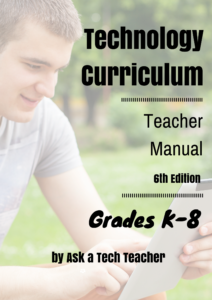 Kindergarten through Twelfth Grade Technology Curriculum
Kindergarten through Twelfth Grade Technology Curriculum
32 lessons Every Child Can Accomplish on the Computer
The choice of hundreds of school districts, private schools and homeschoolers around the world and tens of thousands of students, this nine-volume tech ed curriculum is the all-in-one solution to running an effective, efficient, and fun technology program for kindergarten-twelfth grade (each grade level textbook sold separately) whether you are the lab specialist, IT coordinator, or classroom teacher. Each lesson is aligned with both Common Core State Standards* and National Educational Technology Standards, and includes an Essential Question, Big Idea, suggested Assessments, required materials, vocabulary, problem solving, teacher preparation required, how to extend learning, examples, grading rubrics, additional resources, and how students can collaborate/share projects. Using a tested approach that promotes literacy, critical thinking, problem-solving, and decision-making, students learn the technology required to prepare for their future. The secret for you, as teacher, is knowing what to teach and when.
Each textbook is 212-252 pages with 218-301 images. Each text includes a wide-ranging Scope and Sequence, 32 weekly lessons, monthly homework (3rd-8th only), student Certificate of Completion, articles that address tech pedagogy, and posters ready to print and hang on your walls.
With your purchase, you receive FREE access to a wealth of online resources including hundreds of teacher materials that differentiate instruction, websites that extend learning, and free help from professionals using the curriculum (membership included with purchase). Student workbooks extra.
Available in print and digital from:
Teachers Pay Teachers (digital)
Publisher’s website (print and digital)
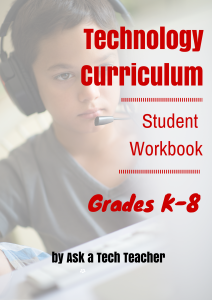 Student workbooks for Technology Curriculum--10 volumes
Student workbooks for Technology Curriculum--10 volumes
Support K-12 Technology Curriculum
10 grade-level technology curriculum student workbooks (kindergarten through 12th grade) with teacher manuals (see Technology Curriculum above) and teacher videos. Aligned with the Structured Learning K-12 technology curriculum (which is aligned with Common Core and ISTE)–one ebook per grade level. Each ebook is 148-203 pages, with 251-406 images.
This is a student-paced, student-directed course that integrates with any school curriculum and prepares students for end-of-year Common Core testing.
Not available individually–only available as a room, site or District license.
Available in digital only:
Teachers Pay Teachers (ebooks)
 The Essential Guide to Keyboarding for K-8
The Essential Guide to Keyboarding for K-8
in 45 minutes a week
The book includes:
- A summary of the literature
- Answers to questions like ‘Can youngers learn to keyboard—and should they?’
- Importance of the teacher
The K-8 curriculum includes a lot more variety than keyboard exercises on installed software. Here’s a rundown of pieces used:
- Keyboarding software (yes, you do need repetition)
- Online keyboarding websites
- Age-appropriate use of hand covers
- Quarterly speed/accuracy quizzes
- Quarterly blank keyboarding quizzes
- Monthly homework
- Wall charts to support learning and display evidence of success
- Grading based on student improvement, not conformity to class norms
- A Scope and Sequence of keyboarding skills by grade
You’ll learn practical strategies on how to blend these pieces, each added at the right time, to teach the keyboarding skills required for today’s classroom. Each lesson includes:
- Overview
- Objectives and steps
- Best Practices
- Extensions
- Trouble-shooting
- Where to get help
Note to readers: Color shown in the sample image gallery are included in PDF version only.
Available in print and digital from:
Teachers Pay Teachers (ebook)
Structured Learning (print and digital)
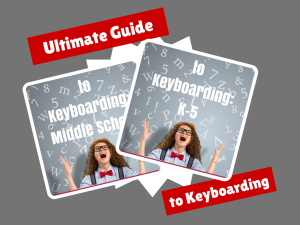 Ultimate Guide to Keyboarding–2 volumes
Ultimate Guide to Keyboarding–2 volumes
- a comprehensive approach to teaching keyboarding–lots of detail, numerous illustrations so it’s easily understood even by teachers who don’t teach tech for a living. Rich in detail so everyone can understand it.
- supports Common Core needs in the form of yearly testing and Standards requirements for a tech-infused classroom
- detailed timeline of what to introduce when. Starts weekly and moves to monthly as teachers become more comfortable with how to integrate keyboarding into their classroom
- can be used with or without optional student workbooks and videos. All three products are fully aligned so students and teacher are at the same point any moment in time.
- a comprehensive approach to teaching keyboarding–lots of detail, numerous illustrations so it’s easily understood even by teachers who don’t teach tech for a living. Rich in detail so everyone can understand it.
- supports Common Core needs in the form of yearly testing and Standards requirements for a tech-infused classroom
- detailed timeline of what to introduce when. Starts weekly and moves to monthly as teachers become more comfortable with how to integrate keyboarding into their classroom
- can be used with or without optional student workbooks and videos. All three products are fully aligned so students and teacher are at the same point any moment in time.
Available:
Teachers Pay Teachers (ebooks)
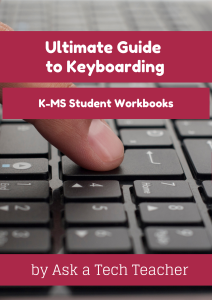 Student workbooks for Keyboarding
Student workbooks for Keyboarding
Support Ultimate Guide to Keyboarding
7 grade-level student keyboard workbooks (kindergarten through Middle School) to accompany teacher two-volume Ultimate Guide to Keyboarding. One for each grade K-Middle School, delivered digitally, to enable students to self-pace, self-manage their year-long keyboarding journey from wherever they are.
Each is about 80 pages long with 40-50 illustrations.
Includes:
- Why learn keyboarding?
- formative and summative assessments
- domain-specific vocabulary
- relevant problem solving
- required digital citizenship overview
- Embedded links available so students can simply click and go—no searching for the site, typing in addresses, trying to remember the site address
- Samples of projects at student fingertips so wherever they’re practicing, they have an example and directions
- Background material right there. If student wants to remember what they did a week–a month–ago, it’s right there.
- Workbook goes with the student. It’s licensed to them through the school. If they’re in the library, the classroom, the soccer field, they can practice. Even at home.
These workbooks encourage independence in student keyboarding learning and require only nominal direction from a teacher, homeschooling parent, or another adult. These are perfect if keyboarding is taught across classes at your school—not in the tech lab–or taught in a home environment.
Not available individually–only available as a room, site or District license.
Teachers Pay Teachers (ebooks)
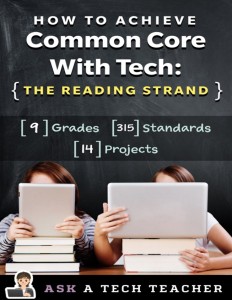 Common Core lesson plan books
Common Core lesson plan books
Themed to the strands–language, math, reading, writing, speaking/listening
Common Core–Lesson Plans organized by strand: How to Achieve Common Core with Tech is a five-book series that focuses on using technology to meet Common Core standards in Language, Writing, Reading, Speaking/Listening, and Math.
Throughout the 150+-page Common Core roadmap to educational reform, it’s clear the 21st Century learner requires technologic proficiency—digital dexterity to fuel the ‘college and career’ engine. One example: Common Core assessments will be completed online—only possible if students use technology as comfortably as paper and pencil to demonstrate knowledge. To accomplish this requires a seamless integration of technology into classroom curricula.
This series makes that happen. You see how to use computers, websites, tablets, graphic art, infographics, web widgets to scaffold what you already teach–easy-to-understand tech tools, no more complicated than the iPads and manipulatives you already use.
Each lesson includes
- Common Core standards addressed
- NETS-S Standards addressed
- Vocabulary used
- Time Required
- Grade level recommended and suggested background
- Essential Question
- Big Idea
- Materials required and teacher preparation
- Step-by-step directions
- Help with tech problems
- Extensions—how to differentiate and dig deeper
Available in digital only:
Teachers Pay Teachers (ebooks)
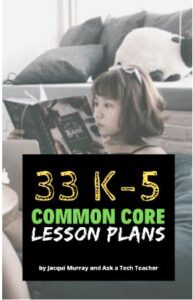 33 Common Core Lesson Plans
33 Common Core Lesson Plans
This book is for classroom teachers, technology integration specialists and lab professionals, as a resource for aligning their technology program with the Common Core State Standards now implemented in states across the country. You will find it a foundational tool for scaffolding technology into the areas of math, language, reading, writing, speaking and listening. Overall, these lesson plans provide authentic approaches to student-centered learning, asking the student to be a risk-taker in his/her educational goals and the teacher to act as guide. It can be used as a resource book, to provide exciting new lessons that seamlessly blend technology with curriculum and involve the many new tools available to enrich educational experiences, or as a road map, plotting the vertical planning and differentiated instruction fundamental to CCSS goals.
Lessons are divided by grade level. Each includes: 1) Common Core State Standard alignment, 2) Essential Question the Big Idea, 3) Overview, 4) Objectives and Steps, 5) Sample (where appropriate), 6) and additional grade levels suitable for the lesson.
- audio stories
- blogging
- brainstorming
- collaborative writing
- how-to directions
- creative book review
- digital storytelling
- essential ingredients to stories
- explore the world
- parts of a whole
- write stories in comics
- estimate, visualize, verify
- arrays
- GE Literary Tour
- GE research
- math
- online communication tools
- practice letters and words online
- research–source authenticity
- shapes are everywhere
- timelines
- word recognition
- The Common Core State Standard alignment
- The Essential Question—the Big Idea
- An Overview
- Objectives and Steps
- A Sample (where appropriate)
- Links to related websites and material (where applicable)
- Additional grade levels suitable for the lesson
Available in print and digital from:
Teachers Pay Teachers (ebooks–the complete K-5 book or bundles of grade-level lesson plans)
Structured Learning (print and digital–entire book or grade-level bundles)
Share this:
Free Lesson Plans
A couple of times a month, I share lesson plans that will assist you, my readers, with integrating technology into the digital classroom. All are student-centered, age-appropriate methods of collaborating with classroom teachers in subject areas such as science, math, social students, language arts, grammar, spelling, and more.
Note: If you want connected lesson plans? Try the Technology Curriculum published by Structured Learning available through the publisher, or Teachers Pay Teachers.
The lesson plans are organized by:
- subject matter
- tool (if any)
- grade level
A note: These aren’t updated so you may find expired links. I apologize in advance for that.


































